计算机网络原理实验静态路由与RIP路由.docx
《计算机网络原理实验静态路由与RIP路由.docx》由会员分享,可在线阅读,更多相关《计算机网络原理实验静态路由与RIP路由.docx(18页珍藏版)》请在冰点文库上搜索。
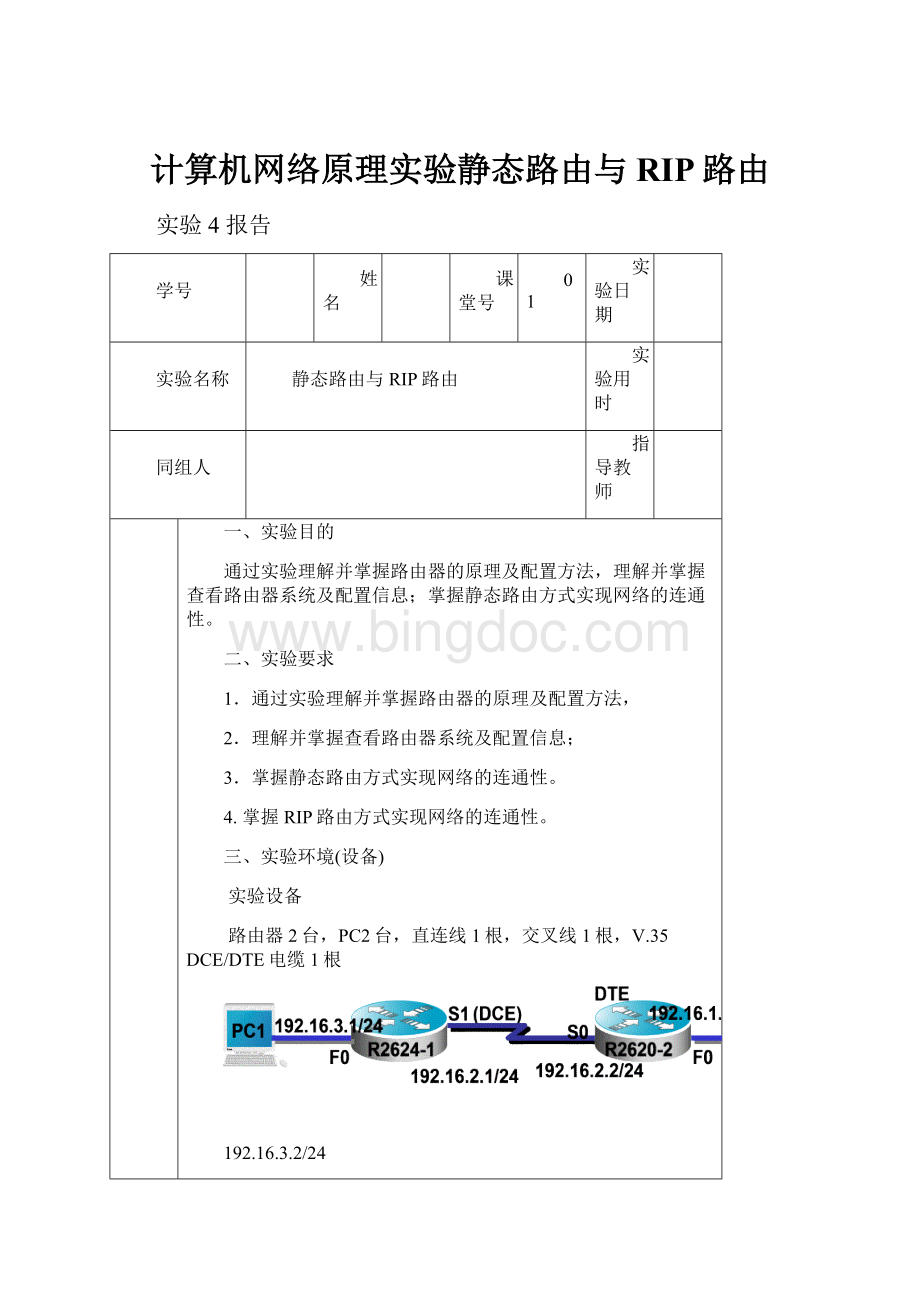
计算机网络原理实验静态路由与RIP路由
实验4报告
学号
姓名
课堂号
01
实验日期
实验名称
静态路由与RIP路由
实验用时
同组人
指导教师
一、实验目的
通过实验理解并掌握路由器的原理及配置方法,理解并掌握查看路由器系统及配置信息;掌握静态路由方式实现网络的连通性。
二、实验要求
1.通过实验理解并掌握路由器的原理及配置方法,
2.理解并掌握查看路由器系统及配置信息;
3.掌握静态路由方式实现网络的连通性。
4.掌握RIP路由方式实现网络的连通性。
三、实验环境(设备)
实验设备
路由器2台,PC2台,直连线1根,交叉线1根,V.35DCE/DTE电缆1根
192.16.3.2/24
(一)静态路由
1、单击一个路由设备如:
R2624-1(4口)R2620-2(1口)
用ctrl+C中断要你输入的内容,
进入Red-Giant>
2、路由器R2624-1配置
(1)配置2624-1的接口f0
Red-Giant(config)#hostnameR2624-1
R2624-1(config)#interfacefastethernet?
<0-3>FastEthernetinterfacenumber
R2624-1(config)#interfacefastethernet0
R2624-1(config-if)#ipaddress192.16.3.1255.255.255.0
R2624-1(config-if)#noshutdown
(2)配置2624-1的串口s1
R2624-1(config)#interfaceserial1
R2624-1(config-if)#ipaddress192.16.2.1255.255.255.0
R2624-1(config-if)#clockrate64000(配置时钟,注意是DCE端)
R2624-1(config-if)#noshutdown
(3)验证路由器接口及串口配置:
R2624-1#Showipinterfacebrief
R2624-1#showinterfaceserial1
(4)配置静态路由
R2624-1(config)#iproute192.16.1.0255.255.255.0serial1(或者用下一跳IP:
192.16.2.2)
R2624-1#showiproute(查看路由)
3、路由器2620-2配置
Red-Giant>enable
Red-Giant#confter
Enterconfigurationcommands,oneperline.EndwithCNTL/Z.
Red-Giant(config)#hostnameR2620-2
R2620-2(config)#
(1)查看路由器接口状态
R2620-2#showipintbrief
(2)配置接口f0
R2620-2#confter
Enterconfigurationcommands,oneperline.EndwithCNTL/Z.
R2620-2(config)#interfacefa0
R2620-2(config-if)#ipaddress172.16.3.1255.255.255.0
R2620-2(config-if)#noshutdown
(3)配置串口s0
R2620-2(config)#interserial0
R2620-2(config-if)#ipaddress172.16.2.2255.255.255.0
R2620-2(config-if)#noshutdown
(4)验证接口、串口配置
R2620-2#Showipinterfacebrief
R2620-2#showinterfaceserial0
(5)静态配置
R2620-2(config)#iproute172.16.4.0255.255.255.0serial0(建议使用)
R2620-2#showiproute
4测试
•断开防火墙
•断开第1块网卡连接
•将PC1的内网卡IP设置成192.16.3.2,掩码255.255.255.0网关192.16.3.1
•将PC2的内网卡IP设置成192.16.1.2,掩码255.255.255.0网关192.16.1.1
(请注意:
R2620和主机之间的连接需要使用交叉线)
•测试互通性
•PC1pingPC2
•PC2pingPC1
(二)动态路由RIP
1、路由器R2624-1配置
(1)配置2624-1的接口f0
Red-Giant(config)#hostnameR2624-1
R2624-1(config)#interfacefastethernet?
<0-3>FastEthernetinterfacenumber
R2624-1(config)#interfacefastethernet0
R2624-1(config-if)#ipaddress192.16.3.1255.255.255.0
R2624-1(config-if)#noshutdown
(2)配置2624-1的串口s1
R2624-1(config)#interfaceserial1
R2624-1(config-if)#ipaddress192.16.2.1255.255.255.0
R2624-1(config-if)#clockrate64000(配置时钟,注意是DCE端)
R2624-1(config-if)#noshutdown
(3)验证路由器接口及串口配置:
R2624-1#Showipinterfacebrief
R2624-1#showinterfaceserial1
(4)配置RIP路由
R2624-1(config)#routerrip
R2624-1(config-rip)#network192.16.3.0
R2624-1(config-rip)#network192.16.2.0
R2624-1#showiproute(查看路由)
3、路由器2620-2配置
Red-Giant>enable
Red-Giant#confter
Enterconfigurationcommands,oneperline.EndwithCNTL/Z.
Red-Giant(config)#hostnameR2620-2
R2620-2(config)#
(1)查看路由器接口状态
R2620-2#showipintbrief
(2)配置接口f0
R2620-2#confter
Enterconfigurationcommands,oneperline.EndwithCNTL/Z.
R2620-2(config)#interfacefa0
R2620-2(config-if)#ipaddress192.16.1.1255.255.255.0
R2620-2(config-if)#noshutdown
(3)配置串口s0
R2620-2(config)#interserial0
R2620-2(config-if)#ipaddress192.16.2.2255.255.255.0
R2620-2(config-if)#noshutdown
(4)验证接口、串口配置
R2620-2#Showipinterfacebrief
R2620-2#showinterfaceserial0
(5)RIP路由配置
R2620-2(config)#routerrip
R2620-2(config-rip)#network192.16.1.0
R2620-2(config-rip)#network192.16.2.0
附录:
可使用的验证命令
1.showrun
2.showipinterfacebrife
3.showiproute
4.ping
五、实验记录
静态路由实验
对R2624-1的配置如下:
Red-Giant>enable
Red-Giant#confter
Enterconfigurationcommands,oneperline.EndwithCNTL/Z.
Red-Giant(config)#hostnameR2624-1
R2624-1(config)#showipintbrief
R2624-1(config)#confter
R2624-1(config)#exit
R2624-1#showipintbrief
InterfaceIP-AddressOK?
MethodStatusProtocol
FastEthernet0unassignedYESunsetadministrativelydowndown
FastEthernet1unassignedYESunsetadministrativelydowndown
FastEthernet2unassignedYESunsetadministrativelydowndown
FastEthernet3unassignedYESunsetadministrativelydown
Serial0unassignedYESunsetadministrativelydowndown
Serial1unassignedYESunsetadministrativelydowndown
R2624-1#confter
Enterconfigurationcommands,oneperline.EndwithCNTL/Z.
R2624-1(config)#interfacefa0
R2624-1(config-if)#ipaddress192.16.3.1255.255.255.0
R2624-1(config-if)#noshutdown
R2624-1(config-if)#
%UPDOWN:
LineprotocolonInterfaceFastEthernet0,changedstatetoup
%UPDOWN:
InterfaceFastEthernet0,changedstatetoup
R2624-1(config-if)#ex
R2624-1(config)#interserial0
R2624-1(config-if)#ipaddress192.16.2.1255.255.255.0
R2624-1(config-if)#noshutdown
R2624-1(config-if)#
%UPDOWN:
InterfaceSerial0,changedstatetoup
%UPDOWN:
LineprotocolonInterfaceSerial0,changedstatetoup
%UPDOWN:
LineprotocolonInterfaceSerial0,changedstatetodown
R2624-1#Showipinterfacebrief
InterfaceIP-AddressOK?
MethodStatusProtocol
FastEthernet0192.16.3.1YESmanualupup
FastEthernet1unassignedYESunsetadministrativelydowndown
FastEthernet2unassignedYESunsetadministrativelydowndown
FastEthernet3unassignedYESunsetadministrativelydowndown
Serial0unassignedYESunsetadministrativelydownd
Serial1192.16.2.1YESmanualupup
R2624-1#showinterfaceserial1
Serial1isup,lineprotocolisup
HardwareisHDLC4530B
Internetaddressis192.16.2.1/24
MTU1500bytes,BW2048Kbit,DLY20000usec,rely255/255,load1/255
EncapsulationHDLC,loopbacknotset,keepaliveset(10sec)
Lastinput00:
00:
06,output00:
00:
03,outputhangnever
Lastclearingof"showinterface"countersnever
Inputqueue:
0/75/0(size/max/drops);Totaloutputdrops:
0
Queueingstrategy:
weightedfair
Outputqueue:
0/64/0(size/threshold/drops)
Conversations0/2(active/maxactive)
ReservedConversations0/0(allocated/maxallocated)
5minuteinputrate0bits/sec,0packets/sec
5minuteoutputrate0bits/sec,0packets/sec
273packetsinput,10716bytes,0nobuffer
Received269broadcasts
0inputerrors,0CRC,0frame,0overrun,0ignored,0abort
276packetsoutput,12255bytes,0underruns
0outputerrors,0collisions,32int
0outputbufferfailures,0outputbuffersswappedout
0carriertransitions
DCD=downDSR=upDTR=upRTS=upCTS=up
对R2620-2配置
R2620-2>en
R2620-2#configureterminal
Enterconfigurationcommands,oneperline.EndwithCNTL/Z.
R2620-2(config)#exit
R2620-2#showipintb
InterfaceIP-AddressOK?
MethodStatusProtocol
FastEthernet0192.16.1.1YESmanualupup
Serial0192.16.2.2YESmanualupup
Serial1unassignedYESunsetadministrativelydowndown
R2620-2#configureterminal
Enterconfigurationcommands,oneper
R2620-2(config)#interfacefa0
R2620-2(config-if)#ipaddress192.16.1.1255.255.255.0
R2620-2(config-if)#noshutdown
R2620-2(config-if)#exit
R2620-2(config)#interserial0
R2620-2(config-if)#ipaddress192.16.2.2255.255.255.0
R2620-2(config-if)#noshutdown
R2620-2(config-if)#end
R2620-2#showipinterfacebrief
InterfaceIP-AddressOK?
MethodStatusProtocol
FastEthernet0192.16.1.1YESmanualupup
Serial0192.16.2.2YESmanua
Serial1unassignedYESunsetadministrativelydowndown
R2620-2#showinterfaceserial0
Serial0isup,lineprotocolisup
HardwareisHDLC4530A
Internetaddressis192.16.2.2/24
MTU1500bytes,BW2048Kbit,DLY20000usec,rely255/255,load1/255
EncapsulationHDLC,loopbacknotset,keepaliveset(10sec)
Lastinput00:
00:
00,output00:
00:
08,outputhangnever
Lastclearingof"showinterface"countersnever
Inputqueue:
0/75/0(size/max/drops);Totaloutputdrops:
0
Queueingstrategy:
weightedfair
Outputqueue:
0/64/0(size/threshold/drops)
Conversations0/2(active/maxactive)
ReservedConversations0/0(allocated/maxallocated)
5minuteinputrate0bits/sec,0packets/sec
5minuteoutputrate0bits/sec,0packets/sec
441packetsinput,13551bytes,0nobuffer
Received403broadcasts
0inputerrors,0CRC,0frame,0overrun,0ignored,0abort
559packetsoutput,23464bytes,0underruns
0outputerrors,0collisions,40int
0outputbufferfailures,0outputbuffersswappedout
0carriertransitions
DCD=upDSR=upDTR=upRTS=upCTS=up
动态路由:
对R2624-1的配置
Red-Giant>enable
Red-Giant#confter
Enterconfigurationcommands,oneperline.EndwithCNTL/Z.
Red-Giant(config)#hostnameR2624-1
R2624-1(config)#inter
R2624-1(config)#interfacefastethernet0
R2624-1(config-if)#ipaddress192.16.3.1255.255.255.0
R2624-1(config-if)#clockrate64000
R2624-1(config-if)#noshutdown
R2624-1(config-if)#
%UPDOWN:
LineprotocolonInterfaceFastEthernet0,changedstatetoup
%UPDOWN:
InterfaceFastEthernet0,changedstatetoup
R2624-1(config-if)#exit
R2624-1(config)#exit
R2624-1#showipinterfacebrief
InterfaceIP-AddressOK?
MethodStatusProtocol
FastEthernet0192.16.3.1YESmanualupup
FastEthernet1unassignedYESunsetadministratively
FastEthernet2unassignedYESunsetadministrativelydowndown
FastEthernet3unassignedYESunsetadministrativelydowndown
Serial0unassignedYESunsetadministrativelydowndown
Serial1unassignedYESunsetadministrativelydowndown
R2624-1#showinterfaceserial1
Serial1isadministrativelydown,lineprotocolisdown
HardwareisHDLC4530B
MTU1500bytes,BW2048Kbit,DLY20000usec,rely255/255,load1/255
EncapsulationHDLC,loopbacknotset,keepaliveset(10sec)
Lastinputnever,outputnever,outputhangnever
Lastclearingof"showinterface"countersnever
Inputqueue:
0/75/0(size/max/drops);Totaloutputdrops:
0
Queueingstrategy:
weightedfair
Outputqueue:
4/64/0(size/thres