第11周78实验课.docx
《第11周78实验课.docx》由会员分享,可在线阅读,更多相关《第11周78实验课.docx(16页珍藏版)》请在冰点文库上搜索。
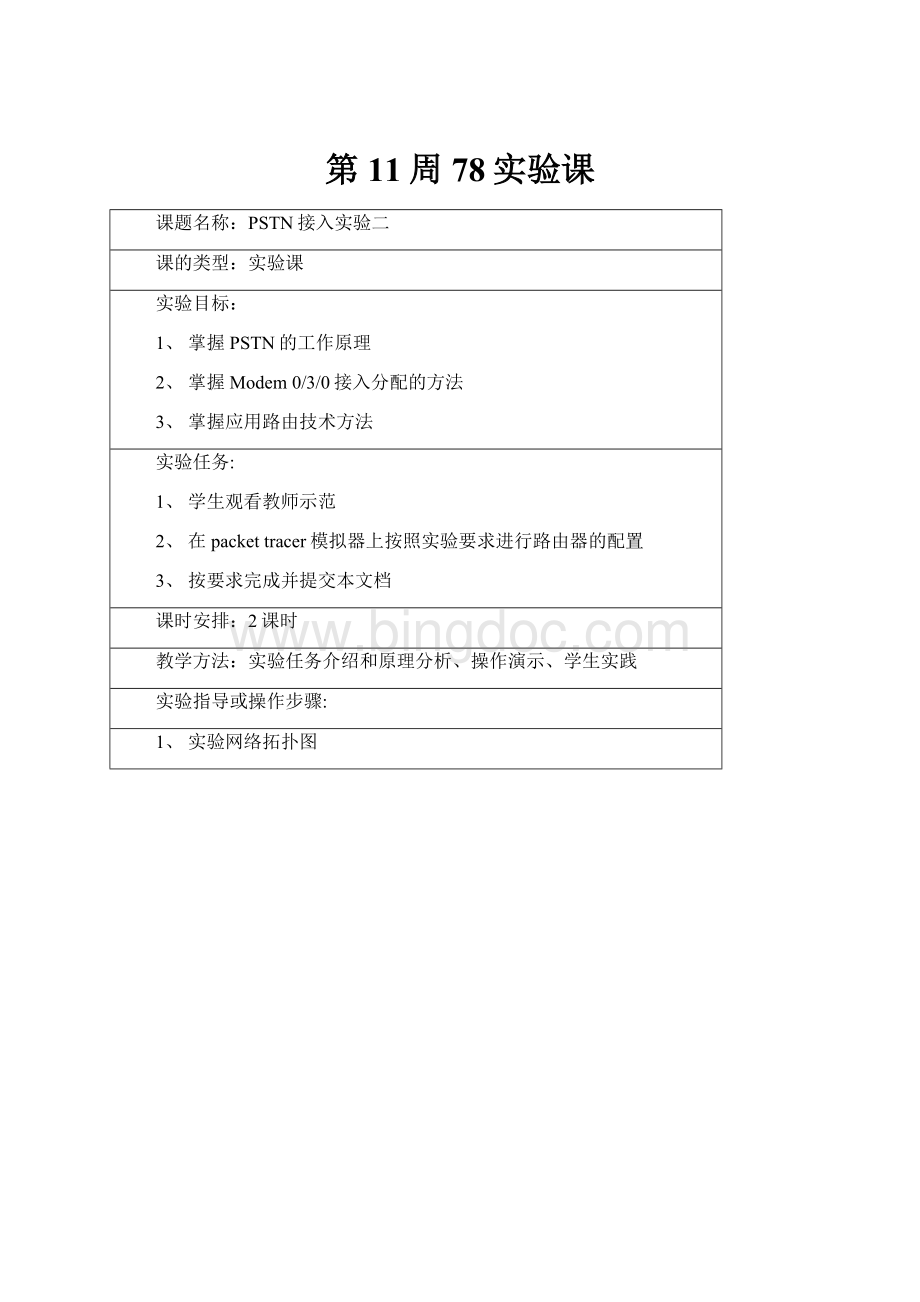
第11周78实验课
课题名称:
PSTN接入实验二
课的类型:
实验课
实验目标:
1、掌握PSTN的工作原理
2、掌握Modem0/3/0接入分配的方法
3、掌握应用路由技术方法
实验任务:
1、学生观看教师示范
2、在packettracer模拟器上按照实验要求进行路由器的配置
3、按要求完成并提交本文档
课时安排:
2课时
教学方法:
实验任务介绍和原理分析、操作演示、学生实践
实验指导或操作步骤:
1、实验网络拓扑图
2、本实验要求掌握的CLI命令:
表1
模式
命令
功能
任意模式
?
帮助命令
>
enable
进入特权模式-#模式
#
vlandatabase
进入vlan配置模式
(vlan)#
vlanvlan_ID[namevlan_name]
添加新的vlan
(vlan)#
vtpserver/client/transparet
设置交换机VTP类型
(vlan)#
vtpdomain域名
设置VTP域
(vlan)#
vtppassword密码
设置VTP域密码
#
configureterminal
进入配置模式-(config)#模式
(config)#
interfacefastethernet
/ethernet/serial编号
进入接口/vlan配置
(config)#
interfaceloopback编号
进入环回接口配置
(config-if)#
ipospfpriority
设定接口优先级
(config-if)#
ipospfcost
设定接口开销
(config-if)#
Ipaddressip地址子网掩码
Ip配置
(config-if)#
switchportmodetrunk|access
配置接口的类型
(config-if)#
switchportaccessvlanvlan_ID
将当前接口加入vlan
(config-if)#
Switchporttrunkallowedvlanall
允许所有vlan信息
路由器或三层交换机配置命令
(config)#
ipaccess-liststandard<1-99>
进入标准ACL配置模式
(config--std-nacl)#
Deny/permit语句
禁止或允许源地址的访问
(config-if)#
ipaccess-group<1-99>in/out
将定义了的ACL应用到接口
#
shipaccess-lists
查看已定义的ACL
(config)#
iproute目的网络+掩码[下一跳address|本地接口][distance][permanent]
配置静态路由
(config)#
routerOSPFAS_ID
进入配置OSPF模式
(config-router)#
networknetwork_ID通配符AREA区域号
申明本设备运行的网段或直连网段以及所属区域
(config-router)#
passive-interfacefastethernet
/ethernet/serial编号
阻止从某个接口发送OSPF信息
#
showiproute
查看静态路由信息
#
debugipospfevents
调试OSPF的信息
#
debugipospfadj
调试OSPF的邻接信息
#
showipinterfacebrief
查看路由器接口的配置
>或#
showipfastethernet/interfaceethernet/serial编号
查看路由器的接口IP信息
#
showCDP--选项--
查看CDP信息
exit
退出当前模式
实验要求:
那么知识需求我们先把ISP与PSTN这方面先来配置通。
我们先来看看在PC上面如何添加的模块。
第一步:
先点击我们的PT-HOST-NM-1AM,(注意:
下面两步要先将PC的电源关闭了以后我们才能进行哦)
第二步:
按照上图2的标示,将它拖到箭头的位置。
在上面就是一个空的了。
第三步:
再将我们下面的这个模块拖到我们PC上箭头指的位置就行了。
第四步:
将PC电源打开。
以上就是我们在PC上面添加模块的方法,当我们添加成功以后,在Desktop里面的Dial-up应该可以使用,如下图:
看见上面这个图就表示我们的PC上面内置的猫可以用了。
我们在ISP的路由器上面也要加上这样一个模块。
使之与我们的PSTN连接起来。
那我们再来看看在我们的PSTN上面应该如何配置呢?
Modem4接的我们的PC,我们给它分配一个电话号码,等一会我们用来拨号使用。
同样我们MODEM5R接的我们ISP的路由器,也要给我们的Modem5添加一个电话号码。
我们现在这些基本的做好了之后,我们现在在ISP的路由器上面来配置:
ISP(config)#usernameltypasswordcisco 这里的用户名密码等一会我们在PC上面拨号使用。
ISP(config)#ipdhcppoolPSTN 当我们拨号成功以后ISP给我们PC自动分配的IP地址就从这个地址池中调用
ISP(dhcp-config)#network202.1.1.0255.255.255.0 给我们客户机分配的IP地址
ISP(dhcp-config)#default-ISP202.1.1.1 给我们客户机分配的默认网关
ISP(dhcp-config)#dns-server202.1.2.2 给我们客户机指定的DNS
ISP(dhcp-config)#exit
ISP(config)#ipdhcpexcluded-address202.1.1.1 我们要把网关的那个IP地址排除掉
ISP(config)#intfa0/0连的我们的DNS服务器
ISP(config-if)#ipadd202.1.2.1255.255.255.0
ISP(config-if)#noshut
ISP(config-if)#exit
ISP(config)#intfa0/1 连的我们的WWW服务器
ISP(config-if)#ipadd202.1.3.1255.255.255.0
ISP(config-if)#noshut
ISP(config-if)#exit
ISP(config)#ints0/0/0 连的我们公司的路由器
ISP(config-if)#ipadd218.2.135.6255.255.255.248
ISP(config-if)#clockrate64000
ISP(config-if)#noshut
ISP(config-if)#exit
现在我们的ISP就已经配置完成了。
我们来看看DNS服务器的配置,以及WWW服务器的配置
DNS服务器的IP地址。
这是我们WWW服务器的IP地址,WWW功能默认打开的,我们就不用再去配置了。
我们现在在我们的PC0上面来测试一下看看能不能够打开我们的WWW服务器。
Enterprise(config)#ints0/0/0
Enterprise(config-if)#ipadd218.2.135.1255.255.255.248
Enterprise(config-if)#noshut
Enterprise(config-if)#intfa0/0
Enterprise(config-if)#noshut
Enterprise(config-if)#exit
以下这几行是做单臂路由的
Enterprise(config)#intfa0/0.1
Enterprise(config-subif)#encapsulationdot1Q10
Enterprise(config-subif)#ipadd192.168.1.1255.255.255.0
Enterprise(config-subif)#exit
Enterprise(config)#intfa0/0.2
Enterprise(config-subif)#encapsulationdot1Q20
Enterprise(config-subif)#ipadd192.168.2.1255.255.255.0
Enterprise(config-subif)#exit
Enterprise(config)#intfa0/1
Enterprise(config-if)#ipadd192.168.3.1255.255.255.0
Enterprise(config-if)#noshut
Enterprise(config-if)#exit
这以下的是自动给两个VLAN分配IP地址的DHCP功能。
Enterprise(config)#ipdhcppoolVLAN10
Enterprise(dhcp-config)#network192.168.1.0255.255.255.0
Enterprise(dhcp-config)#default-router192.168.1.1
Enterprise(dhcp-config)#dns-server202.1.2.2
Enterprise(dhcp-config)#exit
Enterprise(config)#ipdhcppoolVLAN20
Enterprise(dhcp-config)#network192.168.2.0255.255.255.0
Enterprise(dhcp-config)#default-router192.168.2.1
Enterprise(dhcp-config)#dns-server202.1.2.2
Enterprise(dhcp-config)#exit
Enterprise(config)#ipdhcpexcluded-address192.168.1.1
Enterprise(config)#ipdhcpexcluded-address192.168.2.1
这现面是做PAT,以使我们内部的PC可以正常访问我们的外网。
Enterprise(config)#access-list1permit192.168.1.00.0.0.255
Enterprise(config)#access-list1permit192.168.2.00.0.0.255
Enterprise(config)#ipnatinsidesourcelist1interfaces0/0/0overload
Enterprise(config)#ints0/0/0
Enterprise(config-if)#ipnatoutside
Enterprise(config-if)#exit
Enterprise(config)#intfa0/0.1
Enterprise(config-subif)#ipnatinside
Enterprise(config-subif)#exit
Enterprise(config)#intfa0/0.2
Enterprise(config-subif)#ipnatinside
Enterprise(config-subif)#exit
我们内网要想访问公网就必须使用一条默认路由出去。
否则就只能访问到我们的ISP路由器那里。
Enterprise(config)#iproute0.0.0.00.0.0.0s0/0/0
我们现在来看看交换机上面划分两个VLAN,VLAN10和VLAN20。
Switch(config)#vlan10创建VLAN10
Switch(config-vlan)#exit
Switch(config)#vlan20创建VLAN20
Switch(config-vlan)#exit
Switch(config)#intrangefa0/1-2将fa0/1与fa0/2两个端口加入到我们的VLAN10中
Switch(config-if-range)#swmoacc
Switch(config-if-range)#swaccvlan10
Switch(config-if-range)#exit
Switch(config)#intrangefa0/3-4将fa0/3与fa0/4两个端口加入到我们的VLAN20中
Switch(config-if-range)#swmoacc
Switch(config-if-range)#swaccvlan20
Switch(config-if-range)#exit
Switch(config)#intfa0/24将我们的fa0/24口接路由器这个端口配置成trunk端口
Switch(config-if)#swmotrunk
Switch(config-if)#exit
Switch(config)#
思考题: