超市管理系统代码.doc
《超市管理系统代码.doc》由会员分享,可在线阅读,更多相关《超市管理系统代码.doc(10页珍藏版)》请在冰点文库上搜索。
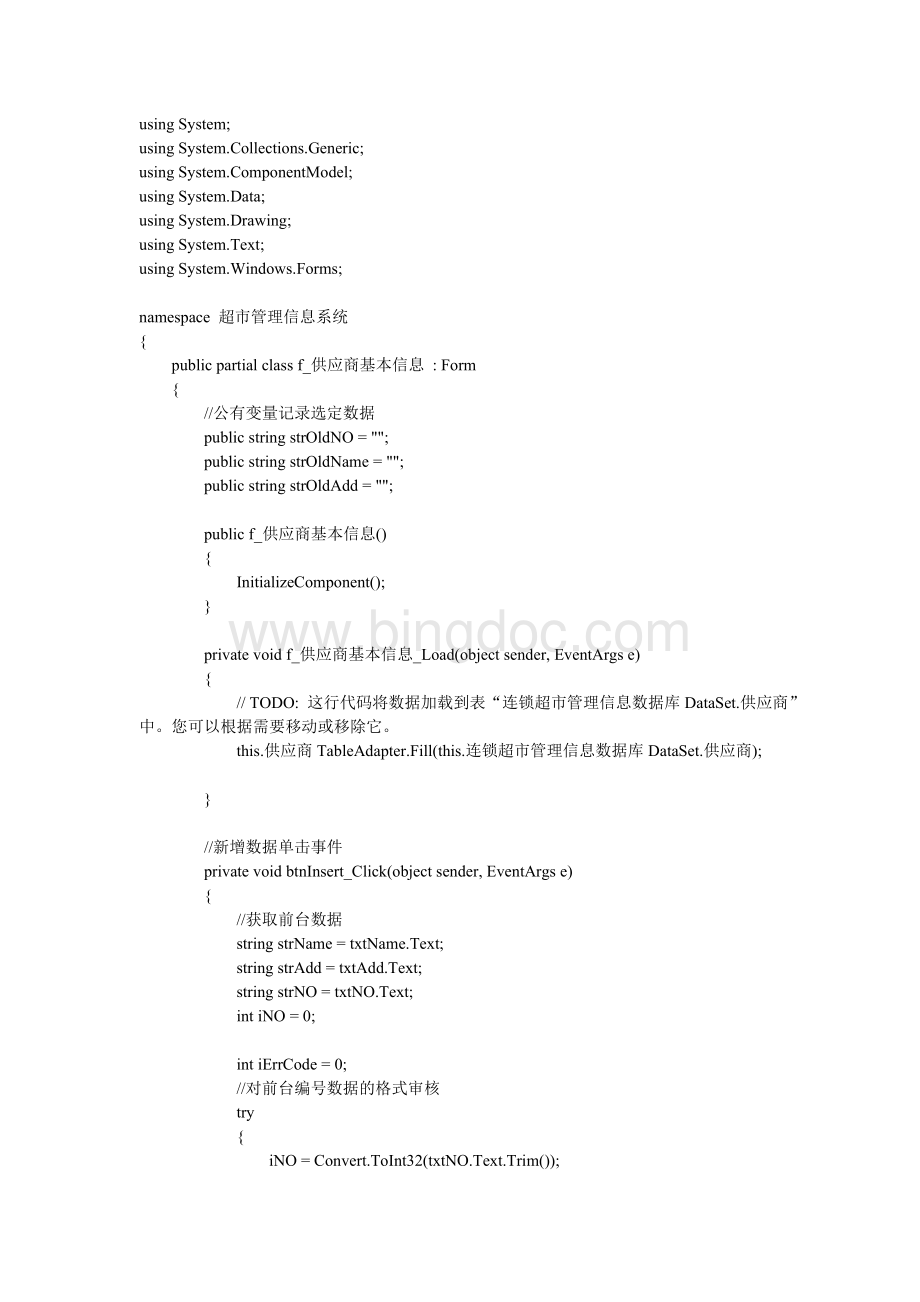
usingSystem;
usingSystem.Collections.Generic;
usingSystem.ComponentModel;
usingSystem.Data;
usingSystem.Drawing;
usingSystem.Text;
usingSystem.Windows.Forms;
namespace超市管理信息系统
{
publicpartialclassf_供应商基本信息:
Form
{
//公有变量记录选定数据
publicstringstrOldNO="";
publicstringstrOldName="";
publicstringstrOldAdd="";
publicf_供应商基本信息()
{
InitializeComponent();
}
privatevoidf_供应商基本信息_Load(objectsender,EventArgse)
{
//TODO:
这行代码将数据加载到表“连锁超市管理信息数据库DataSet.供应商”中。
您可以根据需要移动或移除它。
this.供应商TableAdapter.Fill(this.连锁超市管理信息数据库DataSet.供应商);
}
//新增数据单击事件
privatevoidbtnInsert_Click(objectsender,EventArgse)
{
//获取前台数据
stringstrName=txtName.Text;
stringstrAdd=txtAdd.Text;
stringstrNO=txtNO.Text;
intiNO=0;
intiErrCode=0;
//对前台编号数据的格式审核
try
{
iNO=Convert.ToInt32(txtNO.Text.Trim());
}
catch(ExceptioneINO)
{
iErrCode=1;
}
//对前台名称数据的格式审核
if(strName.Length>20)
{
iErrCode=2;
}
if(strAdd.Length>30)
{
iErrCode=3;
}
if(iErrCode!
=0)
{
MessageBox.Show("你所输入的数据有误,请核查!
");
}
else
{
try
{
//新增写入数据库
this.供应商TableAdapter.Insert(iNO,strName,strAdd);
}
catch(ExceptionexInsert)
{
MessageBox.Show("新增数据发生错误,请与管理员联系!
");
}
}
//刷新数据列数
this.供应商TableAdapter.Fill(this.连锁超市管理信息数据库DataSet.供应商);
}
//单击数据表单元格触发事件
privatevoiddataGridView1_CellClick(objectsender,DataGridViewCellEventArgse)
{
//获取对应行的各个单元格数据
stringstrNO=this.dataGridView1.Rows[e.RowIndex].Cells[0].Value.ToString();
stringstrName=this.dataGridView1.Rows[e.RowIndex].Cells[1].Value.ToString();
stringstrAdd=this.dataGridView1.Rows[e.RowIndex].Cells[2].Value.ToString();
//填充回对应的文本框
txtNO.Text=strNO;
txtName.Text=strName;
txtAdd.Text=strAdd;
//将原数据值赋予公有变量
strOldNO=strNO;
strOldName=strName;
strOldAdd=strAdd;
}
//删除按钮事件
privatevoidbtnDelete_Click(objectsender,EventArgse)
{
//获取前台数据
stringstrName=txtName.Text;
stringstrAdd=txtAdd.Text;
stringstrNO=txtNO.Text;
intiNO=0;
intiErrCode=0;
//对前台编号数据的格式审核
try
{
iNO=Convert.ToInt32(txtNO.Text.Trim());
}
catch(ExceptioneINO)
{
iErrCode=1;
}
//对前台名称数据的格式审核
if(strName.Length>20)
{
iErrCode=2;
}
if(strAdd.Length>30)
{
iErrCode=3;
}
if(iErrCode!
=0)
{
MessageBox.Show("你所输入的数据有误,请核查!
");
}
else
{
try
{
//新增写入数据库
this.供应商TableAdapter.Delete(iNO,strName,strAdd);
}
catch(ExceptionexInsert)
{
MessageBox.Show("删除数据发生错误,请与管理员联系!
");
}
}
//刷新数据列数
this.供应商TableAdapter.Fill(this.连锁超市管理信息数据库DataSet.供应商);
}
//修改按钮事件
privatevoidbtnUpdate_Click(objectsender,EventArgse)
{
//获取前台数据
stringstrName=txtName.Text;
stringstrAdd=txtAdd.Text;
stringstrNO=txtNO.Text;
intiNO=0;
intiErrCode=0;
//对前台编号数据的格式审核
try
{
iNO=Convert.ToInt32(txtNO.Text.Trim());
}
catch(ExceptioneINO)
{
iErrCode=1;
}
//对前台名称数据的格式审核
if(strName.Length>20)
{
iErrCode=2;
}
if(strAdd.Length>30)
{
iErrCode=3;
}
if(iErrCode!
=0)
{
MessageBox.Show("你所输入的数据有误,请核查!
");
}
else
{
try
{
this.供应商TableAdapter.Update(iNO,strName,strAdd,Convert.ToInt32(strOldNO),strOldName,strOldAdd);
}
catch(ExceptionexUpdate)
{
MessageBox.Show("修改数据发生错误,请与管理员联系!
");
}
}
//刷新数据列数
this.供应商TableAdapter.Fill(this.连锁超市管理信息数据库DataSet.供应商);
}
}
}usingSystem;
usingSystem.Collections.Generic;
usingSystem.ComponentModel;
usingSystem.Data;
usingSystem.Drawing;
usingSystem.Text;
usingSystem.Windows.Forms;
namespace超市管理信息系统
{
publicpartialclassf_供应商基本信息:
Form
{
//公有变量记录选定数据
publicstringstrOldNO="";
publicstringstrOldName="";
publicstringstrOldAdd="";
publicf_供应商基本信息()
{
InitializeComponent();
}
privatevoidf_供应商基本信息_Load(objectsender,EventArgse)
{
//TODO:
这行代码将数据加载到表“连锁超市管理信息数据库DataSet.供应商”中。
您可以根据需要移动或移除它。
this.供应商TableAdapter.Fill(this.连锁超市管理信息数据库DataSet.供应商);
}
//新增数据单击事件
privatevoidbtnInsert_Click(objectsender,EventArgse)
{
//获取前台数据
stringstrName=txtName.Text;
stringstrAdd=txtAdd.Text;
stringstrNO=txtNO.Text;
intiNO=0;
intiErrCode=0;
//对前台编号数据的格式审核
try
{
iNO=Convert.ToInt32(txtNO.Text.Trim());
}
catch(ExceptioneINO)
{
iErrCode=1;
}
//对前台名称数据的格式审核
if(strName.Length>20)
{
iErrCode=2;
}
if(strAdd.Length>30)
{
iErrCode=3;
}
if(iErrCode!
=0)
{
MessageBox.Show("你所输入的数据有误,请核查!
");
}
else
{
try
{
//新增写入数据库
this.供应商TableAdapter.Insert(iNO,strName,strAdd);
}
catch(ExceptionexInsert)
{
MessageBox.Show("新增数据发生错误,请与管理员联系!
");
}
}
//刷新数据列数
this.供应商TableAdapter.Fill(this.连锁超市管理信息数据库DataSet.供应商);
}
//单击数据表单元格触发事件
privatevoiddataGridView1_CellClick(objectsender,DataGridViewCellEventArgse)
{
//获取对应行的各个单元格数据
stringstrNO=this.dataGridView1.Rows[e.RowIndex].Cells[0].Value.ToString();
stringstrName=this.dataGridView1.Rows[e.RowIndex].Cells[1].Value.ToString();
stringstrAdd=this.dataGridView1.Rows[e.RowIndex].Cells[2].Value.ToString();
//填充回对应的文本框
txtNO.Text=strNO;
txtName.Text=strName;
txtAdd.Text=strAdd;
//将原数据值赋予公有变量
strOldNO=strNO;
strOldName=strName;
strOldAdd=strAdd;
}
//删除按钮事件
privatevoidbtnDelete_Click(objectsender,EventArgse)
{
//获取前台数据
stringstrName=txtName.Text;
stringstrAdd=txtAdd.Text;
stringstrNO=txtNO.Text;
intiNO=0;
intiErrCode=0;
//对前台编号数据的格式审核
try
{
iNO=Convert.ToInt32(txtNO.Text.Trim());
}
catch(ExceptioneINO)
{
iErrCode=1;
}
//对前台名称数据的格式审核
if(strName.Length>20)
{
iErrCode=2;
}
if(strAdd.Length>30)
{
iErrCode=3;
}
if(iErrCode!
=0)
{
MessageBox.Show("你所输入的数据有误,请核查!
");
}
else
{
try
{
//新增写入数据库
this.供应商TableAdapter.Delete(iNO,strName,strAdd);
}
catch(ExceptionexInsert)
{
MessageBox.Show("删除数据发生错误,请与管理员联系!
");
}
}
//刷新数据列数
this.供应商TableAdapter.Fill(this.连锁超市管理信息数据库DataSet.供应商);
}
//修改按钮事件
privatevoidbtnUpdate_Click(objectsender,EventArgse)
{
//获取前台数据
stringstrName=txtName.Text;
stringstrAdd=txtAdd.Text;
stringstrNO=txtNO.Text;
intiNO=0;
intiErrCode=0;
//对前台编号数据的格式审核
try
{
iNO=Convert.ToInt32(txtNO.Text.Trim());
}
catch(ExceptioneINO)
{