校园网网络设计.doc
《校园网网络设计.doc》由会员分享,可在线阅读,更多相关《校园网网络设计.doc(21页珍藏版)》请在冰点文库上搜索。
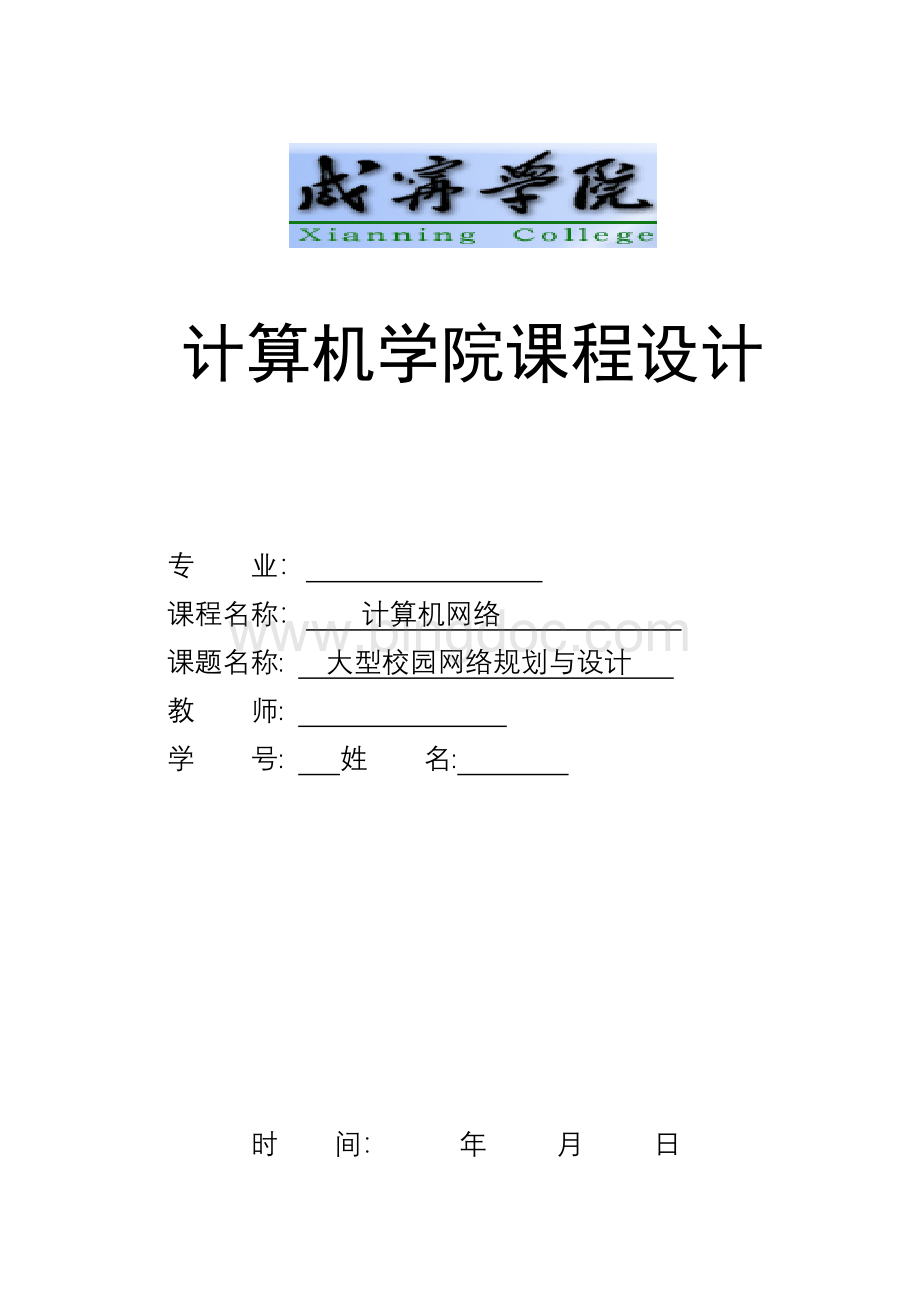
计算机学院课程设计
专业:
课程名称:
计算机网络
课题名称:
大型校园网络规划与设计
教师:
学号:
姓名:
时间:
年月日
1、场景
某所大学,有4个校区,每个校区都有办公区、教学区、教师园区、学生公寓。
其中,中心校区有4000个接入点,其他校区每个区都有2000个左右的接入点。
在中心校区建立网络管理中心,其他校区与中心校区相连,并通过中心校区的出口访问外网。
网络中心提供web服务、DNS服务、DHCP服务等,web服务器、DNS服务器要求外部网络也能访问。
(中心校区图书馆建立无线网络,采用DHCP为无线网络分配IP地址。
)学校目前只获得了一个C类地址:
200.1.1.0。
2、要求:
(1)编写课程设计文档,文档中包含需求分析(用户需求、功能需求、设备需求、设备选型、设备位置)、网络规划与实现技术(三层交换、路由技术、NAT技术、IP地址规划、网络设备命名规划、路由规划)、网络设计(拓扑设计、网络配置)、总结。
(2)采用packettracker软件完成拓扑设计。
(3)采用packettracker软件实现网络配置。
(4)上交课程设计文档和packettracker网络实现文件。
大型校园网络规划与设计
一、需求分析
用户需求:
4个校区,每个校区都有办公区、教学区、教师园区、学生公寓。
其中,中心校区有4000个接入点,其他校区每个区都有2000个左右的接入点
功能需求:
在中心校区建立网络管理中心,其他校区与中心校区相连,并通过中心校区的出口访问外网。
网络中心提供web服务、DNS服务、DHCP服务等,web服务器、DNS服务器要求外部网络也能访问。
设备需求:
二层交换机,三层交换机,路由器,集线器,无限路由器、交换机,网卡
设备选型:
网络连接设备设备选型:
1.核心层设备选型:
核心层是整个内部网络高速交换中枢,对整个网络的连通性和网络的性能起到至关重要的作用。
核心网络层网络设备的选择上需要保证未来的网络应该具有如下特性:
可靠性,高效性,冗余性,容错性,可管理型,适应性和低延时性等。
故可用万兆核心交换机作为整个校园网核心层的交换机。
2.汇聚层设备选型:
汇聚层应具有实施策略,安全,工作组计入,虚拟局域网之间的路由,源地址或目的地址过滤等多种功能。
考虑到校园网内本地应用复杂,流量大,可采用全千兆三层交换机,可支持多个千兆端口,具有48Gb/s以上的背板带宽,二,三层包转发率达到18Mpps以上,支持冗余电源接口。
3..接入层设备选型:
接入层向本地网段提供工作站接入,是桌面设备的汇聚点。
由于校园需求量大,可选用多个级连的hub或堆叠的二层LAN交换机,构成一个独立的局域子网,在分布层为各个子网间建立路由。
服务器设备选型:
1.主域服务器:
主域服务器是整个网络域控制器,作为网络用户登录服务器,保存有全院网络用户信息。
2.web和ftp服务器:
该服务器为网络用户提供信息浏览和文件下载。
该服务器需要有较大的硬盘和内存空间,要有较快的网络响应。
这两个逻辑服务器各异设置在一太物理服务器上。
3.DNS和DHCP服务器:
由于网络用户过多,可设置DHCP服务器,以减少地址维护工作和防止地址冲突的发生。
这两个服务器可设置在一台物理服务器中。
设备位置:
设备应放在一个通风良好,防外界电磁干扰条件的环境中。
二、实现技术
三层交换:
出于安全和管理方便的考虑,主要是为了减少广播风暴的危害,必须把大型局域网按功能或地域等因数划分成一个个小的局域网,因此将各校区的教学区,教师园区,学生公寓,办公区划分到vlan1,vlan2,vlan3,vlan4中
pc4/8/12/0教学区
pc5/9/13/1教师园区
pc6/10/14/2学生公寓
pc7/11/15/3办公区
路由技术:
三层交换机之间采用ripversion2路由技术实现通信
vlan虚拟局域网采用ripversion2路由技术实现通信
外网连接采用静态路由实现通信
DHCP代理:
在需要使用DHCP自动分配IP地址的网络中,在与之相连的路由器中使用DHCP代理。
当接入网络的主机请求地址分配时,通过路由器自动转向DHCP服务器获取IP地址。
网络设备命名规划
东校区(中心校区)三层交换机hostname:
dongqu
西校区三层交换机hostname:
xiqu
南校区三层交换机hostname:
nanqu
北校区三层交换机hostname:
beiqu
连接外网的路由器hostname:
xianningcollege
NAT技术
NAT是指将网络地址从一个地址空间转换为另一个地址空间的行为。
NAT将网络划分为内部网络(inside)和外部网络(outside)两部分。
局域网主机利用NAT访问网络时,是将局域网内部的本地地址转换为了全局地址(因特网合法ip地址)后转发数据包。
现规划教师园区,教学区,办公区及学生公寓通过.Nat技术连接外网
三、网络规划
IP地址规划:
西校区:
PC4192.168.4.2
PC5192.168.5.2
PC6192.168.6.2
PC7192.168.7.2
S0192.168.7.3
南校区:
PC8192.168.8.2
PC9192.168.9.2
PC10192.168.10.2
PC11192.168.11.2
S4192.168.11.3
东校区(中心校区):
PC12192.168.12.2
PC13192.168.13.2
PC14192.168.14.2
PC15192.168.15.2
S2192.168.15.3
北校区:
PC0192.168.16.2
PC1192.168.1.2
PC2192.168.2.2
PC3192.168.3.2
S5192.168.3
网络中心:
s6192.168.19.2
s7192.168.19.3
图书馆无限:
Router0
F0/0192.168.22.2
F0/1192.168.23.1
xianningcollege:
f0/0192.168.21.1
s0/0200.1.1.1
外网
router4
s0/0200.1.1.2
f0/0200.1.2.1
pc20200.1.2.2
s1200.1.2.3
交换机接口
xiqu:
f0/1192.168.4.1
f0/2192.168.5.1
f0/3192.168.6.1
f0/4192.168.7.1
f0/5192.168.17.2
nanqu:
f0/1192.168.8.1
f0/2192.168.9.1
f0/3192.168.10.1
f0/4192.168.11.1
f0/5192.168.18.2
dongqu:
f0/1192.168.12.1
f0/2192.168.13.1
f0/3192.168.14.1
f0/4192.168.15.1
f0/5192.168.17.1
f0/6192.168.18.1
f0/7192.168.19.1
f0/8192.168.22.1
f0/9192.168.20.1
f0/11192.168.21.2
beiqu:
f0/1192.168.16.1
f0/2192.168.1.1
f0/3192.168.2.1
f0/4192.168.3.1
f0/5192.168.20.2
三、网络拓扑图
四、网络设计(配置)
VTP及VLAN划分
东区(中心)
dongqu配置
Switch#configt
Switch(config)#hostnamedongqu
dongqu(config)#intrangef0/1-4
dongqu(config-if-range)#switchportmodetrunk
dongqu(config-if-range)#end
dongqu#vlandatabase
dongqu(vlan)#vtpdomain123
dongqu(vlan)#vtppassword123
dongqu(vlan)#vlan10
dongqu(vlan)#vlan20
dongqu(vlan)#vlan30
dongqu(vlan)#vlan40
Switch12配置:
Switch#configt
Switch(config)#intf0/1
Switch(config-if)#switchportmodetrunk
Switch(config-if)#end
Switch#vlandatabase
Switch(vlan)#vtpdomain123
Switch(vlan)#vtppassword123
Switch(vlan)#vtpclient
Switch(vlan)#exit
Switch#configt
Switch(config)#intf0/2
Switch(config-if)#switchportaccessvlan10
Switch13配置:
Switch#configt
Switch(config)#intf0/1
Switch(config-if)#switchportmodetrunk
Switch(config-if)#end
Switch#vlandatabase
Switch(vlan)#vtpdomain123
Switch(vlan)#vtppassword123
Switch(vlan)#vtpclient
Switch(vlan)#exit
Switch#configt
Switch(config)#intf0/2
Switch(config-if)#switchportaccessvlan20
Switch14配置:
Switch#configt
Switch(config)#intf0/1
Switch(config-if)#switchportmodetrunk
Switch(config-if)#end
Switch#vlandatabase
Switch(vlan)#vtpdomain123
Switch(vlan)#vtppassword123
Switch(vlan)#vtpclient
Switch(vlan)#exit
Switch#configt
Switch(config)#intf0/2
Switch(config-if)#switchportaccessvlan30
Switch15配置:
Switch#configt
Switch(config)#intf0/1
Switch(config-if)#switchportmodetrunk
Switch(config-if)#end
Switch#vlandatabase
Switch(vlan)#vtpdomain123
Switch(vlan)#vtppassword123
Switch(vlan)#vtpclient
Switch(vlan)#exit
Switch#configt
Switch(config)#intf0/2
Switch(config-if)#switchportaccessvlan40
西区
xiqu配置
Switch#configt
Switch(config)#hostnamexiqu
xiqu(config)#intrangef0/1-4
xiqu(config-if-range)#switchportmodetrunk
xiqu(config-if-range)#end
xiqu#vlandatabase
xiqu(vlan)#vtpdomain234
xiqu(vlan)#vtppassword234
xiqu(vlan)#vlan10
xiqu(vlan)#vlan20
xiqu(vlan)#vlan30
xiqu(vlan)#vlan40
Switch4配置:
Switch#configt
Switch(config)#intf0/1
Switch(config-if)#switchportmodetrunk
Switch(config-if)#end
Switch#vlandatabase
Switch(vlan)#vtpdomain234
Switch(vlan)#vtppassword234
Switch(vlan)#vtpclient
Switch(vlan)#exit
Switch#configt
Switch(config)#intf0/2
Switch(config-if)#switchportaccessvlan10
Switch5配置:
Switch#configt
Switch(config)#intf0/1
Switch(config-if)#switchportmodetrunk
Switch(config-if)#end
Switch#vlandatabase
Switch(vlan)#vtpdomain234
Switch(vlan)#vtppassword234
Switch(vlan)#vtpclient
Switch(vlan)#exit
Switch#configt
Switch(config)#intf0/2
Switch(config-if)#switchportaccessvlan20
Switch6配置:
Switch#configt
Switch(config)#intf0/1
Switch(config-if)#switchportmodetrunk
Switch(config-if)#end
Switch#vlandatabase
Switch(vlan)#vtpdomain234
Switch(vlan)#vtppassword234
Switch(vlan)#vtpclient
Switch(vlan)#exit
Switch#configt
Switch(config)#intf0/2
Switch(config-if)#switchportaccessvlan30
Switch7配置:
Switch#configt
Switch(config)#intf0/1
Switch(config-if)#switchportmodetrunk
Switch(config-if)#end
Switch#vlandatabase
Switch(vlan)#vtpdomain234
Switch(vlan)#vtppassword234
Switch(vlan)#vtpclient
Switch(vlan)#exit
Switch#configt
Switch(config)#intf0/2
Switch(config-if)#switchportaccessvlan40
南区
nanqu配置
Switch#en
Switch#configt
Switch#hostnamenanqu
nanqu(config)#intrangef0/1-4
nanqu(config-if-range)#switchportmodetrunk
nanqu(config-if-range)#end
nanqu#vlandatabase
nanqu(vlan)#vtpdomain345
nanqu(vlan)#vtppassword345
nanqu(vlan)#vlan10
nanqu(vlan)#vlan20
nanqu(vlan)#vlan30
nanqu(vlan)#vlan40
Switch8配置:
Switch#configt
Switch(config)#intf0/1
Switch(config-if)#switchportmodetrunk
Switch(config-if)#end
Switch#vlandatabase
Switch(vlan)#vtpdomain345
Switch(vlan)#vtppassword345
Switch(vlan)#vtpclient
Switch(vlan)#exit
Switch#configt
Switch(config)#intf0/2
Switch(config-if)#switchportaccessvlan10
Switch9配置:
Switch#configt
Switch(config)#intf0/1
Switch(config-if)#switchportmodetrunk
Switch(config-if)#end
Switch#vlandatabase
Switch(vlan)#vtpdomain345
Switch(vlan)#vtppassword345
Switch(vlan)#vtpclient
Switch(vlan)#exit
Switch#configt
Switch(config)#intf0/2
Switch(config-if)#switchportaccessvlan20
Switch10配置:
Switch#configt
Switch(config)#intf0/1
Switch(config-if)#switchportmodetrunk
Switch(config-if)#end
Switch#vlandatabase
Switch(vlan)#vtpdomain345
Switch(vlan)#vtppassword345
Switch(vlan)#vtpclient
Switch(vlan)#exit
Switch#configt
Switch(config)#intf0/2
Switch(config-if)#switchportaccessvlan30
Switch11配置:
Switch#configt
Switch(config)#intf0/1
Switch(config-if)#switchportmodetrunk
Switch(config-if)#end
Switch#vlandatabase
Switch(vlan)#vtpdomain345
Switch(vlan)#vtppassword345
Switch(vlan)#vtpclient
Switch(vlan)#exit
Switch#configt
Switch(config)#intf0/2
Switch(config-if)#switchportaccessvlan40
北区
beiqu配置
Switch#configt
Switch#hostnamebeiqu
beiqu(config)#intrangef0/1-4
beiqu(config-if-range)#switchportmodetrunk
beiqu(config-if-range)#end
beiqu#vlandatabase
beiqu(vlan)#vtpdomain456
beiqu(vlan)#vtppassword456
beiqu(vlan)#vlan10
beiqu(vlan)#vlan20
beiqu(vlan)#vlan30
beiqu(vlan)#vlan40
Switch0配置:
Switch#configt
Switch(config)#intf0/1
Switch(config-if)#switchportmodetrunk
Switch(config-if)#end
Switch#vlandatabase
Switch(vlan)#vtpdomain456
Switch(vlan)#vtppassword456
Switch(vlan)#vtpclient
Switch(vlan)#exit
Switch#configt
Switch(config)#intf0/2
Switch(config-if)#switchportaccessvlan10
Switch1配置:
Switch#configt
Switch(config)#intf0/1
Switch(config-if)#switchportmodetrunk
Switch(config-if)#end
Switch#vlandatabase
Switch(vlan)#vtpdomain456
Switch(vlan)#vtppassword456
Switch(vlan)#vtpclient
Switch(vlan)#exit
Switch#configt
Switch(config)#intf0/2
Switch(config-if)#switchportaccessvlan20
Switch2配置:
Switch#configt
Switch(config)#intf0/1
Switch(config-if)#switchportmodetrunk
Switch(config-if)#end
Switch#vlandatabase
Switch(vlan)#vtpdomain456
Switch(vlan)#vtppassword456
Switch(vlan)#vtpclient
Switch(vlan)#exit
Switch#configt
Switch(config)#intf0/2
Switch(config-if)#switchportaccessvlan30
Switch3配置:
Switch#configt
Switch(config)#intf0/1
Switch(config-if)#switchportmodetrunk
Switch(config-if)#end
Switch#vlandatabase
Switch(vlan)#vtpdomain456
Switch(vlan)#vtppas