shell脚本实例Word格式.docx
《shell脚本实例Word格式.docx》由会员分享,可在线阅读,更多相关《shell脚本实例Word格式.docx(13页珍藏版)》请在冰点文库上搜索。
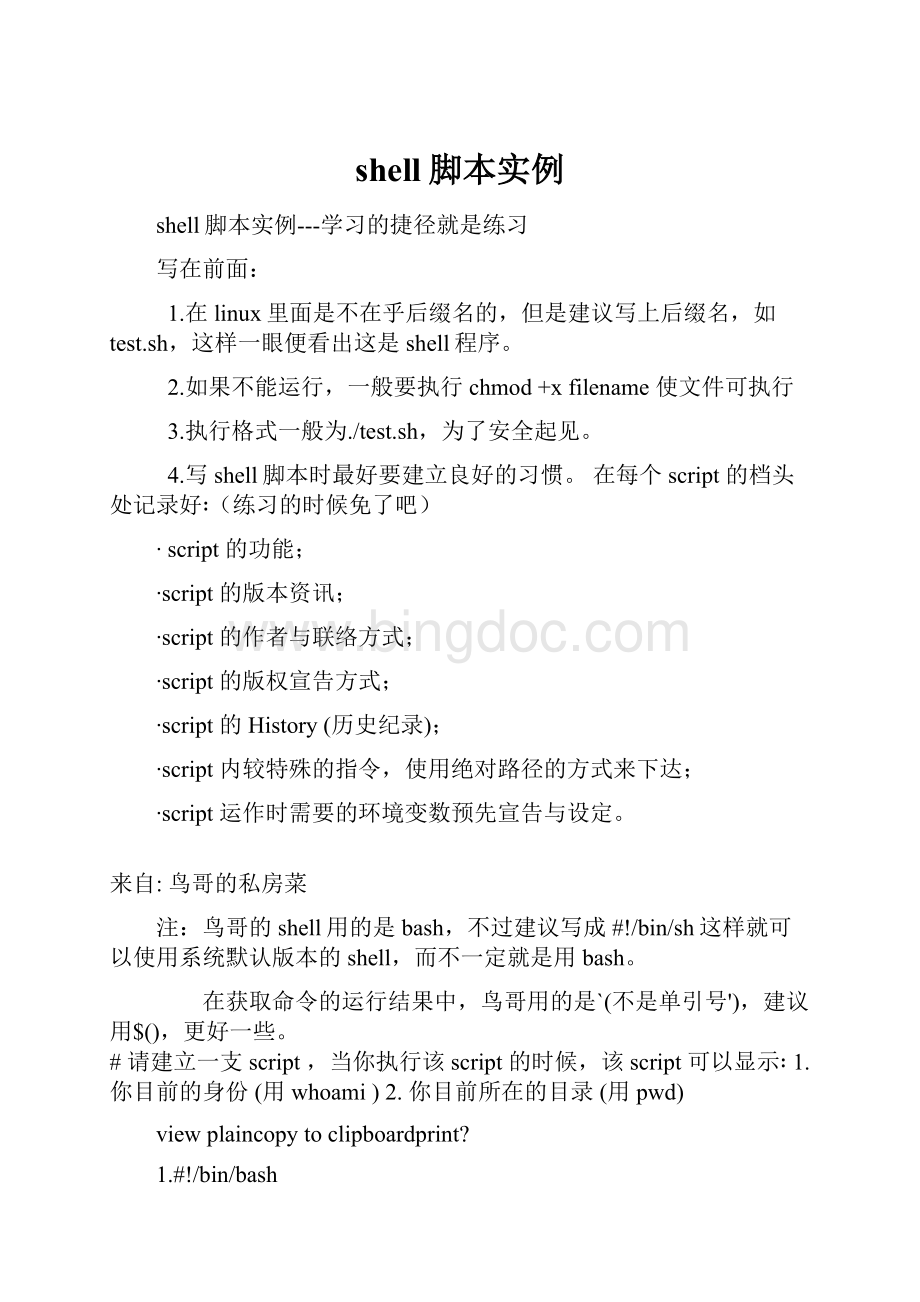
==>
$(whoami)"
3.echo
The
current
directory
`pwd`"
#请自行建立一支程式,该程式可以用来计算『您还有几天可以过生日』啊?
?
2.read
-p
Pleas
input
your
birthday
(MMDD,
ex>
0709):
bir
3.now=`date
+%m%d`
4.if
[
$bir"
==
$now"
];
then
5.echo
Happy
Birthday
to
you!
!
6.elif
-gt
7.year=`date
+%Y`
8.total_d=$(($((`date
--date="
$year$bir"
+%s`-`date
+%s`))/60/60/24))
9.echo
will
be
$total_d
later"
10.else
11.year=$((`date
+%Y`+1))
12.total_d=$(($((`date
13.echo
14.fi
#让使用者输入一个数字,程式可以由1+2+3...一直累加到使用者输入的数字为止。
Please
an
integer
number:
number
3.i=0
4.s=0
5.while
$i"
=
$number"
]
6.do
7.i=$(($i+1))
8.s=$(($s+$i))
9.done
10.echo
the
result
of
'
1+2+3+...$number'
$s"
#撰写一支程式,他的作用是:
1.)先查看一下/root/test/logical这个名称是否存在;
2.)若不存在,则建立一个档案,使用touch来建立,建立完成后离开;
3.)如果存在的话,判断该名称是否为档案,若为档案则将之删除后建立一个档案,档名为logical,之后离开;
4.)如果存在的话,而且该名称为目录,则移除此目录!
2.if
logical
3.touch
4.echo
Just
make
a
file
logical"
5.exit
1
&
-f
7.rm
8.mkdir
remove
and
11.exit
12.elif
-d
13.rm
-rf
14.echo
15.exit
16.else
17.echo
Does
here
have
anything?
18.fi
#我们知道/etc/passwd里面以:
来分隔,第一栏为帐号名称。
请写一苹程式,可以将/etc/passwd的第一栏取出,而且每一栏都以一行字串『The1accountis"
root"
』来显示,那个1表示行数。
2.accounts=`cat
/etc/passwd
|
cut
-d'
:
-f1`
3.for
account
in
$accounts
4.do
5.declare
-i
i=$i+1
6.echo
$i
/"
$account/"
7.done
来自:
1.写一个脚本,利用循环计算10的阶乘
/bin/sh
2.
3.factorial=1
4.
5.for
`seq
10`
7.
factorial=`expr
$factorial
/*
$a`
8.done
9.
10!
$factorial"
上面有一行,forain`seq110`,其中seq110,即列出现1到10之间所有的数字,这一行也可改为:
forain"
12345678910"
2.写一个脚本,执行后,打印一行提示“Pleaseinputanumber:
,要求用户输入数值,然后打印出该数值,
然后再次要求用户输入数值。
直到用户输入"
end"
停止。
3.unset
var
$var"
echo
-n
please
8.
read
if
10.
11.
break
12.
fi
13.
14.done
3.写一个脚本,利用循环和continue关键字,计算100以内能被3整除的数之和
2.sum=0
100`
5.
`expr
$a
%
3`
-ne
0
6.
continue
sum=`expr
$sum
+
11.done
12.echo
sum
$sum"
4.一个函数,利用shift计算所有参数乘积,假设参数均为整数(特殊变量$#表示包含参数的个数)
3.result=1
4.while
$#
5.do
result=`expr
$result
$1`
shift
$resul
5.写一个脚本,可以根据参数文件名,以正确的参数调用tar来解压缩tar.gz或tar.bz2文件。
3.case
${1##*.tar.}
bz2)
tar
jxvf
$1
;
gz)
zxvf
*)
wrong
type"
12.esac
6.写一个脚本以方便用户查询rpm的相关信息。
这个脚本首先提示用户选择查询依据,比如
文件名,包名,全部等。
然后提示用户选择查询信息,比如包名,包里所包含的所有文件,
包的信息等。
然后询问是否继续查询,是则循环刚才的过程,否则退出。
2.RPM=/bin/rpm
3.option="
-q"
true
what
query?
select
All"
file"
package
name"
do
case
$var
All)
option=$option"
a"
14.
15.
file)
16.
name:
17.
f"
18.
argument
19.
20.
21.
package/
name)
22.
23.
24.
25.
26.
27.
choose
between
1-3"
28.
29.
esac
30.
done
31.
32.
you
want
know?
33.
location"
info"
34.
35.
36.
location)
37.
l"
38.
39.
40.
info)
41.
i"
42.
43.
44.
45.
46.
47.
48.
49.
50.
51.
52.
53.
${RPM}
$option
$argument
54.
55.
continue?
[yes/no]"
56.
answer
57.
58.
no"
59.
60.
61.
62.done