SYBASE ASE1253 For Linux安装配置.docx
《SYBASE ASE1253 For Linux安装配置.docx》由会员分享,可在线阅读,更多相关《SYBASE ASE1253 For Linux安装配置.docx(14页珍藏版)》请在冰点文库上搜索。
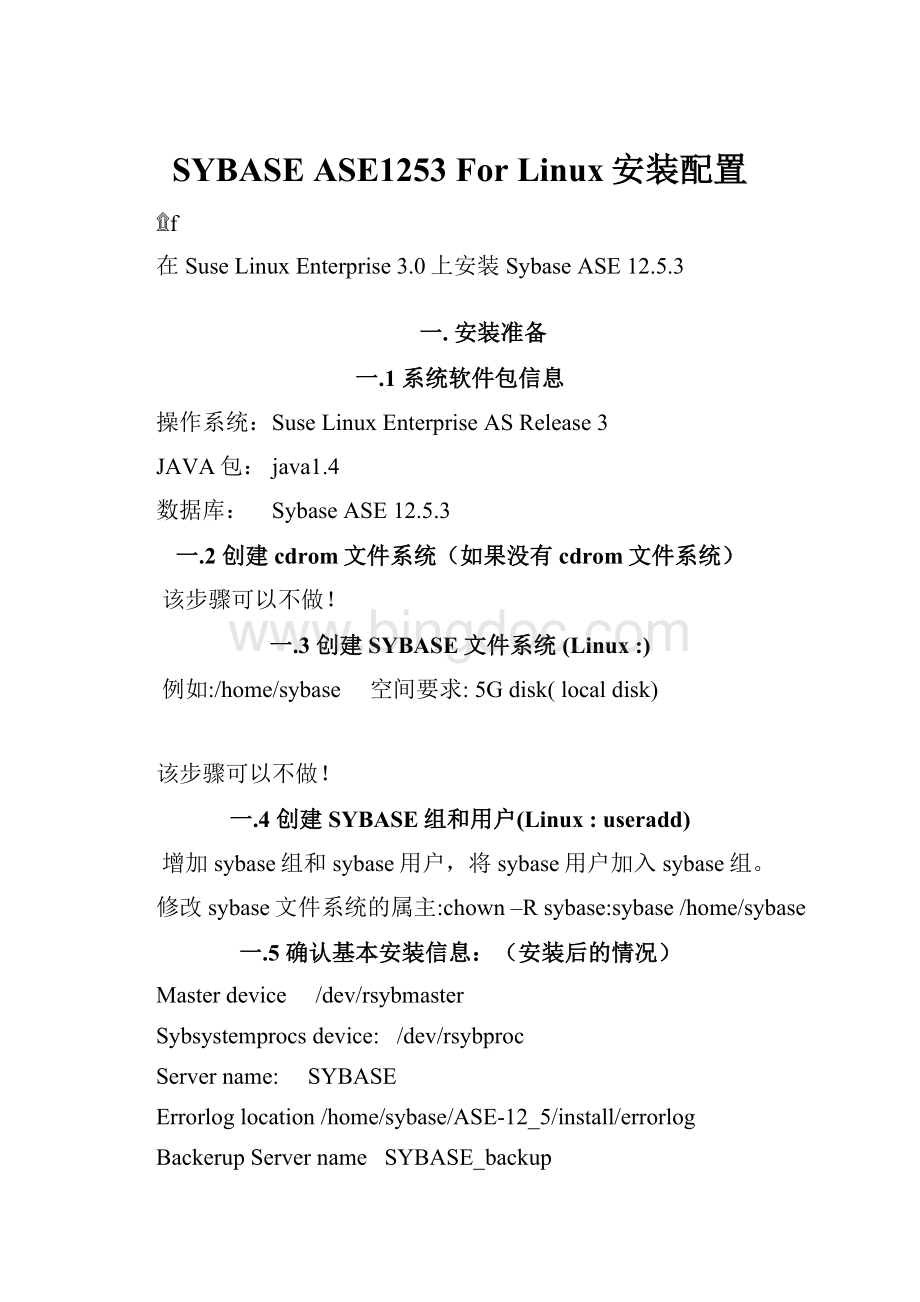
SYBASEASE1253ForLinux安装配置
۩f
在SuseLinuxEnterprise3.0上安装SybaseASE12.5.3
一.安装准备
一.1系统软件包信息
操作系统:
SuseLinuxEnterpriseASRelease3
JAVA包:
java1.4
数据库:
SybaseASE12.5.3
一.2创建cdrom文件系统(如果没有cdrom文件系统)
该步骤可以不做!
一.3创建SYBASE文件系统(Linux:
)
例如:
/home/sybase空间要求:
5Gdisk(localdisk)
该步骤可以不做!
一.4创建SYBASE组和用户(Linux:
useradd)
增加sybase组和sybase用户,将sybase用户加入sybase组。
修改sybase文件系统的属主:
chown–Rsybase:
sybase/home/sybase
一.5确认基本安装信息:
(安装后的情况)
Masterdevice/dev/rsybmaster
Sybsystemprocsdevice:
/dev/rsybproc
Servername:
SYBASE
Errorloglocation/home/sybase/ASE-12_5/install/errorlog
BackerupServernameSYBASE_backup
Languageus_english
Charactersetutf8
Sortordernocase
PageSize8k(12.5以上可以是2k-16k)
一.6创建SYBASE逻辑设备
例:
(卷组及逻辑卷的创建应由操作系统的工程师划分)
逻辑卷名称
大小
数据库逻辑设备名
卷组名
/dev/sybmasterlv
256M
sybmaster
/dev/sybproclv
256M
sysprocs
/dev/sybtemplv
2048M
sybtemp
修改设备权限:
#chownsybase:
sybase/dev/rsyb*/dev/syb*
#chmod660/dev/rsyb*/dev/syb*
二.SYBASE产品安装
二.1SYBASE数据库的安装
二.1.1安装数据包
以sybase用户登录到主机,在Linux命令行下执行如下命令:
#mount–r/dev/cd0/mnt/cdrom
$cd/mnt/cdrom
$./setup–console(字符安装模式)或$./setup(图形方式)
InitializingInstallShieldWizard........
LaunchingInstallShieldWizard........
-------------------------------------------------------------------------------
WelcometotheInstallShieldWizardforSybaseAdaptiveServerEnterpriseSuite
version12.5.2GA
TheInstallShieldWizardwillinstallSybaseAdaptiveServerEnterpriseSuite
onyourcomputer.
Tocontinue,chooseNext.
Press1forNext,3toCancelor4toRedisplay[1]1
-------------------------------------------------------------------------------
1)Argentina2)Australia
3)Belgium(English)4)Belgium(French)
5)Brazil6)Canada
7)Denmark8)Europe,MiddleEast,andAfrica-General
9)France(English)10)France(French)
11)Germany(English)12)Germany(German)
13)HongKong14)India
15)Italy(English)16)Italy(Italy)
17)Japan18)Korea
19)Malaysia20)Mexico
21)Netherlands22)NewZealand
23)Norway24)People'sRepublicofChina(PRC)
25)Philippines26)Singapore
27)Spain(English)28)Spain(Spanish)
29)Sweden30)Switzerland(English)
31)Switzerland(German)32)Taiwan
33)Thailand34)UnitedKingdom
35)UnitedStatesofAmerica36)AnyOtherLocations
Pleaseenterthenumberofthelocationyouareinstalling.(1-37)[1]35
?
LICENSEAGREEMENT
UnitedStatesandCanada
IMPORTANTNOTICE:
ReadthisLicenseAgreement("Agreement")carefullybefore
usingtheenclosedProgram.YoumayUsetheProgramacquiredintheUnited
StatesandCanadaonly,inaccordancewiththefollowingtermsandconditions.
IFYOUDONOTAGREETOBEBOUNDBYTHESETERMS,YOUMAYNOTUSETHEPROGRAM.By
installingorusingthePrograminanyway,YouacknowledgethatYouhaveread,
understandandagreetothetermsofthisAgreement.IfYoudonotagreewith
theseterms,promptlyreturntheProgramandpackage(andallotherproduct
contents,includingDocumentation)withYourreceiptorotherproofofpurchase
totheentityfromwhichYouobtainedthisproductwithin30daysandrequesta
refund.THISISALICENSEANDNOTASALE.
clickthe"Iagree"buttonifyouwishtoinstalltheprogram.
IfYou,Yourcompany,orYourpublicagencyhavesignedawrittensoftware
licenseagreementwithSybase,Inc.,orSybaseCanadaLimited("Sybase")ora
PressENTERtoreadthetext[Typeqtoquit]q
Ifyoucannotreadtheagreementfortherelatedlocation,youmaynothavethe
fontsinstalledonyoursystemtoviewtheagreementproperly.Ifyoucannot
readthisagreement,gotoandreaditthere
beforeagreeing.
IagreetothetermsoftheSybaselicensefortheinstalllocation
specified.(Y/N)[N]Y
Press1forNext,2forPrevious,3toCancelor4toRedisplay[1]1
Pleasewait...
-------------------------------------------------------------------------------
Pleaseenterthedirectorywhereyouwouldliketoinstalltheproductsor
pressENTERtoacceptthedefault.
DestinationDirectory[/home/sybase]
Press1forNext,2forPrevious,3toCancelor4toRedisplay[1]1
1.Yes
2.No
Youhavechosentoinstallintoanexistingdirectory.Anyolderversionsof
theproductsyouchoosetoinstallthataredetectedinthisdirectorywill
be
replaced.Doyouwanttocontinuewithinstallationintothisdirectory?
[2]1
-------------------------------------------------------------------------------
Choosethesetuptypethatbestsuitsyourneeds.
[X]1-Typical
Theprogramwillbeinstalledwiththesuggestedconfiguration.
Recommendedformostusers.
[]2-Full
Theprogramwillbeinstalledwithalltheproductsandfeatures.
[]3-Custom
Theprogramwillbeinstalledwiththefeaturesyouchoose.
Recommendedforadvancedusers.
Toselectanitementeritsnumber,or0whenyouarefinished:
[0]
Press1forNext,2forPrevious,3toCancelor4toRedisplay[1]1
Performinginstallchecks.Pleasewait...
Pleasewait...
-------------------------------------------------------------------------------
SybaseAdaptiveServerEnterpriseSuitewillbeinstalledinthefollowing
location:
/home/sybase
withthefollowingfeatures:
SybaseServers
AdaptiveServerEnterprise
ASEDiagnosticServer
Replicator
Connectivity
OpenClient
Commonctlibfiles
Commondblibfiles
LanguageModules
jConnect5.5forJDBC
jConnect6.0forJDBC
Shared
ASEAdminstrationTools
PressENTERtoreadthetext[Typeqtoquit]
SybaseCentral
AdaptiveServerPlugin
JobSchedulerTemplatesandUtilities
SybaseSoftwareAssetManagement
foratotalsize:
762.6MB
Press1forNext,2forPrevious,3toCancelor4toRedisplay[1]1
InstallingSybaseAdaptiveServerEnterpriseSuite.Pleasewait...
|-----------|-----------|-----------|------------|
0%25%50%75%100%
||||||||||||||||||||||||||||||||||||||||||||||||||||||||||||||||||||||||||||||
二.1.2设置环境变量
编辑/home/sybase/.profile文件,如下:
在PATH中加入路径/home/sybase/ASE-12_5/install
SYBASE=/home/sybase
DSQUERY=SYBASE
SYBASE_ASE=ASE-12_5
SYBASE_OCS=OCS-12_5
LD_LIBRARY_PATH=$SYBASE/$SYBASE_ASE/lib
exportSYBASEDSQUERYPATHSYBASE_ASESYBASE_OCSLD_LIBRARY_PATH
PATH=$PATH:
$SYBASE/$SYBASE_ASE/bin:
exportPATH
../SYBASE.sh
编辑/home/sybase/.bash_profile文件,如下
SYBASE=/home/sybase
DSQUERY=SYBASE
SYBASE_ASE=ASE-12_5
SYBASE_OCS=OCS-12_5
LD_LIBRARY_PATH=$SYBASE/$SYBASE_OCS/lib
exportSYBASEDSQUERYPATHSYBASE_ASESYBASE_OCSLD_LIBRARY_PATH
PATH=$PATH:
$SYBASE/$SYBASE_ASE/bin:
$SYBASE/$SYBASE_OCS/bin:
exportPATH
SYBPLATFORM=linux
exportSYBPLATFORM
LANG=CP936
exportLANG
二.2SYBASE数据库的配置
二.2.1配置ASE服务器
1.在Sybase系统文件安装完成后,利用init文件夹中已建立配置文件的样例来创建SYBASE数据库服务器
(/home/sybase/ASE-12_5/init/sample_resource_files/srvbuild.adaptive_server.rs)
1)在/home/sybase下建立rs文件夹(mkdirrs);将样例文件拷贝到/home/sybase/rs文件夹下,并改名为sql.rs,在/home/sybase/ASE-12_5/init/sample_resource_filesl路径下执行下述命令:
$cpsrvbuild.adaptive_server.rs/home/sybase/rs/sql.rs
2)用vi命令修改配置参数
$visql.rs
2.具体配置参数如下:
sybinit.release_directory:
/home/sybase
sybinit.product:
sqlsrv
sqlsrv.server_name:
SYBASE
sqlsrv.new_config:
yes
sqlsrv.do_add_server:
yes
work_protocol_list:
tcp
sqlsr.network_hostname_list:
HOSTNAME(对应IP:
本机IP,应已记录在/etc/hosts中,下同)
work_port_list:
7788
sqlsrv.server_page_size:
8K(逻辑页大小)
sqlsrv.force_buildmaster:
no
sqlsrv.master_device_physical_name:
/dev/rsybmaster
sqlsrv.master_device_size:
160
sqlsrv.master_database_size:
110
sqlsrv.errorlog:
/home/sybase/ASE-12_5/install/errorlog
sqlsrv.do_upgrade:
no
sqlsrv.sybsystemprocs_device_physical_name:
/dev/rsybproc
sqlsrv.sybsystemprocs_device_size:
130
sqlsrv.sybsystemprocs_database_size:
120
sqlsrv.sybsystemdb_device_physical_name:
USE_DEFAULT
sqlsrv.sybsystemdb_device_size:
USE_DEFAULT
sqlsrv.sybsystemdb_database_size:
USE_DEFAULT
sqlsrv.default_backup_server:
SYBASE_backup
注意:
sqlsrv.sybsystemprocs_device_size、sqlsrv.sybsystemdb_device_size两个参数数值要略小于实际sybsystemprocs及sybsystemdb所建逻辑卷的大小(10M-25M左右);
二.2.2初始化sybaseadaptiveserver
进入/home/sybase/ASE-12_5/bin路径中,在命令行下执行srvbuildres命令:
$srvbuildres–r/home/sybase/rs/sql.rs
./srvbuildres:
BuildingAdaptiveServer'SYBASE':
./srvbuildres:
Buildingmasterdevice...
./srvbuildres:
Masterdevicecomplete.
./srvbuildres:
Writingentryintodirectoryservices...
./srvbuildres:
Directoryservicesentrycomplete.
./srvbuildres:
WritingRUN_SYBASEfile...
./srvbuildres:
RUN_SYBASEfilecomplete.
./srvbuildres:
Startingserver...
./srvbuildres:
Serverstarted.
./srvbuildres:
Buildingsysprocsdeviceandsybsystemprocsdatabase...
./srvbuildres:
sybprocsdeviceandsybsystemprocsdatabasecreated.
./srvbuildres:
Runninginstallmasterscripttoinstallsystemstored
procedures...
./srvbuildres:
/home/sybase/ASE-12_5/scripts/installmaster:
10%complete.
./srvbuildres:
/home/sybase/ASE-12_5/scripts/installmaster:
20%complete.
./srvbuildres:
/home/sybase/ASE-12_5/scripts/installmaster:
30%complete.
./srvbuildres:
/home/sybase/ASE-12_5/scripts/installmaster:
40%complete.
./srvbuildres:
/home/sybase/ASE-12_5/scripts/installmaster:
50%complete.
./srvbuildres:
/home/sybase/ASE-12_5/scripts/installmaster:
60%complete.
./srvbuildres:
/home/sybase/ASE-12_5/scripts/installmaster:
70%complete.
./srvbuildres:
/home/sybase/ASE-12_5/scripts/installmaster:
80%complete.
./srvbuildres:
/home/sybase/ASE-12_5/scripts/installmaster:
90%complete.
./srvbuildres:
/home/sybase/ASE-12_5/scripts/installmaster:
100%complete.
./srvbuildres:
installmasterscriptcomplete.
./srvbuildres:
Installingcommoncharactersets(CodePage437,CodePage850,
ISOLatin-1,MacintoshandHPRoman-8)...
./srvbuildres:
Charactersetsinstalled.
./srvbuildres:
S