戴尔DELL新版BIOS中英文对照表.docx
《戴尔DELL新版BIOS中英文对照表.docx》由会员分享,可在线阅读,更多相关《戴尔DELL新版BIOS中英文对照表.docx(82页珍藏版)》请在冰点文库上搜索。
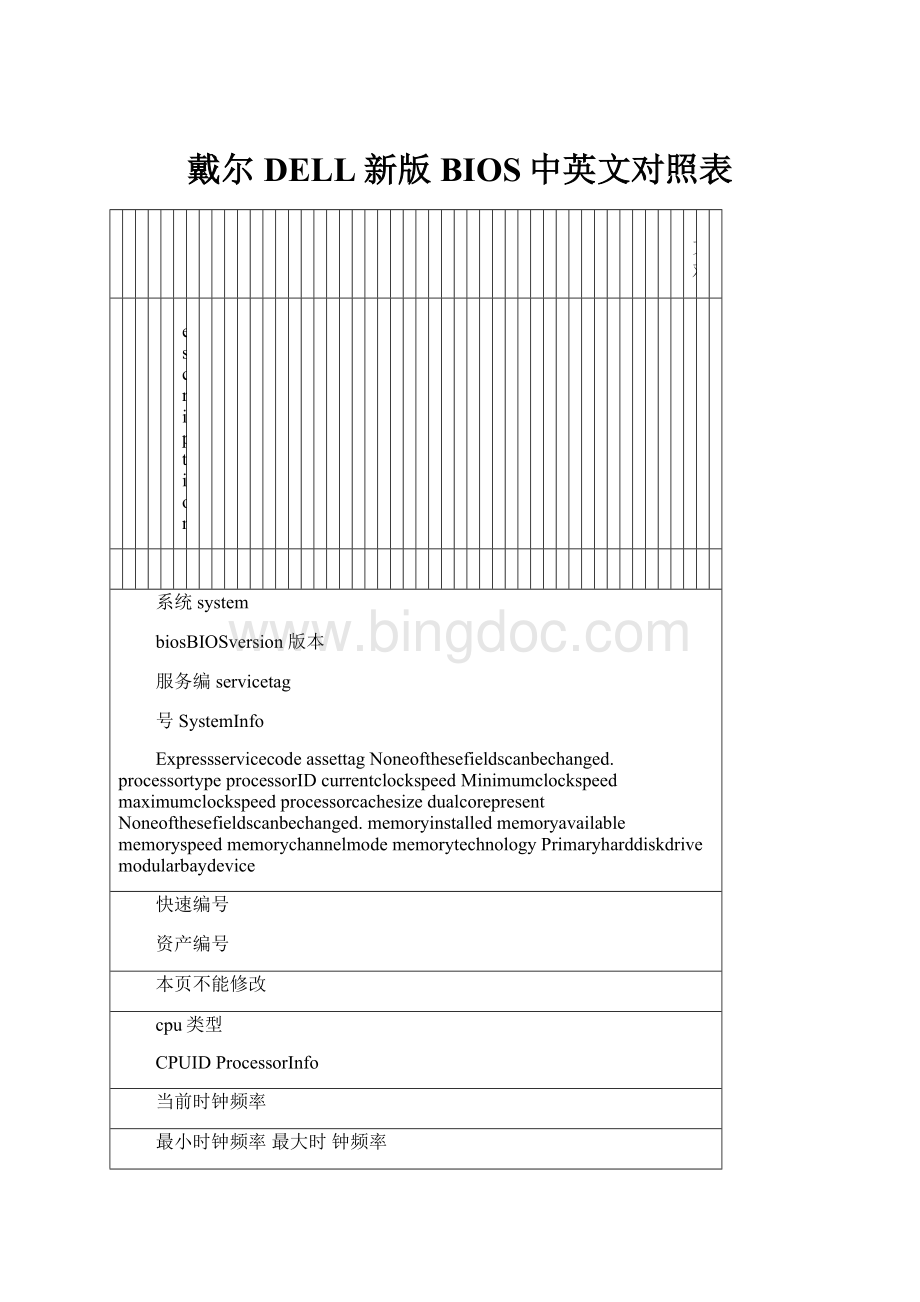
戴尔DELL新版BIOS中英文对照表
中文对
Description
照
系统system
biosBIOSversion版本
服务编servicetag
号SystemInfo
ExpressservicecodeassettagNoneofthesefieldscanbechanged.processortypeprocessorIDcurrentclockspeedMinimumclockspeedmaximumclockspeedprocessorcachesizedualcorepresentNoneofthesefieldscanbechanged.memoryinstalledmemoryavailablememoryspeedmemorychannelmodememorytechnologyPrimaryharddiskdrivemodularbaydevice
快速编号
资产编号
本页不能修改
cpu类型
CPUIDProcessorInfo
当前时钟频率
最小时钟频率最大时钟频率
缓存大小
当前双核状态本页不能修改
安装内存MemoryInfo
可用内存内存频率
内存通道内存技术
主硬盘DeviceInf光驱模o板
BatteryInfoBatteryHealthDate/TimeBootSequence
videocontroller
显卡
显卡
Videobiosversion
BIOS
版本
videomemory
显存
paneltype
液晶类
型
nativeresolution
分辨率
audiocontroller
声卡
mode
modemcontroller
m
Wi-Fidevice
minip
ci
设备
Cellua
cellulardevice
r
设备
蓝牙设
Bluetoothdevice
备
ACadapterdevice
电源类
型
查看主
电池和
theprimarybatteryandthemodulebaybatterystatus.
备用电
池充电
状态
电源状
ACadapterstatus
态
查看主
电池和
Indicatestheprimarybatteryandthemodulebaybatterystatus.
备用电
池健康
状态
显示当
前系统
Displayscurrentdateandtimesettings.
日期和
时间
计算机
将按列
Thecomputerattemptstobootfromthesequenceofdevicesspecifiedinthislist.
表顺序
来启动
DisketteorUSBfloppydrive
软驱
Internalharddiskdrive
硬盘
usb
存
usbstoregedevice
储设备.
光驱模CD/DVD/CD-RW
板modularbayharddiskdrivecardbusNICD/DockPCIslotNIConboardNIC
第二块硬盘
cardbus网卡
dockpci插槽网卡
主板网卡
OnboardDevices
中文对
Option
Description
照
FastIR
OFF,COM1,COM2,COM3,COM4Defaultsetting:
OffOff,Enable,enablew/PXEorenablew/RPL.Defaultsetting:
enablew/PXEEnablesorOfftheonboardinternalmodem.Defaultsetting:
EnabledEnablesorofftheexternalUSBports.
选择红外端口或关闭红外端口
默认:
关闭,推荐启用红外时选择COM2或COM4
启用或关闭NICIntegrate默认:
dNIC
enablew/PXE
启用或关闭ModeInternalMm
odem
默认:
启用
启用或ExternalU关闭外SBports
置usb口.
默认:
Defaultsetting:
Enabled
启用OFF,AT,PS/2,ECPDefaultsetting:
ECPCOM1,COM2,COM3andCOM4.Defaultsetting:
COM1ThisfieldletsyouenableandoffthePCcardSlotDefaultsetting:
Enabled
并口ParallelPort
默认:
ECP
串口设置SerialPort
默认是com1
启用或禁用pcmcia卡PCCard
默认:
启用,D820还可以控制1394
Video
中文对
Option
Description
照
ALSEnablBrightnes
eds
offenable
关闭环境观光设备,需要通过调节亮度组合键来调节亮度启用环境观光设备,系统将根据quickset设置好的亮度自动调节亮度调整电池时亮度.
中
调整使Brightnes用电源s(AC)
时亮度offenableDockvideocardOnboadvideo
关闭扩展lcdLCDPanel面板Expansion
启用拓展lcd面板
Dock显卡PrimaryVideo
主板显卡