实验十六大型双核心网络综合实验.docx
《实验十六大型双核心网络综合实验.docx》由会员分享,可在线阅读,更多相关《实验十六大型双核心网络综合实验.docx(31页珍藏版)》请在冰点文库上搜索。
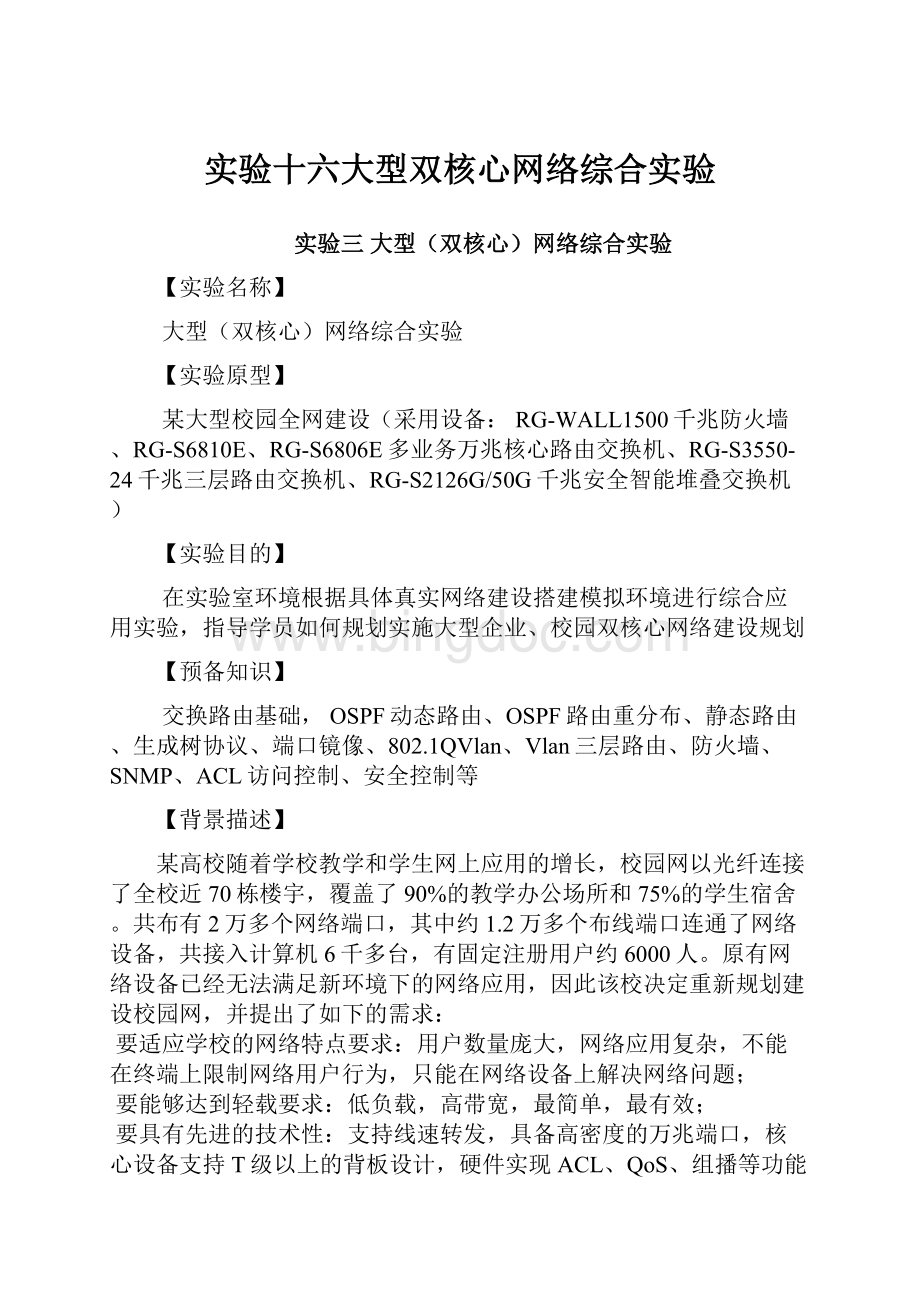
实验十六大型双核心网络综合实验
实验三大型(双核心)网络综合实验
【实验名称】
大型(双核心)网络综合实验
【实验原型】
某大型校园全网建设(采用设备:
RG-WALL1500千兆防火墙、RG-S6810E、RG-S6806E多业务万兆核心路由交换机、RG-S3550-24千兆三层路由交换机、RG-S2126G/50G千兆安全智能堆叠交换机)
【实验目的】
在实验室环境根据具体真实网络建设搭建模拟环境进行综合应用实验,指导学员如何规划实施大型企业、校园双核心网络建设规划
【预备知识】
交换路由基础,OSPF动态路由、OSPF路由重分布、静态路由、生成树协议、端口镜像、802.1QVlan、Vlan三层路由、防火墙、SNMP、ACL访问控制、安全控制等
【背景描述】
某高校随着学校教学和学生网上应用的增长,校园网以光纤连接了全校近70栋楼宇,覆盖了90%的教学办公场所和75%的学生宿舍。
共布有2万多个网络端口,其中约1.2万多个布线端口连通了网络设备,共接入计算机6千多台,有固定注册用户约6000人。
原有网络设备已经无法满足新环境下的网络应用,因此该校决定重新规划建设校园网,并提出了如下的需求:
要适应学校的网络特点要求:
用户数量庞大,网络应用复杂,不能在终端上限制网络用户行为,只能在网络设备上解决网络问题;
要能够达到轻载要求:
低负载,高带宽,最简单,最有效;
要具有先进的技术性:
支持线速转发,具备高密度的万兆端口,核心设备支持T级以上的背板设计,硬件实现ACL、QoS、组播等功能;
要稳定、可靠:
确保物理层、链路层、网络层、病毒环境下的稳定、可靠;
要有健壮的安全:
不以牺牲网络性能为代价,实现病毒和攻击的防护、用户接入控制、路由协议安全;
要易于管理:
具备网络拓朴发现、网络设备集中统一管理、性能监视和预警、分类查看管理事件的能力;
要能实现弹性扩展:
包括背板带宽、交换容量、转发能力、端口密度、业务能力的可扩展。
建设后的网络拓朴如下:
【实验拓扑】
【实验设备】
出口设备:
RG-WALL100(或1000)1台;
核心设备:
S68系列(或S65/S35系列设备)2台,配置千兆光纤接口4块;
汇聚设备:
S3550-242台,每台配置2块千兆光纤接口;
接入设备:
S2126G二层交换机4台;
实验PC:
8台;
【实验步骤】
实验配置分为:
第一步:
网络设备的基本配置;
第二步:
OSPF配置及其测试;
(以下配置默认在全局配置模式下进行)
第一步基本配置
(1)S2150G-A1基本配置
hostnameS2150G-A
!
交换机更名为S2150G-A
vlan1
!
vlan10
!
创建VLAN10
vlan20
!
创建VLAN20
vlan30
!
创建VLAN30
interfacerangefastEthernet0/1-10
!
设置1~10号端口
switchportaccessvlan10
!
将其加入VLAN10
interfacerangefastEthernet0/11-20
!
设置11~20号端口
switchportaccessvlan20
!
将其加入VLAN20
interfacerangefastEthernet0/21-30
!
设置21~30号端口
switchportaccessvlan30
!
将其加入VLAN30
interfacegigabitEthernet1/1
!
配置S2150G-A的上连光纤模块
switchportmodetrunk
!
将其配置为TRUNK模式
S2150G-B与S2150G-A的配置内容基本相同,在此略过。
(2)S3550-A基本配置
!
version1.0
!
hostnameS3550-A
!
交换机更名为S3550-A
vlan1
!
vlan10
!
创建VLAN10
vlan20
!
创建VLAN20
vlan30
!
创建VLAN30
interfaceFastEthernet0/1
!
配置1号端口
switchportmodetrunk
!
设置其运行模式为trunk模式
switchporttrunknativevlan4093
!
设置其nativevlan号为4093
interfaceFastEthernet0/2
!
配置2号端口
switchportmodetrunk
!
设置其运行模式为trunk模式
switchporttrunknativevlan4093
!
设置其nativevlan号为4093
interfaceFastEthernet0/10
!
配置10号端口
switchportmodetrunk
switchporttrunknativevlan4093
!
interfaceFastEthernet0/20
!
配置20号端口
switchportmodetrunk
switchporttrunknativevlan4093
!
interfaceVlan10
!
配置VLAN10
ipaddress172.16.10.1255.255.255.0
!
设置其IP地址
interfaceVlan20
!
配置VLAN20
ipaddress172.16.20.1255.255.255.0
!
interfaceVlan30
!
配置VLAN30
ipaddress172.16.30.1255.255.255.0
!
interfaceVlan1014
!
配置VLAN1014
ipaddress192.168.128.44255.255.255.248
!
interfaceVlan1024
!
配置VLAN1024
ipaddress192.168.129.44255.255.255.248
!
end
S3550-A#ping192.168.128.44//测试VLAN1014是否启用
Sending5,100-byteICMPEchosto192.168.128.44,
timeoutis2000milliseconds.
!
!
!
!
!
Successrateis100percent(5/5)
Minimum=1msMaximum=1ms,Average=1ms
S3550-A#ping192.168.129.44//测试VLAN1024是否启用
Sending5,100-byteICMPEchosto192.168.129.44,
timeoutis2000milliseconds.
!
!
!
!
!
Successrateis100percent(5/5)
Minimum=1msMaximum=1ms,Average=1ms
S3550-A#ping172.16.10.1//测试VLAN10是否启用
Sending5,100-byteICMPEchosto172.16.10.1,
timeoutis2000milliseconds.
!
!
!
!
!
Successrateis100percent(5/5)
Minimum=1msMaximum=1ms,Average=1ms
S3550-A#ping172.16.20.1//测试VLAN20是否启用
Sending5,100-byteICMPEchosto172.16.20.1,
timeoutis2000milliseconds.
!
!
!
!
!
Successrateis100percent(5/5)
Minimum=1msMaximum=1ms,Average=1ms
S3550-A#ping172.16.30.1//测试VLAN30是否启用
Sending5,100-byteICMPEchosto172.16.30.1,
timeoutis2000milliseconds.
!
!
!
!
!
Successrateis100percent(5/5)
Minimum=1msMaximum=1ms,Average=1ms
S3550B的配置基本相同,在此略过。
(3)S6810E-B基本配置
!
version1.0
!
hostnameS6806E-B
!
交换机更名为S6806E-B
vlan1
!
interfaceFastEthernet0/1
!
配置1号端口
switchportmodetrunk
!
设置运行模式为trunk模式
switchporttrunknativevlan4093
!
设置nativevlan为4093
interfaceFastEthernet0/2
!
配置2号端口
switchportmodetrunk
switchporttrunknativevlan4093
!
interfaceFastEthernet0/5
!
配置5号端口
noswitchport
ipaddress192.168.128.2255.255.255.248
!
interfaceVlan1024
!
配置VLAN1024
ipaddress192.168.129.45255.255.255.248
!
interfaceVlan1026
!
配置VLAN1026
ipaddress192.168.129.67255.255.255.248
!
end
S6806E-B#ping192.168.128.2//测试5号端口是否启用
Sending5,100-byteICMPEchosto192.168.128.2,
timeoutis2000milliseconds.
!
!
!
!
!
Successrateis100percent(5/5)
Minimum=1msMaximum=1ms,Average=1ms
S6806E-B#ping192.168.129.45//测试VLAN1024是否启用
Sending5,100-byteICMPEchosto192.168.129.45,
timeoutis2000milliseconds.
!
!
!
!
!
Successrateis100percent(5/5)
Minimum=1msMaximum=1ms,Average=1ms
S6806E-B#ping192.168.129.67//测试VLAN1026是否启用
Sending5,100-byteICMPEchosto192.168.129.67,
timeoutis2000milliseconds.
!
!
!
!
!
Successrateis100percent(5/5)
Minimum=1msMaximum=1ms,Average=1ms
S6810E-A的配置基本相同,在此略过。
第二步:
OSPF配置
(1)S3550A的路由配置
interfaceVlan1024
ipaddress192.168.129.44255.255.255.248
ipospfcost100
!
设置此链路OSPF代价为100
routerospf
!
启用OSPF路由协议
area0.0.0.0
!
区域0
network192.168.0.0255.255.0.0area0.0.0.0
netword172.16.0.0255.255.0.0area0.0.0.0
!
公布本交换机的路由信息
!
S3550B的路由配置基本相同,在此略过。
(2)S6806E-A的路由配置
interfaceFastEthernet0/5
noswitchport
ipaddress192.168.128.1255.255.255.248
ipospfcost1
!
设置5号端口的链路OSPF代价为1
!
interfaceVlan1016
ipaddress192.168.128.67255.255.255.248
ipospfcost60
!
设置VLAN1016的链路OSPF代价为60
!
routerospf
!
启动OSPF路由协议
area0.0.0.0
!
区域0
network192.168.0.0255.255.0.0area0.0.0.0
!
公布本交换机的路由信息
!
(3)路由的测试
因为在核心S6806E上,基本都是直连路由,所以选择S3550进行路由的测试。
S3550-A#ping192.168.128.1//测试与S6806E-A的连通性
Sending5,100-byteICMPEchosto192.168.128.1,
timeoutis2000milliseconds.
!
!
!
!
!
Successrateis100percent(5/5)
Minimum=1msMaximum=1ms,Average=1ms
S3550-A#traceroute192.168.128.1//测试与S6806E-A的路由
Typeesc/CTRL^c/CTRL^z/qtoabort.
13ms1ms1ms192.168.128.1
Tracecompletesuccessfully.
S3550-A#ping192.168.129.67//测试与S6806E-B的连通性
Sending5,100-byteICMPEchosto192.168.129.67,
timeoutis2000milliseconds.
!
!
!
!
!
Successrateis100percent(5/5)
Minimum=1msMaximum=1ms,Average=1ms
S3550-A#traceroute192.168.129.67//测试与S6806E-B的路由
Typeesc/CTRL^c/CTRL^z/qtoabort.
13ms1ms1ms192.168.128.45
21ms1ms1ms192.168.129.67
Tracecompletesuccessfully.
S3550-A#ping172.18.50.1//测试与S3550-B的连通性
Sending5,100-byteICMPEchosto172.18.50.1,
timeoutis2000milliseconds.
!
!
!
!
!
Successrateis100percent(5/5)
Minimum=1msMaximum=1ms,Average=1ms
S3550-A#traceroute172.18.50.1//测试与S3550-B的路由
Typeesc/CTRL^c/CTRL^z/qtoabort.
11ms1ms1ms192.168.128.45
21ms1ms1ms192.168.128.2
31ms1ms3ms172.18.50.1
Tracecompletesuccessfully.
从S3550-B同样进行一次全面的路由检查
S3550-B#ping192.168.128.2//测试与S6806E-B的连通性
Sending5,100-byteICMPEchosto192.168.128.2,
timeoutis2000milliseconds.
!
!
!
!
!
Successrateis100percent(5/5)
Minimum=1msMaximum=1ms,Average=1ms
S3550-B#traceroute192.168.128.2//测试与S6806E-B的路由
Typeesc/CTRL^c/CTRL^z/qtoabort.
13ms1ms1ms192.168.128.2
Tracecompletesuccessfully.
S3550-B#ping192.168.128.45//测试与S6806E-A的连通性
Sending5,100-byteICMPEchosto192.168.128.45,
timeoutis2000milliseconds.
!
!
!
!
!
Successrateis100percent(5/5)
Minimum=1msMaximum=2ms,Average=1ms
S3550-B#traceroute192.168.128.45//测试与S6806E-A的路由
Typeesc/CTRL^c/CTRL^z/qtoabort.
11ms1ms1ms192.168.129.67
21ms1ms1ms192.168.128.45
Tracecompletesuccessfully.
S3550-B#ping172.16.10.1//测试与S3550-A的连通性
Sending5,100-byteICMPEchosto172.16.10.1,
timeoutis2000milliseconds.
!
!
!
!
!
Successrateis100percent(5/5)
Minimum=1msMaximum=1ms,Average=1ms
S3550-B#traceroute172.16.10.1//测试与S3550-A的路由
Typeesc/CTRL^c/CTRL^z/qtoabort.
13ms1ms1ms192.168.129.67
21ms1ms1ms192.168.128.1
31ms1ms1ms172.16.10.1
Tracecompletesuccessfully.
S3550-B#
【问题与思考】
1、为什么把VLAN作为三层接口,这样做的好处是什么?
2、为什么把端口配置为TRUNK模式,这样做的好处是什么?
【参考配置】
(1)S6806E-A的配置
S6806E-A#shrun
Buildingconfiguration...
Currentconfiguration:
696bytes
!
version1.0
!
hostnameS6806E-A
vlan1
!
enablesecretlevel15$2>H.Y*T3;C,tZ[V4enablesecretlevel155$2tj9=G13/7R:
>H.41u_;C,tQ8U0!
interfaceFastEthernet0/1
switchportmodetrunk
switchporttrunknativevlan4093
!
interfaceFastEthernet0/2
switchportmodetrunk
switchporttrunknativevlan4093
!
interfaceFastEthernet0/5
noswitchport
ipaddress192.168.128.1255.255.255.248
ipospfcost1
!
interfaceVlan1014
ipaddress192.168.128.45255.255.255.248
!
interfaceVlan1016
ipaddress192.168.128.67255.255.255.248
ipospfcost60
!
routerospf
area0.0.0.0
network192.168.0.0255.255.0.0area0.0.0.0
!
end
(2)S6806E-B的配置
S6806E-B#shrun
Buildingconfiguration...
Currentconfiguration:
577bytes
!
version1.0
!
hostnameS6806E-B
vlan1
!
interfaceFastEthernet0/1
switchportmodetrunk
switchporttrunknativevlan4093
!
interfaceFastEthernet0/2
switchportmodetrunk
switchporttrunknativevlan4093
!
interfaceFastEthernet0/5
noswitchport
ipaddress192.168.128.2255.255.255.248
ipospfcost20
!
interfaceVlan1024
ipaddress192.168.129.45255.255.255.248
ipospfcost50
!
interfaceVlan1026
ipaddress192.168.129.67255.255.255.248
!
routerospf
area0.0.0.0
network192.168.0.0255.255.0.0area0.0.0.0
!
end
(3)S3550-A的配置
S3550-A#shrun
Buildingconfiguration...
Currentconfiguration:
1012bytes
!
version1.0
!
hostnameS3550-A
vlan1
!
vlan10
!
vlan20
!
vlan30
!
interfaceFastEthernet0/1
switchportmodetrunk
switchporttrunknativevlan4093
!
interfaceFastEthern