H3C设备组网详细配置步骤.docx
《H3C设备组网详细配置步骤.docx》由会员分享,可在线阅读,更多相关《H3C设备组网详细配置步骤.docx(8页珍藏版)》请在冰点文库上搜索。
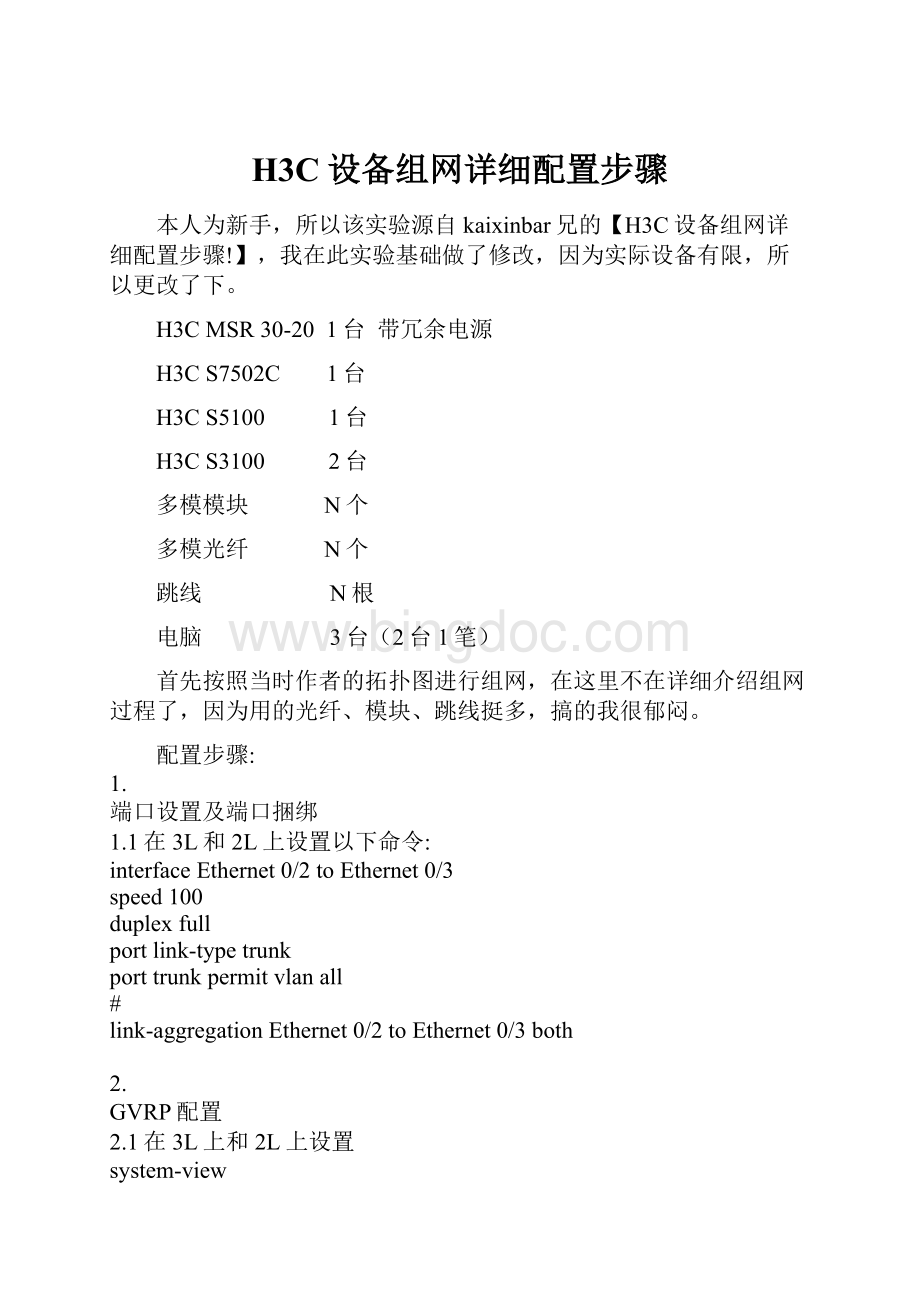
H3C设备组网详细配置步骤
本人为新手,所以该实验源自kaixinbar兄的【H3C设备组网详细配置步骤!
】,我在此实验基础做了修改,因为实际设备有限,所以更改了下。
H3CMSR30-20 1台 带冗余电源
H3CS7502C 1台
H3CS5100 1台
H3CS3100 2台
多模模块 N个
多模光纤 N个
跳线 N根
电脑 3台(2台1笔)
首先按照当时作者的拓扑图进行组网,在这里不在详细介绍组网过程了,因为用的光纤、模块、跳线挺多,搞的我很郁闷。
配置步骤:
1.
端口设置及端口捆绑
1.1在3L和2L上设置以下命令:
interfaceEthernet0/2toEthernet0/3
speed100
duplexfull
portlink-typetrunk
porttrunkpermitvlanall
#
link-aggregationEthernet0/2toEthernet0/3both
2.
GVRP配置
2.1在3L上和2L上设置
system-view
#
gvrp
/设备开启gvrp功能
#
interfaceethernet0/2toethernet0/3
gvrp
/在trunk端口上开启gvrp
3.
VLAN设置
3.1在3L上设置
Vlan2
市场部
#
Vlan3
工程部
#
Vlan4
服务器
3.2在2L上设置
interfaceEthernet0/8
Portaccessvlan3
#
interfaceEthernet0/9
Portaccessvlan2
#
interfaceethernet0/4toethernet0/5
/3L上设置端口加服务器vlan
Portaccessvlan4
4.
三层交换实现Vlan互通
4.1在3L上设置
interfacevlan-interface1
/网管Vlan
ipaddress192.168.1.1255.255.255.0
undoshutdown
#
interfacevlan-interface2
/市场Vlan
ipaddress192.168.2.1255.255.255.0
undoshutdown
#
interfacevlan-interface3
/工程vlan
ipaddress192.168.3.1255.255.255.0
undoshutdown
#
interfacevlan-interface4
/服务器vlan
ipaddress192.168.4.1255.255.255.0
undoshutdown
5.
三层交换机和路由器互通
5.1
在3L上设置
Interfacevlan-interface100
Ipaddress192.168.0.2255.255.255.0
Undoshutdown
#
Iproute-static0.0.0.00.0.0.0192.168.0.1
/指向路由器的默认路由
5.2
在路由器上设置
InterfaceEthernet0/0
Ipaddress192.168.0.1255.255.255.0
Undoshutdown
#
Iproute-static192.168.0.0255.255.0.0
/超网路由,指向所有vlan的回程路由
#
Iproute-static0.0.0.00.0.0.0123.1.1.4
/指向ISP的默认路由器
6.
ACL限制vlan2和vlan3互访
6.1
在三层交换机上设置
aclnumber3000
rule0deny
ipsource192.168.3.00.0.0.255destination192.168.2.00.0.0.255
rule1permit
ip
6.2
在vlan2的三层接口上设置
Interfacevlan-interface2
packet-filter
inboundip-group3000
7.
三层交换机做DHCP服务器
7.1
在3L上设置
dhcpserverip-poolvlan2
network192.168.2.0mask255.255.255.0
gateway-list192.168.2.1
domain-namely-
dns-list192.168.4.5
dhcpserverforbidden-ip192.168.2.1
#
dhcpserverip-poolvlan3
network192.168.3.0mask255.255.255.0
gateway-list192.168.3.1
domain-namely-
dns-list192.168.4.5
dhcpserverforbidden-ip192.168.3.1
7.2
在3L的vlan2和vlan3三层接口上设置
interfacevlan-interface2
dhcpselectglobal
#
interfacevlan-interface3
dhcpselectglobal
8.
STP设置
8.1
在3L上设置
stprootprimary
#
interfaceethernet0/10toethernet0/24
setroot-protenction
/在指定端口启用根保护功能(根网桥上所有端口都是指定端口)
8.2
在2L上设置
stpenable
#
interfaceethernet0/1toEthernet0/24
stpdisable
/在交换机连PC端口关闭stp功能
9.
路由器做NAT
9.1
在路由器上设置
aclnumber2000
/配置允许进行NAT转换的内网地址段/
rule0permitsource192.168.0.00.0.255.255
rule1deny
#
interfaceEthernet0/1
/外网接口/
ipaddress123.1.1.1255.255.255.248
natoutbound2000
#
interfaceEthernet0/0
ipaddress192.168.0.1255.255.255.0
/内网网关/
#
10.
发布内网服务器
10.1在路由器上设置
natserverprotocoltcpglobal123.1.1.2inside192.168.4.5
natserverprotocoltcpglobal123.1.1.3inside192.168.4.6
11.
网络设置telnet设置
11.1在三层交换机和路由器上设置telnet
user-interfacevty0
authentication-modepassword
setauthenticationpasswordsimplely-benet
userprivilegelevel3
protocolinboundtelnet
idle-timeout6
11.2在2L上设置telnet和管理ip地址
Interfacevlan-interface1
Ipaddress192.168.1.2255.255.255.0
Undoshutdown
#
user-interfacevty0
authentication-modepassword
setauthenticationpasswordsimplely-benet
userprivilegelevel3
protocolinboundtelnet
idle-timeout6
12.
网络设备安全设置
12.1关闭没有使用的端口
InterfaceEthernet0/10toEthernet0/24
Undoshutdwon
12.2设置console口令
user-interfaceaux0
authentication-modepassword
setauthenticationpasswordsimplely-benet
userprivilegelevel3
idle-timeout5
12.3设置服务器IP,MAC和端口绑定
System-view
Amuser-bindip-address192.168.4.5mac-address00e0-fcab-cd11interfacee0/4
Amuser-bindip-address192.168.4.6mac-address0000-0cab-cd12interfacee0/5
根据上面配置进行配置....................