JAVA课程设计报告心得体会计算器文本编辑器.docx
《JAVA课程设计报告心得体会计算器文本编辑器.docx》由会员分享,可在线阅读,更多相关《JAVA课程设计报告心得体会计算器文本编辑器.docx(36页珍藏版)》请在冰点文库上搜索。
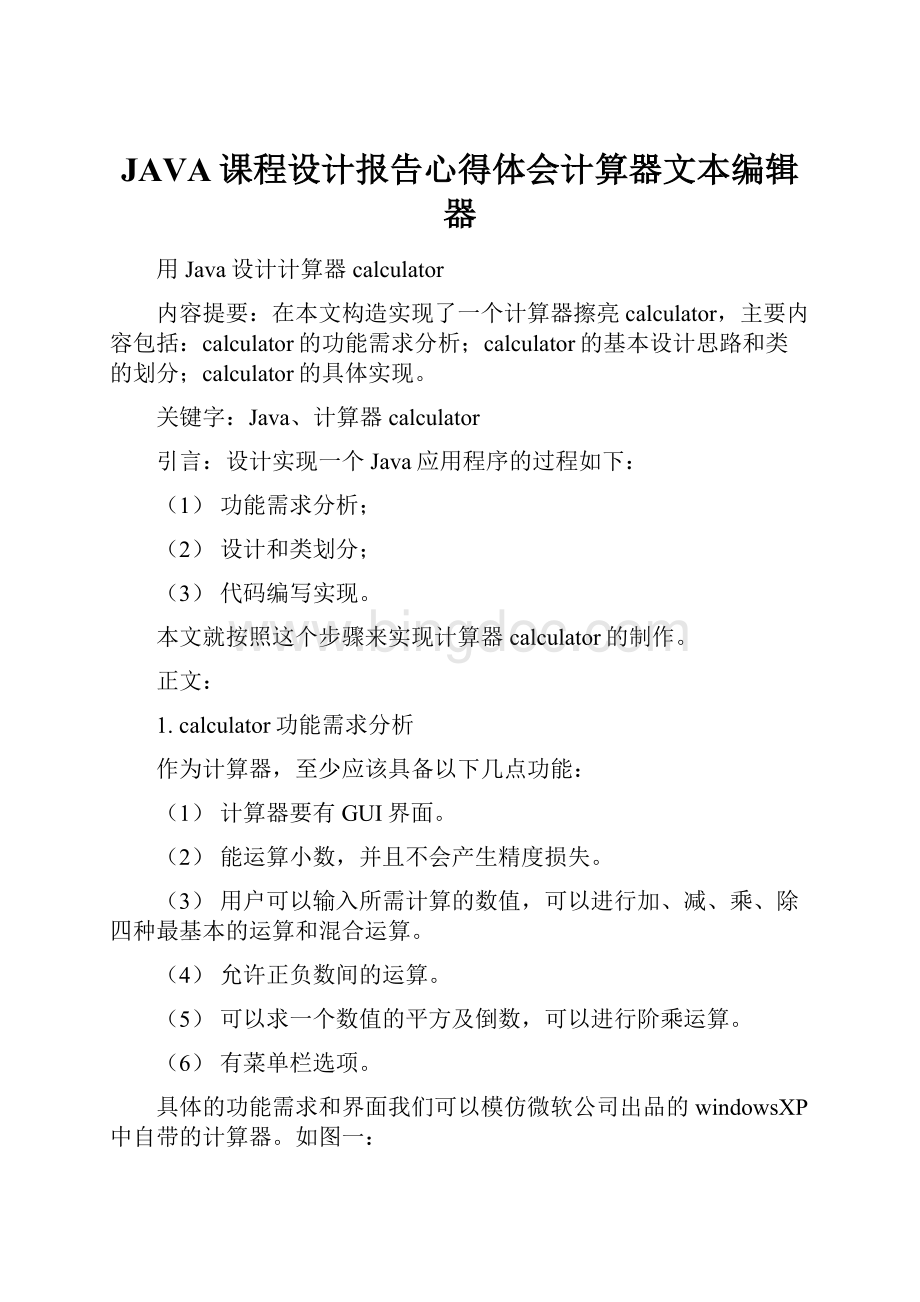
JAVA课程设计报告心得体会计算器文本编辑器
用Java设计计算器calculator
内容提要:
在本文构造实现了一个计算器擦亮calculator,主要内容包括:
calculator的功能需求分析;calculator的基本设计思路和类的划分;calculator的具体实现。
关键字:
Java、计算器calculator
引言:
设计实现一个Java应用程序的过程如下:
(1)功能需求分析;
(2)设计和类划分;
(3)代码编写实现。
本文就按照这个步骤来实现计算器calculator的制作。
正文:
1.calculator功能需求分析
作为计算器,至少应该具备以下几点功能:
(1)计算器要有GUI界面。
(2)能运算小数,并且不会产生精度损失。
(3)用户可以输入所需计算的数值,可以进行加、减、乘、除四种最基本的运算和混合运算。
(4)允许正负数间的运算。
(5)可以求一个数值的平方及倒数,可以进行阶乘运算。
(6)有菜单栏选项。
具体的功能需求和界面我们可以模仿微软公司出品的windowsXP中自带的计算器。
如图一:
图一windowsXP中的计算器界面图
2.calculator基本设计思路和类划分
基于第1节中提出对于calculator功能需求的分析,对这个应用程序设计划分类如下:
(1)calculator:
这个类的功能是实现一个框架
(2)calculatorFrame:
这个类作为主类,实现主要功能:
运算,按钮排布,菜单,颜色设置,文本显示
3.calculator的具体实现
3.1calculator类的设计
calculator用来定义一个计算器的框架
1.主要方法
下面以表格的形式列出calculator类至少应该具有的方法和功能描述(如表一所示)。
表一calculator类的主要方法
方法
功能描述
staticvoidmain(Stringargs[])
calculator应用程序的入口,是主方法
3.2calculatorFrame类的设计
calculatorFrame类实现整体功能,包括窗体的初始化、各种用户事件监听和响应(菜单、运算、结果显示等等)。
1.父类和主要接口
设计calculator整体窗口特性继承自JFrame类。
为了对用户命令做出响应(如帮助菜单栏弹出窗口),calculatorFrame类必须能够监听到用户的命令,因此设计calculatorFrame类实现ActionListener接口。
2.主要方法
下面以表格的形式列出calculatorFrame类至少应该具有的方法和功能描述(如表二所示)。
表二calculatorFrame类的主要方法
方法
功能描述
voidactionPerformed(ActionEvente)
重载ActionListener接口中的方法,用于对用户命令进行响应,用户命令包括“帮助”“版权”“说明”以及各个按钮等
3.基本效果
图二为calculator的基本效果图。
4.代码分析
calculator.java代码如下:
//calculator.java
/*
*文件名:
calculator.java
*说明:
calculatorFrame主类,实现主要功能
*/
//导入AWT包
importjava.awt.*;
importjava.awt.event.*;
//导入SWING包
importjavax.swing.*;
importjavax.swing.event.*;
classcalculator
{
publicstaticvoidmain(String[]args)
{
calculatorFrameframe=newcalculatorFrame();
frame.setDefaultCloseOperation(JFrame.EXIT_ON_CLOSE);
frame.show();
}
}
//主类calculatorFrame
classcalculatorFrameextendsJFrame
implementsActionListener
{
publiccalculatorFrame()
{
//设置框架主题及大小
setTitle("计算器");
setSize(300,235);
//将面板置于框架中
ContainercontentPane=getContentPane();
setResizable(false);
//创建按钮面板
JPanelbuttonPanel=newJPanel();
//创建数字键“1”
b11=newJButton("1");
//设置颜色
b11.setForeground(Color.BLUE);
//创建事件监听器
b11.addActionListener(this);
b12=newJButton("2");
b12.setForeground(Color.BLUE);
b12.addActionListener(this);
b13=newJButton("3");
b13.setForeground(Color.BLUE);
b13.addActionListener(this);
b6=newJButton("4");
b6.setForeground(Color.BLUE);
b6.addActionListener(this);
b7=newJButton("5");
b7.setForeground(Color.BLUE);
b7.addActionListener(this);
b8=newJButton("6");
b8.setForeground(Color.BLUE);
b8.addActionListener(this);
b1=newJButton("7");
b1.setForeground(Color.BLUE);
b1.addActionListener(this);
b2=newJButton("8");
b2.setForeground(Color.BLUE);
b2.addActionListener(this);
b3=newJButton("9");
b3.setForeground(Color.BLUE);
b3.addActionListener(this);
b16=newJButton("0");
b16.setForeground(Color.BLUE);
b16.addActionListener(this);
b17=newJButton("+/-");
b17.setForeground(Color.BLUE);
b17.addActionListener(this);
b4=newJButton("+");
b4.addActionListener(this);
b9=newJButton("-");
b9.addActionListener(this);
b14=newJButton("*");
b14.addActionListener(this);
b19=newJButton("/");
b19.addActionListener(this);
b5=newJButton("1/x");
b5.setForeground(Color.YELLOW);
b5.addActionListener(this);
b20=newJButton("=");
b20.setForeground(Color.YELLOW);
b20.addActionListener(this);
//”.”显示不清晰,故采用“。
”代替
b18=newJButton("。
");
b18.setForeground(Color.BLUE);
b18.addActionListener(this);
b10=newJButton("x^2");
b10.setForeground(Color.YELLOW);
b10.addActionListener(this);
b15=newJButton("n!
");
b15.setForeground(Color.YELLOW);
b15.addActionListener(this);
buttonPanel.add(b1);
buttonPanel.add(b2);
buttonPanel.add(b3);
buttonPanel.add(b4);
buttonPanel.add(b5);
buttonPanel.add(b6);
buttonPanel.add(b7);
buttonPanel.add(b8);
buttonPanel.add(b9);
buttonPanel.add(b10);
buttonPanel.add(b11);
buttonPanel.add(b12);
buttonPanel.add(b13);
buttonPanel.add(b14);
buttonPanel.add(b15);
buttonPanel.add(b16);
buttonPanel.add(b17);
buttonPanel.add(b18);
buttonPanel.add(b19);
buttonPanel.add(b20);
//对按钮面板1进行排版,四行五列
buttonPanel.setLayout(newGridLayout(4,5));
//建立容纳文本框的面板
JPaneltextPanel=newJPanel();
addText=newJTextField("0",20);
addText.addActionListener(this);
//文本框从右端开始显示
addText.setHorizontalAlignment(JTextField.RIGHT);
textPanel.add(addText);
//创建按钮面板2
JPanelbuttonPanel2=newJPanel();
b21=newJButton("DEL");
b21.addActionListener(this);
b21.setForeground(Color.RED);
b22=newJButton("CE");
b22.addActionListener(this);
b22.setForeground(Color.RED);
b23=newJButton("C");
b23.addActionListener(this);
b23.setForeground(Color.RED);
buttonPanel2.add(b21);
buttonPanel2.add(b22);
buttonPanel2.add(b23);
buttonPanel2.setLayout(newGridLayout(1,5));
//创建菜单栏,并将菜单栏加入到框架中
JMenuBarmenuBar=newJMenuBar();
setJMenuBar(menuBar);
//创建“帮助(H)”菜单
JMenuhelpMenu=newJMenu("帮助(H)");
helpMenu.setForeground(Color.BLUE);
//设置菜单的快捷键
helpMenu.setMnemonic('H');
menuBar.add(helpMenu);
JMenuItemcopyrightItem=newJMenuItem("版权",'b');
copyrightItem.addActionListener(this);
JMenuItemexplainItem=newJMenuItem("说明",'a');
explainItem.addActionListener(this);
//将菜单项添加到“帮助”菜单中
helpMenu.add(copyrightItem);
helpMenu.add(explainItem);
//设置面板布局
contentPane.add(buttonPanel,BorderLayout.SOUTH);
contentPane.add(buttonPanel2,BorderLayout.CENTER);
contentPane.add(textPanel,BorderLayout.NORTH);
}
//设置用户点击菜单项和按钮时的响应动作
publicvoidactionPerformed(ActionEvente)
{
if(e.getActionCommand()=="版权")
{
intselection=JOptionPane.showConfirmDialog(
calculatorFrame.this,
"制作人:
20095409金华日,20095403章旭,20095397李伏俊","版权",
JOptionPane.DEFAULT_OPTION);
}
if(e.getActionCommand()=="说明")
{
intselection=JOptionPane.showConfirmDialog(
calculatorFrame.this,
"此计算器可进行多种常规运算,欢迎大家使用。
","帮助",
JOptionPane.DEFAULT_OPTION);
}
if((addText.getText()).equals("0"))
{
addText.setText("");
}
if(e.getSource()==b16)
{c+="0";
addText.setText(""+c);}
if(e.getSource()==b11)
{c+="1";
addText.setText(""+c);}
if(e.getSource()==b12)
{c+="2";
addText.setText(""+c);}
if(e.getSource()==b13)
{c+="3";
addText.setText(""+c);}
if(e.getSource()==b6)
{c+="4";
addText.setText(""+c);}
if(e.getSource()==b7)
{c+="5";
addText.setText(""+c);}
if(e.getSource()==b8)
{c+="6";
addText.setText(""+c);}
if(e.getSource()==b1)
{c+="7";
addText.setText(""+c);}
if(e.getSource()==b2)
{c+="8";
addText.setText(""+c);}
if(e.getSource()==b3)
{c+="9";
addText.setText(""+c);}
if(e.getSource()==b18)
{
booleanclickable=true;
for(inti=0;iif('.'==addText.getText().charAt(i))
{
clickable=false;
break;
}
if(clickable)
{c+=".";
}
addText.setText(c);
}
//平方
if(e.getSource()==b10)
{
nu=Double.parseDouble(addText.getText());
num=nu*nu;
addText.setText(String.valueOf(num));
c="";
}
//倒数
if(e.getSource()==b5)
{nu=Double.parseDouble(addText.getText());
if(addText.getText().charAt(0)=='0'&&addText.getText().length()==1)
addText.setText("除数不能为0");
else
num=1/nu;
addText.setText(String.valueOf(num));
c="";
}
//阶乘
if(e.getSource()==b15)
{c="";num=1;
nu=Double.parseDouble(addText.getText());
for(intn=1;n<=nu;n++)
{
num=num*n;
addText.setText(String.valueOf(num));
}
}
//响应“+/-”按钮
if(e.getSource()==b17)
{Strings=addText.getText();
if(addText.getText().charAt(0)=='-')
{
addText.setText("");
for(inti=1;i{charq=s.charAt(i);
addText.setText(addText.getText()+q);
}
}
else
addText.setText("-"+s);
}
//将文本框清零
if(e.getActionCommand()=="CE")
{addText.setText("0");
c="";
}
if(e.getActionCommand()=="C")
{addText.setText("0");
c="";
}
//删除文本框中的最后一位数
if(e.getSource()==b21)
{
Stringg=addText.getText();
addText.setText("");
for(inti=0;i{
charc=g.charAt(i);
addText.setText(addText.getText()+c);
}
}
//响应“+”“-”“*”“/”按钮
if(e.getSource()==b4)
{f='+';
nu=Double.parseDouble(addText.getText());
c="";
}
if(e.getSource()==b9)
{f='-';
nu=Double.parseDouble(addText.getText());
c="";
}
if(e.getSource()==b14)
{f='*';
nu=Double.parseDouble(addText.getText());
c="";
}
if(e.getSource()==b19)
{f='/';
nu=Double.parseDouble(addText.getText());
c="";
}
//进行运算,并将结果显示在文本框内
if(e.getSource()==b20)
{
nu2=Double.parseDouble(addText.getText());
if(f=='+')
{num=nu+nu2;
addText.setText(String.valueOf(num));
c="";}
if(f=='-')
{num=nu-nu2;
addText.setText(String.valueOf(num));
c="";}
if(f=='*')
{num=nu*nu2;
addText.setText(String.valueOf(num));
c="";}
if(f=='/')
{num=nu/nu2;
addText.setText(String.valueOf(num));
c="";}
}
}
//定义各个变量类型
publicJTextFieldaddText;
publicJButtonb1;
publicJButtonb2;
publicJButtonb3;
publicJButtonb4;
publicJButtonb5;
publicJButtonb6;
publicJButtonb7;
publicJButtonb8;
publicJButtonb9;
publicJButtonb10;
publicJButtonb11;
publicJButtonb12;
publicJButtonb13;
publicJButtonb14;
publicJButtonb15;
publicJButtonb16;
publicJButtonb17;
publicJButtonb18;
publicJButtonb19;
publicJButtonb20;
publicJButtonb21;
publicJButtonb22;
publicJButtonb23;
publicdoublenum,nu,nu2;
publiccharf;
Stringc="";
}
5.心得体会
Java监听器是Java功能实现的重要组成部分