实用科技英语第51页翻译 邮电.docx
《实用科技英语第51页翻译 邮电.docx》由会员分享,可在线阅读,更多相关《实用科技英语第51页翻译 邮电.docx(7页珍藏版)》请在冰点文库上搜索。
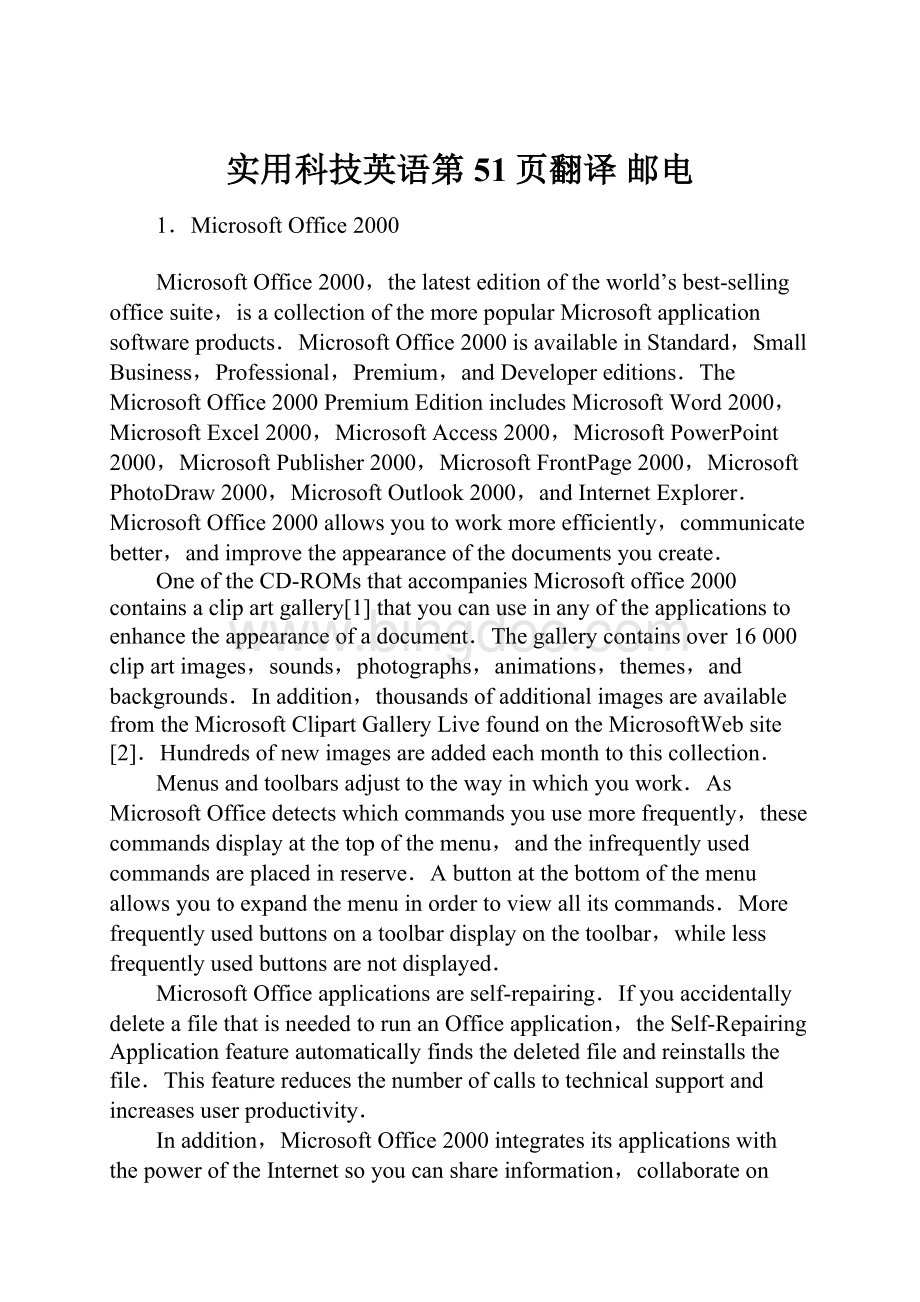
实用科技英语第51页翻译邮电
1.Microsoft Office 2000
MicrosoftOffice2000,thelatesteditionoftheworld’sbest-sellingofficesuite,isacollectionofthemorepopularMicrosoftapplicationsoftwareproducts.MicrosoftOffice2000isavailableinStandard,SmallBusiness,Professional,Premium,andDevelopereditions.TheMicrosoftOffice2000PremiumEditionincludesMicrosoft Word 2000,Microsoft Excel 2000,MicrosoftAccess2000,MicrosoftPowerPoint2000,MicrosoftPublisher2000,MicrosoftFrontPage2000,MicrosoftPhotoDraw2000,MicrosoftOutlook2000,andInternetExplorer.MicrosoftOffice2000allowsyoutoworkmoreefficiently,communicatebetter,andimprovetheappearanceofthedocumentsyoucreate.
OneoftheCD-ROMsthataccompaniesMicrosoftoffice2000containsaclipartgallery[1]thatyoucanuseinanyoftheapplicationstoenhancetheappearanceofadocument.Thegallerycontainsover16000clipartimages,sounds,photographs,animations,themes,andbackgrounds.Inaddition,thousandsofadditionalimagesareavailablefromtheMicrosoftClipartGalleryLivefoundontheMicrosoftWeb site[2].Hundredsofnewimagesareaddedeachmonthtothiscollection.
Menusandtoolbarsadjusttothewayinwhichyouwork.AsMicrosoftOfficedetectswhichcommandsyouusemorefrequently,thesecommandsdisplayatthetopofthemenu,andtheinfrequentlyusedcommandsareplacedinreserve.Abuttonatthebottomofthemenuallowsyoutoexpandthemenuinordertoviewallitscommands.Morefrequentlyusedbuttonsonatoolbardisplayonthetoolbar,whilelessfrequentlyusedbuttonsarenotdisplayed.
MicrosoftOfficeapplicationsareself-repairing.IfyouaccidentallydeleteafilethatisneededtorunanOfficeapplication,theSelf-RepairingApplicationfeatureautomaticallyfindsthedeletedfileandreinstallsthefile.Thisfeaturereducesthenumberofcallstotechnicalsupportandincreasesuserproductivity.
Inaddition,MicrosoftOffice2000integratesitsapplicationswiththepoweroftheInternetsoyoucanshareinformation,collaborateonprojects,andconductonlinemeetings.
EachoftheMicrosoftOffice2000applicationsmakespublishingdocumentsonaWebserverassimpleassavingafileonaharddisk.OncethefileisplacedontheWebserver,userscanviewandeditthedocuments,andconductWebdiscussionsandliveonlinemeetings.
2.MicrosoftWord2000
MicrosoftWord2000isafull-featuredwordprocessingprogramthatallowsyoutocreatemanytypesofpersonalandbusinesscommunications[3],includingannouncements,letters,menos,businessdocuments,andacademicreports,aswellasotherformsofwrittendocuments.
TheMicrosoftWordAutoCorrect,Spelling,andGrammarfeaturesallowyoutoproofreaddocumentsforerrorsinspellingandgrammarbyidentifyingtheerrorsandofferingcorrectionsasyoutype.Asyoucreateaspecificdocument,suchasabusinessletterorresume,Wordprovideswizards,whichaskquestionsandthenuseyouranswerstoformatthedocumentbeforeyoutypethetextofthedocument[4].
TheCollectandPastefeatureallowsyoutocutorcopyasmanyas12objects(text,pictures,E-mailmessages,andsoon)andcollectthemontheOfficeClipboard.Thenyoucanpastethemintothesamedocumentordifferentdocuments.CollectandPastecanbeusedwithinasingleOffice2000applicationoramongmultipleOffice2000applications.
MicrosoftWordmakesitpossibletoaccessWebpagesandsearchforinformation,designandpublishWebpagesonanintranetortheInternet,insertahyperlinktoaWebpageinawordprocessingdocument,andretrievepicturesfromotherWebpages[5].Fig.9-2illustratesthetopportionofacoverletterthatcontainsahyperlink(E-mailaddress)thatallowsyoutosendanE-mailmessagetothesender.[6]
3.MicrosoftExcel2000
MicrosoftExcel2000isaspreadsheetprogramthatallowsyoutoorganizedata,completecalculations,makedecisions,graphdata,developprofessionallookingreports,publishorganizeddataontheWeb,andaccessreal-timedatafromWebsites.Fig.9-3illustratestheMicrosoftExcelwindowthatcontainstheworksheetand3-Dcolumnchart[7].
UsingMicrosoftExcel,youcancreatehyperlinkswithinaworksheettoaccessotherOffice2000documentsonthenetwork,anorganization’sintranet,ortheinternet.YoualsocansaveworksheetsasstaticanddynamicWebpagesthatcanbeviewedusingyourbrowser.StaticWebpagescannotbechangedbythepersonviewingthem.DynamicWebpagesgivethepersonviewingthemmanyExcelcapabilitiesintheirbrowser.Inaddition,youcancreateandrunqueriestoretrieveinformationfromaWebpagedirectlyintoaworksheet.
Fig.9-4illustratesaworksheetcreatedbyrunningaWebquerytoretrievestockmarketinformationfortwostocks(CMGI,Inc.AndAmericaOnline,Inc.).ThetwohyperlinkswerecreatedusingtheInsertHyperLinkbuttonontheStandardtoolbar,andtheinformationintheworksheetwasobtainedfromtheMicrosoftInvestorWebsite.TheRefreshAllbuttonontheExternalDatatoolbarallowsyoutoupdatethelastpriceofthestocks(Last).
ClickingtheRefreshAllbuttonlocatestheMicrosoftInvestorWebsite,retrievescurrentinformationforthestocksintheworksheet,anddisplaystheupdatedinformationintheworksheet(Fig.9-5).NoticethatthestockpricesandinformationinthisworksheetdifferfromwhatwasdisplayedintheworksheetinFig.9-4.
4.MicrosoftPowerPoint2000
MicrosoftPowerPoint2000isacompletepresentationgraphicsprogramthatallowsyoutoproduceprofessional-lookingpresentations.PowerPointgivesyoutheflexibilitytomakeinformalpresentationsusingoverheadtransparencies,makeelectronicpresentationsusingaprojectiondeviceattachedtoapersonalcomputer,makeformalpresentationsusing35mmslides,orrunvirtualpresentationsontheInternet[8].
InPowerPoint2000,youcreateapresentationinNormalview.Normalviewallowsyoutoviewtheoutlinepane,slidepane,andnotespaneatthesametime[9].ThefirstslideinthepresentationcreatedinProject1oftheMicrosoftPowerPointsectionofthisbookdisplaysintheMicrosoftPowerPoint-【Studying】windowillustratedinFig.9-6.Thewindowcontainstheoutlinepanewiththepresentationoutline,theslidepanedisplayingthefirstslideinthepresentation,andthenotepaneshowinganoteaboutthepresentation.
MicrosoftPowerPointallowsyoutocreatedynamicpresentationseasilythatincludemultimediafeaturessuchassounds,movies,andpictures.PowerPointcomeswithtemplatesassistyouindesigningapresentationthatcanbeusedtocreateaslideshow.PowerPointalsocontainsformattingfortables,sothatyoudonothavetocreatethetablesusingExcelorWord.TheTableDrawtoolusedinWordtodrawtablesalsoisavailableinPowerPoint.
PowerPointallowsyoutopublishpresentationsontheInternetoranintranet.Fig.9-7illustratesthefirstslideinapresentationtobepublishedontheInternet.TheslidedisplaysinSlideviewandcontainsatitle(MicrosoftOffice2000),subtitle(GuidetoOfficeApplications),andcreationdate(Created:
October2001).
NOTES
[1] gallery画廊、美术陈列室,图库。
[2] live此处为实况播送。
[3] communications此处为来往信函。
[4] wizards向导。
[5] 长句,句中it为形式宾语,possible为宾语补足语,实际宾语由toaccess…andsearch…直到最后retrieve…共4个不定式短语构成。
[6] Word提供E-mail功能的说明,sender即为原信函发送者,在其封面上有他的地址。
[7] 此处指立体直方图。
[8] 由3个tomake…和一个(to)run…并列不定式短语组成,作定语共同修饰flexibility。
[9] pane:
窗格玻璃、长方块,此处指微软的窗格。
KEYWORDS
Internet 因特网
InternetExplorer(IE) 微软浏览器软件
artgallery 艺术画廊
menu 菜单,选单
toolbar 工具条
ntranet 内联网
Web(WWW) 万维网
object 对象
hyperlink 超链接
E-mail 电子邮件
Webpage (万维)网页
spreadsheet 电子表格
browser 浏览器
presentation 演示(文稿)
view 视图,查看
pane 窗格
翻译:
1.微软Office2000
微软Office2000是目前世界上最畅销的、最新版本的办公用套件,它由若干个较为流行的微软应用软件产品汇集而成。
Office2000有标准版、小型商业版、专业版、高级版和开发者版等多种版本。
Office2000高级版包括Word2000、Excel2000、Access2000、PowerPoint2000、Publisher2000、FrontPage2000、PhotoDraw2000、Outlook2000和IE浏览器。
Office2000可以使工作效率更高,通信质量更好,并改善文件的外观。
与Office2000配套的一张CD-ROM上含有一个剪贴艺术画廊,可用于任何应用系统以改善文件的外观。
该画廊含有16000张剪贴的艺术图像、音乐、照片、动画、文章和背景图案。
另外,从微软Web站点的“微软剪贴艺术画廊实况播送”中还可以查到数千种其他图像,而且每个月都有几百张新图添加到这个画廊中。
菜单和工具条可以按用户的工作方式来调整。
当Office检测到那些经常使用的命令时,就会将它们显示在菜单的顶部,不常用的则加以保存。
菜单底部的按钮可用来扩充菜单,以便查看所有的命令。
工具条上只显示经常使用的按钮,不常使用的就不显示。
Office应用程序有自修复功能。
如果一不小心删除了一个运行Office应用程序时需要的文件,自修复应用程序会自动找到这个己删除的文件,并将其重新安装。
这一功能减少了召唤技术支持的次数,提高了用户的工作效率。
另外,Office2000把其应用软件和因特网功能结合在一起,这样就可以共享信息,开展项目合作,举行在线会议。
每个Office2000应用程序都能像在硬盘上保存文件那样简单地在Web服务器上发布文件。
一旦将文件放在Web服务器上,其他用户就能浏览和编辑,还可以举行网上讨论和实况在线会议。
2.微软Word2000
Word2000是一个功能齐全的字处理程序,用它可以生成各种类型的个人或商业信函,包括通知、信件、备忘录、商业文件、学术报告以及其他形式的书面文件。
录入文件时,Word2000的AutoCorrect、Spelling和Grammar程序可以帮助边输入边校对文件,检查拼写和语法错误。
当你要产生一个文件,如一封商业信函或一份简历时,Word2000会提供向导,它先提出一些问题,然后在输入文字之前,根据你的回答规定该文件的格式。
Word2000的Collect和Paste程序可使用户剪切或复制多达12种对象(文本、图片、电子邮件报文等),并把它们放在Office剪贴板上,然后可以把它们粘贴到同一文件或其他文件上。
Collect和Paste功能可以在单个Office2000应用程序之内使用,也可以在多个Office2000应用程序之间使用。
Word2000允许用户在内联网上或因特网上访问Web网页,搜索信息,设计并发布网页,在字处理文档中插入一个指向某网页的超级链接,还可以从其他网页中检索图片。
图9-2展示了一封带有超链接(E-mail地址)的说明信函的顶部,通过超链接可以向原发信函者发电子邮件。
3.微软Excel2000
微软Excel2000是一个电子表格程序,用于组织数据,完成计算,做出决策,将数据图表化,生成专业水准的报告,在万维网(Web)上公布组织好的数据及在Web站点上存取实时数据。
图9-3为含有工作表和立体直方图的Excel窗口。
使用Excel,可以在工作表上做一个超链接,用来在网络(即本单位的内部网)上或因特网上访问其他Office2000的文件。
也可以把工作表存储为静态或动态网页,用浏览器浏览。
静态网页在用户查看时不能修改;动态网页则在它们的浏览器中给浏览者提供许多Excel功能。
另外,可以生成并使用查询功能,从一个网页上检索信息并将它直接放在工作表中。
图9-4所示是运行网页查询功能所产生的工作表,旨在检索两种股票(CMGI公司和美国在线公司)行情的信息。
使用标准工具条上InsertHyperLink按钮(插入超链接)可以产生两个超链接,而工作表上的信息是从微软Investor网站上获得的。
外部数据工具条上的RefreshAll按钮(全部刷新)用于更新最新股票价格。
单击RefreshAll按钮,找到微软Investor站点,在工作表中检索当前股票信息,并在工作表中显示最新的信息,如图9-5听示。
请注意,在这张工作表中显示的股票价格和信息,与图9-4中的不一样。
4.微软PowerPoiot2000
微软PowerPoint200