Matlab实验二.docx
《Matlab实验二.docx》由会员分享,可在线阅读,更多相关《Matlab实验二.docx(24页珍藏版)》请在冰点文库上搜索。
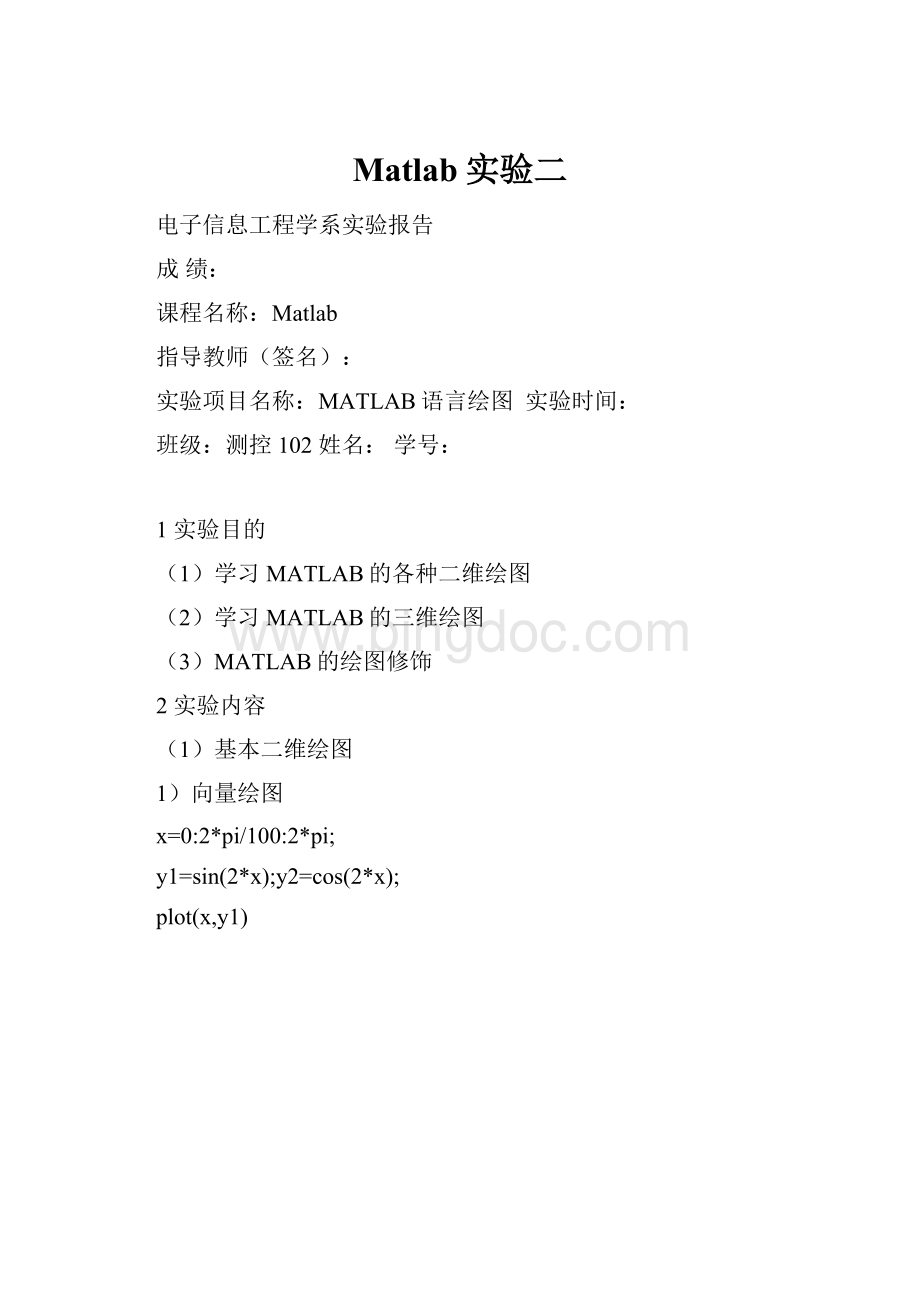
Matlab实验二
电子信息工程学系实验报告
成绩:
课程名称:
Matlab
指导教师(签名):
实验项目名称:
MATLAB语言绘图实验时间:
班级:
测控102姓名:
学号:
1实验目的
(1)学习MATLAB的各种二维绘图
(2)学习MATLAB的三维绘图
(3)MATLAB的绘图修饰
2实验内容
(1)基本二维绘图
1)向量绘图
x=0:
2*pi/100:
2*pi;
y1=sin(2*x);y2=cos(2*x);
plot(x,y1)
plot(x,y2)
plot(x,y1,x,y2)
plot(x,y1);holdon;
plot(x,y2);holdoff;
plot(x',[y1'y2'])
plot(x,y1,'c:
',x,y2,'ro')
figure
(1);plot(x,y1);
figure
(2);plot(x,y2);
subplot(2,2,1);plot(x,y1);
subplot(2,2,2);plot(x,y2);
subplot(2,2,3);plot(x,y1,x,y1+y2);
subplot(2,2,4);plot(x,y2,x,y1-y2);
2)函数绘图
fplot('sin',[04*pi])
f='sin(x)';fplot(f,[04*pi])
fplot('sin(1/x)',[0.010.1],1e-3)
fplot('[tan(x),sin(x),cos(x)]',[-2*pi,2*pi,-2*pi,2*pi])
3)符号函数快捷绘图
symsx
f=exp(-0.5*x)*sin(x);
ezplot(f,[0,10])
(2)多种二维绘图
1)半对数绘图
w=logspace(-1,1);
g=20*log10(1./(1+2*w*i));
p=angle(1./(1+2*w*i))*180/pi;
subplot(2,2,1);semilogx(w,g);grid;
Warning:
ImaginarypartsofcomplexXand/orYargumentsignored.
subplot(2,1,2);semilogx(w,p);grid;
2)极坐标绘图
t=0:
2*2*pi/180:
2*pi;
mo=cos(2*t);
polar(t,mo);
3)直方图
t=0:
2*pi/8:
2*pi;
y=sin(t);
bar(t,y)
4)离散棒图
t=0:
2*pi/8:
2*pi;
y=sin(t);
stem(t,y)
5)阶梯图
t=0:
2*pi/8:
2*pi;
y=sin(t);
stairs(t,y)
(3)图形注释
y1=dsolve('D2u+2*Du+10*u=0','Du(0)=1,u(0)=0','x');
y2=dsolve('D2u+2*Du+10*u=1','Du(0)=0,u(0)=0','x');
ezplot(y1,[0,5]);holdon;ezplot(y2,[0,5]);
axis([0,5,-0.1,0.2])
title('二阶系统时间响应');
xlabel('时间t');ylabel('响应幅值y');
gtext('零输入响应');
gtext('零状态响应');
grid;holdoff;
(4)三维绘图
1)三维线图
t=0:
pi/50:
10*pi;
plot3(sin(t),cos(t),t);
comet3(sin(t),cos(t),t);
2)单变量高度网线图
Z2=[11;1-1];
Z4=[Z2Z2;Z2-Z2];
Z8=[Z4Z4;Z4-Z4];
Mesh(Z8);
3)3变量马鞍面网线图
x=-4:
0.5:
4,y=x;
[X,Y]=meshgrid(x,y);
Z=X.^2-Y.^2;
Mesh(X,Y,Z);
x=
Columns1through9
-4.0000-3.5000-3.0000-2.5000-2.0000-1.5000-1.0000-0.50000
Columns10through17
0.50001.00001.50002.00002.50003.00003.50004.0000
Warning:
Couldnotfindanexact(case-sensitive)matchfor'Mesh'.
D:
\MATLAB\CD1\UP\toolbox\matlab\graph3d\mesh.misacase-insensitivematchandwillbeusedinstead.
Youcanimprovetheperformanceofyourcodebyusingexact
namematchesandwethereforerecommendthatyouupdateyour
usageaccordingly.Alternatively,youcandisablethiswarningusing
warning('off','MATLAB:
dispatcher:
InexactMatch').
4)圆锥面网线图
t1=0:
0.1:
0.9;
t2=1:
0.1:
2;
r=[t1-t2+2];
[X,Y,Z]=cylinder(r,40);
Mesh(X,Y,Z);
5)视角修饰
t1=0:
0.1:
0.9;
t2=1:
0.1:
2;
r=[t1-t2+2];
[X,Y,Z]=cylinder(r,30);
Mesh(X,Y,Z);
subplot(2,2,1);mesh(X,Y,Z);view(0,0);
subplot(2,2,2);mesh(X,Y,Z);view(-20,20);
subplot(2,2,3);mesh(X,Y,Z);view(-30,30);
subplot(2,2,4);mesh(X,Y,Z);view(-40,40);
实验心得: