奥林巴斯 XZ1 国外论坛 经验 技巧 大杂烩.docx
《奥林巴斯 XZ1 国外论坛 经验 技巧 大杂烩.docx》由会员分享,可在线阅读,更多相关《奥林巴斯 XZ1 国外论坛 经验 技巧 大杂烩.docx(22页珍藏版)》请在冰点文库上搜索。
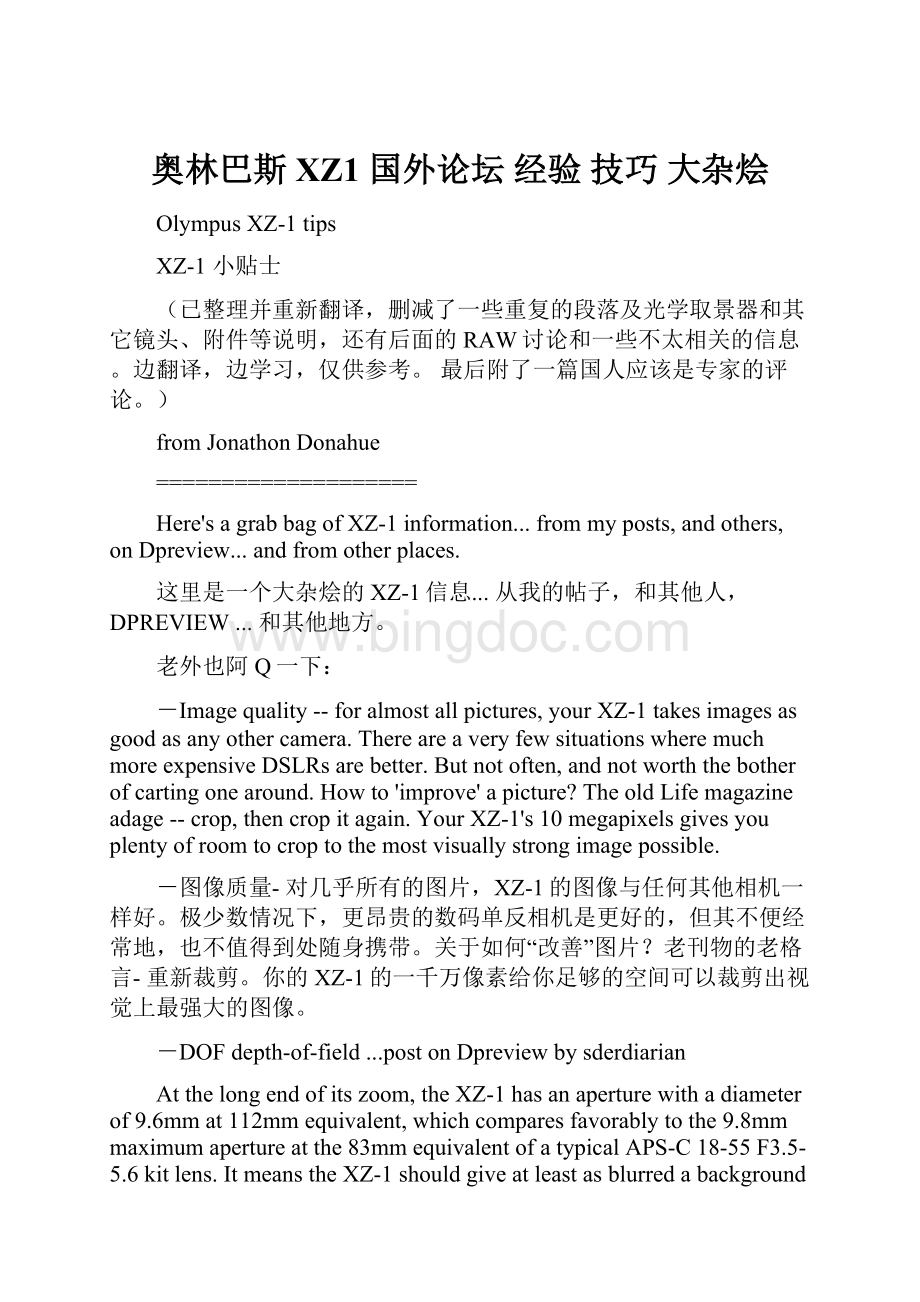
奥林巴斯XZ1国外论坛经验技巧大杂烩
OlympusXZ-1tips
XZ-1小贴士
(已整理并重新翻译,删减了一些重复的段落及光学取景器和其它镜头、附件等说明,还有后面的RAW讨论和一些不太相关的信息。
边翻译,边学习,仅供参考。
最后附了一篇国人应该是专家的评论。
)
fromJonathonDonahue
====================
Here'sagrabbagofXZ-1information...frommyposts,andothers,onDpreview...andfromotherplaces.
这里是一个大杂烩的XZ-1信息...从我的帖子,和其他人,DPREVIEW...和其他地方。
老外也阿Q一下:
-Imagequality--foralmostallpictures,yourXZ-1takesimagesasgoodasanyothercamera.ThereareaveryfewsituationswheremuchmoreexpensiveDSLRsarebetter.Butnotoften,andnotworththebotherofcartingonearound.Howto'improve'apicture?
TheoldLifemagazineadage--crop,thencropitagain.YourXZ-1's10megapixelsgivesyouplentyofroomtocroptothemostvisuallystrongimagepossible.
-图像质量-对几乎所有的图片,XZ-1的图像与任何其他相机一样好。
极少数情况下,更昂贵的数码单反相机是更好的,但其不便经常地,也不值得到处随身携带。
关于如何“改善”图片?
老刊物的老格言-重新裁剪。
你的XZ-1的一千万像素给你足够的空间可以裁剪出视觉上最强大的图像。
-DOFdepth-of-field...postonDpreviewbysderdiarian
Atthelongendofitszoom,theXZ-1hasanaperturewithadiameterof9.6mmat112mmequivalent,whichcomparesfavorablytothe9.8mmmaximumapertureatthe83mmequivalentofatypicalAPS-C18-55F3.5-5.6kitlens.ItmeanstheXZ-1shouldgiveatleastasblurredabackgroundanddosoatsomethingmuchclosertothetraditionalportraitfocallength.FurthermoreitmeanstheXZ-1shouldgivegreatercontroloverdepth-of-fieldthanaMicroFourThirdskitlens,sincetheytendtooffer7.5mmat84mmequivalent.
-关于XZ-1的景深(镜头)
在长焦端112毫米等效焦距,XZ-1具有9.6mm大的光圈,优于在等效83毫米时最大9.8mm光圈的典型APS-C18-55F3.5-5.6套装镜头。
这表示XZ-1至少能给出背景虚化,而且某些方面更接近传统的肖像焦段。
此外,它意味着对景深而言XZ-1能提供比4/3套头更大的控制,因为他们往往提供的是7.5mm光圈在等效84毫米焦距时。
=======================
先插入一些信息
XZ-1battery
电池
-ItseemstheOlympusLI-50Bbattery(3.7V,925mAh,3.5Wh)ismanufacturedbySonyandidenticaltothePentaxD-LI92andRicohDB-100batteries.ThismeansyoucouldgetanoriginalchargeralsofromPentaxorRicohtochargetheoriginalbatteryforyourOlympusXZ-1.
-这看起来是奥林巴斯LI-50B电池(3.7V,925mAh,3.5Wh),是由Sony制造的,和宾得D-LI92,理光DB-100电池是相同的。
这意味着你可以为你的xz-1从宾得和理光得到一个原装充电器(或电池)。
=================
△Here'salittle-knownSecret--lockingfocusWITHOUTlockingexposure.focuslock:
normally,youholdtheshutterbuttonhalfwaydownandwaittilyouseethelittlegreenboxandthentakethepicture.ThegreenboxmeansthattheXZ-1haslockedbothfocusandexposureonthatspot.Butwahtifyouwanttolockthefocusonthespot,butgettheexposuresomewhereelse?
▲鲜为人知的秘密-对焦锁定而曝光不锁定。
通常情况下,你半按快门按钮,并等待看到绿色的小方块,然后拍摄照片。
绿色框表示XZ-1在该点对焦和曝光均锁定,但如果你想锁定该点对焦,而参照别处曝光?
Here'show.Usetheback-wheelleftarrowtoputthefocusboxinthecenterofthescreen(alwaysbestwithspotfocus).Then-youcanputtheXZ-1onSCN>Underwater-Wideandthenpressthedownarrowonthebackwheel,anditwilllockthefocusonwhatever'sinthecenterofthescreen.Withthefocuslocked,youcanmovethecameraandgetanexposurefromsomewhereelseinthescene.Thefocuslockwillholduntilyouturnoffthecamera...oruntilyoupressthedownarrowagaintoreleasethefocuslock.
这里告诉如何做。
使用在背面的左箭头,使对焦框在屏幕的中心(点对焦总是最好的),然后-你可以把XZ-1设置SCN>水下-广角,然后按向下箭头,这将对屏幕中心的任何东西锁定对焦。
聚焦锁定时,您可以移动相机从其它地方得到曝光参数。
对焦锁定将一直直到您关闭相机......或者你再次按向下箭头,释放对焦锁定。
(SCN的2种水下模式均可)
▲另一种方法,好像更通用,可以试试。
-Separatefocusandexposurelock...postonDpreviewbylensblade
-分别对焦及曝光锁定.。
。
.postonDpreviewbylensblade
-TrythisforasimpleandusablewaytogetseparatefocusandexposurelockonyourOlympusXZ-1:
-尝试这个简单实用的方式来获得独立的对焦和曝光锁定,在OlympusXZ-1上
▲GointotheAFsetting,selectAFandpressOKtoconfirmit.ThisistomakesurepressingOKnexttimewillbringuptheAFmenu.
Nowsupposeyouneedtofocusonapointtoyourleft,taketheexposurefromascenetoyourright,andthentakeapictureoftheviewstraightinfrontofyou.First,focusonthepointtoyourleftandgetthefocusconfirmationsignal,thenliftofftheshutterbuttonandpressOK.TheAFsettingmenuwillappear.SelectMF(justgoleftfromAF),thiswilldisableanyfurtherautomaticfocusing.Nowpointthecameraatthesceneyouwanttotaketheexposurefrom,depresstheshutterhalfwayandholdit.Thiswilllockintemporarilytheexposureyouwant.Finallycomposetheshotandpresstheshutterfully.
PressOKagaintoselectAF(justgorightfromMF)andre-enablenormalfocusing.
▲进入AF设置,选择自动对焦,然后按OK确认退出。
(这是为了确保下次按下OK键可直接进入AF菜单。
)
现在,假设你朝正前方拍摄,需要对左侧物体对焦,而对右侧物体锁定曝光。
首先,对着你左边需要对焦的物体,半按快门并获得确认信号,然后抬起快门按钮并按OK,AF设置菜单会出现,选择MF(只要从AF向左),这将禁用任何自动对焦(镜头不再动)。
现在,将相机向右对准要曝光的场景,半按下快门并保持,以暂时锁定你想要的曝光。
最后将相机朝向正前方,进行构图并完全按下快门按钮完成拍摄。
(注:
第一步松开快门后,是否会跑焦不清楚。
但是可以理解为开始就采用MF手动对焦,这个TīāN是专家。
:
)然后按以上操作。
)
完成后按下“确定”重新选择AF(从MF向右),启用正常自动对焦。
================
Beanbag:
字面是豆子袋,是指一种便携支架,后文多次提到:
开始不知道是什么,网上搜了一个,如下图,
======
-Settingthecamera
-相机设定
-SuggestionsfornewXZ-1owners--
-给新的XZ-1主人的建议--
-StartwithProgrammodeinsteadofiAuto,Aperture,Shutter,orManual.
-从编程模式开始,而不是全自动,光圈优先,快门优先,或“手动”
OnthescreenmenuthatyouseeafterpressingthebackOKbutton--
按背面的“OK”按钮,你会看到屏幕上的菜单
1.SelectAuto-ISO.TheXZ-1willtryreally,reallyhardnottogooverISO200--andthatextrastop,from,sayISO100to200,willgiveyousuperlow-lightpictures,withacamera-setshutterspeedfastenoughtohandhold.
1。
选择自动ISO。
XZ-1将真地真地努力尝试不超过ISO200–而这个特意的停止,指ISO100到200不再高,会给你带来极好的低光照片-通过相机设定的足够快的足以把稳的快门速度,。
2.Next,goingdownthemenu,select1Vivid.ThenpressthelittleMenubuttonontheback.GotoPictureMode,selectVivid.Presstherightarrowkey,andsetContrastto+1,Sharpness0,Saturation+1,Gradation-Normal.Important:
doNOTsetGradationtoAuto,orsomeotherstuffwillstopworking.
2。
接下来,菜单向下,选择1,鲜艳。
然后按背后的小“Menu”按钮,图片模式,选择鲜艳。
按下右箭头键,并设置对比度+1,锐利度0,饱和度+1,渐变-正常。
重要提示:
不要设置渐变为“Auto”(自动),一些其他的东西就会停止工作。
3.Next,selectwhitebalance-Underwater(thefishicon).Ontheback-buttonMenu,gotoWB,presstheOKbuttontoselectthefishicon,thenpresstheright-arrow.LeaveA(amber)at0,inthemiddle...butsetG(green)to-1.BetweenthisandtheVividsettingabove,you'llgetbeautifulpictures,indoorandout,daytime,twilight,andinthedark.
3。
下一步,选择白平衡-水下(鱼图标)。
在后退到WB,按“OK确定”按钮,选择鱼图标,然后按下右箭头。
使A(琥珀色)为0,在中间...但设G(绿色)为-1。
通过这个与上述的鲜艳设置,你会得到美丽的图画,无论室内和室外,白天,晨夕,在黑暗中。
4.Furtherdown,select'LF+Raw'asyourpicturetype.ThiswillmakebothaJPGandaRAWimage.Inmostinstances,theJPGwillbegreat...buttheRAWbackupletsyourescueanyimagewheretheJPGisn'tgood.
4。
再往下,选择“LF+RAW”作为您的图片类型。
这将获得JPG和RAW图像。
在大多数情况下,JPG将是极好的...但RAW备份可以让你挽救不良的图像,当JPG不够好时。
5.Furtherdown,selectSpotFocus,insteadofESPorCtr-Weighted.Afterselectingspot,gooutofthemenu.Then,presstheleft-arrowkeyandmakesurethegreenfocussquareisinthecenterofthescreen.Leaveitthere!
TheXZ-1willnowstartbehavingnormally.TheSpotsettingwillalways'look'inasmallareainthedeadcenterofthescreen,likewhereyounaturallypointthecamera.
-Imaginethatyouaretakingapictureofasunset.PointtheXZ-1atthesky,totheleftofthesun.Presstheshutterbuttonlightly--itwilllockfocusandexposurewithabeep.Ifyoudon'tlikethepreviewimageontheLCD,movethecameraupordown,andtryanotherpreview.Thescreenletsyouseerightawaywhatyouwillget!
5。
再往下,选择点对焦,而不是ESP或中心加权。
选择点后,退出菜单,按左箭头键,确认绿色对焦框在屏幕中心。
让它在那里!
XZ-1现在将开始正常运作。
点对焦标识将总是'显示'在屏幕正当中一个小区域,如你镜头直指的地方。
-想象一下,你正在拍摄日落的图片。
将XZ-1指向太阳左边的天空。
半按快门按钮-这将锁定对焦和曝光并伴有提示声。
如果你不喜欢在液晶显示屏上预览图像,向上或向下移动相机,并尝试另一个预览。
该屏幕可以让你马上看到你会得到什么!
6.Lastly,furtherdown,selectAFinsteadofMacroorSuper-Macro.Atthecamera'sstartupwide-anglelenssetting,everything'ssharpfromabout2'toinfinity--likeforalmosteveryphotoyouwilltake.ButplayaroundwithSuper-Macro...fantasticcloseups.Justdon'tforgettoputitbackonAF!
6。
最后,再向下,选择AF自动对焦,而不是微距或超微距。
相机启动广角镜头设定,约2英寸至无穷远,一切都清晰-就像你将要拍的几乎每一张照片。
但是玩超微距...不可思议的特写。
只是不要忘记把它设置回AF!
-That'saboutit.Nowafteryousetthecamera,writethesesettingsdownonapieceofpaperincasesomethinggetsunset,andforgetallaboutit--timetostarttakingpictures!
Fromhereonout,trustyoureyeandyourcamera.Thinkpictures,notcamerasettings.
-就这样了。
现在,在你设置完相机,将这些设置写入一张纸,以防万一丢失设置而忘记了-是时候开始拍照了!
从现在开始,相信你的眼睛和你的相机。
思考画面,而非设置。
-Beforeyougo,gettwoSDcards,andthreesparebatteries.Youwillgetabout200-250picturesperbatterycharge...sothreechargedbatteriesshouldbeallyouneed,whoknowswhatkindofelectricitytheyhaveoverthere.YoucancarrytheXZ-1inashirtpocket,withasparebatteryinyourothershirtpocket.
-出发之前,弄两个SD卡和三个备用电池。
每个电池可以拍200-250图片...三个充电的电池应该是你所够用的,谁知道他们有什么样的电力。
你可以随身携带XZ-1在一个衬衣口袋里,一个备用电池在你的另一个衬衣口袋里。
-Nightphotography--ifyou'reonthemove,forgetthetripodormonopod.Learntobalancethecameraonafence,arailing,orbracedagainstapole.Or,carryasmallbeanbaginyourpantspocket.Usethecamera's12-secself-timertotakeagoodsharppictureofanythingthatisn'tmovingtoomuch.
-夜景拍摄-如果你在旅途中,忘记了三脚架或独脚架。
要学会平衡相机在篱笆上、栏杆上,或靠在柱子上。
或者在你的裤子口袋里,随身携带一个小的beanbag支架,支撑相机使用自拍功能来获得清晰的照片,可以拍摄任何不太动的事物。
,
-Sunset--pointthespotfocustotheskyattheleftorrightofthesettingsun;watchtheLCDscreentilyouseetheeffectyoulike.
-日落-朝向夕阳的左侧或右侧的天空对焦,观看液晶屏直到你看到你喜欢的效果
-Waterreflections--spotfocusoffthereflectioninthewater,notthesky.
-水的反射-点对焦离开水的反射,而不是天空。
-Portraits--here'sanexceptiontoProgrammode.GotoAApertureinstead.Turnthelensringtilitsays1.8Putthelensatfulltelephoto.Standabout6feetawayfromthesubject.Thebackgroundbehindthepersonshouldbenicelyblurred.Now,ifyouaredoingthisinbrightdaylight,theremaybetoomuchlightfortheXZ-1tohandle.SogointotheOKbuttonmenu,andchangeNDOfftoon.Thebuilt-inNeutralDensityfilterletsyoutakepictur