R223ABAQUS资料IABSWK05QSeal.docx
《R223ABAQUS资料IABSWK05QSeal.docx》由会员分享,可在线阅读,更多相关《R223ABAQUS资料IABSWK05QSeal.docx(17页珍藏版)》请在冰点文库上搜索。
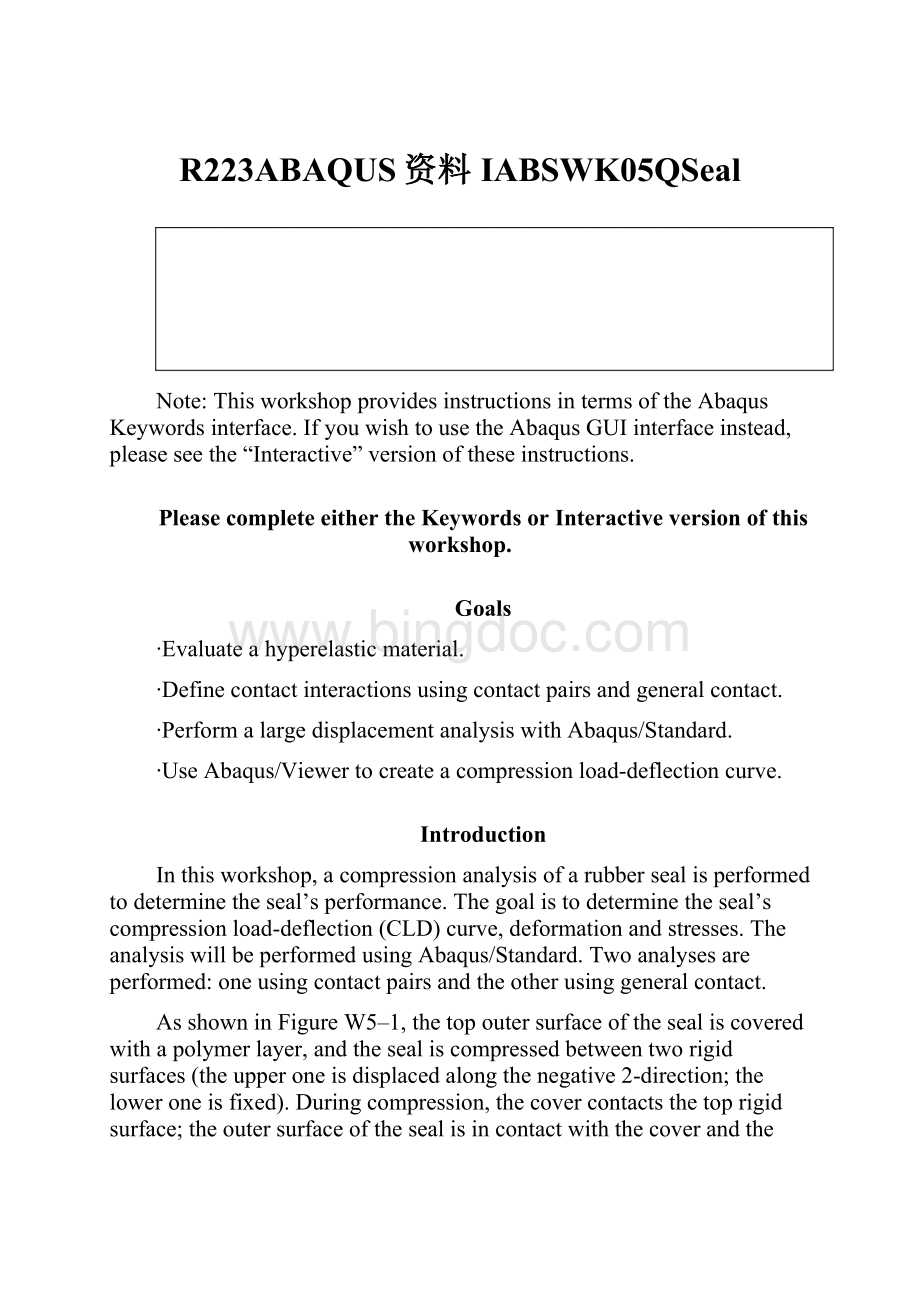
R223ABAQUS资料IABSWK05QSeal
Note:
ThisworkshopprovidesinstructionsintermsoftheAbaqusKeywordsinterface.IfyouwishtousetheAbaqusGUIinterfaceinstead,pleaseseethe“Interactive”versionoftheseinstructions.
PleasecompleteeithertheKeywordsorInteractiveversionofthisworkshop.
Goals
∙Evaluateahyperelasticmaterial.
∙Definecontactinteractionsusingcontactpairsandgeneralcontact.
∙PerformalargedisplacementanalysiswithAbaqus/Standard.
∙UseAbaqus/Viewertocreateacompressionload-deflectioncurve.
Introduction
Inthisworkshop,acompressionanalysisofarubbersealisperformedtodeterminetheseal’sperformance.Thegoalistodeterminetheseal’scompressionload-deflection(CLD)curve,deformationandstresses.TheanalysiswillbeperformedusingAbaqus/Standard.Twoanalysesareperformed:
oneusingcontactpairsandtheotherusinggeneralcontact.
AsshowninFigureW5–1,thetopoutersurfaceofthesealiscoveredwithapolymerlayer,andthesealiscompressedbetweentworigidsurfaces(theupperoneisdisplacedalongthenegative2-direction;theloweroneisfixed).Duringcompression,thecovercontactsthetoprigidsurface;theoutersurfaceofthesealisincontactwiththecoverandthebottomrigidsurface;inadditiontheinnersurfaceofthesealmaycomeintocontactwithitself.
FigureW5–1.Sealmodel
Sealanalysis
1.Changetothe../abaqus_solvers/keywords/sealdirectory.
2.Opentheinputfilew_seal.inp,whichalreadycontainsthenodes,elements,andmaterialmodeldatafortheanalysis.YouwillfirstuseAbaqus/CAEfunctionalitytoevaluatethestabilityofthehyperelasticmaterialmodelandthenedittheinputfiletoincludethecontact,stepandboundaryconditiondefinitions.
MaterialEvaluation
Itisimportanttodeterminewhetherthematerialmodelofthesealwillbestableduringtheanalysis.Beforecompletingtheinputfile,evaluatethematerialdefinitionthatisusedfortheseal.
1.Useyourtexteditortoreviewthesuppliedworkshopmodelcontainedinthefilew_seal.inp.
2.ThematerialnamedSANTOPRENEisusedfortheseal.Locatethe*MATERIAL,NAME=SANTOPRENEoption.Itisahyperelasticmaterialwithafirstorderpolynomialstrainenergypotential.Thecoefficientsarealreadyspecifiedfortheanalysis.
3.Evaluatethematerialdefinition.Abaqus/CAEprovidesaconvenientEvaluateoptionthatallowsyoutoviewthebehaviorpredictedbyahyperelasticmaterialbyperformingstandardteststochooseasuitablematerialformulation.YouwillusethisoptiontoviewthebehaviorpredictedbythematerialSANTOPRENE.
a.StartasessionofAQUS/CAEusingthefollowingcommandatthecommandprompt:
abaquscae
IntheStartSessiondialogbox,underneathCreateModelDatabase,clickWithStandard/ExplicitModel.
b.IntheModelTree,double-clicktheMaterialscontainertocreateamaterialdefinitionasspecifiedintheinputfile.IntheEditMaterialdialogbox,namethematerialSantoprene;fromthemenubar,selectMechanical→Elasticity→Hyperelastic;intheHyperelasticfield,selectthePolynomialstrainenergypotentialandtheCoefficientsinputsource,acceptastrainenergypotentialorderof1,andenterthevaluesofthecoefficients(definedintheinputfile)asshowninFigureW5–2.ClickOKtosavethematerialdefinitionandexitthematerialeditor.
FigureW5–2.Materialeditor
c.FromthemainmenubarinthePropertymodule,selectMaterial→Evaluate→Santoprene.
d.TheEvaluateMaterialdialogboxappears.NoticethatyoucanchooseeithertheCoefficientsorTestdatasourceforevaluatingthematerial.Typicallythetestdataareusedtodefineamaterialmodel;youcanusetheEvaluateoptiontoviewthepredictedbehaviorandadjustthematerialdefinitionasnecessary.Inthisworkshopyouwillonlyevaluatethestabilityofthematerialmodelforthegivencoefficients.
e.
IntheEvaluateMaterialdialogbox,acceptalldefaultsandclickOK.Abaqus/CAEcreatesandsubmitsajobtoperformthestandardtestsusingthematerialSantoprene;atthesametime,Abaqus/CAEswitchestotheVisualizationmoduleanddisplaystheevaluationresultswhenthejobiscomplete.FigureW5–3showstheMaterialParametersandStabilityLimitInformationdialogbox;FigureW5–4showsthreestressvs.strainplotsfromuniaxial,biaxial,andplanartests.
QuestionW5–1:
Whatdotheplotsindicateaboutthestabilityofthematerial?
Basedontheseresults,youcanhaveconfidencethatyourmaterialwillremainstable.
FigureW5–3.Materialparametersandstabilitylimitinformation
FigureW5–4.Materialevaluationresultsforuniaxial,biaxial,andplanartests
Afterevaluatingthematerial,youcanexitAbaqus/CAEandwillnowcompletethemodeldefinition.
Part1:
Analysisusingcontactpairs
Contactinteractions
4.Opentheinputfilew_seal.inpinatexteditor.
5.DefinecontactpairsaslistedinTableW5–1.ThesurfaceswhichwillbeusedinthecontactpairdefinitionsareshowninFigureW5–5.Therequiredoptionis:
*CONTACTPAIR,INTERACTION=frictionless,TYPE=SURFACETOSURFACE
sealOuter,bottom
sealOuter,cover
cover,top
Notethattheinteractionpropertynamedfrictionlesshasalreadybeendefinedintheinputfile.Locatethe*SURFACEINTERACTION,NAME=frictionlessoptiontoreviewitsdefinition.
TableW5–1.Contactpairs
SlaveSurface
MasterSurface
sealOuter
bottom
sealOuter
cover
cover
top
FigureW5–5.Contactsurfaces
6.Defineaself-contactdefinitionfortheinnersurfaceoftheseal:
*CONTACTPAIR,INTERACTION=frictionless,TYPE=SURFACETOSURFACE
sealInner,
QuestionW5–2:
Intheinteractionbetweenthesealandthecover,whydowechooseSealOuterastheslavesurface?
Stepdefinition
7.Defineageneralstaticstepconsideringgeometricnonlinearity.Usestaticstabilizationandsettheinitialtimeincrementsizeto0.5%ofthetotaltimeperiod.Invoketheunsymmetricsolver(theunsymmetricsolverisgenerallyrecommendedforthesurface-to-surfacecontactdiscretizationmethod):
*STEP,NLGEOM=YES,UNSYMM=YES
*STATIC,STABILIZE=1.e-6,ALLSDTOL=0
0.005,1.
8.Usethefollowingsolutioncontrolparametertoimprovetheefficiencyoftheanalysis:
*CONTROLS,ANALYSIS=DISCONTINUOUS
Boundaryconditionsandhistoryoutputrequests
9.AsymmetriclateralslidingofthemodelispreventedbyconstrainingthesealandthecoveralongtheirverticalsymmetryaxesintheX-direction.Thebottomrigidsurfaceisfixed,andadisplacementof–6unitsisappliedtothetoprigidsurfacealongtheY-directiontocompressthesealbetweenthetwosurfaces.ThenodesetsonwhichtheboundaryconditionswillbedefinedareshowninFigureW5–6.Thefollowingoptioncompletestheseboundaryconditions:
*BOUNDARY
fix1,1,1
botRP,ENCASTRE
topRP,1,1
topRP,2,2,-6.
topRP,6,6
FigureW5–6.Nodesets
10.ThepreselecteddefaultfieldoutputdoesnotincludethenominalstrainNE;tovisualizethenominalstraininAbaqus/Viewer,youwillwriteadditionalfieldoutputtotheoutputdatabasefile.Locatethe
*OUTPUT,FIELD,VARIABLE=PRESELECToptionandadd
thefollowingsub-option:
*ELEMENTOUTPUT
NE,
11.AddahistoryoutputrequesttowritethehistoryofRF2andU2forthesettopRPtotheoutputdatabasefile.Therequiredoptionis:
*OUTPUT,HISTORY
*NODEOUTPUT,NSET=topRP
RF2,U2
12.Saveallthechangesandclosetheinputfile.
Runningthejobandvisualizingtheresults:
Runtheanalysisusingthefollowingcommand:
abaqusjob=w_seal
Whenthejobiscomplete,usethefollowingproceduretovisualizetheresultsusingAbaqus/Viewer:
13.StartAbaqus/Viewerandopenthefilew_seal.odb:
abaqusviewerodb=w_seal.odb
14.Plottheundeformedandthedeformedmodelshapes.Todistinguishbetweenthedifferentparts,colorcodethemodelbasedonsectionassignments.
Tip:
Fromthetoolbar,selectSectionsfromthecolor-codingpulldownmenu,asshowninFigureW5–7(orusetheColorCodeDialogtool
tocustomizethecolorforeachsection).
FigureW5–7.Color-codingpulldownmenu
15.UsetheAnimate:
TimeHistorytool
toanimatethedeformationhistory.
16.Displayonlytheseal.IntheResultsTree,expandtheInstancescontainerunderneaththeoutputdatabasefilenamedseal.odb.Clickmousebutton3ontheinstanceSEAL-1andselectReplacefromthemenuthatappears.
Abaqus/CAEnowdisplaysonlytheelementsassociatedwiththeseal.
17.ContourtheMisesstressofthesealonthedeformedshape.Ifnecessary,usetheframeselector
inthecontextbartoselectthelastincrement.
ThecontourplotisshowninFigureW5–8.
FigureW5–8.Misescontourplot
18.Contourtheminimumandmaximumprincipalnominalstrains.Elasticstrainscanbeveryhighforhyperelasticmaterials.Becauseofthis,thelinearelasticmaterialmodelisnotusedbecauseitisnotappropriateforelasticstrainsgreaterthanapproximately5%.
19.Displaythereactionforcehistoryatthereferencenodeofthetoprigidsurface:
IntheResultsTree,expandtheHistoryOutputcontainerunderneaththeoutputdatabasefilenamedw_seal.odbanddouble-clickReactionforce:
RF2PI:
TOP-1Node3inNSETTOPRPtodisplaythereactionforcehistoryatthereferencenodeofthetoprigidsurface.
20.YouwillnowcreatetheCLDcurve.
f.IntheHistoryOutputcontainer,clickmousebutton3onReactionforce:
RF2PI:
TOP-1Node3inNSETTOPRPandselectSaveAsfromthemenuthatappears.SavethedataasForce.
g.Clickmousebutton3onSpatialdisplacement:
U2PI:
TOP-1Node3inNSETTOPRPandselectSaveAsfromthemenuthatappears.SavethedataasDisp.
h.IntheResultsTree,double-clickXYData.IntheCreateXYDatadialogbox,selectOperateonXYdataasthesourceand