linux下安装HANA数据库Word文档格式.docx
《linux下安装HANA数据库Word文档格式.docx》由会员分享,可在线阅读,更多相关《linux下安装HANA数据库Word文档格式.docx(7页珍藏版)》请在冰点文库上搜索。
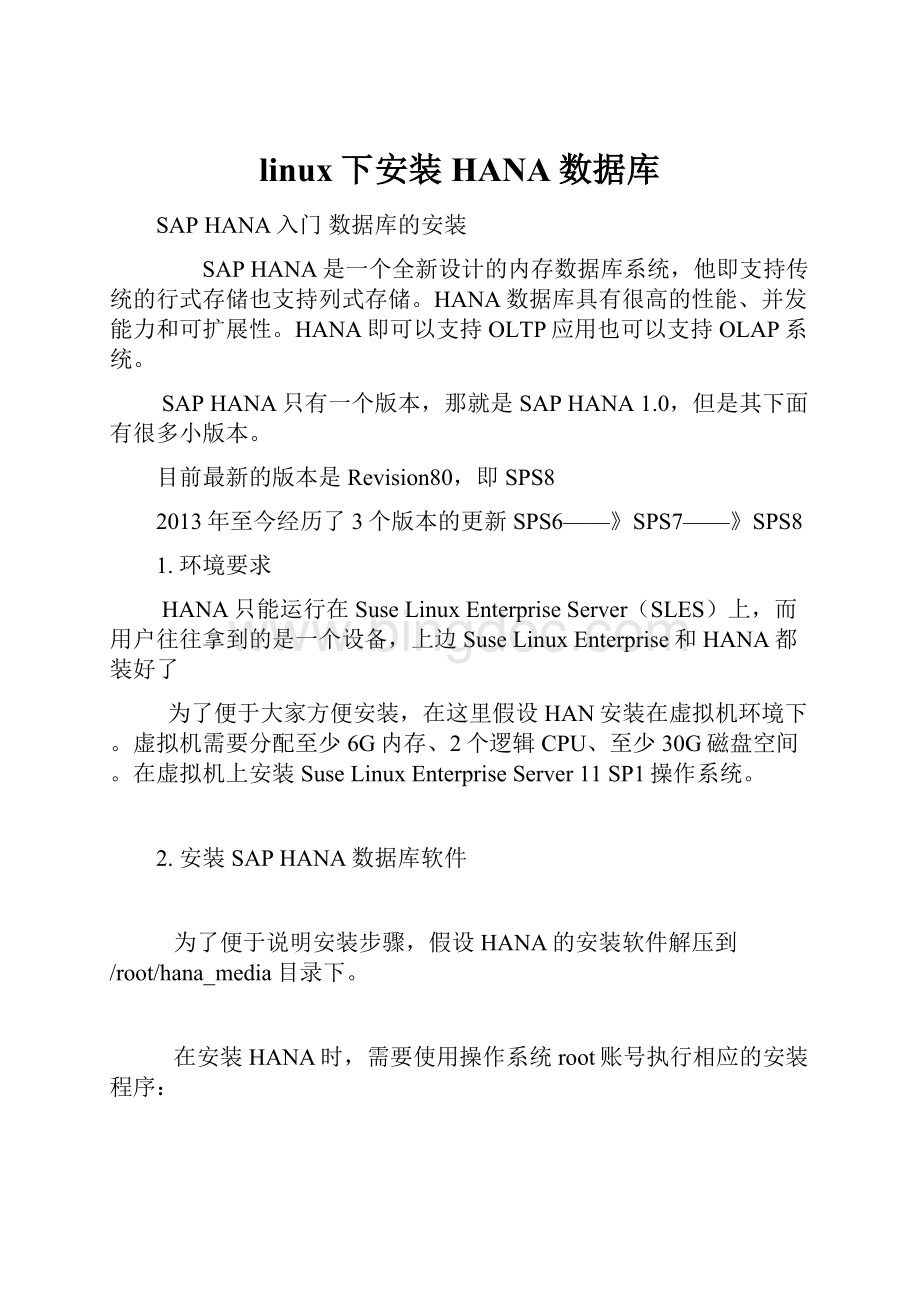
为了便于说明安装步骤,假设HANA的安装软件解压到/root/hana_media目录下。
在安装HANA时,需要使用操作系统root账号执行相应的安装程序:
/root/hana_media/database1.0.26.linux/SAP_HANA_DATABASE/hdbinst
是命令行安装程序
/root/hana_media/database1.0.26.linux/SAP_HANA_DATABASE/hdbsetup
是图形化安装程序
下面将介绍使用hdbinst的安装方法:
(1)把hana安装介质目录/root/hana_media/database1.0.26.linux/SAP_HANA_DATABASE/server目录下的HanaHwCheck.py文件改名:
mvHanaHwCheck.pyHanaHwCheck.py.bak
否则在执行安装程序时(hdbinst)会报如下错误:
SAP-DB-01:
~/hana_media/database1.0.26.linux/SAP_HANA_DATABASE#./hdbinst
SAPHANADatabasekitdetected.
ERR:
Installationfailed
Checkingsystemrequirementsfailed
PerformingHANAplatformcheckscriptfailed
INFO:
Startingexternalprogram/usr/bin/python
Commandlineis:
/usr/bin/python/root/hana_media/database1.0.26.linux/SAP_HANA_DATABASE/server/HanaHwCheck.py
Outputline1:
Outputline2:
performingHardwarecheck......
Outputline3:
Outputline4:
SystemManufacturer
VMware,Inc.
notsupported
Outputline5:
SystemProductName
VMwareVirtualPlatform
notsupported
Outputline6:
CPUModel
CPU
Outputline7:
OS
SLES11SP1
OK
Outputline8:
MemoryTotal
4096MB
OK
Outputline9:
Corecount
0
Outputline10:
Hyper-threading
Activated
Outputline11:
Numafunctionality
Activated
Outputline12:
Outputline13:
Hardwarecheckfailed!
!
Outputline14:
Programterminatedwithexitcode255
(2)用root执行./hdbinst,然后按照提示输入下述信息:
SAPHANADatabaseInstallationManager-DatabaseInstallation1.00.26.360533
*****************************************************************************
EnterSystemId:
HDB
EnterInstanceNumber[00]:
01
EnterInstallationPath[/usr/sap]:
EnterSystemAdministrator(hdbadm)Password:
yourpassword
ConfirmSystemAdministrator(hdbadm)Password:
EnterSystemAdministratorHomeDirectory[/usr/sap/HDB/home]:
EnterSystemAdministratorLoginShell[/bin/sh]:
EnterSystemAdministratorUserId[1000]:
EnterGroupId(sapsys)[79]:
EnterLocationofDataVolumes[/usr/sap/HDB/global/hdb/data]:
EnterLocationofLogVolumes[/usr/sap/HDB/global/hdb/log]:
EnterPasswordofDatabaseUserSYSTEM:
Lion12345
ConfirmPasswordofDatabaseUserSYSTEM:
Lion12
Restartinstanceaftermachinereboot[yN]:
y
Checkinginstallation...
Preparingpackage"
PythonSupport"
...
PythonRuntime"
ProductManifest"
Binaries"
Lexicon"
Languages"
Installer"
IniFiles"
Documentation"
DATLanguages"
CreatingSystem...
Extractingsoftware...
Installingpackage'
PythonSupport'
...
PythonRuntime'
ProductManifest'
Binaries'
Lexicon'
Languages'
Installer'
IniFiles'
forInstallationTypeSAPHANA...
Documentation'
DATLanguages'
StartingSAPHANADatabasesystem...
我们看到,安装hana数据库还是比较简单的,按照提示去做即可。
此外,如果是搭建学习环境,就接受缺省值即可。
3.使用HDB管理HANA数据库的启动和停止
使用hdbinst安装成功后,会创建一个操作系统账号hdbadm和一个组sapsys。
HANA数据库的管理需要使用这个账号。
(1)停止HANA数据库
a.
如果是root用户,执行su-hdbadm
b.
cd$DIR_INSTANCE
注意,如果执行su-hdbadm之后,会自动进入这个目录,不过如果由于其他原因进入了其他目录,可以使用这种方法进入到这个目录中。
c.执行./HDBstop停止数据库
在执行上面命令后,会输出如下信息:
/usr/sap/HDB/HDB00>
./HDBstop
hdbdaemonwillwaitmaximal300secondsforNewDBservicesfinishing.
Stoppinginstanceusing:
/usr/sap/HDB/SYS/exe/hdb/stopsapHDB00sap-db-01
StoppingtheSAPinstanceHDB00
----------------------------------
Shutdown-Logiswrittento/usr/sap/HDB/home/stopsap_HDB00.log
InstanceonhostSAP-DB-01stopped
Waitingforcleanupofresources.............
hdbdaemonisstopped.
(2)启动HANA数据库
注意,如果执行su-hdbadm之后,会自动进入这个目录,不过如果由于其他原因进入了其他目录,可以使用这种方法进入到这个目录中。
c.执行./HDBstart启动HANA数据库
在执行上面命令后,会输出如下信息:
./HDBstart
Startinginstanceusing:
/usr/sap/HDB/SYS/exe/hdb/startsapHDB00sap-db-01
StartingSAPInstanceHDB00
------------------------------
Startup-Logiswrittento/usr/sap/HDB/home/startsap_HDB00.log
InstanceServiceonhostSAP-DB-01started
InstanceonhostSAP-DB-01started
(注:
可编辑下载,若有不当之处,请指正,谢谢!
)