移动计算与系统实验指导书Word文档格式.docx
《移动计算与系统实验指导书Word文档格式.docx》由会员分享,可在线阅读,更多相关《移动计算与系统实验指导书Word文档格式.docx(58页珍藏版)》请在冰点文库上搜索。
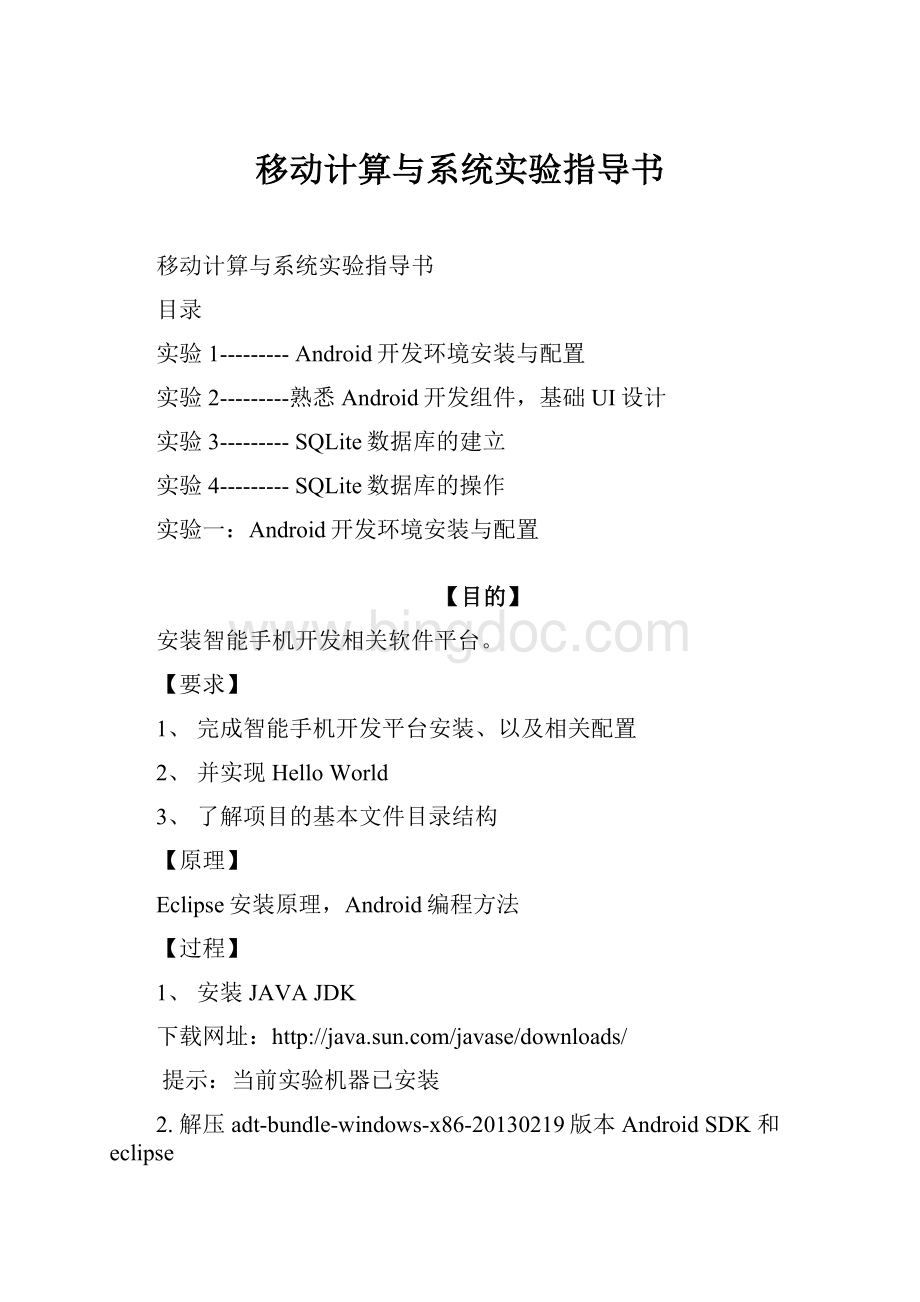
(5)、回到主界面,点击上面新建的虚拟机名称,再点击右边的Start...按钮启动
(6)、这里不需要设置,直接点Launch即可。
4、安装手机USB驱动
用模拟器调试,则可暂时不装。
5、建立新项目,实现HelloWorld。
OpenEclipse.
ClickthemenuFile->
New->
Project.
ExpandtheAndroidfolderandselectAndroidProject.
NametheprojectHelloWorld
得到的文件结构如下:
运行:
选运行的设备,可以是模拟器,也可以是真机(如果已经连接好真实手机的话):
模拟器运行:
真实手机调试:
6、用已有的APIDemo程序创建工程,玩转APIDemo各项功能
7、玩转手机,设置语言,安装第三方软件,比如QQ、Google输入法等
设置语言Settings---Language&
…
8、创建第二模拟器AVD,启动,测试两个模拟器间拨打电话、发送短消息。
实验二:
熟悉Android开发组件,基础UI设计
目的:
掌握手机应用开发环境各种组件的使用,包括熟悉组件的各种属性,掌握移动应用界面的布局和设计方法,编写基础UI界面。
实验内容:
1.了解AndroidUI布局
ViewGroup通过各种Layout,控制所属View的显示位置
2.一个登录界面的实现
1).欢迎界面的xml代码
1.<
?
xmlversion="
1.0"
encoding="
utf-8"
>
2.<
LinearLayoutxmlns:
android="
3.android:
orientation="
vertical"
4.android:
background="
@drawable/welcome_background"
5.android:
layout_width="
fill_parent"
6.android:
layout_height="
7.<
LinearLayout
8.android:
9.android:
10.android:
@drawable/welcome_logo"
11.<
RelativeLayout
12.android:
13.android:
390dip"
14.>
15.<
TextView
16.android:
text="
@string/welcome_moto"
17.android:
wrap_content"
18.android:
19.android:
layout_alignParentBottom="
true"
20.android:
layout_centerHorizontal="
<
/TextView>
21.<
/RelativeLayout>
22.<
/LinearLayout>
23.<
2).欢迎界面的java代码(注意Handler那部分)
viewplaincopytoclipboardprint?
1.packagecom.TheMessenger.LifeTraXer;
2.importandroid.app.Activity;
3.importandroid.content.Intent;
4.importandroid.os.Bundle;
5.importandroid.os.Handler;
6.importandroid.util.Log;
7.importandroid.view.Window;
8.importandroid.view.WindowManager;
9.publicclassWelcomeextendsActivity{
10.privatefinalintSPLASH_DELAY_TIME=5000;
11.privateStringTag="
WelcomeActivity"
;
12.
13.@Override
14.publicvoidonCreate(BundlesavedInstanceState){
15.Log.i(Tag,"
onCreate()"
);
16.super.onCreate(savedInstanceState);
17.getWindow().setFlags(WindowManager.LayoutParams.FLAG_FULLSCREEN,WindowManager.LayoutParams.FLAG_FULLSCREEN);
18.requestWindowFeature(Window.FEATURE_NO_TITLE);
19.setContentView(R.layout.welcome);
20.
21.newHandler().postDelayed(
22.newRunnable()
23.{
24.@Override
25.publicvoidrun(){
26.//TODOAuto-generatedmethodstub
27.startActivity(newIntent(Welcome.this,Login.class));
28.Welcome.this.finish();
29.}
30.
31.}
32.,SPLASH_DELAY_TIME);
33.}
34.}
3).登陆界面xml代码(看看嵌套的方式)
3.xmlns:
@drawable/login_background"
7.android:
8.<
250dip"
14.android:
200dip"
15.android:
280dip"
@drawable/login_input_area_background"
17.<
160dip"
240dip"
21.android:
layout_centerInParent="
23.android:
horizontal"
24.android:
100dip"
25.android:
26.<
27.android:
80dip"
28.android:
29.android:
30.android:
@drawable/login_input_area_logo_background"
31.<
ImageView
32.android:
33.android:
34.android:
src="
@drawable/login_input_area_logo"
/>
35.<
36.android:
37.android:
20dip"
38.android:
gravity="
center_horizontal"
39.android:
@string/login_textview_app_name_text"
40.android:
textColor="
@drawable/white"
41.<
42.<
43.android:
44.android:
paddingLeft="
10dip"
45.android:
46.<
47.android:
48.android:
49.android:
48dip"
50.android:
layout_alignParentLeft="
51.android:
layout_alignParentTop="
52.<
53.android:
42dip"
54.android:
50dip"
55.android:
@string/login_textview_username_text"
56.android:
@drawable/black"
57.<
EditText
58.android:
id="
@+id/login_edittext_username"
59.android:
padding="
5dip"
60.android:
108dip"
61.android:
62.android:
@drawable/login_edittext_background"
63.android:
64.android:
singleLine="
65.<
66.<
67.android:
68.android:
69.android:
70.android:
71.android:
72.<
73.android:
74.android:
75.android:
@string/login_textview_password_text"
76.android:
77.<
78.android:
@+id/login_edittext_password"
79.android:
80.android:
81.android:
82.android:
83.android:
84.android:
password="
85.android:
86.<
87.<
88.<
89.<
90.android:
60dip"
91.android:
92.<
CheckBox
93.android:
@+id/login_checkbox_remember_password"
94.android:
40dip"
95.android:
120dip"
96.android:
97.android:
98.android:
@string/login_checkbox_remember_password_text"
99.android:
100.<
Button
101.android:
@+id/login_button_log_in"
102.android:
103.android:
104.android:
center"
105.android:
@drawable/login_button_log_in_selector"
106.android:
layout_alignParentRight="
107.android:
108.android:
@string/login_button_log_in_text"
109.android:
110.<
111.<
112.<
113.<
114.<
115.android:
110dip"
116.android:
117.<
118.android:
119.android:
120.android:
121.android:
@drawable/login_others_background"
122.<
123.android:
124.android:
125.android:
126.android:
127.<
128.android:
129.android:
130.android:
131.<
132.android:
133.android:
134.android:
135.android:
@string/login_spinner_more_users_text"
136.android:
137.<
Spinner
138.android:
@+id/login_spinner_more_users"
139.android:
140.android:
182dip"
141.<
142.<
143.android:
144.android:
145.android:
146.<
147.android:
@+id/login_checkbox_auto_log_in"
148.android:
149.android:
150.android:
@string/login_checkbox_auto_log_in_text"
151.android:
152.<
153.android:
@+id/login_checkbox_mute_log_in"
154.android:
155.android:
156.android:
@string/login_checkbox_mute_log_in_text"
157.android:
158.<
159.<
160.<
161.<
162.<
163.android:
164.android:
165.<
166.android:
167.android:
168.android:
169.android:
170.android:
171.android:
@drawable/login_bottom_bar_background"
172.android:
1