网络互联操作实习报告.docx
《网络互联操作实习报告.docx》由会员分享,可在线阅读,更多相关《网络互联操作实习报告.docx(14页珍藏版)》请在冰点文库上搜索。
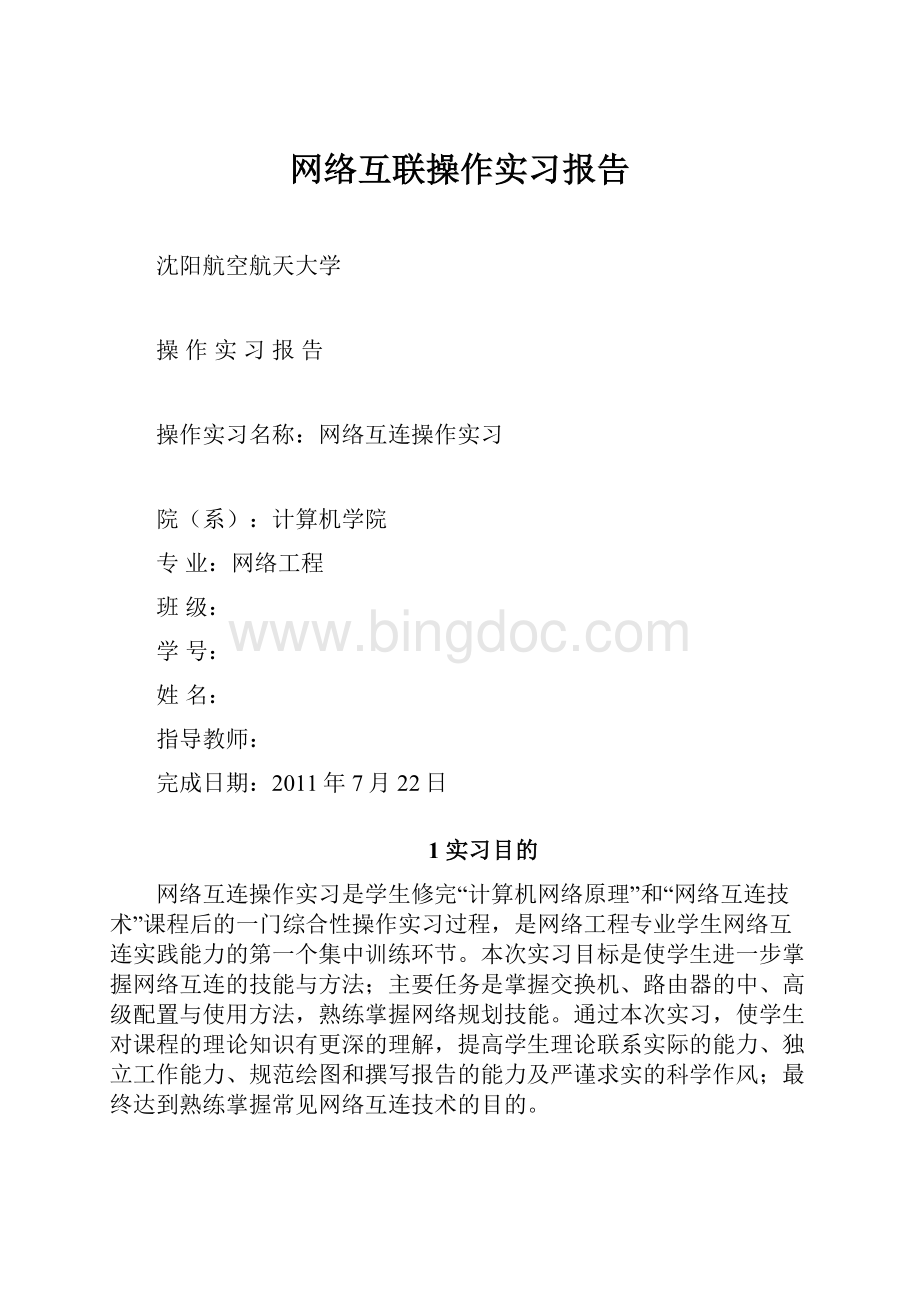
网络互联操作实习报告
沈阳航空航天大学
操作实习报告
操作实习名称:
网络互连操作实习
院(系):
计算机学院
专业:
网络工程
班级:
学号:
姓名:
指导教师:
完成日期:
2011年7月22日
1实习目的
网络互连操作实习是学生修完“计算机网络原理”和“网络互连技术”课程后的一门综合性操作实习过程,是网络工程专业学生网络互连实践能力的第一个集中训练环节。
本次实习目标是使学生进一步掌握网络互连的技能与方法;主要任务是掌握交换机、路由器的中、高级配置与使用方法,熟练掌握网络规划技能。
通过本次实习,使学生对课程的理论知识有更深的理解,提高学生理论联系实际的能力、独立工作能力、规范绘图和撰写报告的能力及严谨求实的科学作风;最终达到熟练掌握常见网络互连技术的目的。
2实习内容
2.1有线无线通信实验
利用AP和无线网卡组建无线局域网,组建infrastructure模式无线网络,将AP与交换机相连,在交换机上划分Vlan10、Vlan20,并给其分配IP地址分别为:
192.168.10.1和192.168.20.1,并将端口f0/1、f0/2划分到Vlan10中,将f0/3划分到Vlan20中。
利用AP配置的DHCP特性,限制配置无线网卡机器接入AP。
详细配置如下:
(1)配置三层交换机
详细配置过程如下:
Switch(config)#vlan10
Switch(config)#vlan20
Switch(config)#interfacef0/1
Switch(config-if)#switchportaccessvlan10
Switch(config-if)#noshutdown
Switch(config)#interfacef0/2
Switch(config-if)#switchportaccessvlan10
Switch(config-if)#noshutdown
Switch(config)#interfacef0/3
Switch(config-if)#switchportaccessvlan20
Switch(config-if)#noshutdown
Switch(config)#interfacevlan10
Switch(config-if)#ipaddress192.168.10.1255.255.255.0
Switch(config-if)#noshutdown
Switch(config)#interfacevlan20
Switch(config-if)#ipaddress192.168.20.1255.255.255.0
Switch(config-if)#noshutdown
(2)配置无线路由器和测试主机IP地址
无线路由器:
IP地址:
192.168.10.5
子网掩码:
255.255.255.0
默认网关:
192.168.10.1
测试主机:
IP地址:
192.168.20.4
子网掩码:
255.255.255.0
默认网关:
192.168.20.1
(3)实验结果
查看交换机的Vlan配置情况:
Switch#showvlan
VLANNameStatusPorts
10VLAN0010activeFa0/1,Fa0/2
20VLAN0020activeFa0/3
测试主机PING无线主机的结果:
PC>ping192.168.10.4
Pinging192.168.10.4with32bytesofdata:
Replyfrom192.168.10.4:
bytes=32time=104msTTL=125
Replyfrom192.168.10.4:
bytes=32time=110msTTL=125
Replyfrom192.168.10.4:
bytes=32time=110msTTL=125
Replyfrom192.168.10.4:
bytes=32time=106msTTL=125
Pingstatisticsfor194.168.10.4:
Packets:
Sent=4,Received=4,Lost=0(0%loss),
Approximateroundtriptimesinmilli-seconds:
Minimum=104ms,Maximum=110ms,Average=105ms
2.2交换机堆叠实验
堆叠技术是一种集中管理端口的扩展技术。
配置交换机堆叠,在堆叠基础上对两个交换机进行统一管理,进行相应的VLAN划分等操作(自行设计,体现多交换机的统一管理)。
堆叠实验要求先配置后连线,线缆不支持热插拔。
本次试验通过堆叠连线和光纤将两台交换机连接在一起构成堆叠,需要用“菊花链”式交叉连接。
详细的配置过程如下:
(1)配置Switch1
Switch(config)#member1
Switch(config)#device-priority10//优先级高的为主交换机
(2)配置Switch2
Switch(config)#member1
Switch(config)#device-priority5
(3)配置堆叠后的交换机
Switch(config)#vlan10
Switch(config-vlan)#exit
Switch(config)#interfacef1/0/1
Switch(config-if)#switchportaccessvlan10
Switch(config-if)#noshutdown
Switch(config-if)#exit
Switch(config)#interfacef2/0/2
Switch(config-if)#switchportaccessvlan10
Switch(config-if)#noshutdown
Switch(config-if)#exit
Switch(config)#interfacevlan10
Switch(config-if)#ipaddress192.168.10.1255.255.255.0
Switch(config-if)#noshutdown
Switch(config)#interfacef1/0/5
Switch(config-if)#switchportmodetrunk
Switch(config)#exit
Switch(config)#interfacef2/0/5
Switch(config-if)#switchportmodetrunk
Switch(config-if)#noshutdown
实验运行结果测试
(1)测试交换机堆叠情况
Switch#showmember
memberMACaddresspriorityaliasSWVerHWVer
100d0.f8d4.8cc121.66(6)3.3
100d0.f8d4.8c6f11.66(6)3.3
(2)两台主机PING通结果:
PC>ping192.168.10.2
Pinging192.168.10.2with32bytesofdata:
Replyfrom192.168.10.2:
bytes=32time=100msTTL=125
Replyfrom192.168.10.2:
bytes=32time=110msTTL=125
Replyfrom192.168.10.2:
bytes=32time=110msTTL=125
Replyfrom192.168.10.2:
bytes=32time=100msTTL=125
Pingstatisticsfor192.168.10.2:
Packets:
Sent=4,Received=4,Lost=0(0%loss),
Approximateroundtriptimesinmilli-seconds:
Minimum=100ms,Maximum=110ms,Average=105m
2.3IP电话及千兆网络
利用使用NM-4FXS语音模块和路由器配置IP电话,在不同的两地各有一台安装了VOIP模块的路由器R1和R2,可以在线路上实现语音、数据的同时传输。
详细的配置过程如下:
(1)路由器R1的配置:
interfaces1/2
ipaddress192.168.1.1255.255.255.0
encapsulationppp
clockrate64000
noshutdown
exit
dial-peervoice1pots
destination-patten922315
port3/0
dial-peervoice2voip
destination-patten110147
essiontargetipv4:
192.168.1.2
(2)路由器R2的配置:
interfaces1/2
ipaddress192.168.1.2255.255.255.0
encapsulationppp
noshutdown
exit
dial-peervoice11pots
destination-patten110147
port3/0
dial-peervoice12voip
destination-patten922315
sessiontargetipv4:
192.168.1.1
结果测试:
两地的电话拨号后可实现互相语音交流。
千兆网络实验即在交换机上划分VLAN插上光纤即可。
2.4互联综合实验
本次实验运用交换机和路由器进行综合练习,在交换机上面划分vlan10和vlan20。
为主机提供dhcp服务,自动分配ip地址。
中间由多台路由器组成的互联网络配置ospf协议。
最右侧的路由器上配置单臂路由,实现属于不同VLAN的PC机的互通,配置ACL,禁止PC3访问PC1和PC2。
拓扑图如图2.1:
图2.1互联综合实验拓扑
详细配置如下:
(1)三层交换机的配置:
hostnameSwitch
vlan10
name10
vlan20
name20
servicedhcp
interfaceFastEthernet0/1
switchportaccessvlan20
interfaceFastEthernet0/2
switchportaccessvlan10
interfaceFastEthernet0/3
noswitchport
ipaddress172.16.2.1255.255.255.0
interfaceVlan10
ipaddress10.1.2.1255.255.255.0
interfaceVlan20
ipaddress10.1.1.1255.255.255.0
routerospf
area0.0.0.0
network10.1.1.0255.255.255.0area0.0.0.0
network10.1.2.0255.255.255.0area0.0.0.0
network172.16.2.0255.255.255.0area0.0.0.0
end
(2)交换机配置
version1.0
hostnameSwitch
vlan10
interfacefastEthernet0/1
switchportmodetrunk
interfacefastEthernet0/4
switchportaccessvlan10
interfacefastEthernet0/5
switchportaccessvlan2
end
(3)路由器R1的配置:
noservicepassword-encryption!
ipdhcppingpackets0!
interfaceserial1/2
ipaddress192.168.1.1255.255.255.0
interfaceserial1/3
clockrate64000
interfaceFastEthernet1/0
ipaddress172.16.2.2255.255.255.0
duplexauto
speedauto
interfaceFastEthernet1/1
duplexauto
speedauto
interfaceNull0
路由器R2的配置:
iphost192.168.2.2
interfaceserial1/2
ipnatinside
ipaddress192.168.1.2255.255.255.0
clockrate64000
interfaceserial1/3
ipnatoutside
ipaddress202.36.1.1255.255.255.0
clockrate64000
interfaceFastEthernet1/0
ipnatinside
ipaddress192.168.2.1255.255.255.0
duplexauto
speedauto
interfaceFastEthernet1/1
duplexauto
speedauto
interfaceNull0
ipnatinsidesourcestatictcp192.168.2.280202.36.1.380
ipnatinsidesourcestatic10.1.1.2202.36.1.6
ipnatinsidesourcestatic10.1.2.2202.36.1.5
routerospf
network192.168.1.00.0.0.255area0.0.0.0
network192.168.2.00.0.0.255area0.0.0.0
network202.36.1.00.0.0.255area0.0.0.0
linecon0
lineaux0
linevty04
login
end
routerospf
network172.16.2.00.0.0.255area0.0.0.0
network192.168.1.00.0.0.255area0.0.0.0
linecon0
lineaux0
linevty04
login
路由器R3的配置:
access-list1denyhost59.73.2.2
access-list1permitany
access-list10denyhost202.36.1.5
access-list10denyhost10.1.2.2
access-list10permitany
noservicepassword-encryption
ipdhcppingpackets1
ipdhcppooltest2
leaseinfinite
network59.73.3.0255.255.255.0
default-router59.73.3.1
interfaceserial1/2
clockrate64000
interfaceserial1/3
ipaccess-group1out
ipaddress202.36.1.2255.255.255.0
interfaceserial2/0
clockrate64000
interfaceserial2/1
clockrate64000
interfaceFastEthernet1/0
ipaccess-group10out
duplexauto
speedauto
interfaceFastEthernet1/0.1
encapsulationdot1Q1
interfaceFastEthernet1/0.2
encapsulationdot1Q2
ipaddress59.73.3.1255.255.255.0
interfaceFastEthernet1/0.3
encapsulationdot1Q10
ipaddress59.73.2.1255.255.255.0
interfaceFastEthernet1/1
duplexauto
speedauto
interfaceNull0
routerospf
network59.73.2.00.0.0.255area0.0.0.0
network59.73.3.00.0.0.255area0.0.0.0
network202.36.1.00.0.0.255area0.0.0.0
voice-port3/0
voice-port3/1
voice-port3/2
voice-port3/3
linecon0
lineaux0
linevty04
login
end
实验运行结果测试:
(1)PC1PINGPC4结果:
PC>ping59.73.3.2
Pinging59.73.3.2with32bytesofdata:
Replyfrom59.73.3.2:
bytes=32time=100msTTL=125
Replyfrom59.73.3.2:
bytes=32time=110msTTL=125
Replyfrom59.73.3.2:
bytes=32time=110msTTL=125
Replyfrom59.73.3.2:
bytes=32time=100msTTL=125
Pingstatisticsfor59.73.3.2:
Packets:
Sent=4,Received=4,Lost=0(0%loss),
Approximateroundtriptimesinmilli-seconds:
Minimum=100ms,Maximum=110ms,Average=105ms
(2)PC1PINGPC3结果:
PC>ping59.73.2.2
Pinging59.73.2.2with32bytesofdata:
Requesttimedout.
Requesttimedout.
Requesttimedout.
Requesttimedout.
Pingstatisticsfor59.73.2.2:
Packets:
Sent=4,Received=0,Lost=4(100%loss),
实习总结:
通过本次网络互联操作实习,我基本上熟悉了有线无线通信,交换机堆叠技术,IP电话的架构和一些以前不曾掌握的技术,此外也对网络设备的选型以及设备的配置有了更为深入的理解。
实习内容非常实用,但除了知道路由器交换机等设备的作用以前基本上没接触过,开始不知道从哪下手,之后经老师和同学的帮助与参考资料渐渐有了思路做起来也开始得心应手了,我明白了学习一门新东西应把视野放宽,而不是一味的埋怨停滞不前。
在操作过程中出现的一些小问题让我有了不少收获,并因此明白理论跟实践还是有差距的。
例如配置IP电话实验的路由器时,刚开始按照参考资料配置的电话号码是以0开头的,在拨号时会发现按下0之后电话被锁上,无法拨出后面的数字,因此必须改变IP电话号码。
在千兆网络实验中,光纤必须交叉连接,而且插拔光纤是禁止眼睛直视的,这是因为光纤拔出时有激光。
再比如我们所在的B组缺少一台交换机,所以在做最后的互连综合实验时对原题的拓扑图进行了一点小小的改动,去掉了右边的一台交换机和两台主机,而为了提高难度配置了单臂路由。
在初步配置后我们发现有两台PC机在设置好IP地址、子网掩码和网关的情况下连本身都Ping不通,经过反复检查之后发现配置没有问题,所以我们重启了计算机才成功。
通过实际操作,学会网络互连一些内容的基本步骤、基本方法,开发了自己的逻辑思维能力,培养了分析问题、解决问题的能力。
深刻体会到“没有做不到的,只有想不到的”,“实践是检验真理的标准”的道理。
实习成绩