实验3熟悉常用的HDFS操纵答案解析.docx
《实验3熟悉常用的HDFS操纵答案解析.docx》由会员分享,可在线阅读,更多相关《实验3熟悉常用的HDFS操纵答案解析.docx(37页珍藏版)》请在冰点文库上搜索。
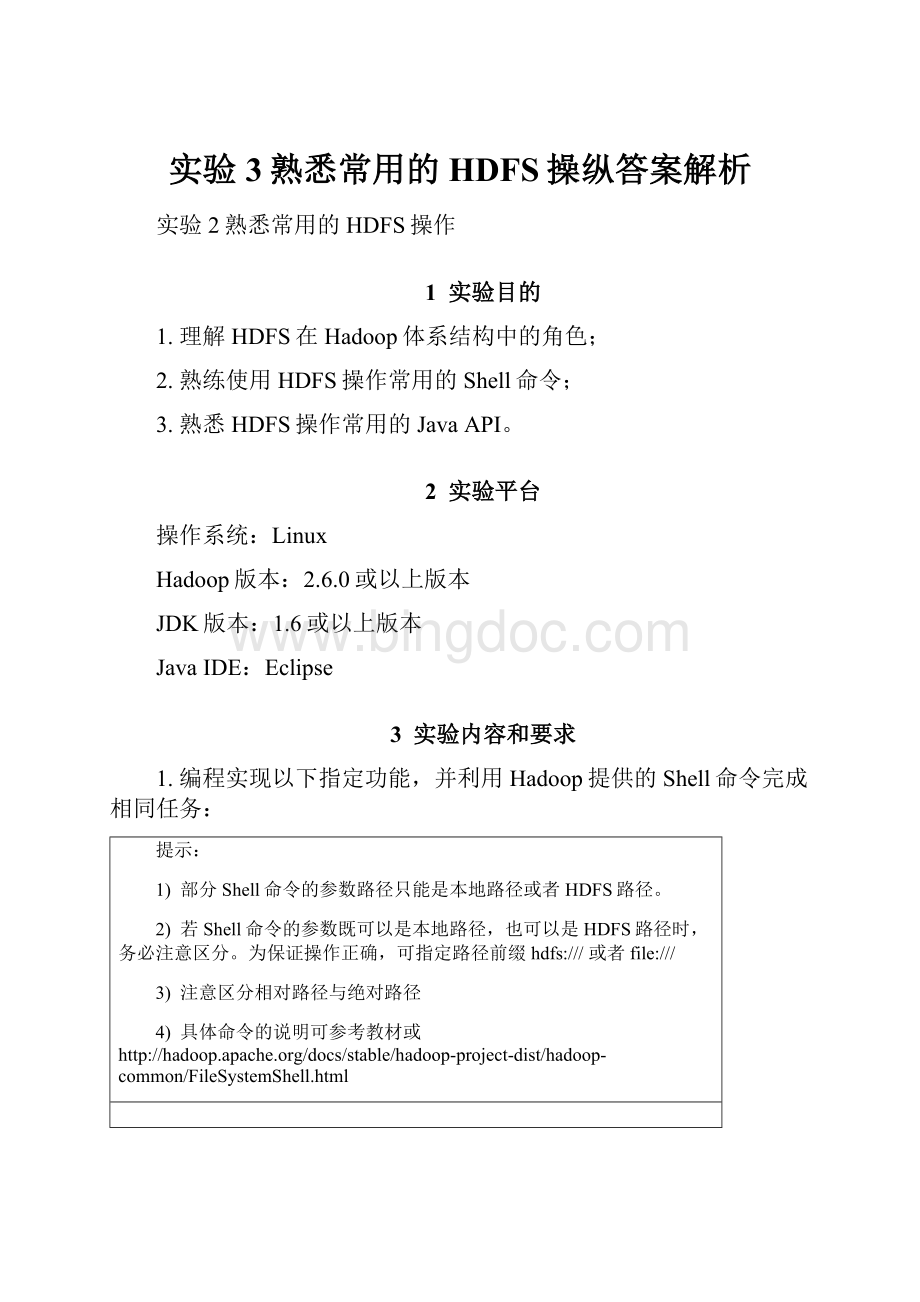
实验3熟悉常用的HDFS操纵答案解析
实验2熟悉常用的HDFS操作
1实验目的
1.理解HDFS在Hadoop体系结构中的角色;
2.熟练使用HDFS操作常用的Shell命令;
3.熟悉HDFS操作常用的JavaAPI。
2实验平台
操作系统:
Linux
Hadoop版本:
2.6.0或以上版本
JDK版本:
1.6或以上版本
JavaIDE:
Eclipse
3实验内容和要求
1.编程实现以下指定功能,并利用Hadoop提供的Shell命令完成相同任务:
提示:
1)部分Shell命令的参数路径只能是本地路径或者HDFS路径。
2)若Shell命令的参数既可以是本地路径,也可以是HDFS路径时,务必注意区分。
为保证操作正确,可指定路径前缀hdfs:
///或者file:
///
3)注意区分相对路径与绝对路径
4)具体命令的说明可参考教材或http:
//hadoop.apache.org/docs/stable/hadoop-project-dist/hadoop-common/FileSystemShell.html
(1)向HDFS中上传任意文本文件,如果指定的文件在HDFS中已经存在,由用户指定是追加到原有文件末尾还是覆盖原有的文件;
Shell命令:
检查文件是否存在:
./hdfsdfs-test-etext.txt(执行完这一句不会输出结果,需要继续输入命令
"echo$?
")
追加命令:
./hdfsdfs-appendToFilelocal.txttext.txt
覆盖命令1:
./hdfsdfs-copyFromLocal-flocal.txttext.txt
覆盖命令2:
./hdfsdfs-cp-ffile:
///home/hadoop/local.txttext.txt
也可以使用如下命令实现:
(如下代码可视为一行代码,在终端中输入第一行代码后,直到输入fi才会真正执行):
if$(./hdfsdfs-test-etext.txt);
then$(./hdfsdfs-appendToFilelocal.txttext.txt);
else$(./hdfsdfs-copyFromLocal-flocal.txttext.txt);
fi
Java代码:
importorg.apache.hadoop.conf.Configuration;
importorg.apache.hadoop.fs.*;
importjava.io.*;
publicclassHDFSApi{
/**
*判断路径是否存在
*/
publicstaticbooleantest(Configurationconf,Stringpath)throwsIOException{
FileSystemfs=FileSystem.get(conf);
returnfs.exists(newPath(path));
}
/**
*复制文件到指定路径
*若路径已存在,则进行覆盖
*/
publicstaticvoidcopyFromLocalFile(Configurationconf,StringlocalFilePath,StringremoteFilePath)throwsIOException{
FileSystemfs=FileSystem.get(conf);
PathlocalPath=newPath(localFilePath);
PathremotePath=newPath(remoteFilePath);
/*fs.copyFromLocalFile第一个参数表示是否删除源文件,第二个参数表示是否覆盖*/
fs.copyFromLocalFile(false,true,localPath,remotePath);
fs.close();
}
/**
*追加文件内容
*/
publicstaticvoidappendToFile(Configurationconf,StringlocalFilePath,StringremoteFilePath)throwsIOException{
FileSystemfs=FileSystem.get(conf);
PathremotePath=newPath(remoteFilePath);
/*创建一个文件读入流*/
FileInputStreamin=newFileInputStream(localFilePath);
/*创建一个文件输出流,输出的内容将追加到文件末尾*/
FSDataOutputStreamout=fs.append(remotePath);
/*读写文件内容*/
byte[]data=newbyte[1024];
intread=-1;
while((read=in.read(data))>0){
out.write(data,0,read);
}
out.close();
in.close();
fs.close();
}
/**
*主函数
*/
publicstaticvoidmain(String[]args){
Configurationconf=newConfiguration();
conf.set("fs.default.name","hdfs:
//localhost:
9000");
StringlocalFilePath="/home/hadoop/text.txt";//本地路径
StringremoteFilePath="/user/hadoop/text.txt";//HDFS路径
Stringchoice="append";//若文件存在则追加到文件末尾
//Stringchoice="overwrite";//若文件存在则覆盖
try{
/*判断文件是否存在*/
BooleanfileExists=false;
if(HDFSApi.test(conf,remoteFilePath)){
fileExists=true;
System.out.println(remoteFilePath+"已存在.");
}else{
System.out.println(remoteFilePath+"不存在.");
}
/*进行处理*/
if(!
fileExists){//文件不存在,则上传
HDFSApi.copyFromLocalFile(conf,localFilePath,remoteFilePath);
System.out.println(localFilePath+"已上传至"+remoteFilePath);
}elseif(choice.equals("overwrite")){//选择覆盖
HDFSApi.copyFromLocalFile(conf,localFilePath,remoteFilePath);
System.out.println(localFilePath+"已覆盖"+remoteFilePath);
}elseif(choice.equals("append")){//选择追加
HDFSApi.appendToFile(conf,localFilePath,remoteFilePath);
System.out.println(localFilePath+"已追加至"+remoteFilePath);
}
}catch(Exceptione){
e.printStackTrace();
}
}
}
(2)从HDFS中下载指定文件,如果本地文件与要下载的文件名称相同,则自动对下载的文件重命名;
Shell命令:
if$(./hdfsdfs-test-efile:
///home/hadoop/text.txt);
then$(./hdfsdfs-copyToLocaltext.txt./text2.txt);
else$(./hdfsdfs-copyToLocaltext.txt./text.txt);
fi
Java代码:
importorg.apache.hadoop.conf.Configuration;
importorg.apache.hadoop.fs.*;
importjava.io.*;
publicclassHDFSApi{
/**
*下载文件到本地
*判断本地路径是否已存在,若已存在,则自动进行重命名
*/
publicstaticvoidcopyToLocal(Configurationconf,StringremoteFilePath,StringlocalFilePath)throwsIOException{
FileSystemfs=FileSystem.get(conf);
PathremotePath=newPath(remoteFilePath);
Filef=newFile(localFilePath);
/*如果文件名存在,自动重命名(在文件名后面加上_0,_1...)*/
if(f.exists()){
System.out.println(localFilePath+"已存在.");
Integeri=0;
while(true){
f=newFile(localFilePath+"_"+i.toString());
if(!
f.exists()){
localFilePath=localFilePath+"_"+i.toString();
break;
}
}
System.out.println("将重新命名为:
"+localFilePath);
}
//下载文件到本地
PathlocalPath=newPath(localFilePath);
fs.copyToLocalFile(remotePath,localPath);
fs.close();
}
/**
*主函数
*/
publicstaticvoidmain(String[]args){
Configurationconf=newConfiguration();
conf.set("fs.default.name","hdfs:
//localhost:
9000");
StringlocalFilePath="/home/hadoop/text.txt";//本地路径
StringremoteFilePath="/user/hadoop/text.txt";//HDFS路径
try{
HDFSApi.copyToLocal(conf,remoteFilePath,localFilePath);
System.out.println("下载完成");
}catch(Exceptione){
e.printStackTrace();
}
}
}
(3)将HDFS中指定文件的内容输出到终端中;
Shell命令:
./hdfsdfs-cattext.txt
Java代码:
importorg.apache.hadoop.conf.Configuration;
importorg.apache.hadoop.fs.*;
importjava.io.*;
publicclassHDFSApi{
/**
*读取文件内容
*/
publicstaticvoidcat(Configurationconf,StringremoteFilePath)throwsIOException{
FileSystemfs=FileSystem.get(conf);
PathremotePath=newPath(remoteFilePath);
FSDataInputStreamin=fs.open(remotePath);
BufferedReaderd=newBufferedReader(newInputStreamReader(in));
Stringline=null;
while((line=d.readLine())!
=null){
System.out.println(line);
}
d.close();
in.close();
fs.close();
}
/**
*主函数
*/
publicstaticvoidmain(String[]args){
Configurationconf=newConfiguration();
conf.set("fs.default.name","hdfs:
//localhost:
9000");
StringremoteFilePath="/user/hadoop/text.txt";//HDFS路径
try{
System.out.println("读取文件:
"+remoteFilePath);
HDFSApi.cat(conf,remoteFilePath);
System.out.println("\n读取完成");
}catch(Exceptione){
e.printStackTrace();
}
}
}
(4)显示HDFS中指定的文件的读写权限、大小、创建时间、路径等信息;
Shell命令:
./hdfsdfs-ls-htext.txt
Java代码:
importorg.apache.hadoop.conf.Configuration;
importorg.apache.hadoop.fs.*;
importjava.io.*;
importjava.text.SimpleDateFormat;
publicclassHDFSApi{
/**
*显示指定文件的信息
*/
publicstaticvoidls(Configurationconf,StringremoteFilePath)throwsIOException{
FileSystemfs=FileSystem.get(conf);
PathremotePath=newPath(remoteFilePath);
FileStatus[]fileStatuses=fs.listStatus(remotePath);
for(FileStatuss:
fileStatuses){
System.out.println("路径:
"+s.getPath().toString());
System.out.println("权限:
"+s.getPermission().toString());
System.out.println("大小:
"+s.getLen());
/*返回的是时间戳,转化为时间日期格式*/
LongtimeStamp=s.getModificationTime();
SimpleDateFormatformat=newSimpleDateFormat("yyyy-MM-ddHH:
mm:
ss");
Stringdate=format.format(timeStamp);
System.out.println("时间:
"+date);
}
fs.close();
}
/**
*主函数
*/
publicstaticvoidmain(String[]args){
Configurationconf=newConfiguration();
conf.set("fs.default.name","hdfs:
//localhost:
9000");
StringremoteFilePath="/user/hadoop/text.txt";//HDFS路径
try{
System.out.println("读取文件信息:
"+remoteFilePath);
HDFSApi.ls(conf,remoteFilePath);
System.out.println("\n读取完成");
}catch(Exceptione){
e.printStackTrace();
}
}
}
(5)给定HDFS中某一个目录,输出该目录下的所有文件的读写权限、大小、创建时间、路径等信息,如果该文件是目录,则递归输出该目录下所有文件相关信息;
Shell命令:
./hdfsdfs-ls-R-h/user/hadoop
Java代码:
importorg.apache.hadoop.conf.Configuration;
importorg.apache.hadoop.fs.*;
importjava.io.*;
importjava.text.SimpleDateFormat;
publicclassHDFSApi{
/**
*显示指定文件夹下所有文件的信息(递归)
*/
publicstaticvoidlsDir(Configurationconf,StringremoteDir)throwsIOException{
FileSystemfs=FileSystem.get(conf);
PathdirPath=newPath(remoteDir);
/*递归获取目录下的所有文件*/
RemoteIteratorremoteIterator=fs.listFiles(dirPath,true);
/*输出每个文件的信息*/
while(remoteIterator.hasNext()){
FileStatuss=remoteIterator.next();
System.out.println("路径:
"+s.getPath().toString());
System.out.println("权限:
"+s.getPermission().toString());
System.out.println("大小:
"+s.getLen());
/*返回的是时间戳,转化为时间日期格式*/
LongtimeStamp=s.getModificationTime();
SimpleDateFormatformat=newSimpleDateFormat("yyyy-MM-ddHH:
mm:
ss");
Stringdate=format.format(timeStamp);
System.out.println("时间:
"+date);
System.out.println();
}
fs.close();
}
/**
*主函数
*/
publicstaticvoidmain(String[]args){
Configurationconf=newConfiguration();
conf.set("fs.default.name","hdfs:
//localhost:
9000");
StringremoteDir="/user/hadoop";//HDFS路径
try{
System.out.println("(递归)读取目录下所有文件的信息:
"+remoteDir);
HDFSApi.lsDir(conf,remoteDir);
System.out.println("读取完成");
}catch(Exceptione){
e.printStackTrace();
}
}
}
(6)提供一个HDFS内的文件的路径,对该文件进行创建和删除操作。
如果文件所在目录不存在,则自动创建目录;
Shell命令:
if$(./hdfsdfs-test-ddir1/dir2);
then$(./hdfsdfs-touchzdir1/dir2/filename);
else$(./hdfsdfs-mkdir-pdir1/dir2&&hdfsdfs-touchzdir1/dir2/filename);
fi
删除文件:
./hdfsdfs-rmdir1/dir2/filename
Java代码:
importorg.apache.hadoop.conf.Configuration;
importorg.apache.hadoop.fs.*;
importjava.io.*;
publicclassHDFSApi{
/**
*判断路径是否存在
*/
publicstaticbooleantest(Configurationconf,Stringpath)throwsIOException{
FileSystemfs=FileSystem.get(conf);
returnfs.exists(newPath(path));
}
/**
*创建目录
*/
publicstaticbooleanmkdir(Configurationconf,StringremoteDir)throwsIOException{
FileSystemfs=FileSystem.get(conf);
PathdirPath=new