TSM安装手册.docx
《TSM安装手册.docx》由会员分享,可在线阅读,更多相关《TSM安装手册.docx(9页珍藏版)》请在冰点文库上搜索。
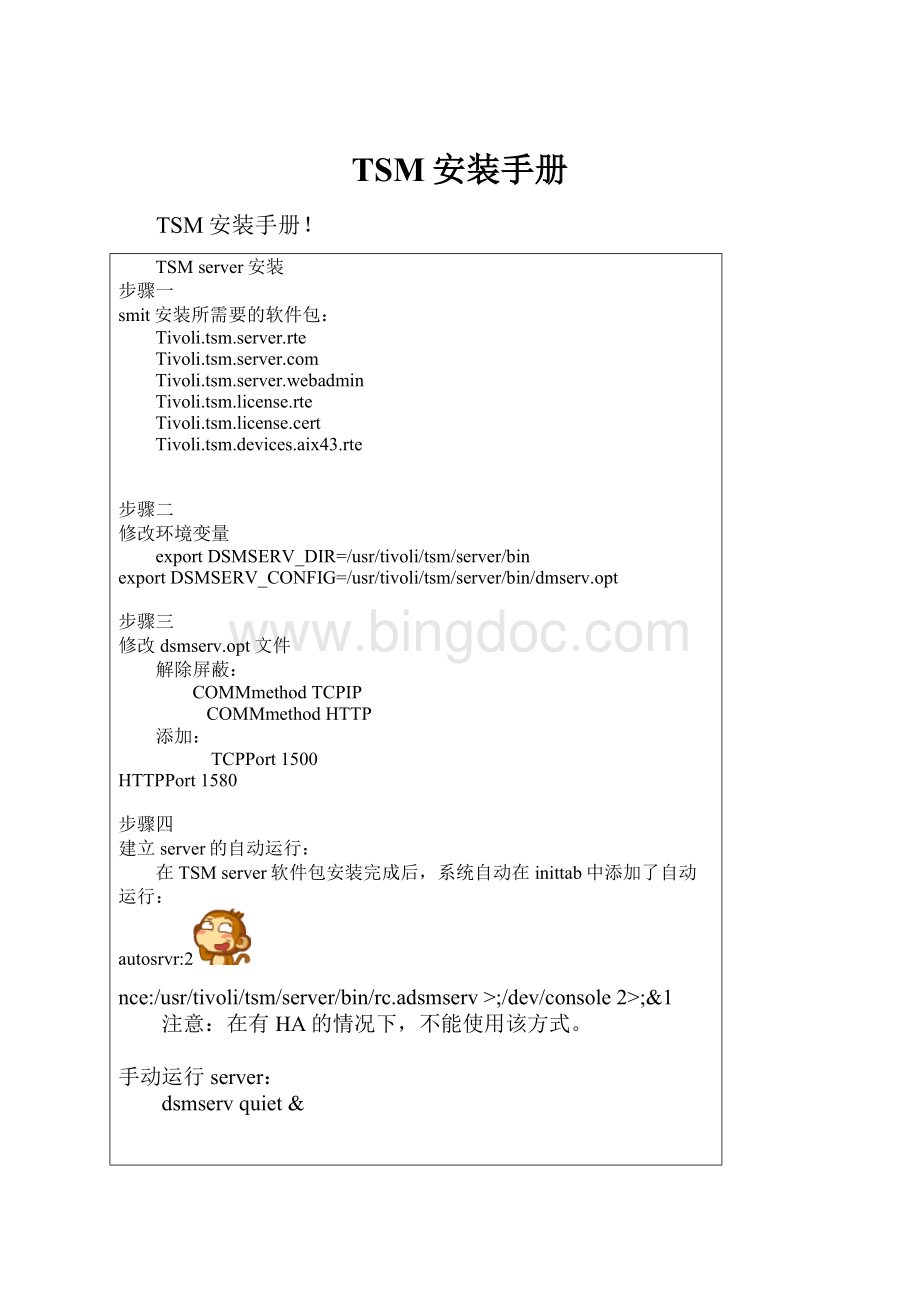
TSM安装手册
TSM安装手册!
TSMserver安装
步骤一
smit安装所需要的软件包:
Tivoli.tsm.server.rte
T
Tivoli.tsm.server.webadmin
Tivoli.tsm.license.rte
Tivoli.tsm.license.cert
Tivoli.tsm.devices.aix43.rte
步骤二
修改环境变量
exportDSMSERV_DIR=/usr/tivoli/tsm/server/bin
exportDSMSERV_CONFIG=/usr/tivoli/tsm/server/bin/dmserv.opt
步骤三
修改dsmserv.opt文件
解除屏蔽:
COMMmethodTCPIP
COMMmethodHTTP
添加:
TCPPort1500
HTTPPort1580
步骤四
建立server的自动运行:
在TSMserver软件包安装完成后,系统自动在inittab中添加了自动运行:
autosrvr:
2
nce:
/usr/tivoli/tsm/server/bin/rc.adsmserv>;/dev/console2>;&1
注意:
在有HA的情况下,不能使用该方式。
手动运行server:
dsmservquiet&
步骤五
修改server名称等属性:
对象视图->;服务器->;服务器状态
注意:
口令有效期限
步骤六
使用命令行注册license
reglicfile=[licensefile]number
在TSMserver安装完成后,在/usr/Tivoli/tsm/server/bin下会产生多个后缀为lic的license
文件,据此注册。
在本次安装中,使用:
reglicfile=*.licnumber=2
步骤七
格式化DB、LOG和磁盘存储池所需要的空间
例如:
dsmfmt-m-db/tsmdata/db01.dsm300
dsmfmt-m-log/xzbackup/tsmdata/log01.dsm300
dsmfmt-m-data/xzbackup/tsmdata/babkvol.dsm200
dsmfmt-m-data/xzbackup/tsmdata/baarcvol.dsm200
dsmfmt-m-data/xzbackup/tsmdata/tdpbkvol.dsm200
`
步骤八
扩展DB和LOG
使用web方式:
objectview->;Database->;DatabaseVolumes->;Operations:
->;DefineDatabaseVolume
objectview->;Recoverylog->;Recoverylogvo.umes->;Operations:
->;DefineRecoverylogvolume
步骤八
新建babkpool
baarcpool
tdpbkpool
StoragePoolName
Description
MediaAccessStatus
MaximumSizeThreshold
NextStoragePool
HighMigrationThreshold
LowMigrationThreshold
CacheMigratedFiles?
YES NO
MigrationProcesses
MigrationDelay
MigrationContinue YES NO
CopyStoragePool(s)
ContinueCopyonError?
YES NO
CRCData YES NO
步骤九
定义与3583带库有关的对象
3583设备文件名:
库设备为/dev/smc0
drive为/dev/rmtx
若系统中已经有一个DDS带机(dev/rmt0),那么带库中的第一个drive设备名称
为/dev/rmt1。
使用tapeutil查找3583drive的element号
1.#tapeutil
2.选:
“1.OpenaDevice”,输入device名称:
/dev/smc0
3.选:
“12.ElementInformation”,便可查找到drive的element号。
一般来说第一个drive的element号为256
定义库
selectobjectview->;serverstorage->;LibrariesandDrives->;AutomatedLibraries->;Operations:
->;DefineAutomatedLibrary
libraryname:
3583
device:
/dev/smc0
定义驱动器
驱动器一:
selectobjectview->;serverstorage->;LibrariesandDrives->;AutomatedDrives->;Operations:
->;DefineAutomatedDrive
LibraryName 3583
DriveName 3583_drive1
Device /dev/rmt1
Element 256 (256justfor3583drive1,youshouldfindoutelementinformationviatapeutil)
DeviceOn-Line YESNO
CleaningFrequency(Gigabytes/ASNEEDED/NONE)
驱动器二:
defineseconddrive
selectobjectview->;serverstorage->;LibrariesandDrives->;AutomatedDrives->;Operations:
->;DefineAutomatedDrive
LibraryName 3583
DriveName 3583_drive2
Device /dev/rmt2
Element 257 (youshouldfindoutelementinformationviatapeutil)
DeviceOn-Line YESNO
CleaningFrequency(Gigabytes/ASNEEDED/NONE)
定义LTO设备类
For3583:
selectobjectview->;serverstorage->;DeviceClasses->;LTODeviceClasses->;Operations:
->;DefineDeviceClass
DeviceClassName 3583_Class
RecordingFormat Drive
LibraryName 3583
MountLimit DRIVES
MountRetention 60
TapeVolumePrefix ADSM
EstimatedCapacity
MountWait 60
步骤十
1. 为BA建立策略域
(先用默认值)
badomain
2. 为TDPclient建立策略域tdpdomain
注意:
TDPclient所使用的拷贝副本组属性必须是:
VERDELETED=0
RETONLY=0
为TDP建立策略域、策略集、管理类示例:
tsm:
BRAZIL>;defdomainapi_domainDESC='DOforallDB-Backups'
ANR1500IPolicydomainAPI_DOMAINdefined.
tsm:
BRAZIL>;
tsm:
BRAZIL>;defpolicysetapi_domainapi_policyDESC='POforallDBBackups'
ANR1510IPolicysetAPI_POLICYdefinedinpolicydomainAPI_DOMAIN.
tsm:
BRAZIL>;defmgmtclassapi_domainapi_policyapi_mgmtclassDESC='MCforallDB-Backups'
ANR1520IManagementclassAPI_MGMTCLASSdefinedinpolicydomainAPI_DOMAIN,setAPI_POLICY.
tsm:
BRAZIL>;
以下为建立拷贝副本组,需注意选项值:
tsm:
BRAZIL>;defcopygroupapi_domainapi_policyapi_mgmtclasstype=archiveDEST=api_diskretver=nolimit
ANR1535IArchivecopygroupSTANDARDdefinedinpolicydomainAPI_DOMAIN,setAPI_POLICY,managementclassAPI_MGMTCLASS.
tsm:
BRAZIL>;defcopygroupapi_domainapi_policyapi_mgmtclasstype=backupDEST=api_disk_vere=1verd=0rete=0reto=0
ANR1530IBackupcopygroupSTANDARDdefinedinpolicydomainAPI_DOMAIN,set
API_POLICY,managementclassAPI_MGMTCLASS.
步骤十一
建立include-excludelist
在client的dsm.sys中加入:
1. domain/home/usr/datasave
当使用命令时dsmcincremental-domain="/fs1/fs2"将备份domain指定的/home,/usr,/datasave文件系统,以及备份命令中由-domain指定的/fs1和/fs2文件系统
步骤十二
建立调度
持续时间:
5小时
周期:
根据用户需求而定,每隔多长时间务器调度运行一次。
测试调度
可先调整一个合适的时间测试完成后再调回
B-A安装配置
步骤一.
Smit安装B-Aclient所需要安装的软件包
Tivoli.tsm.client.ba.aix43.32bit下的:
Backup/ArchiveBasefiles
Backup/ArchiveCommonFiles
Tivoli.tsm.client.books
Tivoli.tsm.client.web.aix43.32bit
tivoli.tsm.client.image.aix43.32bit
(api在TDP安装时安装)
步骤二
修改环境变量
exportDSM_DIR=/usr/tivoli/tsm/client/ba/bin
exportDSM_CONFIG=/usr/tivoli/tsm/client/ba/bin/dsm.opt
exportDSM_LOG=/usr/tivoli/tsm/client/ba/bin
(以下为server端的环境变量:
exportDSMSERV_DIR=/usr/tivoli/tsm/server/bin
exportDSMSERV_CONFIG=/usr/tivoli/tsm/server/bin/dmserv.opt)
步骤三.
需要修改的文件:
dsm.opt文件:
Servername tsm
dsm.sys文件:
SErvername tsm
COMMmethod TCPip
TCPPort 1500
TCPServeraddress 133.54.9.11
nodename client1
passwordaccess generate
managedservices webclientschedule
步骤四
启动dsmcad
/usr/Tivoli/tsm/client/ba/bin/dsmcad
TDPforOracle客户端安装
smit安装以下软件包:
tivoli.tsm.client.api.aix43.64bit
tivoli.tsm.client.oracle.64bit
tivoli.tsm.client.oracle.tools.64bit
编辑tdpo.opt文件:
在/usr/tivoli/tsm/client/oracle/bin/目录下新建文件tdpo.opt
***************************************************************************
*TivoliStorageManager-TivoliDataProtectionforOracle
*
*Sampletdpo.optfortheAIXTDPforOracle
*********************************************************************
DSMI_ORC_CONFIG /usr/tivoli/tsm/client/api/bin64/dsm.opt
DSMI_LOG /usr/tivoli/
TDPO_FS adsmorc
TDPO_NODE tdpora1
TDPO_OWNER root
TDPO_PSWDPATH /usr/tivoli/tsm/client/oracle/bin64
TDPO_DATE_FMT 1
TDPO_NUM_FMT 1
TDPO_TIME_FMT 1
*TDPO_MGMT_CLASS2 mgmtclass2
*TDPO_MGMT_CLASS3 mgmtclass3
*TDPO_MGMT_CLASS4 mgmtclass4
编辑apiclient的dsm.opt文件
*SErvername Aservernamedefinedinthedsm.sysfile
SErvername tsm
编辑apiclient的dsm.sys文件
Servername tsm
COMMmethode TCPip
TCPPort 1500
TCPServeraddress 133.54.9.11
nodename tdpora1
PASSWORDAccess prompt
在TSMserver注册apiclient(tdpora1)
初始化password:
使用tdpoconfpassword-tdpo_optfile=[TDPforOracleoption文件]
如果tdpo.opt在默认目录下,该命令可不需要参数
产生的password文件名为:
TDPO.[节点名](注意大小写)
该口令与TSMserver注册该节点时的口令相同
注意:
如果在运行tdpoconf时出现错误,那么可能是api64目录下的dsm.sys和dsm.opt文件,以及tdpo.opt文件的内容或文件属性有问题。
比较.smp文件的属性,以其为准。
确认安装
1. 显示TDP的环境变量:
tdpoconfshowenv
显示:
重新连接oracle备份的库文件
1. 关闭oracle
2. 重新连接库文件:
#rm$ORACLE_HOME/lib/libobk.a
#ln-s/usr/lib/libobk.a$ORACLE_HOME/lib/libobk.a
3. 启动oracle