ClearCase操作命令Word文档下载推荐.docx
《ClearCase操作命令Word文档下载推荐.docx》由会员分享,可在线阅读,更多相关《ClearCase操作命令Word文档下载推荐.docx(13页珍藏版)》请在冰点文库上搜索。
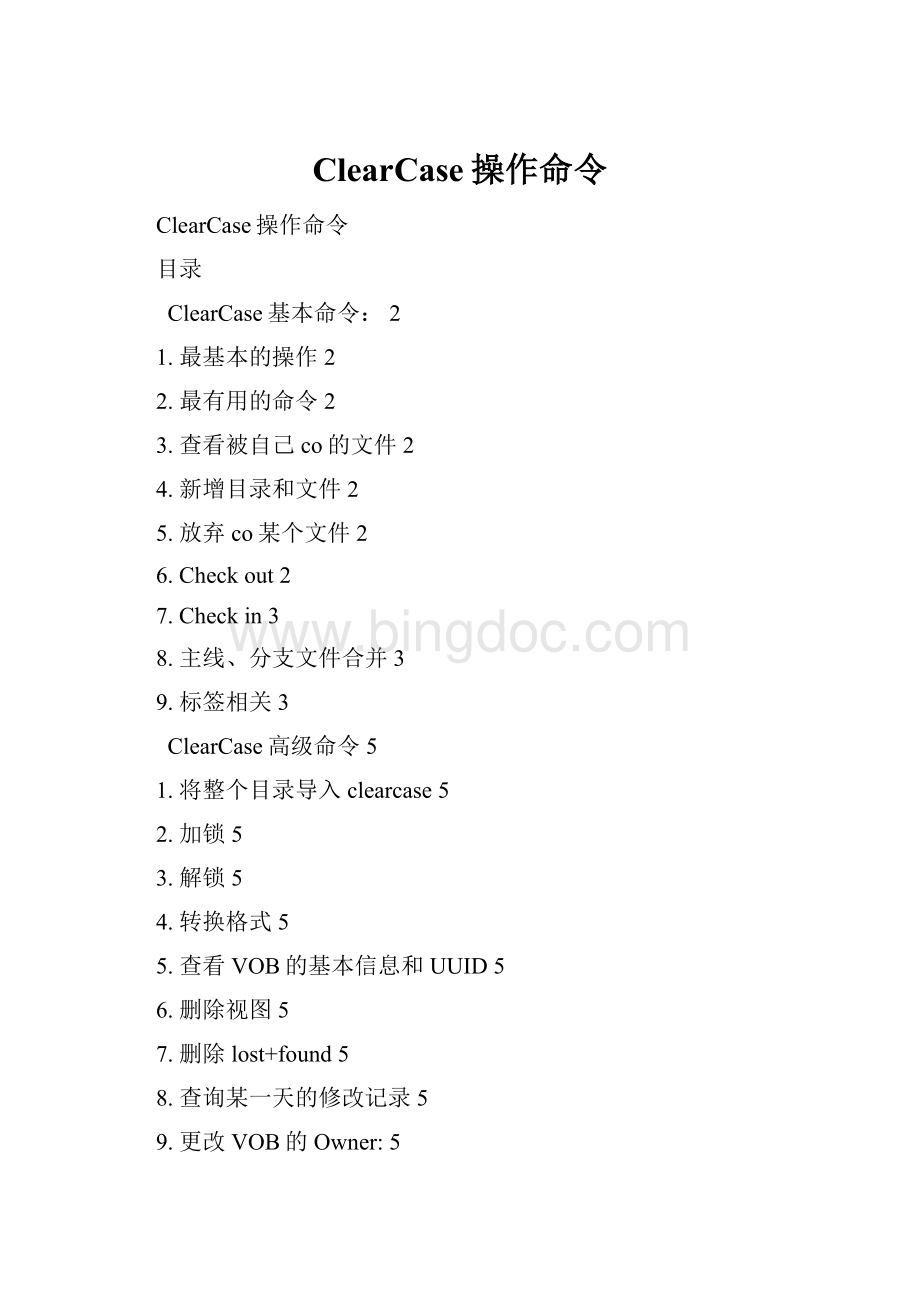
//Checkout一个文件
cleartoolcheckout[-reserve][-unreserve]filename
//Checkout前目录
cleartoolcheckout.
//Checkout当前目录下所有文件
cleartoolCheckout–nc*.*
//Checkout当前目录下所有的文件和目录中的文件
cleartoolfind.$file-exec‘cleartoolcheckout-nc$CLEARCASE_PN’
//查看当前目录以下被checkout的文件或目录
lsco
-cview
-r
5.Checkin
//Checkin一个文件
cleartoolcheckinfilename
//Checkin当前目录
cleartoolcheckin.
//Checkin当前目录下所有文件.
cleartoolCheckin–nc*.*
//Checkin当前目录下所有的文件和目录中的文件
cleartoolfind.$file-exec‘cleartoolcheckin-nc–ide$CLEARCASE_PN’
//Check
in
所有被
checkedout的文件
cleartoollsco
-recurse
-short
.|xargs
-nc
6.主线、分支文件合并
//查找需要合并的文件
findmerge
.
-fversion
/main/xxxx_path
-print
//比较文件不同
diff
file.cpp@@/main/xxxx_path/LATEST
//查看最新版本
lsvtree
file.cpp
//合并
merge
-to
file.cpp@@/main/xxxx_path/LATEST
file.cpp@@/main/LATEST
7.查看信息
ls//查看当前目录中文件是否是clearcase文件
-me
–all//查看当前vob中被自己checkout的文件
–avobs//查看所有vob中被自己checkout的文件
lsh
-last2
//查看当前目录中每个文件最后2次操作的历史
-all//查看当前vob最后2次操作的历史
-last
–avobs//查看当所有vob中最后1次操作的历史
8.新增目录和文件
mkdir
-c
comment
new_dir
mkelem
new_file.cpp
9.标签相关
//新建标签
mklbtype
TEST_LABEL
//给文件打标签
mklabel
TEST_LABEL
//删除标签
rmtype
lbtype:
//给所有打上TEST_LABEL标签的文件打上TEST_LABEL2标签
-replace
-version
/main/TEST_LABEL
TEST_LABEL2
*
//查找打上TEST_LABEL标签的所有文件
find
"
lbtype(TEST_LABEL)"
-print
//查找打上TEST_LABEL和TEST_LABEL2标签的文件
-element
'
lbtype_sub(TEST_LABEL)
&
lbtype_sub(TEST_LABEL2)'
//label
the
last
version
of
branch
branch_name
version(/main/brach_name/LATEST)'
-exec
LABEL_NAME
$CLEARCASE_PN'
//use
this
command
to
check
whether
all
files
are
labeld:
version(/main/brach_name/LATEST)
!
lbtype(LABEL_NAME)'
⏹ClearCase高级命令
10.将整个目录导入clearcase
clearfsimport-r‘源路径’‘目标路径’
11.加锁
find.-name'
*.*'
-exec'
cleartoollocknuseruserame1,username2"
%CLEARCASE_PN%"
12.解锁
cleartoolunlock
"
13.转换格式
chtype
-fcompressed_file“fileName”
14.查看VOB的基本信息和UUID
des-lvob:
.
15.删除视图
rmview-uuid"
UUID"
16.删除lost+found
cleartoolrmelem-f"
17.查询某一天的修改记录
cleartoollshis-r-since07-dec
18.更改VOB的Owner:
cleartoolprotectvob–chownroot
/vob/vob.vbs
19.更改VOB的Group:
cleartoolprotectvob–chgrpalluser
20.增加AdditionalGroup:
cleartoolprotectvob–add_groupgroup1
21.删除AdditionalGroup:
cleartoolprotectvob–delete_groupgroup1
22.更改group、owner、mod
protect-r-chgrpgroupname–chownusername-chmod770.
23.创建VOB
cleartoolmkvob-tag/vobtags/test_code-c"
Test"
D:
\Data\Tets.vbs"
24.Mountvob
cleartoolmount/vobtags/vob
25.创建视图
cleartoolmkview–tagtest/ccvob/views/test.vws
26.设置当前视图
cleartoolsetviewtest
27.设置当前的activity
cleartoolsetactivityactivityname
⏹参考:
1.
When
you
come
work,
first
thing
need
do
is:
Create
a
View
Command:
mkview
-tag
<
view_tag>
view_storage_path>
example:
alex_test
/net/nj2/
Other
lsview
//list
views
reside
hosts
|
grep
name
specified
view
by
rmview
//remove
an
exist
2.
After
create
vew,
Set
enter
it.
Then
able
see
vob
content
only
when
set
view.
setview
Example:
Commands
pwv
which
currently
exit
quit
from
current
3.
view,
config
spec
correctly
pick
up
right
element.
catcs
//view
your
edcs
//edit
vi
editor
>
filename
//Copy
file
setcs
//Set
What
doew
say
?
For
element*
CHECKEDOUT
.../ISGcq00123456/LASTEST
BLUETOOTH_00.07.00
AP_SIPC.01.32.00
AP_IB2.00.38_ARM
/main/LATEST
Command
element
path>
path:
hello.c,
*,
/vob/su_java/...
Label
or
Branch
4.
Now
may
have
task
do.
You
CR
assigned,
and
know
baseline
version.
version.
type
associated
with
CR.
mkbrtype
ISGcq00123456
Make
on
version
mkbranch
hello.c@@/main/2
Result:
hello.c@@/main/ISGcq00123456/0
is
created
checked
out(a
copy
hello.c
dir
was
can
edited
If
there
not
dir,
clearcase
would
submit
error).
Add
rule
spec,
just
below
CHECKEDOUT
rule.
.../ISGcq00123456/LATEST
Accessional:
Branch
shall
naming
convention
designed
every
project.
Don'
t
want
out:
-nco
Remove
element:
rmbranch
hello.c@@/main/ISGcq00123456.
sure
no
out
branch
Rename
name
rename
brtype:
old_name
new_name
It
will
apply
branch.
as
well
related
-rmall
5.
making
be
changed,
if
it
hasn'
been
out(checkout后会产生一个自己的私有文件,你可以自己修改,别人看不到,只有这个文件被checkin后才会放到vobs里).
hello.c@@/main/ISGcq00123456/0
Then,
edit
file.
finish
change,
vob.
hello.c
The
result
is,
increase
one
branch:
hello.c@@/main/ISGcq00123456/1
Accessional
A
view.
engineer
remove
that
lost
undo
checkout
by:
has
can'
in.
get
error
message
like
identical"
An
unreserved
block
other
people
same
Normally,
we
use
reserved
checkout.
mastership
role.
6.
new
file,
steps:
directory
add
to
/vob/su_jave/code/src
automatically
out.
make
dir.
folder
-eltype
test
Dont
out,
because
file.
Check
directory.
Otherwise,
/vob/su_java/code/src
We
usually
but
forget
This
cause
stored
VOB
seen
people.
Go
top
project
folder,
list
directories
sub
elements.
7.
Now,
ongoing.
In
coding
testing,
example
gives
Merge
hello.c@@/main/branchfrom/5
hello.c@@/main/branchto/2
hello.c@@/main/branchto/2
Usually
also
compare
two
versions
Compare
previous
-pre
Use
versions
element
lsvt
include
info
-merge
arrow:
rmmerge
actual
merge,
draw
line
-ndata
what
cases
merge:
Integrate
code
developed
someone
else.
incresed,
upermage.
for
release.
8.
un-use
version,
command
rmver
2
removed,
next
time
1
3.
command:
cle