hadoop集群搭建.docx
《hadoop集群搭建.docx》由会员分享,可在线阅读,更多相关《hadoop集群搭建.docx(27页珍藏版)》请在冰点文库上搜索。
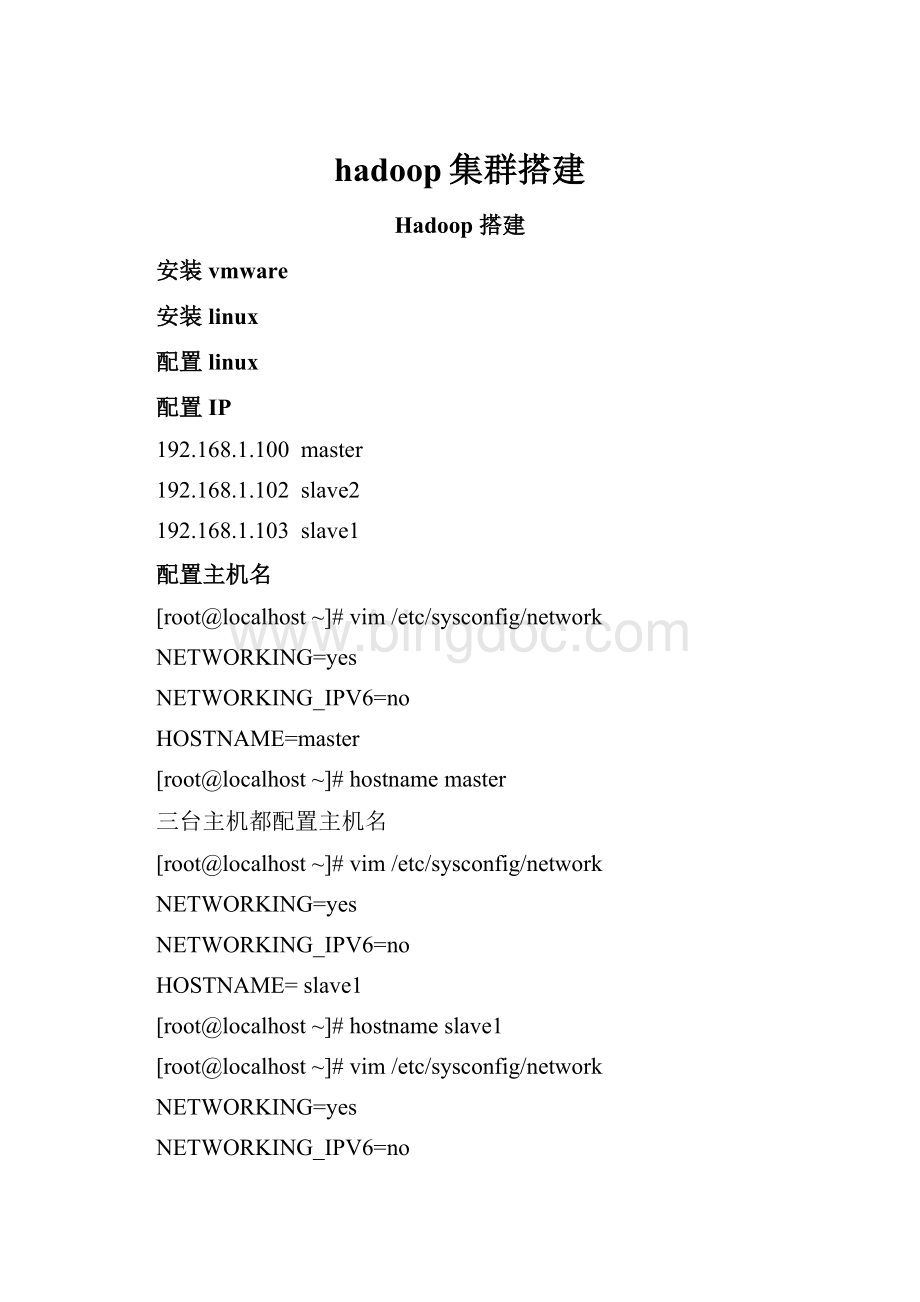
hadoop集群搭建
Hadoop搭建
安装vmware
安装linux
配置linux
配置IP
192.168.1.100master
192.168.1.102slave2
192.168.1.103slave1
配置主机名
[root@localhost~]#vim/etc/sysconfig/network
NETWORKING=yes
NETWORKING_IPV6=no
HOSTNAME=master
[root@localhost~]#hostnamemaster
三台主机都配置主机名
[root@localhost~]#vim/etc/sysconfig/network
NETWORKING=yes
NETWORKING_IPV6=no
HOSTNAME=slave1
[root@localhost~]#hostnameslave1
[root@localhost~]#vim/etc/sysconfig/network
NETWORKING=yes
NETWORKING_IPV6=no
HOSTNAME=slave2
[root@localhost~]#hostnameslave2
重启才能生效
Rebot
然后使用远程连接工具,这里使用xshell
关闭防火墙和selinux
[root@master~]#vim/etc/sysconfig/selinux
#ThisfilecontrolsthestateofSELinuxonthesystem.
#SELINUX=cantakeoneofthesethreevalues:
#enforcing-SELinuxsecuritypolicyisenforced.
#permissive-SELinuxprintswarningsinsteadofenforcing.
#disabled-SELinuxisfullydisabled.
SELINUX=disabled
#SELINUXTYPE=typeofpolicyinuse.Possiblevaluesare:
#targeted-Onlytargetednetworkdaemonsareprotected.
#strict-FullSELinuxprotection.
SELINUXTYPE=targeted
[root@master~]#serviceiptablesstatus
表格:
filter
ChainINPUT(policyACCEPT)
numtargetprotoptsourcedestination
ChainFORWARD(policyACCEPT)
numtargetprotoptsourcedestination
ChainOUTPUT(policyACCEPT)
numtargetprotoptsourcedestination
域名解析
使得master和slave1slave2连接对方
三台都要做
[root@master~]#vim/etc/hosts
#Donotremovethefollowingline,orvariousprograms
#thatrequirenetworkfunctionalitywillfail.
127.0.0.1localhost.localdomainlocalhost
:
:
1localhost6.localdomain6localhost6
192.168.7.100master
192.168.7.101slave1
192.168.7.102slave2
配置java
启动ftp
[root@master~]#/etc/init.d/vsftpdrestart
关闭vsftpd:
[失败]
为vsftpd启动vsftpd:
[确定]
默认情况下root不允许使用ftp
[root@mastervsftpd]#pwd
/etc/vsftpd
[root@mastervsftpd]#ls
ftpusersuser_list
将这两个文件中的root注释掉。
然后重启ftp
在三个机器上创建文件夹
[root@master~]#mkdirinstaller
[root@master~]#
上传jdk
E:
\开发工具
jdk-6u27-linux-i586-rpm.bin
到installer目录
[root@masterinstaller]#ll
总计78876
-rw-r--r--1rootroot8068021912-0112:
50jdk-6u27-linux-i586-rpm.bin
[root@masterinstaller]#chmoda+xjdk-6u27-linux-i586-rpm.bin
[root@masterinstaller]#
[root@masterinstaller]#./jdk-6u27-linux-i586-rpm.bin
Unpacking...
Checksumming...
Extracting...
UnZipSFX5.50of17February2002,byInfo-ZIP(Zip-Bugs@lists.wku.edu).
inflating:
jdk-6u27-linux-i586.rpm
这时候可以再开一个连接进行远程拷贝
[root@masterinstaller]#scpjdk-6u27-linux-i586-rpm.binslave1:
/root/installer
root@slave1'spassword:
jdk-6u27-linux-i586-rpm.bin
拷贝完在三个机器上都要安装jdk。
[root@masterinstaller]#java-version
javaversion"1.6.0_27"
添加用户
三台机器都做
[root@master~]#useraddhadoop
[root@master~]#passwdhadoop
Changingpasswordforuserhadoop.
NewUNIXpassword:
BADPASSWORD:
itisbasedonadictionaryword
RetypenewUNIXpassword:
passwd:
allauthenticationtokensupdatedsuccessfully.
[root@master~]#
并且在slave1和slave2使用hadoop用户创建installers目录
[root@slave1~]#su-hadoop
[hadoop@slave1~]$mkdirinstaller
配置ssh等效性
[hadoop@master~]#ssh-keygen-trsa
Generatingpublic/privatersakeypair.
Enterfileinwhichtosavethekey(/root/.ssh/id_rsa):
Enterpassphrase(emptyfornopassphrase):
Entersamepassphraseagain:
Youridentificationhasbeensavedin/root/.ssh/id_rsa.
Yourpublickeyhasbeensavedin/root/.ssh/id_rsa.pub.
Thekeyfingerprintis:
5b:
d6:
30:
95:
6f:
37:
b1:
d8:
e0:
ec:
b4:
cb:
94:
cc:
3f:
ccroot@master
[hadoop@master~]#
一路回车
这一个动作在三台机器上都执行
[hadoop@master~]$cd.ssh/
[hadoop@master.ssh]$ls
id_rsaid_rsa.pub
[hadoop@master.ssh]$
[hadoop@master.ssh]$catid_rsa.pub>authorized_keys
[hadoop@master.ssh]$ls
authorized_keysid_rsaid_rsa.pub
[hadoop@master.ssh]$
将生成的authorized_keys文件拷贝到slave1和slave2
[hadoop@master.ssh]$scpauthorized_keysslave1:
~/.ssh/
Theauthenticityofhost'slave1(192.168.1.103)'can'tbeestablished.
RSAkeyfingerprintis61:
e5:
be:
d1:
92:
41:
b4:
22:
4e:
88:
ff:
b1:
b1:
a1:
64:
bb.
Areyousureyouwanttocontinueconnecting(yes/no)?
yes
Warning:
Permanentlyadded'slave1,192.168.1.103'(RSA)tothelistofknownhosts.
hadoop@slave1'spassword:
authorized_keys100%3950.4KB/s00:
00
[hadoop@master.ssh]$
然后进入slave1
[hadoop@slave1.ssh]$catid_rsa.pub>>authorized_keys
[hadoop@slave1.ssh]$catauthorized_keys
ssh-rsaAAAAB3NzaC1yc2EAAAABIwAAAQEAw8taarZ+/ndWV04MqGsnT5cKcYs5LqMmtocWSsIxfUttYpMjwcgktjEPSByb/SFPE3alx0/Te7bjG8nFu2HHV4v++2jNfraqoBjIrO3/ITzHOSGduYmM4xbvBcXCAX5BSawwbpKn8RifPM5M1ZbExFhdZ0njsYSBlq6ZAMV+2F77enfwCI6jB/WhtfClj4QpWuMTQ8O/gqaMbM0OMrIuY84ssoYfDSpl2uUtGBBGY3cyyTDEbQukRH5doapSNPwZQs6lJSVIO7JWLGMfOQbvsqlS0r1nly57I1b7hAMZcGdVWZy2CGclQX3s8a7vjpJ8+iTFtwiAdydFsP+aQ9ldUw==hadoop@master
ssh-rsaAAAAB3NzaC1yc2EAAAABIwAAAQEAqhiMNhNlBZ1+aC+tU9O8HKTd7lSMmqhi7FcBKue/q/H37hyMp+PqS/BVYStvEhtHzcy+1/SJWKqSV0ut1Qh8zUo42w81KW/g1xCt5fAJLe61/XtC2WyTrwfVQbFVXCPTpAarYJTlgy+ZgarD8Qg4hS642dmXKbSUQf/Mjbxd7PpcAZx1GCVOX3wck+7LIQJuLInlAFIXhyP0rq+I80CX9u40utkgJQd6ZVvsqJdnB+eeXr08w16GEOSY8ER2Vksbw69PGJjjKz1eMFpCUNatlf3bgmLp+JBOnlbgEizc21ogwcnyTXKCP9j3ZHTO2pDxAaHJ2hYJnOjr2+GSALzeOw==hadoop@slave1
[hadoop@slave1.ssh]$
然后在slave1传输到slave2
[hadoop@slave1.ssh]$scpauthorized_keysslave2:
~/.ssh
Theauthenticityofhost'slave2(192.168.1.102)'can'tbeestablished.
RSAkeyfingerprintis61:
e5:
be:
d1:
92:
41:
b4:
22:
4e:
88:
ff:
b1:
b1:
a1:
64:
bb.
Areyousureyouwanttocontinueconnecting(yes/no)?
yes
Warning:
Permanentlyadded'slave2,192.168.1.102'(RSA)tothelistofknownhosts.
hadoop@slave2'spassword:
authorized_keys100%7900.8KB/s00:
00
[hadoop@slave1.ssh]$
到slave2上
[hadoop@slave2.ssh]$catid_rsa.pub>>authorized_keys
[hadoop@slave2.ssh]$catauthorized_keys
ssh-rsaAAAAB3NzaC1yc2EAAAABIwAAAQEAw8taarZ+/ndWV04MqGsnT5cKcYs5LqMmtocWSsIxfUttYpMjwcgktjEPSByb/SFPE3alx0/Te7bjG8nFu2HHV4v++2jNfraqoBjIrO3/ITzHOSGduYmM4xbvBcXCAX5BSawwbpKn8RifPM5M1ZbExFhdZ0njsYSBlq6ZAMV+2F77enfwCI6jB/WhtfClj4QpWuMTQ8O/gqaMbM0OMrIuY84ssoYfDSpl2uUtGBBGY3cyyTDEbQukRH5doapSNPwZQs6lJSVIO7JWLGMfOQbvsqlS0r1nly57I1b7hAMZcGdVWZy2CGclQX3s8a7vjpJ8+iTFtwiAdydFsP+aQ9ldUw==hadoop@master
ssh-rsaAAAAB3NzaC1yc2EAAAABIwAAAQEAqhiMNhNlBZ1+aC+tU9O8HKTd7lSMmqhi7FcBKue/q/H37hyMp+PqS/BVYStvEhtHzcy+1/SJWKqSV0ut1Qh8zUo42w81KW/g1xCt5fAJLe61/XtC2WyTrwfVQbFVXCPTpAarYJTlgy+ZgarD8Qg4hS642dmXKbSUQf/Mjbxd7PpcAZx1GCVOX3wck+7LIQJuLInlAFIXhyP0rq+I80CX9u40utkgJQd6ZVvsqJdnB+eeXr08w16GEOSY8ER2Vksbw69PGJjjKz1eMFpCUNatlf3bgmLp+JBOnlbgEizc21ogwcnyTXKCP9j3ZHTO2pDxAaHJ2hYJnOjr2+GSALzeOw==hadoop@slave1
ssh-rsaAAAAB3NzaC1yc2EAAAABIwAAAQEAzyFZKYRXh1HIm+p//kh/P268u6CHQJ88M+vEcb0fEjpXhNoDaVDceuYhQZxc0E/3dJRd86jaRNWnV+G+IPN00ykV2+UJhE2yjsdMa+Yqwy6XU14H25lMaImJGtxpoXO+3kWKJZ1uGB0E2TU2nS+Epb8EI+6ezZ0ilQhgwpc0kQR/jN6d6hUKKK5yTxKZg4agn4QsOZhyBNQZX7tLofHELR970T5n7to19UejB1j09AVdME+TYf7q3reLYHtVA1NsD7+wQcPB3WOKCRhHU5Uas+Rd3ukIP2/H8h13mJ5NHhq5FzxdVa62OPw9BKZVVO2vXp7SvxJG0MW0Aw8fO+AuRQ==hadoop@slave2
[hadoop@slave2.ssh]$
然后将这个文件传回slave1和master
[hadoop@slave2.ssh]$scpauthorized_keysmaster:
~/.ssh/
Theauthenticityofhost'master(192.168.1.100)'can'tbeestablished.
RSAkeyfingerprintis61:
e5:
be:
d1:
92:
41:
b4:
22:
4e:
88:
ff:
b1:
b1:
a1:
64:
bb.
Areyousureyouwanttocontinueconnecting(yes/no)?
yes
Warning:
Permanentlyadded'master,192.168.1.100'(RSA)tothelistofknownhosts.
hadoop@master'spassword:
authorized_keys100%11851.2KB/s00:
00
[hadoop@slave2.ssh]$
[hadoop@slave2.ssh]$scpauthorized_keysslave1:
~/.ssh/
Theauthenticityofhost'slave1(192.168.1.103)'can'tbeestablished.
RSAkeyfingerprintis61:
e5:
be:
d1:
92:
41:
b4:
22:
4e:
88:
ff:
b1:
b1:
a1:
64:
bb.
Areyousureyouwanttocontinueconnecting(yes/no)?
yes
Warning:
Permanentlyadded'slave1,192.168.1.103'(RSA)tothelistofknownhosts.
hadoop@slave1'spassword:
authorized_keys100%11851.2KB/s00:
00
[hadoop@slave2.ssh]$
在三台机器上修改权限
[hadoop@master.ssh]$chmod600authorized_keys
到这里配置完毕,可以直接使用
Sshslave1链接不需要提示密码。
配置Hadoop
上传hadoop使用hadoop用户
解压缩
[hadoop@masterinstaller]$tarxzfhadoop-1.2.1.tar.gz
[hadoop@masterinstaller]$ll
总计62428
drwxr-xr-x15hadoophadoop40962013-07-23hadoop-1.2.1
-rw-r--r--1hadoophadoop6385163012-0113:
20hadoop-1.2.1.tar.gz
[hadoop@masterinstaller]$
创建软连接
[hadoop@masterinstaller]$mvhadoop-1.2.1..
[hadoop@masterinstaller]$cd..
[hadoop@master~]$ln-shadoop-1.2.1/hadoop
[hadoop@master~]$ll
总计8
lrwxrwxrwx1hadoophadoop1312-0113:
22hadoop->hadoop-1.2.1/
drwxr-xr-x15hadoophadoop40962013-07-23hadoop-1.2.1
drwxrwxr-x2hadoophadoop409612-0113:
22installer
[hadoop@master~]$
配置环境变量
[hadoop@master~]$vim.bashrc
#.bashrc
#Sourceglobaldefinitions
if[-f/etc/bashrc];then
./etc/bashrc
fi
#Userspecificaliasesandfunctions
#Hadoop1.0
exportJAVA_HOME=/usr/java/jdk1.6.0_27
exportHADOOP1_HOME=/home/hadoop/hadoop
exportPATH=$PATH:
$JAVA_HOME/bin:
$HADOOP1_HOME/bin
exportCLASSPATH=$CLASSPATH:
$JAVA_HOME/lib
拷贝到slave1和slave2
[hadoop@master~]$scp.bashrcslave1:
~
.bashrc100%3080.3KB/s00:
00
[hadoop@master~]$scp.bashrcslave2:
~
Theauthenticityofhost'slave2(192.168.1.102)'can'tbeestablished.
RSAkeyfingerprintis61:
e5:
be:
d1:
92:
41:
b4:
22:
4e:
88:
ff:
b1:
b1:
a1:
64:
bb.
Areyousureyouwanttocontinueconnecting(yes/no)?
yes
Warning:
Permanentlyadded'slave2,192.168.1.102'(RSA)tothelistofknownhosts.
.bashrc100%3080.3KB/s00:
00
[hadoop@master~]$
配置hadoop文件
[hadoop@master~]$cdhadoop
[hadoop@masterhadoop]$cdconf
[hadoop@masterconf]$vimhadoop-env.sh
[hadoop@masterconf]$vimcore-site.xml
xmlversion="1.0"?
>
xml-stylesheettype="text/xsl"href="configuration.xsl"?
>
--Putsite-specificpropertyoverridesinthisfile.-->
fs.default.name
hdfs:
//master:
9000
hadoop.tmp.dir
/home/hadoop/