完全弹性碰撞matlabWord下载.docx
《完全弹性碰撞matlabWord下载.docx》由会员分享,可在线阅读,更多相关《完全弹性碰撞matlabWord下载.docx(11页珍藏版)》请在冰点文库上搜索。
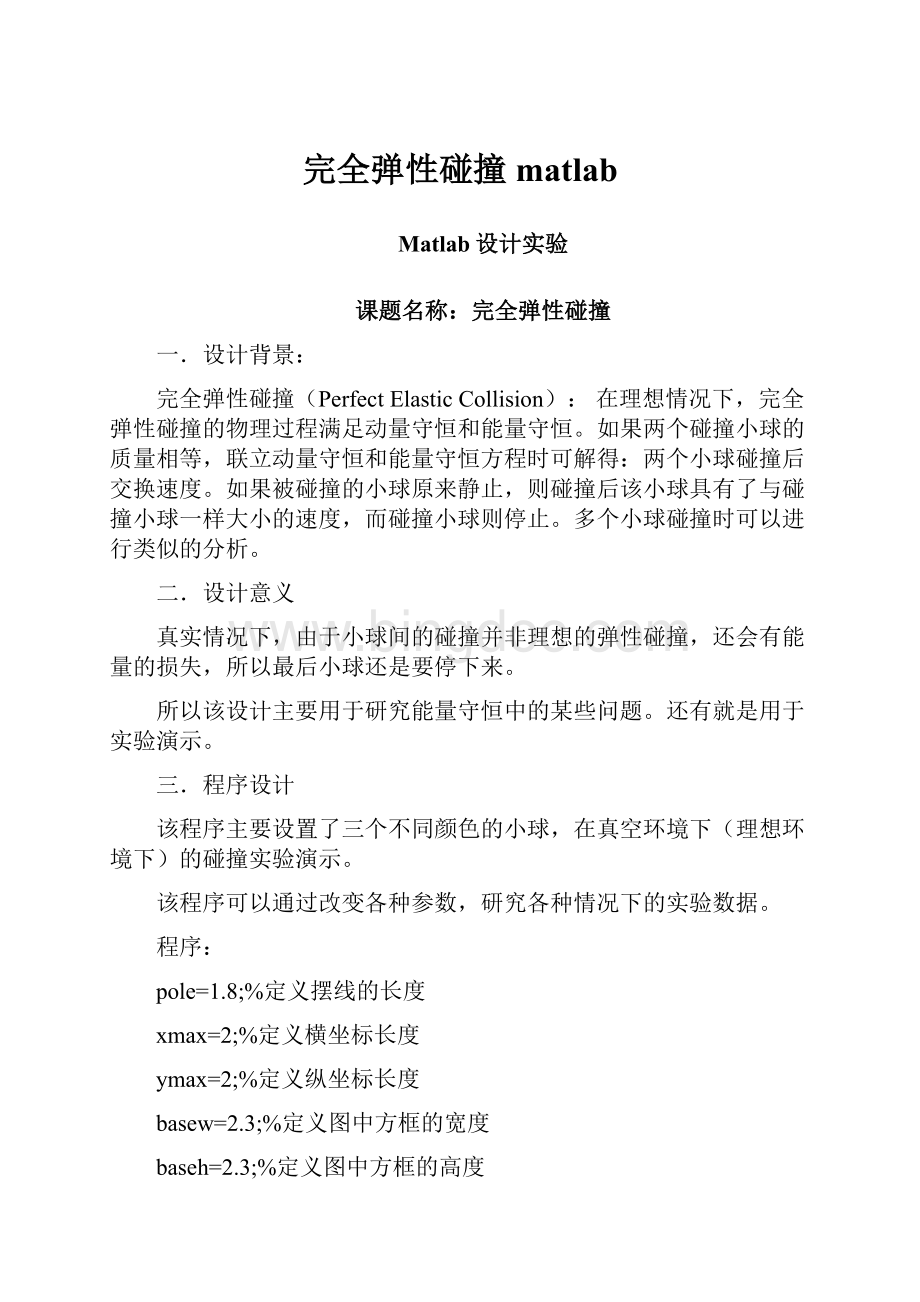
%定义图中方框的宽度
baseh=2.3;
%定义图中方框的高度
instant=0.2;
%定义摆线间距
%三视图的初始设置
%第一幅图
figure('
name'
'
理想情况下能量守恒定律1'
position'
[500,340,440,320]);
%定义第一幅图的标题和位置
fill([xmax,xmax,-xmax,-xmax,xmax,xmax-0.05,xmax-0.05,-xmax+0.05,-xmax+0.05,xmax-0.05],[ymax,-ymax,-ymax,ymax,ymax,ymax-0.05,-ymax+0.05,-ymax+0.05,ymax-0.05,ymax-0.05],[0,1,1]);
%填充底座背景
holdon;
%保持当前图形及坐标所有特性
fill([xmax-0.05,xmax-0.05,-xmax+0.05,-xmax+0.05],[ymax-0.5,ymax-0.55,ymax-0.55,ymax-0.5],'
g'
);
%填充方框内横杆背景
holdon;
text(-0.25,1.7,'
1'
text(0,1.7,'
2'
text(0.25,1.7,'
3'
%在坐标处标识说明文字
text(-1.0,1.7,'
a'
text(-1.0,-1.7,'
b'
text(1.0,1.7,'
真空容器'
text(-1.8,1.7,'
主视图'
axis([-basew,basew,-baseh,baseh]);
%定义背景坐标范围在x(-2.3~2.3)Y(-2.3~2.3)之间
%axis('
off'
%覆盖坐标刻度并填充背景
theta0=7*pi/6;
%摆线1的初始角度
x0=pole*cos(theta0);
%摆线1末端x坐标
y0=pole*sin(theta0)+1.5;
%摆线1末端y坐标
body1=line([-instant,x0-instant],[1.5,y0],'
color'
r'
linestyle'
-'
erasemode'
xor'
%设置摆线1
head1=line(x0-instant,y0,'
.'
markersize'
40);
%设置第一个小球颜色,大小
theta1=3*pi/2;
%摆线2,3的角度
x1=pole*cos(theta1);
%摆线2,3末端x坐标
y1=pole*sin(theta1)+1.5;
%摆线2,3末端y坐标
body=line([-0.001,x1],[1.5,y1],'
k'
%设置摆线2
head=line(x1,y1,'
%设置第2个小球颜色,大小
body2=line([instant;
x1+instant],[1.5;
y1],'
%设置摆线3
head2=line(x1+instant,y1,'
%设置第3个小球颜色,大小
theta3=15*pi/6;
%第二幅图
理想情况下能量守恒定律2'
[500,40,440,320]);
%填充底座背景
%填充方框内第一根横杆背景
fill([xmax-0.05,xmax-0.05,-xmax+0.05,-xmax+0.05],[-ymax+0.55,-ymax+0.5,-ymax+0.5,-ymax+0.55],'
%填充方框内第二根横杆背景
俯视图'
y01=0;
%设置摆球纵坐标值
body11=line([-instant,x0-instant],[1.5,y01],'
%设置摆线1上摆线
body12=line([-instant,x0-instant],[-1.5,y01],'
%设置摆线1下摆线
head01=line(x0-instant,y01,'
body01=line([-0.001,x1],[1.5,y01],'
%设置摆线2上摆线
body02=line([-0.001,x1],[-1.5,y01],'
%设置摆线2下摆线
head00=line(x1,y01,'
%设置第二个小球颜色,大小
body21=line([instant;
y01],'
%设置摆线3上摆线
body22=line([instant;
x1+instant],[-1.5;
%设置摆线3下摆线
head02=line(x1+instant,y01,'
%设置第三个小球颜色,大小
%第三幅图
理想情况下能量守恒定律3'
[50,340,440,320]);
%定义第三幅图的标题和位置
%填充底座背景
holdon%保持当前图形及坐标所有特性
侧视图'
text(-1.7,1.5,'
text(1.7,1.5,'
x01=0;
x02=1.48;
y02=1.48;
%设置坐标
head000=line(-x02,y02,'
18);
%设置横杆a
head000=line(x02,y02,'
%设置横杆b
body311=line([-x02,x01],[y02,y0],'
body312=line([x02,x01],[y02,y0],'
head301=line(x01,y0,'
%设置摆球1
body301=line([-x02,x01],[y02,y1],'
body302=line([x02,x01],[y02,y1],'
head300=line(x01,y1,'
%设置摆球2
body321=line([-x02;
x01],[y02;
body322=line([x02;
head302=line(x01,y1,'
%设置摆球3
while1%条件判断
theta0=theta0+pi/540;
theta3=theta3-pi/540;
iftheta0>
=15*pi/6
theta0=7*pi/6;
theta3=15*pi/6;
%设置摆球1运动过程
elseif(theta0>
=7*pi/6)&
(theta0<
3*pi/2)
x11=pole*cos(theta0);
y11=pole*sin(theta0)+1.5;
set(body1,'
xdata'
[-instant,x11-instant],'
ydata'
[1.5,y11]);
%设置主视图中摆线1运动
set(head1,'
x11-instant,'
y11);
%设置主视图中摆球1运动
set(body11,'
[1.5,y01]);
%设置俯视图中摆线1上摆线运动
set(body12,'
%设置俯视图中摆线1下摆线运动
set(head01,'
y01);
%设置俯视图中摆球1运动
set(body311,'
[-x02,x01],'
[y02,y11]);
%设置侧视图中摆线1上摆线运动
set(body312,'
[x02,x01],'
%设置侧视图中摆线1下摆线运动
set(head301,'
x01,'
%设置侧视图中摆球1运动
%设置摆球3运动的过程
=3*pi/2)&
11*pi/6)
x22=pole*cos(theta0);
y22=pole*sin(theta0)+1.5;
set(body2,'
[instant,x22+instant],'
[1.5,y22]);
%设置主视图中摆线3运动
set(head2,'
x22+instant,'
y22);
%设置主视图中摆球3运动
set(body21,'
%设置俯视图中摆线3上摆线运动
set(body22,'
[-1.5,y01]);
%设置俯视图中摆线3下摆线运动
set(head02,'
%设置俯视图中摆球3运动
set(body321,'
[y02,y22]);
%设置侧视图中摆线3上摆线运动
set(body322,'
%设置侧视图中摆线3下摆线运动
set(head302,'
%设置侧视图中摆球3运动
%设置摆球3运动过程
=11*pi/6)&
=13*pi/6)
x32=pole*cos(theta3);
y32=pole*sin(theta3)+1.5;
[instant,x32+instant],'
[1.5,y32]);
x32+instant,'
y32);
[y02,y32]);
=13*pi/6)&
15*pi/6)
x41=pole*cos(theta3);
y41=pole*sin(theta3)+1.5;
[-instant,x41-instant],'
[1.5,y41]);
x41-instant,'
y41);
[y02,y41]);
%设置侧视图中摆球1运动
drawnow;
end
四.程序截图
主视图
俯视图
侧视图