SAP workflowOK.docx
《SAP workflowOK.docx》由会员分享,可在线阅读,更多相关《SAP workflowOK.docx(33页珍藏版)》请在冰点文库上搜索。
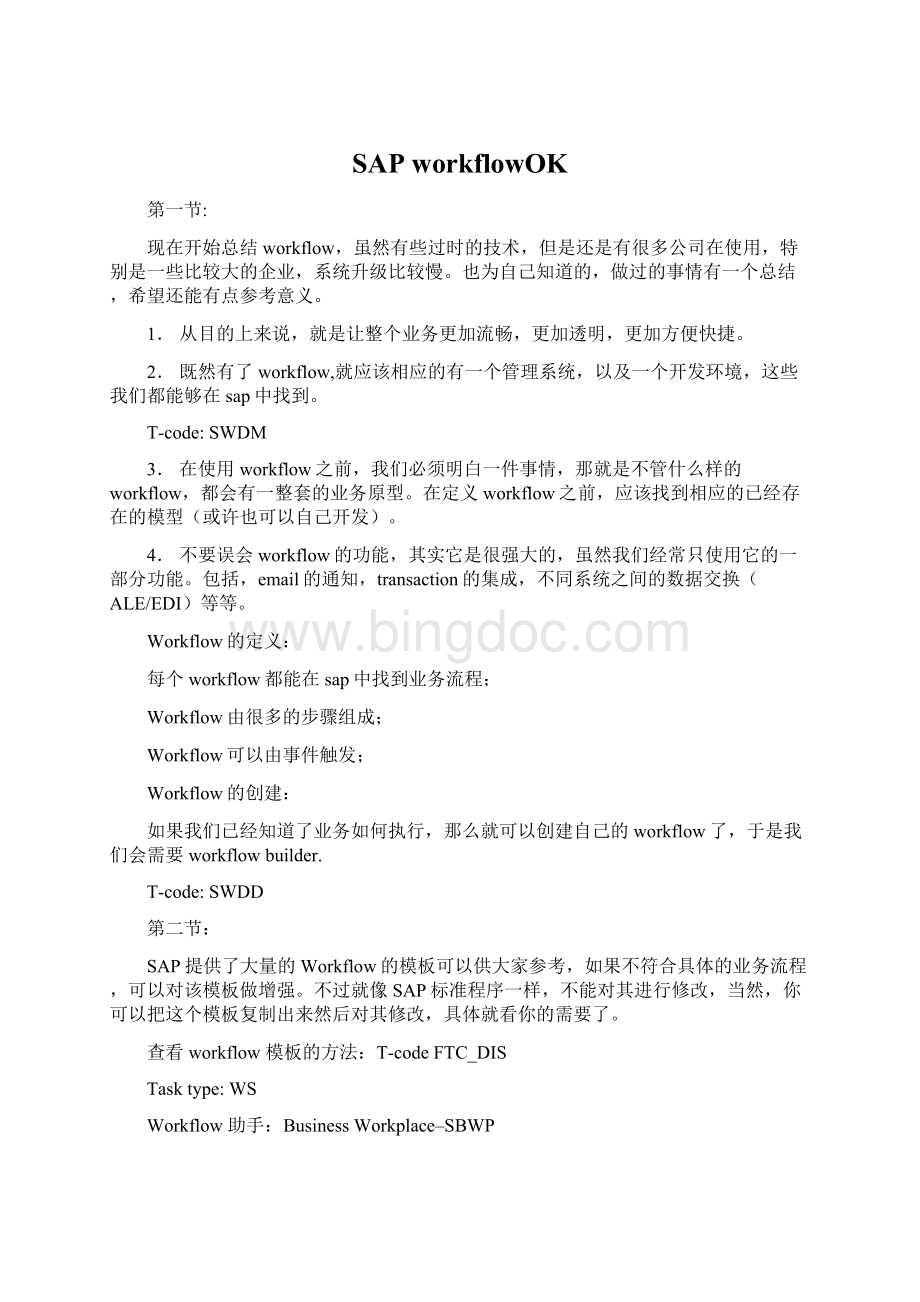
SAPworkflowOK
第一节:
现在开始总结workflow,虽然有些过时的技术,但是还是有很多公司在使用,特别是一些比较大的企业,系统升级比较慢。
也为自己知道的,做过的事情有一个总结,希望还能有点参考意义。
1.从目的上来说,就是让整个业务更加流畅,更加透明,更加方便快捷。
2.既然有了workflow,就应该相应的有一个管理系统,以及一个开发环境,这些我们都能够在sap中找到。
T-code:
SWDM
3.在使用workflow之前,我们必须明白一件事情,那就是不管什么样的workflow,都会有一整套的业务原型。
在定义workflow之前,应该找到相应的已经存在的模型(或许也可以自己开发)。
4.不要误会workflow的功能,其实它是很强大的,虽然我们经常只使用它的一部分功能。
包括,email的通知,transaction的集成,不同系统之间的数据交换(ALE/EDI)等等。
Workflow的定义:
每个workflow都能在sap中找到业务流程;
Workflow由很多的步骤组成;
Workflow可以由事件触发;
Workflow的创建:
如果我们已经知道了业务如何执行,那么就可以创建自己的workflow了,于是我们会需要workflowbuilder.
T-code:
SWDD
第二节:
SAP提供了大量的Workflow的模板可以供大家参考,如果不符合具体的业务流程,可以对该模板做增强。
不过就像SAP标准程序一样,不能对其进行修改,当然,你可以把这个模板复制出来然后对其修改,具体就看你的需要了。
查看workflow模板的方法:
T-codeFTC_DIS
Tasktype:
WS
Workflow助手:
BusinessWorkplace–SBWP
当Workflow执行到某一步需要特定的用户确认或者批准的时候,就会发出workitem到该用户的workplace,以使该用户做出相应的操作。
BusinessWorkplace可以和很多外部工具集成,例如lotusnote,MSoutlook等等,这样使workflow的通知方式更加灵活。
弄清楚Workflow的架构:
上面的图非常重要,这基本上描述了我们的开发方向,同时也对你理解SAP自带的Workflow有很大的帮助,看明白到底是为什么而定义,以及如何去执行。
在Workflow中,我们经常会遇到关于BusinessObject的东西,我想在单独的文章中介绍它的开发以及使用。
如果你不知道BO,那么和它紧密相关的BAPI你一定知道,在进一步了解BAPI的原理,你会发现其根本就在BO里面。
第四节
从前面我们的一个简单的例子,对workflow有了一个大概的认识,现在我们来熟悉一下workflow的术语,这部分我基本上从saphelp上面copy下来,也不想做什么翻译,只要经常使用wf,这些东西就非常容易理解了。
workflowcontainer
Theworkflowcontainercontainsworkflow-specificsystemelementsandothercontainerelementstobedefinedexplicitly.
WorkflowAgent:
Personwithinthesystemofworkflowroleswhoappearsasanenduserinproductiveworkflows.
Theworkflowagentstartsworkflowsandprocessesworkitems.TheirworkareaistheBusinessWorkplace.
OrganizationalPlan:
Representationofthetask-related,functionalstructureofyourenterprise,createdusingtoolsfromtheOrganizationalManagementcomponent.
Event:
Aneventiscreatedfromanyapplicationprogramandpublishedsystem-wide.Anynumberofreceiverscanreacttotheevent.
WorkItems:
WorkitemsareusedintheSAPBusinessWorkflow/WebFlowtoexecutetheindividualstepsofaworkflow.
Activity:
Youdefineorprocessanactivityinthefollowingcases:
Ifyouwanttoaddanewactivitytoaworkflowdefinition.·
Ifyouwanttochangeanexistingactivitywithregardtoitsagent·assignmentoritsdeadlinemonitoring.
Ifyouwanttoanalyzeaworkflowdefinition.·
WebActivity:
YouusethissteptypetosendanXMLdocumentfromtheworkflowtoanothersystem.TherecipientcanprocesstheXMLdocumentaccordingtotheirrequirements.ThisXMLdocumentcanstartaworkflowinanothersystemforexample.
MailTransmission:
Youusethissteptypetosendamailtodifferentrecipients.Youdefinethetextandsubjectofthemailwhendefiningthestep.Youcanusevariablesinthetext,whicharefilledfromthetaskcontaineratruntime.
FormSteps:
Thissteptypeenablesyoutodisplayorprocessthedatainacontainerelementoftheworkflowcontainer.Thecontainerelementmustrefertoastructurewhosefieldsareusedintheform.Aformcanbegeneratedautomaticallybytheworkflowsystem.Youcanprocesstheformgeneratedtoadaptittosuityourindividualrequirements.Deepstructuresarenotsupported.
Formscanalsocontainotherelements,withwhich,forexample,theformcontentcanbeapprovedduringexecutionofthestep.
UserDecisions:
Inauserdecision,therecipientsreceivethetaskdescriptiontogetherwiththepossibledecisionoptionsduringexecution.
DocumentfromaTemplate:
YouusethissteptypetocreatedocumentsofvariousPCapplicationsandprocessthemwithintheworkflow.Theworkitemrecipientcreatesthedocumentbasedonadocumenttemplate,whichcanalsocontaincontainerelementsoftheworkflowcontainer.
Condition:
Youuseaconditioninaworkflowdefinitioninthefollowingcases:
If,atexecutiontime,onlyoneoftwopossiblealternativescanbe·processedduringtheworkflow,fromabusinesspointofview.
Iftheworkflowsystemcanmakeadecisionbasedonthecontentsofthe·workflowcontainerwithoutuserinteraction.
MultipleCondition:
Youuseamultipleconditiontodefinedifferentprocessingbranchesforaworkflow.
EventCreator:
Youcanuseaneventcreatortotriggeraneventoralocalevent.
WaitStep:
Awaitstepcanwaitfor:
Anevent·
Acondition·
Alocalevent·
Aneventthatisinitiallyreceivedbytheworkflow.·
ContainerOperation:
Youuseacontaineroperationtochangeacontainerelementoftheworkflowcontaineratruntime.
ProcessControl:
Youcanuseaprocesscontroltoexecutethefollowingfunctionsduringtheruntime
Terminateorcancelotherworkitemsinthecurrentworkflow·
Terminateorcancelthecurrentworkflow·
Activateacorrelation(CorrelatingObjects:
Acorrelationenablesyouto·identifyobjectsthatbelongtogether,forexample,aquotationandtherelevantsalesorder.Thisinvolvescorrelatingtheobjectsbyusingoneormorecommonelements,forexample,thequotationnumber.WhenyoudefineaWorkflow,youcanspecifytheobjectthattheWorkflowmustwaitfor,withouthavingtoentertheIDoftheobject.)
Raiseanexception·
UNTILLoops:
YouuseanUNTILloopinaworkflowdefinitionif:
Atexecutiontimewithoneoftwopossiblealternatives,theworkflowisto·“jumpback”toprocesssectionsoftheworkflowdefinitionagain.
Theworkflowsystemcanmakeadecisionbasedonthecontentsofthe·workflowcontainer.
WHILELoops:
YouusetheWHILEloopinaworkflowdefinitionif:
Atexecutiontime,onlyoneofseveralpossiblealternativescanbe·processedintheworkflowfromabusinesspointofview,andthenthecomparisonistobeperformedagain.
Theworkflowsystemcanmakeadecisionbasedonthecontentsofthe·workflowcontainer.
Thedecisioncanbeformulatedbasedonacomparisonbetweenanexpression·fromworkflowcontainerandafiniteamountofcomparisonvalues(constants,expressions).
Forks:
Youuseaforkinaworkflowdefinitionwhenthebusinessprocesscanbecontinuedbyseveralusersatthesametime.Youcanalsoconfiguretheforkinsuchamannerthatnotallbrancheshavetobeprocessed.
AdHocAnchor:
Youcansaveoneormoreadditionalworkflowswiththesameinterfaceastheadhocanchor.
Atruntime,anauthorizedusercanreplacetheadhocanchorwithoneoftheaddedworkflowsinthegraphicalworkflowlog.Theworkflowbeingexecutedisthenextendedbythestepsoftheaddedworkflow.Iftheanchorisnotreplaced,theadhocanchorisignoredwhentheworkflowisexecuted.
Block:
YoucangrouptogetherstepsinaWorkflowinablock.Youhavethefollowingoptionsforablockandthestepsitcontains:
Definelocaldata(localcontainer)·
Definedeadline·
Defineexceptionsandexceptionhandlers·
Definedynamicprocessing(parallelorsequential)·
LocalWorkflow:
Unlikeasub-Workflow,alocalWorkflowhasfullaccesstothedataintheWorkflowcontainer.Inthelocalcontaineryoucanalsodefineadditionalcontainerelements.AlocalWorkflowisstartedbymeansofalocalevent.YoucanusealocalWorkflow,forexample,tomodelreactionstobusinessexceptionsituations.Forexample,ifyoumodelhowanorderisprocessedinWorkflow,youcanusealocalWorkflowtomodelhowyouwantexceptionhandlingtofunctionshouldtheorderbedeleted.ThislocalWorkflowcanbestartedbyalocaleventOrderDeletedand,forexample,triggeranotificationtobesenttotheadministrator.
AlocalWorkflowiscalledasynchronously.ThismeansthatthecallerstepdoesnotwaitforthelocalWorkflowtobecompleted.AninstanceofthecallerWorkflowcanstartmultipleinstancesofthelocalWorkflow.
Task:
YouuseaTasktodefineanactivitythatcanbeexecutedwithinaworkflowdefinitionorindependently(asasinglestep).ThisactivitycanbeanSAPSystemtransaction.
一步一步教你创建第一个workflow:
我就是用最老套的关于创建Material所引起的workflow,这样是我们的第一个例子非常简单,同时也能够让我们熟悉一些基本的组件的使用。
业务背景:
当DB的人员创建了新的物料之后,会触发一个workflow,该workflow会通知IT去检查这个物料。
假定这个it人员的用户名是p2,我们只做一个针对该人员的wf。
打开workflowbuilder—SWDD
最终效果图如下:
1.这个workflow从misd11收到workflow开始设计,首先我们需要使用一个userdecision,确定misd11是否要执行这个wf.
选择新建,userdecision(点中图标,然后点击右键,在弹出的界面中选择用户决策)
2.新建一个task,用于显示物料
如果用户选择yes,则显示物料的内容
点新建—〉activity,进入创建activity画面,选择新建task
新版本的效果图如下:
新版本效果图如下:
Assignagent
好了,这个步骤完成
3.新建一个sendmail,如果用户选择不执行,则发一个mail到该用户的workplace
4.好了,现在我们需要规定一些import的字段
选择workflowcontainer,指定import字段
新版本效果图如下:
5.现在激活wf,执行测试(测试事物代码SWUS)
点击inputdata,输入你要显示的物料号
新版本测试如下:
点击在关键字在弹出的窗口中输入物料号,然后点绿色钩钩按钮
然后在点运行按钮或按F8,会弹出如下界面
点击yesIdo会弹出如下界面显示物料
如果点击noIdidn’t的话会收到一封邮件,进入SBWP进入到业务工作台可以看到
选择yes,Ido
选择no,Idon’t.
6.经过测试,看来没有什么问题,那么我们加一个event,当物料创建的时候就会触发这个wf,并且加入限制条件,只有创建物料号码中包含’ztest’字符串的物料才能触发。
.
7.现在我们来测试一下,创建一个物料
用SBWP进入到工作台看到以下邮件
新版本创建事件方法如下:
1、assigneventreceivertoabasicworkflow
输入SWDD事物码,点击帽子按钮(基本数据),然后点击开始事件,Withinhereinsertthecategoryandtypeofyourbusinessobjectalongwiththeevent.IntheexampleIamgoingtouseeventREATEDofbusinessobjectUS1001006
2、setupbindings
Nowpressthebindingbutton
Onthefollowingscreenpressthegenerateautomaticbindingbutton
3、activatestartevent
nowpresstheactivateicon,thethirdbuttonisforstartconditionssoyoucanaddfurtherrestrictionsonwhentheworkflowstarts.
4、activateworkflow
Nowreturntomainworkflowscreenandactivateit.shisshouldbesetupandifworkflowisrunningcorrectlywhenevertheeventyouhaveassignedyouworkflowtooistriggereditshouldinturnexecuteyouworkflow
5、testworkflo