机电系统仿真Word下载.docx
《机电系统仿真Word下载.docx》由会员分享,可在线阅读,更多相关《机电系统仿真Word下载.docx(20页珍藏版)》请在冰点文库上搜索。
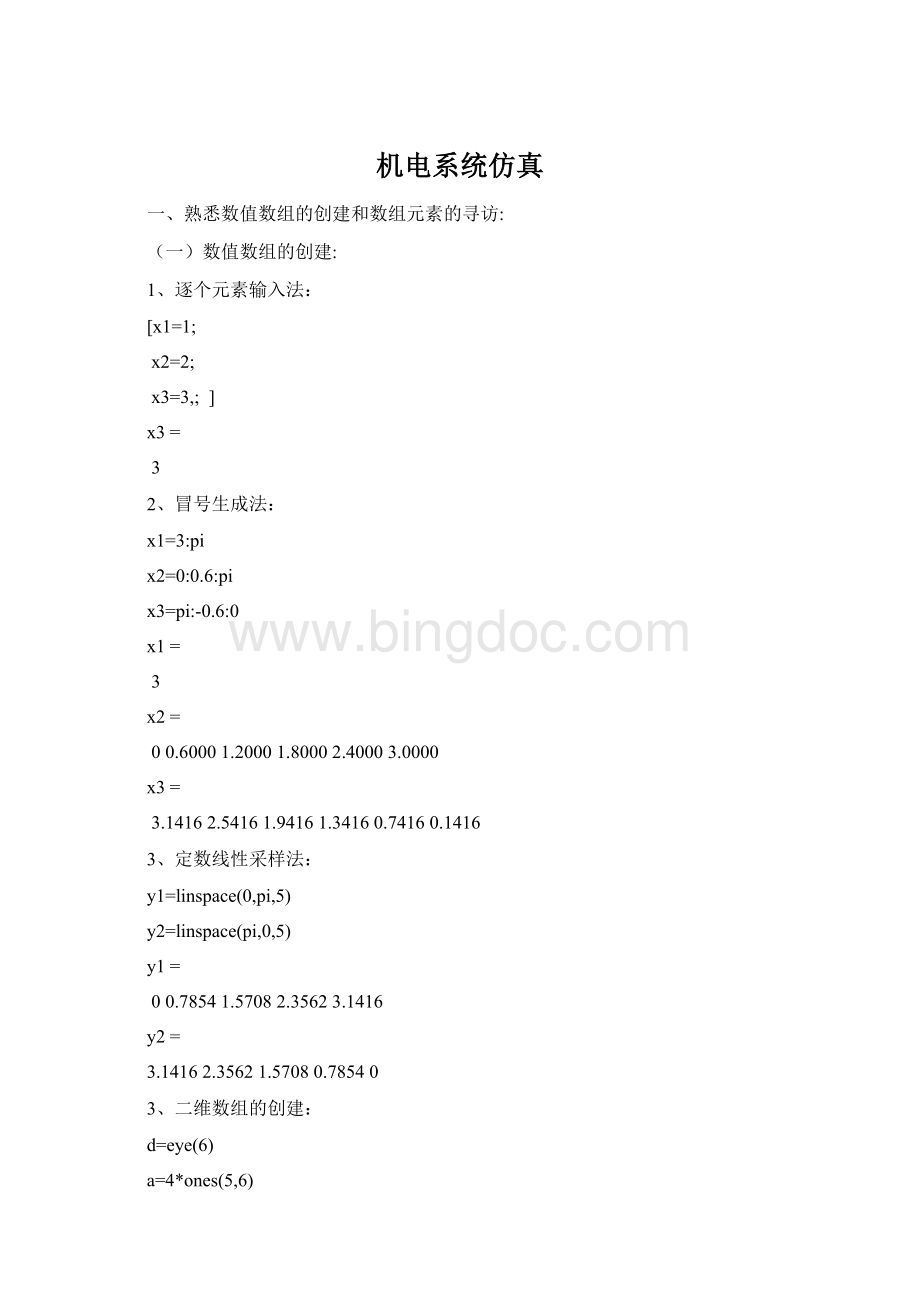
c=
40000
04000
00400
00040
00004
(二)数组元素的寻访:
1、一维数组的寻访:
x=[2.00001.04721.73213.0000+5.0000i];
x1=x(3)
x2=x([124])
x3=x(2:
end)
x4=x(4:
-1:
1)
1.7321
2.00001.04723.0000+5.0000i
1.04721.73213.0000+5.0000i
x4=
3.0000+5.0000i1.73211.04722.0000
2、二维数组的寻访:
A=rand(5,5)
A1=A(2,:
)
A2=A(1:
3,3:
5)
A3=A([1,2],[3,5])
A=
0.81470.09750.15760.14190.6557
0.90580.27850.97060.42180.0357
0.12700.54690.95720.91570.8491
0.91340.95750.48540.79220.9340
0.63240.96490.80030.95950.6787
A1=
A2=
0.15760.14190.6557
0.97060.42180.0357
0.95720.91570.8491
A3=
0.15760.6557
0.97060.0357
二、掌握数组运算和矩阵运算的区别:
A=[-1,-2,-3;
-4,-5,-6;
-7,-8,-9];
B=[1,2,3;
4,5,6;
7,8,9];
C=A+B*i
CN=C.'
CM=C'
ABN=A.*B
ABM=A*B
C=
-1.0000+1.0000i-2.0000+2.0000i-3.0000+3.0000i
-4.0000+4.0000i-5.0000+5.0000i-6.0000+6.0000i
-7.0000+7.0000i-8.0000+8.0000i-9.0000+9.0000i
CN=
-1.0000+1.0000i-4.0000+4.0000i-7.0000+7.0000i
-2.0000+2.0000i-5.0000+5.0000i-8.0000+8.0000i
-3.0000+3.0000i-6.0000+6.0000i-9.0000+9.0000i
CM=
-1.0000-1.0000i-4.0000-4.0000i-7.0000-7.0000i
-2.0000-2.0000i-5.0000-5.0000i-8.0000-8.0000i
-3.0000-3.0000i-6.0000-6.0000i-9.0000-9.0000i
ABN=
-1-4-9
-16-25-36
-49-64-81
ABM=
-30-36-42
-66-81-96
-102-126-150
三、掌握关系运算和逻辑运算:
1、关系运算:
X=2:
8,Y=10-X,r0=(X<
4),r1=(X==Y),r2=(X>
Y)
X=
2345678
Y=
8765432
r0=
1100000
r1=
0001000
r2=
0000111
2、逻辑运算:
X=[0234;
1350];
Y=[1053;
1505];
Z=X&
Y
M=X|Y
N=~X
Z=
0011
1100
M=
1111
N=
1000
0001
四、了解字符串数组的创建、掌握字符串操作函数:
1、字符串数组的创建:
a='
student'
b='
学生'
student
b=
学生
x=rand(3,3),y='
example'
z=abs(y)
m=char(z)
n=num2str(x)
k=str2num(n)
2、字符串操作函数:
x=
0.96490.95720.1419
0.15760.48540.4218
0.97060.80030.9157
y=
example
z=
10112097109112108101
m=
n=
0.964890.957170.14189
0.157610.485380.42176
0.970590.800280.91574
k=
0.97060.80030.9157
五、掌握元胞数组和构架数组的创建和索引:
六、熟练使用plot()命令:
(一)plot基本调用格式:
1、plot(X,'
s'
t=(0:
pi/50:
2*pi)'
;
k=0.4:
0.1:
1;
X=sin(t)*k;
plot(X)
2、plot(X,Y,'
a=(0:
pi/60:
b=0.5:
0.2:
X=sin(a)*b;
plot(a,X)
(二)曲线的色彩、线型和数据点型:
1、色彩和线型:
t=(0:
pi/100:
pi)'
y1=cos(t)*[1,-1];
y2=cos(t).*cos(9*t);
plot(t,y1,'
g:
'
t,y2,'
r'
axis([0,pi,-1,1])
2、数据点型:
y2=sin(t).*sin(9*t);
t1=pi*(0:
9)/9;
y3=sin(t1).*sin(9*t1);
plot(t,y2,'
b'
t1,y3,'
bp'
(三)图形控制:
1、简捷格式:
t=0:
0.01:
pi;
A=[1,3]'
w=[2,5]'
y=sin(w*t).*exp(-A*t);
plot(t,y(1,:
),'
-.'
t,y(2,:
))
legend('
w=2,A=1'
'
w=5,A=3'
xlabel('
t'
),ylabel('
y'
title('
y=sin(wt)*exp(-At)'
)
2、精细指令格式:
B=[1,3]'
y=sin(w*t).*exp(-B*t);
\rm\omega=2,\bf\alpha=1'
\rm\omega=5,\bf\alpha=3'
\fontsize{16}\bft'
ylabel('
\fontsize{16}y'
\rmy=1-e^{-\alphat}sin\omegat'
3、双纵坐标图:
0.02:
4
xi=0.5;
wn=5;
sxi=sqrt(1-xi^2);
sita=atan(sxi/xi);
wd=wn*sxi;
y1=1-exp(-xi*wn*t).*sin(wd*t+sita)/sxi;
y2=wn*exp(-xi*wn*t).*sin(wd*t)/sxi;
plotyy(t,y1,t,y2)
text(2,0.3,'
\fontsize{14}\fontname{黑体}单位脉冲响应'
text(2,1.1,['
\fontsize{16}\fontname{宋体}单位阶跃响应'
])
t=
Columns1through10
00.02000.04000.06000.08000.10000.12000.14000.16000.1800
Columns11through20
0.20000.22000.24000.26000.28000.30000.32000.34000.36000.3800
Columns21through30
0.40000.42000.44000.46000.48000.50000.52000.54000.56000.5800
Columns31through40
0.60000.62000.64000.66000.68000.70000.72000.74000.76000.7800
Columns41through50
0.80000.82000.84000.86000.88000.90000.92000.94000.96000.9800
Columns51through60
1.00001.02001.04001.06001.08001.10001.12001.14001.16001.1800
Columns61through70
1.20001.22001.24001.26001.28001.30001.32001.34001.36001.3800
Columns71through80
1.40001.42001.44001.46001.48001.50001.52001.54001.56001.5800
Columns81through90
1.60001.62001.64001.66001.68001.70001.72001.74001.76001.7800
Columns91through100
1.80001.82001.84001.86001.88001.90001.92001.94001.96001.9800
Columns101through110
2.00002.02002.04002.06002.08002.10002.12002.14002.16002.1800
Columns111through120
2.20002.22002.24002.26002.28002.30002.32002.34002.36002.3800
Columns121through130
2.40002.42002.44002.46002.48002.50002.52002.54002.56002.5800
Columns131through140
2.60002.62002.64002.66002.68002.70002.72002.74002.76002.7800
Columns141through150
2.80002.82002.84002.86002.88002.90002.92002.94002.96002.9800
Columns151through160
3.00003.02003.04003.06003.08003.10003.12003.14003.16003.1800
Columns161through170
3.20003.22003.24003.26003.28003.30003.32003.34003.36003.3800
Columns171through180
3.40003.42003.44003.46003.48003.50003.52003.54003.56003.5800
Columns181through190
3.60003.62003.64003.66003.68003.70003.72003.74003.76003.7800
Columns191through200
3.80003.82003.84003.86003.88003.90003.92003.94003.96003.9800
Column201
4.0000
4、多子图:
t=(pi*(0:
1000)/1000)'
y1=sin(t);
y2=sin(10*t);
y12=sin(t).*sin(10*t);
subplot(2,2,1),plot(t,y1);
axis([0,pi,-1,1])
subplot(2,2,2),plot(t,y2);
subplot('
position'
[0.2,0.05,0.6,0.45])
plot(t,y12,'
b-'
t,[y1,-y1],'
r:
);
5、多次叠绘:
clf;
t=2*pi*(0:
20)/20;
y=cos(t).*exp(-0.4*t);
stem(t,y,'
g'
holdon;
stairs(t,y,'
holdoff
6、给定函数的曲线绘制:
clf
ezplot('
x^2+x*y+y^2-10'
axis([-4,4,-4,4])
7、交互式图形指令:
(获取图形数据)
dx=0.1;
x=0:
dx:
4;
y=x.*sin(x);
plot(x,y)
[x1,y1]=ginput(4)
1.1567
1.6175
0.9912
0.2368
七、三维绘图:
(一)使用mesh()绘图指令:
x=-4:
y=x;
[X,Y]=meshgrid(x,y);
Z=X.^2+Y^2;
subplot(1,3,1),surf(X,Y,Z);
subplot(1,3,2),mesh(X,Y,Z);
subplot(1,3,3),plot3(x,y,x.^2+y.^2);
boxon
(二)使用surf()绘图指令:
subplot(1,3,1),surf(peaks),alpha(0)
完全透明'
colormap(summer);
subplot(1,3,2),surf(peaks),alpha(0.5)
半透明'
colormap(summer)
subplot(1,3,3),surf(peaks),alpha
(1)
完全不透明'
colormap(summer)
八:
MATLAB程序控制:
(一)for循环结构:
t=[0:
18]'
forx=0.2:
0.8
b=sqrt([1-x^2]);
z=atan(b/x);
y1=-t*x;
y2=t*b+z;
y=1-exp(y1).*sin(y2)/b;
plot(t,y),holdon
end
xlabel('
t(秒)'
),title('
二阶系统阶跃响应'
text(3.3,0.9,'
{\xi}=0.8'
),text(4.3,1.4,'
{\xi}=0.2'
(二)while循环结构:
a
(1)=1;
a
(2)=1;
i=2;
whilea(i)<
=10000
a(i+1)=a(i-1)+a(i);
i=i+1;
end;
i,a(i)
i=
21
ans=
10946
(三)switch-case循环结构:
b=sqrt([1-x^2]);
z=atan(b/x);
y1=-t*x;
y=1-exp(y1).*sin(y2)/b;
switchround(10*x)
case2
plot(t,y,'
r-'
),holdon
case4
b*'
case6
k.'
otherwise
g+'
{\xi}0.4'
{\xi}=0.6'
九:
使用关键字function来创建m函数: