实用工作手册extreme入门分册第二稿Word文档格式.docx
《实用工作手册extreme入门分册第二稿Word文档格式.docx》由会员分享,可在线阅读,更多相关《实用工作手册extreme入门分册第二稿Word文档格式.docx(21页珍藏版)》请在冰点文库上搜索。
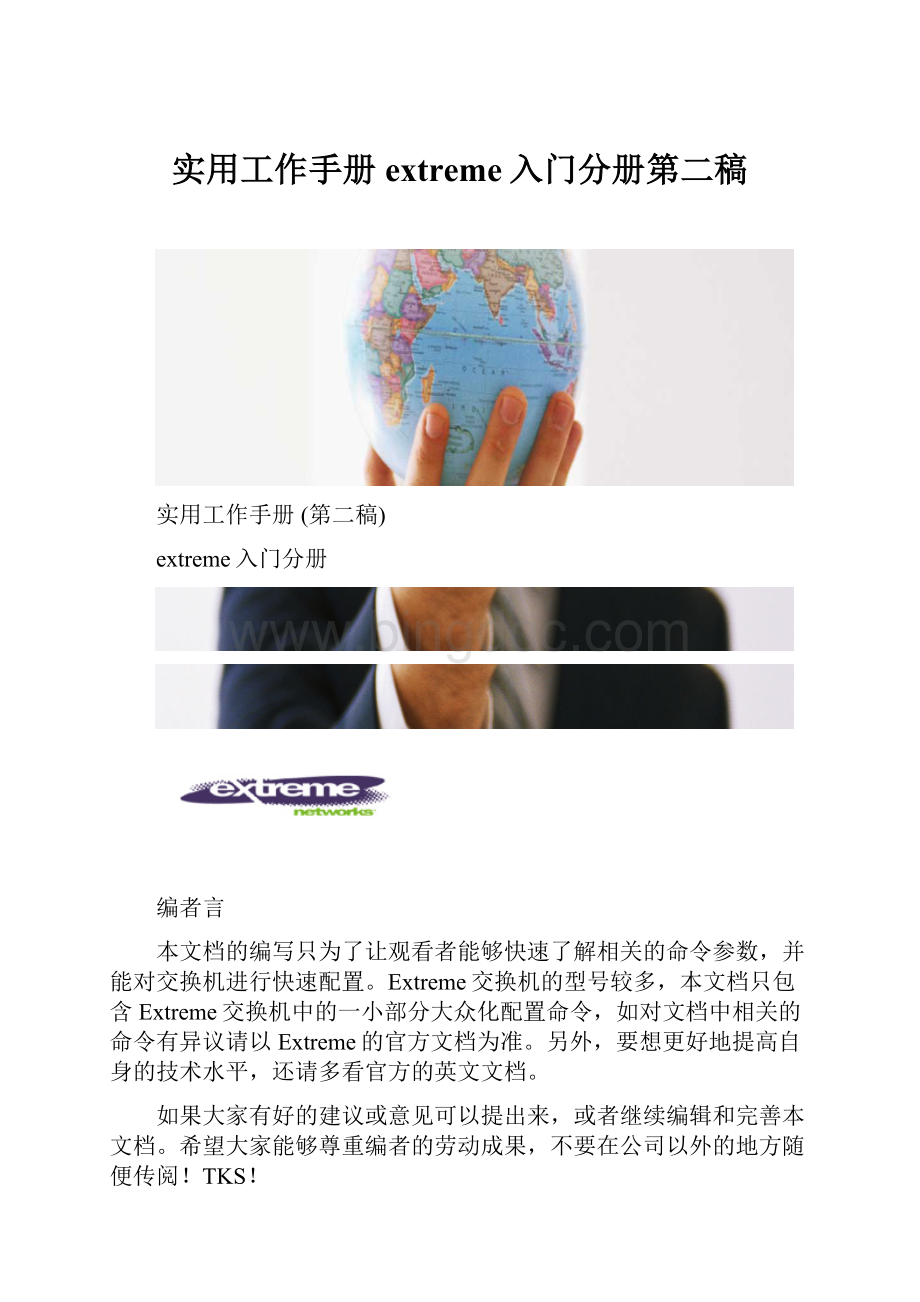
(五)删除帐号
删除交换机已有帐号使用以下命令:
Deleteaccount<
二、管理Extreme的交换机
(一)使用DB9的线揽通过console口管理
(二)使用以太网管理端口(支持TELNET、SNMP、WEB)
使用以太网进行管理,必须对交换机进行IP参数的配置,并做好相关的路由指向:
configvlan<
vlanname>
ipaddress<
ipaddress>
{<
netmask>
|<
masklength>
}
configiprouteadddefault<
gateway>
metric>
实例(SummitX450e-48p):
配网管IP:
configurevlanmgmtipaddress10.1.1.70255.255.255.0
配默认路由:
configureiprouteadddefault221.179.4.49
(三)关闭TELNET进程
showsession
clearsessionsession-number
(四)禁止TELNET访问
Disable/enabletelnet
(五)SNMP配置实例
实例一:
为了访问在交换机的SNMP代理,至少需要一个已经分配了IP地址的VLAN,具体配置如下:
1、配置管理VLAN的IP地址
configurevlanmgmtipaddress10.1.1.70255.255.255.0
2、配置SNMP参数
createaccess-profile"
permit-snmp"
typeipaddress
configureaccess-profile"
modepermit
add5permitipaddress10.1.1.0/24
enablesnmpaccess
configuresnmpaccess-profilereadonlypermit-snmp
configuresnmpaccess-profilereadwritepermit-snmp
3、验证SNMP配置
Showmanagement
实例二(在SummitX450e-48p交换机上):
tftpget10.1.1.1vr"
VR-Mgmt"
permit-snmp.pol
configuresnmpaccess-profilepermit-snmpreadonly
configuresnmpaccess-profilepermit-snmpreadwrite
注:
由于在此类交换机上不支持createaccess-profile"
typeipaddress语法,所以先创建permit-snmp.pol文件再导入
其中permit-snmp.pol文件的内容为:
EntryAllowTheseSubnets{
if{
source-address10.1.1.0/24;
then
{
permit;
(六)SNTP
1、配置参数
configuretimezone<
timezone>
<
value>
configuresntp-clientupdate-interval<
seconds>
enablesntp-client
configuresntp-client[primary|secondary]server<
hostname|ipaddress>
]
实例
configuretimezone-480autodst
configuresntp-clientupdateinterval1200
configuresntp-clientprimaryserver10.1.1.1
configuresntp-clientsecondaryserver10.1.1.2
2、验证SNTP配置
Showsntp-client
3、关闭SNTP功能
Disablesntp-client
三、配置交换机插槽类型和端口
交换机在第一次加电的时候默认把已经安装的板卡类型识别出来。
在交换机通电的情况下增加板卡时,可能需要用以下命令进行配置。
(一)配置交换机插槽类型
Configslot<
slotnumber>
module<
modulename>
2、查看交换机插槽类型
Showslot<
(二)使用如下命令实现端口捆绑
Enablesharing<
portnumber>
grouping<
-<
algorithm<
sharingmode>
实例:
enablesharing9grouping9-12algorithmaddress-based
2、验证端口
Showportssharing
3、禁止端口捆绑
Disablesharing<
(三)使用如下命令实现端口镜象
enablemirroringtoport[<
port>
][tagged|untagged]
configuremirroringadd[<
mac_address>
|vlan<
{ports<
}|ports<
portnumber>
{vlan<
}]
enablemirroringtoport3
configmirroringaddport1
2、验证端口镜象
Showmirroring
3、禁止端口镜象
Configmirroringdeleport1
Disablemirroring
(四)其他命令
1、显示端口冲突
Showportsportlistcollisions
Showports17collisions
2、显示端口配置信息
Showportsportlistconfiguration
Showports2configuration
3、显示详细的系统相关信息
Showportsportlistinfo
Showports2info
4、显示实时QosProfile的配置情况
Showportsportlistqosprofile
Showports2qosprofile
5、显示实时接收错误统计信息
Showportsportlistrxerrors
Showports2rxerrors
6、显示实时端口统计信息
Showportsportliststats
Showports2stats
7、显示实时发送错误统计信息
Showportsportlisttxerrors
Showports2txerrors
四、基本配置
(一)配置VLAN
configurevlanDefaultdeleteportall(删除默认VLAN端口)
creatvlan“VLAN名”(创建VLAN)
confvlan“VLAN名”addport“端口号”(给VLAN添加端口)
enipforwardingvlan“VLAN名”(启用子网转发)
confvlantest1ipadd192.168.1.1(配置IP地址)
confipradddefault***.***.***.***(设置默认网关)
(二)VLAN实例
配置2台直联的交换机,各有3个VLAN,能够互相联通。
配置如下:
*Summit48si:
4#configurevlanDefaultdeleteportall(删除默认VLAN端口)
1#creatvlantest1(创建VLAN)
2#creatvlantest2
3#creatvlantest3
5#confvlantest1addport1-2(给VLAN添加端口)
6#confvlantest2addport3-4
7#confvlantest3addport5-6
9#confvlantest1ipadd192.168.1.1(配置IP地址)
IPinterfaceforVLANtest1hasbeencreated.
IPaddress=192.168.1.1,Netmask=255.255.255.0.
10#confvlantest1ipadd192.168.2.1
IPaddress/netmaskforVLANtest1hasbeenchanged.
IPaddress=192.168.2.1,Netmask=255.255.255.0.
11#confvlantest1ipadd192.168.1.1
12#confvlantest2ipadd192.168.2.1
IPinterfaceforVLANtest2hasbeencreated.
13#confvlantest3ipadd192.168.3.1
IPinterfaceforVLANtest3hasbeencreated.
IPaddress=192.168.3.1,Netmask=255.255.255.0.
14#enipforwardingvlantest1(启用子网转发)
15#enipforwardingvlantest2
16#enipforwardingvlantest3
17#showvlan
NameVIDProtocolAddrFlagsProtoPorts
Default10.0.0.0/BP--------------ANY0/0
MacVlanDiscover4095--------------------------ANY0/0
test14094192.168.1.1/24------f-------ANY0/2
test24093192.168.2.1/24------f-------ANY0/2
test34092192.168.3.1/24------f-------ANY0/2
Flags:
(C)Domain-masterVlan,(c)Domain-memberVlan,(d)DVMRPEnabled
(E)ESRPSlave,(f)IPForwardingEnabled,(G)GVRPEnabled
(i)ISISEnabled,(I)IPForwardinglpm-routingEnabled
(L)LoopbackEnabled,(M)ESRPMaster,(m)IPmcForwardingEnabled
(N)GNSReplyEnabled,(o)OSPFEnabled,(p)PIMEnabled
(R)SubVLANIPRangeConfigured,(r)RIPEnabled,(S)SuperVlan
(s)SubVlan,(T)MemberofSTPDomain,(v)VRRPEnabled
(V)VPLS/TLSEnabled,(X)IPXRIPEnabled,(Z)Translation-Vlan
(z)Member-Vlan,
(2)IPXType20ForwardingEnabled
/BP:
Waitingforbootpreply.
TotalnumberofVlan(s):
5
18#
第二台交换机:
login:
admin
password:
ExtremeWare
Copyright(C)1996-2004ExtremeNetworks.Allrightsreserved.
===============================================================
Pressthe<
tab>
keyatanytimeforcompletions.
Remembertosaveyourconfigurationchanges.
Summit48si:
1#confvlanDefaultdelportall
2#creatvlantest4
3#creatvlantest5
4#creatvlantest6
8#configurevlantest4addport1-2
9#configurevlantest5addport3-4
10#configurevlantest6addport5-6
11#configurevlantest4ipadd192.168.1.2
IPinterfaceforVLANtest4hasbeencreated.
IPaddress=192.168.1.2,Netmask=255.255.255.0.
12#configurevlantest5ipadd192.168.5.1
IPinterfaceforVLANtest5hasbeencreated.
IPaddress=192.168.5.1,Netmask=255.255.255.0.
13#configurevlantest6ipadd192.168.6.1
IPinterfaceforVLANtest6hasbeencreated.
IPaddress=192.168.6.1,Netmask=255.255.255.0.
14#enipforwardingtest4
15#enipforwardingtest5
16#enipforwardingtest6
33#confipradddefault192.168.1.1(设置默认网关)
34#ping192.168.2.1
Ping(ICMP)192.168.2.1:
4packets,8databytes,interval=1.
16bytesfrom192.168.2.1:
icmp_seq=0ttl=128time=0ms
icmp_seq=1ttl=128time=0ms
---192.168.2.1pingstatistics---
2packetstransmitted,2packetsreceived,0%packetloss
round-tripmin/avg/max=0/0/0ms
36#showvlan
test44093192.168.1.2/24------f-------ANY1/2
test54092192.168.5.1/24------f-------ANY1/2
test64091192.168.6.1/24------f-------ANY0/2
(N)GNSReplyEnabled,(o)OSPFEnabled,(P)IPXSAPEnabled
(p)PIMEnabled,(R)SubVLANIPRangeConfigured,(r)RIPEnabled
(S)SuperVlan,(s)SubVlan,(T)MemberofSTPDomain
(v)VRRPEnabled,(V)VPLS/TLSEnabled,(X)IPXRIPEnabled
(Z)Translation-Vlan,(z)Member-Vlan
(2)IPXType20ForwardingEnabled
回到第一台交换机:
●Summit48si:
4#confipradddefault192.168.1.2
(三)Tag的配置
Configurevlan[vlan_name]tag[标记]
Configurevlan[vlan_name]add[端口]taged|untagged//默认为untageed
(四)Tag实例
。
1#createvlantag_test
2#configvlantag_testtag100
3#configvlandefaultdeletportall
4#configvlantag_testaddport1
6#configvlantag_testaddport2tagged
7#showvlantag_test
VLANInterface[2-202]withname"
tag_test"
createdbyuser
Tagging:
802.1QTag100
Priority:
802.1PPriority7
STPD:
None
Protocol:
Matchallunfilteredprotocols.
Loopback:
Disable
RateShape:
QosProfile:
QP1
QosIngress:
None
Ports:
2.(Numberofactiveports=0)
Flags:
(*)Active,(!
)Disabled
(B)BcastDisabled,(R)RateLimited,(L)Loopback
(g)LoadShareGroup
Untag:
1
Tagged:
2//VLAN所添加的两个端口port1,port2
五、协议
(五)生成树协