Packet Tracer 60实验交换机的基本配置与管理.docx
《Packet Tracer 60实验交换机的基本配置与管理.docx》由会员分享,可在线阅读,更多相关《Packet Tracer 60实验交换机的基本配置与管理.docx(148页珍藏版)》请在冰点文库上搜索。
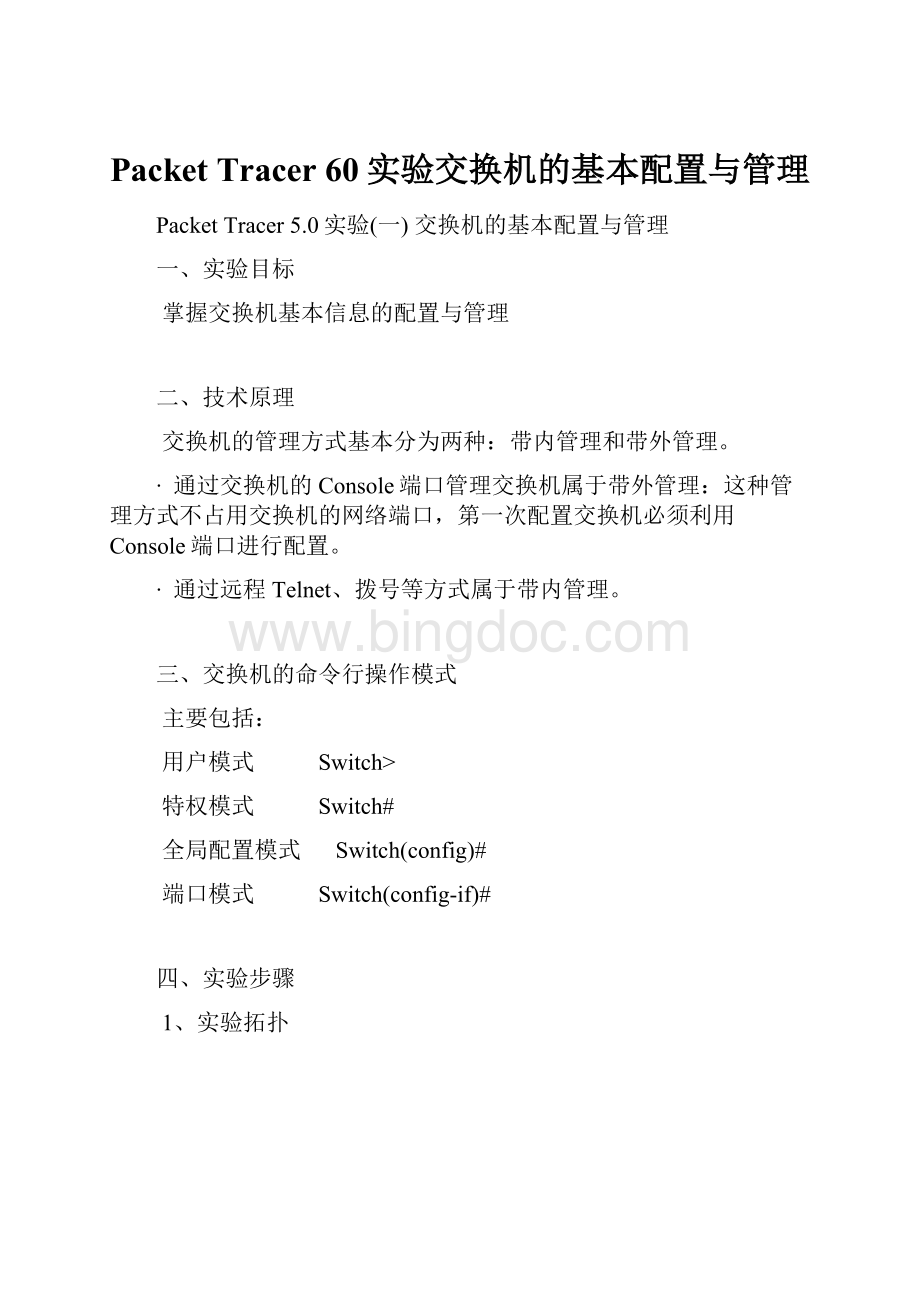
PacketTracer60实验交换机的基本配置与管理
PacketTracer5.0实验
(一)交换机的基本配置与管理
一、实验目标
掌握交换机基本信息的配置与管理
二、技术原理
交换机的管理方式基本分为两种:
带内管理和带外管理。
∙ 通过交换机的Console端口管理交换机属于带外管理:
这种管理方式不占用交换机的网络端口,第一次配置交换机必须利用Console端口进行配置。
∙ 通过远程Telnet、拨号等方式属于带内管理。
三、交换机的命令行操作模式
主要包括:
用户模式 Switch>
特权模式 Switch#
全局配置模式 Switch(config)#
端口模式 Switch(config-if)#
四、实验步骤
1、实验拓扑
2、交换机基本配置命令
a.进入特权模式
Switch>enable //en=enable
Switch#
b.进入全局配置模式
Switch#configureterminal //conft=configureterminal
Enterconfigurationcommands,oneperline. EndwithCNTL/Z.
c.进入交换机端口视图模式
Switch(config)#interfacefastEthernet0/1 //intf0/1=interfacefastEthernet0/1
Switch(config-if)#
d.配置交换机端口速度
Switch(config-if)#speed?
10Force10Mbpsoperation
100Force100Mbpsoperation
autoEnableAUTOspeedconfiguration
Switch(config-if)#speed100
e.配置交换机端口双工模式
Switch(config-if)#duplex?
autoEnableAUTOduplexconfiguration
fullForcefullduplexoperation
halfForcehalf-duplexoperation
Switch(config-if)#duplexfull
f.退回到上一级模式
Switch(config-if)#exit
Switch(config)#
g.直接退回到特权模式
Switch(config-if)#end
Switch#
%SYS-5-CONFIG_I:
Configuredfromconsolebyconsole
Switch#
h.查看交换机版本信息
Switch#showversion
CiscoIOSSoftware,C2960Software(C2960-LANBASE-M),Version12.2(25)FX,RELEASESOFTWARE(fc1)
Copyright(c)1986-2005byCiscoSystems,Inc.
CompiledWed12-Oct-0522:
05bypt_team
ROM:
C2960BootLoader(C2960-HBOOT-M)Version12.2(25r)FX,RELEASESOFTWARE(fc4)
SystemreturnedtoROMbypower-on
CiscoWS-C2960-24TT(RC32300)processor(revisionC0)with21039Kbytesofmemory.
24FastEthernet/IEEE802.3interface(s)
2GigabitEthernet/IEEE802.3interface(s)
63488Kbytesofflash-simulatednon-volatileconfigurationmemory.
BaseethernetMACAddress:
0040.0B69.8831
Motherboardassemblynumber:
73-9832-06
Powersupplypartnumber:
341-0097-02
Motherboardserialnumber:
FOC103248MJ
Powersupplyserialnumber:
DCA102133JA
Modelrevisionnumber:
B0
Motherboardrevisionnumber:
C0
Modelnumber:
WS-C2960-24TT
Systemserialnumber:
FOC1033Z1EY
--More--
...
Configurationregisteris0xF
i.查看当前生效的配置信息
Switch#showrunning-config
Buildingconfiguration...
Currentconfiguration:
1033bytes
!
version12.2
noservicetimestampslogdatetimemsec
noservicetimestampsdebugdatetimemsec
noservicepassword-encryption
!
hostnameSwitch
!
!
!
interfaceFastEthernet0/1
duplexfull
speed100
!
interfaceFastEthernet0/2
!
interfaceFastEthernet0/3
!
interfaceFastEthernet0/4
!
interfaceFastEthernet0/5
--More--
...
!
!
end
j.帮助信息
①Switch#?
Execcommands:
<1-99>Sessionnumbertoresume
clearResetfunctions
clockManagethesystemclock
configureEnterconfigurationmode
connectOpenaterminalconnection
copyCopyfromonefiletoanother
debugDebuggingfunctions(seealso'undebug')
deleteDeleteafile
dirListfilesonafilesystem
disableTurnoffprivilegedcommands
disconnectDisconnectanexistingnetworkconnection
enableTurnonprivilegedcommands
eraseEraseafilesystem
exitExitfromtheEXEC
logoutExitfromtheEXEC
moreDisplaythecontentsofafile
noDisabledebugginginformations
pingSendechomessages
reloadHaltandperformacoldrestart
resumeResumeanactivenetworkconnection
setupRuntheSETUPcommandfacility
--More--
②Switch#co?
configureconnectcopy
③Switch#copy?
flash:
Copyfromflash:
filesystem
ftp:
Copyfromftp:
filesystem
running-configCopyfromcurrentsystemconfiguration
startup-configCopyfromstartupconfiguration
tftp:
Copyfromtftp:
filesystem
、、、、、、、、、、、、、、、、、、、、、、、、、、、、、、、、、、、、、、、、、、、、、、、、、、、、、、、、、、、、、、、、、、、、、、、、
PacketTracer5.0实验
(二)交换机的Telnet远程登录设置
一、实验目标
掌握采用telnet方式配置交换机的方法
二、技术原理
∙ 配置交换机的管理IP地址(计算机的IP地址与交换机管理IP地址在同一网段);
∙ 为telnet用户配置用户名和登录口令:
Switch(config)#enblepassword xxxx //设置进入特权模式的密码;
Switch(config-line)#passwordxxxx //可以设置通过console端口连接设备及telnet远程登录时所需要的密码。
Switch(config)#lineconsole0
Switch(config-line)#passwordxxxx //设置通过console端口连接设备的密码
Switch(config-line)#login
Switch(config)#linevty04
Switch(config-line)#passwordxxxx //设置telnet远程登录密码
Switch(config-line)#login
三、实验步骤
实验拓扑
Switch>en
Switch#conft
Enterconfigurationcommands,oneperline. EndwithCNTL/Z.
1、配置交换机的管理IP地址
Switch(config)#interfacevlan1 //默认情况下交换机所有端口都处于vlan1当中
Switch(config-if)#ipaddress192.168.1.1255.255.255.0 //配置交换机管理IP地址
Switch(config-if)#noshutdown //开启InterfaceVlan1
%LINK-5-CHANGED:
InterfaceVlan1,changedstatetoup
Switch(config-if)#
%LINEPROTO-5-UPDOWN:
LineprotocolonInterfaceVlan1,changedstatetoup
Switch(config-if)#exit
2、设置进入特权模式的密码
Switch(config)#enablepassword123456 //设置进入特权模式的密码
Switch(config)#lineconsole?
<0-0> FirstLinenumber
3、设置通过console端口连接设备的密码
Switch(config)#lineconsole0
Switch(config-line)#passwordasdf //设置通过console端口连接设备的密码
Switch(config-line)#login
Switch(config-line)#exit
Switch(config)#linevty?
<0-15> FirstLinenumber
4、设置telnet远程登录密码
Switch(config)#linevty04
Switch(config-line)#passwordabc123 //设置telnet远程登录密码
Switch(config-line)#login
Switch(config-line)#end
Switch#
%SYS-5-CONFIG_I:
Configuredfromconsolebyconsole
5、查看配置情况
Switch#showrunning-config
Buildingconfiguration...
Currentconfiguration:
1064bytes
!
version12.2
noservicetimestampslogdatetimemsec
noservicetimestampsdebugdatetimemsec
noservicepassword-encryption
!
hostnameSwitch
!
enablepassword123456
!
!
!
interfaceFastEthernet0/1
!
......
!
interfaceFastEthernet0/24
!
interfaceGigabitEthernet1/1
!
interfaceGigabitEthernet1/2
!
interfaceVlan1
ipaddress192.168.1.1255.255.255.0
!
!
linecon0
passwordasdf
login
!
linevty04
passwordabc123
login
linevty515
login
!
!
end
Switch#
四、验证
1、验证通过console端口连接设备的密码
PressRETURNtogetstarted.
UserAccessVerification
Password:
//这里输入asdf
Switch>
2、验证进入特权模式的密码
Switch>en
Password:
//这里输入123456
Switch#
3、验证telnet远程登录密码
a.给PC机设置IP地址
b.打开CommandPrompt
PacketTracerPCCommandLine1.0
PC>ipconfig
IPAddress......................:
192.168.1.2
SubnetMask.....................:
255.255.255.0
DefaultGateway.................:
192.168.1.1
PC>ping192.168.1.1
Pinging192.168.1.1with32bytesofdata:
Requesttimedout.
Replyfrom192.168.1.1:
bytes=32time=32msTTL=255
Replyfrom192.168.1.1:
bytes=32time=32msTTL=255
Replyfrom192.168.1.1:
bytes=32time=31msTTL=255
Pingstatisticsfor192.168.1.1:
Packets:
Sent=4,Received=3,Lost=1(25%loss),
Approximateroundtriptimesinmilli-seconds:
Minimum=31ms,Maximum=32ms,Average=31ms
PC>telnet192.168.1.1 //远程登录
Trying192.168.1.1...Open
UserAccessVerification
Password:
//vty密码
Switch>en
Password:
//enable密码
Switch#showrunning-config
Buildingconfiguration...
Currentconfiguration:
1063bytes
!
version12.2
noservicetimestampslogdatetimemsec
noservicetimestampsdebugdatetimemsec
noservicepassword-encryption
!
hostnameSwitch
!
enablepassword123456
!
!
!
interfaceFastEthernet0/1
!
......
interfaceFastEthernet0/24
!
interfaceGigabitEthernet1/1
!
interfaceGigabitEthernet1/2
!
interfaceVlan1
ipaddress192.168.1.1255.255.255.0
!
!
linecon0
passwordasdf
login
!
linevty04
passwordabc123
login
linevty515
login
!
!
end
Switch#
。
。
。
。
。
。
。
。
。
。
。
。
。
。
。
。
。
。
。
。
。
。
。
。
。
。
。
。
。
。
。
。
。
。
。
。
。
。
。
。
。
。
。
。
。
。
。
。
。
。
。
。
。
。
。
。
。
PacketTracer5.0实验(三)交换机划分VLAN配置
一、实验目标
∙理解虚拟LAN(VLAN)基本原理;
∙掌握一般交换机按端口划分VLAN的配置方法;
∙掌握TagVLAN配置方法。
二、实验背景
某一公司内财务部、销售部的PC通过2台交换机实现通信;要求财务部和销售部内的PC可以互通,但为了数据安全起见,销售部和财务部需要进行隔离,现要在交换机上做适当配置来实现这一目的。
三、技术原理
∙VLAN是指在一个物理网段内,进行逻辑的划分,划分成若干个虚拟局域网。
VLAN最大的特性是不受物理位置的限制,可以进行灵活的划分。
VLAN具备了一个物理网段所具备的特性。
相同VLAN内的主机可以相互直接通信,不同VLAN间的主机之间互相访问必须经由路由设备进行转发。
广播数据包只可以在本VLAN内进行广播,不能传输到其他VLAN中。
∙PortVLAN是实现VLAN的方式之一,它利用交换机的端口进行VLAN的划分,一个端口只能属于一个VLAN。
∙TagVLAN是基于交换机端口的另外一种类型,主要用于使交换机的相同VLAN内的主机之间可以直接访问,同时对于不同VLAN的主机进行隔离。
TagVLAN遵循IEEE802.1Q协议的标准。
在使用配置了TagVLAN的端口进行数据传输时,需要在数据帧内添加4个字节的802.1Q标签信息,用于标示该数据帧属于哪个VLAN,便于对端交换机收到数据帧后进行准确的过滤。
四、实验步骤
实验拓扑
1、设置四台PC机IP地址如图所示。
2、对交换机S1进行设置。
Switch>en
Switch#conft
Enterconfigurationcommands,oneperline.EndwithCNTL/Z.
Switch(config)#hostnameS1//设置主机名
S1(config)#vlan2//划分VLAN2
S1(config-vlan)#exit
S1(config)#vlan3//划分VLAN3
S1(config-vlan)#exit
S1(config)#interfacefa0/1
S1(config-if)#switchportaccessvlan2//将fa0/1划分到VLAN2
S1(config-if)#exit
S1(config)#interfacefa0/2
S1(config-if)#switchportaccessvlan3//将fa0/2划分到VLAN3
S1(config-if)#exit
S1(config)#interfacefa0/24//设置fa0/24端口模式为trunk
S1(config-if)#switchportmodetrunk
S1(config-if)#end
S1#
%SYS-5-CONFIG_I:
Configuredfromconsolebyconsole
S1#showvlan//查看VLAN划分情况
VLANNameStatusPorts
----------------------------------------------------------------------------
1defaultactiveFa0/3,Fa0/4,Fa0/5,Fa0/6
Fa0/7,Fa0/8,Fa0/9,Fa0/10
Fa0/11,Fa0/12,Fa0/13,Fa0/14
Fa0/15,Fa0/16,Fa0/17,Fa0/18
Fa0/19,Fa0/20,Fa0/21,Fa0/22
Fa0/23,Gig1/1,Gig1/2
2VLAN0002activeFa0/1
3VLAN0003activeFa0/2
1002fddi-defaulta