FXDUDOS Shell Function SpecV12.docx
《FXDUDOS Shell Function SpecV12.docx》由会员分享,可在线阅读,更多相关《FXDUDOS Shell Function SpecV12.docx(20页珍藏版)》请在冰点文库上搜索。
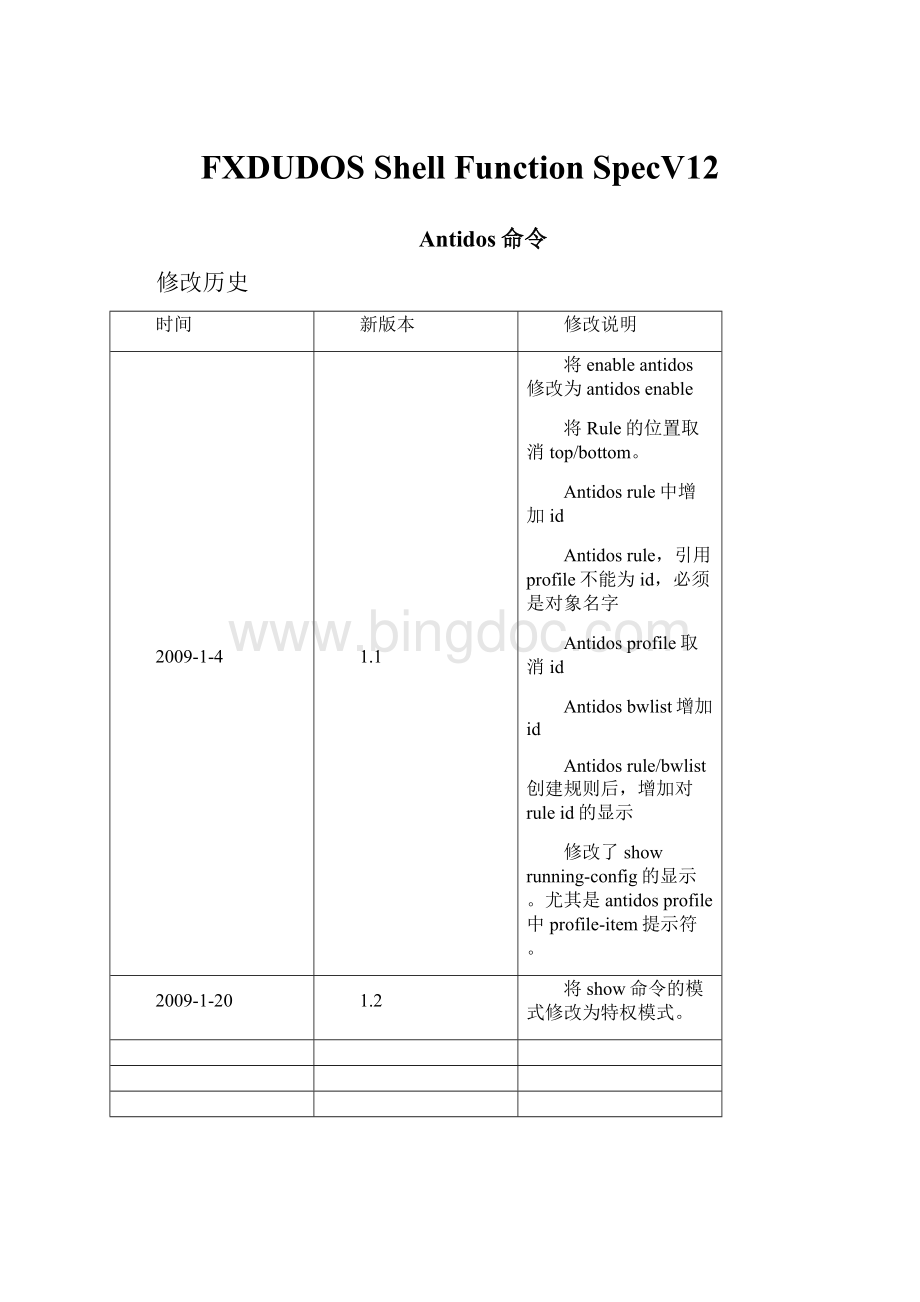
FXDUDOSShellFunctionSpecV12
Antidos命令
修改历史
时间
新版本
修改说明
2009-1-4
1.1
将enableantidos修改为antidosenable
将Rule的位置取消top/bottom。
Antidosrule中增加id
Antidosrule,引用profile不能为id,必须是对象名字
Antidosprofile取消id
Antidosbwlist增加id
Antidosrule/bwlist创建规则后,增加对ruleid的显示
修改了showrunning-config的显示。
尤其是antidosprofile中profile-item提示符。
2009-1-20
1.2
将show命令的模式修改为特权模式。
antidos
开启/停止antidos模块功能。
[命令]
启动antidos模块功能。
antidosenable
停止antidos模块功能。
noantidos[enable]
[句法描述]
无
[默认取值]
disable。
[命令模式]
全局配置模式。
[命令实例]
hostname(config)#antidosenable
hostname(config)#noantidos
antidoslog[xx]
开启/停止antidos的log功能
[命令]
打开antidos的log功能。
antidoslog[xx]
关闭antidos的log功能。
noantidoslog
[句法描述]
如果指定xx,则log的速度为xx条/秒,如果没有指定,默认值为1条/秒。
[默认取值]
100。
最大值不超过1000。
[命令模式]
全局配置模式。
[命令实例]
hostname(config)#antidoslog1
hostname(config)#noantidoslog
antidosland-attack
开启/停止landattack攻击防御。
[命令]
启动landattack攻击防御。
antidosland-attack
停止landattack攻击防御。
noantidosland-attack
[句法描述]
无。
[默认取值]
enable。
[命令模式]
全局配置模式。
[命令实例]
hostname(config)#antidosland-attack
hostname(config)#noantidosland-attack
antidosping-of-death
开启/停止pingofdeath攻击防御。
[命令]
开启pingofdeath攻击防御。
antidosping-of-death
停止pingofdeath攻击防御。
noantidosping-of-death
[句法描述]
无。
[默认取值]
enable。
[命令模式]
全局配置模式。
[命令实例]
hostname(config)#antidosping-of-death
hostname(config)#noantidosping-of-death
antidoswinnuke
开启/停止winnuke攻击防御。
[命令]
启动winnuke攻击防御。
antidoswinnuke
停止winnuke攻击防御。
noantidoswinnuke
[句法描述]
无。
[默认取值]
enable。
[命令模式]
全局配置模式。
[命令实例]
hostname(config)#antidoswinnuke
hostname(config)#noantidoswinnuke
antidosreplay-attack
开启/停止replayattack攻击防御。
[命令]
启动replayattack攻击防御。
antidosreplay-attack
停止replayattack攻击防御。
noantidosreplay-attack
[句法描述]
无。
[默认取值]
enable。
[命令模式]
全局配置模式。
[命令实例]
hostname(config)#antidosreplay-attack
hostname(config)#noantidosreplay-attack
antidossmurf
开启/停止smurf攻击防御。
[命令]
启动smurf攻击防御。
antidossmurf
停止smurf攻击防御。
noantidossmurf
[句法描述]
无。
[默认取值]
enable。
[命令模式]
全局配置模式。
[命令实例]
hostname(config)#antidossmurf
hostname(config)#noantidossmurf
antidosfragment
开启IPfragment攻击防御。
[命令]
启动IPfragment攻击防御。
antidosfragment
停止IPfragment攻击防御。
noantidosfragment
[句法描述]
无。
[默认取值]
enable。
[命令模式]
全局配置模式。
[命令实例]
hostname(config)#antidosfragment
hostname(config)#noantidosfragment
antidossyn-cookie
开启/停止syn-cookie攻击防御。
[命令]
开启syn-cookie攻击防御。
antidossyn-cookie[modeon/intelligent][optionverify-all/verify-first]
停止syn-cookie攻击防御。
noantidossyn-cookie
[句法描述]
modeon/intelligent开启alwaysON模式和智能模式
optionverify-all/verify-first :
verify-all:
对所有的数据包都需要进行SYNCookie验证。
verify-first:
如果该IP+匹配规则已经验证过,当它再次发起会话并匹配上同一
条dos规则,将不再做SYNCookie验证。
[默认取值]
mode:
on。
option:
verify-first。
[命令模式]
全局配置模式。
[命令实例]
启动syncookie防护,intelligent模式,对于超过高阈值的所有tcpsyn都做syn
cookie验证:
hostname(config)#antidossyn-cookiemodeintelligentoptionverify-all
停止syn-cookie:
hostname(config)#noantidossyn-cookie
antidosrule
添加/修改一条antidos规则。
如果没有该规则,就添加。
如果有,就修改。
[命令]
添加antidos规则:
antidosrule{namename}[idid][beforeid|afterid]
[src-zonezone|src-interfaceifname]
[src-ipip-address/netmask|src-addrsource-address|
src-rangesource-range|src-addr-groupsrc-addr-group]
[dst-ipip-address/netmask|dst-addrdestination-address|
dst-rangedestination-range|dst-addr-groupdst-addr-group]
[serviceserv-name]{modemode}{profileprofile-name}
[descriptionstring]
删除antidos规则:
noantidosrule{[idid][namename]}
[句法描述]
id指定antidos规则ID号。
如果指定ID不存在,则按照指定的ID
创建规则,如果该ID已经存在,则修改该规则。
如果不指定
ID,则系统自动创建一个ID号。
name指定antidos规则的名称。
beforeid将规则移动到某个ID之前。
afterid将规则移动到某个ID之后。
top将规则移动到所有规则之前。
src-zonezone源安全域。
src-interfaceifname源接口(物理接口/vlan)
src-ip/dst-ipip-address/netmask源/目的ip地址。
src-addr/dst-addraddressIP成员类型源/目的地址。
src-range/dst-rangerangeIP成员类型源/目的地址范围。
src-addr-group/dst-addr-groupgroupIP成员类型源/目的地址组。
serviceserv-nameservice/servicegroup对象。
modemodemonitor和defense两种模式。
profileprofile-nameprofile的对象名字。
该规则默认添加到所有规则的后面。
[默认取值]
ifname,ip-address和serv-name的默认值为any。
[命令模式]
全局配置模式。
[命令实例]
hostname(config)#antidosrulenametcp-floodsrc-interfacevlan1src-ip10.21.0.1/24
dst-ipanyservicetcpmodemonitorprofileprofile1
ruleid=9
hostname(config)#noantidosrulenametcp-flood
antidosrulemove
移动已有antidos规则以改变规则的排列顺序。
[命令]
移动antidos规则:
antidosrulemoveid{beforeid|afterid}
[句法描述]
id指定要移动的antidos规则ID号。
beforeid将规则移动到某个ID之前。
afterid将规则移动到某个ID之后。
[默认取值]
无默认值。
[命令模式]
全局配置模式。
[命令实例]
hostname(config)#antidosrulemoveid1after3
showantidosrule
显示指定antidos的规则当前的统计信息。
[命令]
显示antidos的规则当前的统计信息:
showantidosrule[[idid]|[namename]]
[句法描述]
Id指定要显示的antidos规则ID号。
Name指定要显示的antidos规则名称
[默认取值]
无默认值。
没有id参数,默认输出所有规则。
[命令模式]
特权模式。
[命令实例]
hostname#showantidosruleid1------单条规则显示信息。
id:
1
statisticsforrule:
IPnumbershitthisrule:
100
IPnumbersexceed90%ofSNthreshold:
10
IPnumbersexceed90%ofSRthreshold:
10
5minutessessionnumberis:
20
5minutessessionrateis:
30attempts/second
5minutespacketrateis:
20packets/second
statisticsforsingleip:
5minutessessionrateis:
10attempts/second
5minutessessionnumberis:
10
antidosprofile
添加/修改一条antidos的profile。
如果没有该profile,就添加。
如果有,就修改。
[命令]
添加antidos的profile:
antidosprofile{namename}[descriptiondisc]
添加和修改antidosprofile中的各个item:
antidosprofile-item[schedulesched-name]
antidosprofile-item[session-number{per-rule|per-srcip}{default|schedule}xxxx]
antidosprofile-item[session-rate{per-rule|per-srcip}{default|schedule}xxxx]
antidosprofile-item[packet-rate{per-rule|per-srcip}{default|schedule}xxxx]
antidosprofile-item[syn-highxxxx]
antidosprofile-item[syn-lowxxxx]
删除antidos的profile:
noantidosprofile{[idid][namename]}
删除antidosprifile中的某个item:
noantidosprofile-itemschedule[sched-name]
noantidosprofile-item[session-number{per-rule|per-srcip}{default|schedule}]
noantidosprofile-item[session-rate{per-rule|per-srcip}{default|schedule}]
noantidosprofile-item[packet-rate{per-rule|per-srcip}{default|schedule}]
noantidosprofile-item[syn-high][syn-low]
[句法描述]
name指定antidosprofile的名称。
descriptiondiscprofile的描述。
schedulesched-nameschedule对象名字。
Session-numberxxxxsessionnumber阈值。
session-ratexxxxsessionrate阈值。
Packet-ratexxxxpacketrate阈值。
default|schedule对于schedule内或者外的阈值配置。
per-rule|per-srcip对于perrule或者perip的阈值配置。
syn-highxxxxSYN-Cookie的高阈值。
syn-lowxxxxSYN-Cookie的低阈值。
如果修改某一条profile,可以直接调用相应的命令去修改sessionnumber等阈值。
如果添加某一条profile,必须先运行antidosprofile{[namename]}[descriptiondisc]去创建一个全是默认值的profile,然后再调相应的命令去修改sessionnumber等阈值。
[默认取值]
所有阈值默认值为该阈值的最大值,表示通过所有的数据包。
schedule默认为None。
输入阈值的时候,要注意:
per-scrip的阈值要比相应的per-rule的阈值小。
最大值不在比较范围内。
[命令模式]
全局配置模式。
[命令实例]
hostname(config)#antidosprofileDMZPro-------此时创建一个全是默认值的profile。
后面是对该profile的每一个field进行
修改。
hostname(config-profile)#antidosprofile-itemscheduleweekly
hostname(config-profile)#antidosprofile-itemsession-numberper-ruleschedule1000
hostname(config-profile)#antidosprofile-itemsession-rateper-ruleschedule1000
hostname(config-profile)#antidosprofile-itempacket-rateper-ruleschedule1000
hostname(config-profile)#antidosprofile-itemsession-numberper-srcipschedule1000
hostname(config-profile)#antidosprofile-itemsession-rateper-srcipschedule1000
hostname(config-profile)#antidosprofile-itempacket-rateper-srcipschedule1000
hostname(config-profile)#antidosprofile-itemsession-numberper-ruledefault1000
hostname(config-profile)#antidosprofile-itemsession-rateper-ruledefault1000
hostname(config-profile)#antidosprofile-itempacket-rateper-ruledefault1000
hostname(config-profile)#antidosprofile-itemsession-numberper-srcipdefault1000
hostname(config-profile)#antidosprofile-itemsession-rateper-srcipdefault1000
hostname(config-profile)#antidosprofile-itempacket-rateper-srcipdefault1000
hostname(config-profile)#antidosprofile-itemsyn-high20000
hostname(config-profile)#antidosprofile-itemsyn-low12000
hostname(config-profile)#exit
showantidosprofile
显示指定antidos的profile。
[命令]
显示antidos的profile:
showantidosprofile[namename]
[句法描述]
name指定antidos的profile的名称。
[默认取值]
无默认值。
没有参数,默认输出所有profile。
当输出所有profile时,每一条profile只显示name,default-limit-rule-sn,default-limit-rule-sr,default-limit-rule-pps。
这样可以减少整体输出的行数。
需要具体看一条profile的信息,输入name参数即可。
[命令模式]
特权模式。
[命令实例]
hostname#showantidosprofileDMZPro------单条规则显示信息。
name:
xxxxxx
description:
xxxxxx
default-limit-rule-sn:
100
default-limit-rule-sr:
100
default-limit-rule-pps:
100
default-limit-ip-sn:
100
default-limit-ip-sr:
100
default-limit-ip-pps:
100
schedule-limit-rule-sn:
100
schedule-limit-rule-sr:
100
schedule-limit-rule-pps:
100
schedule-limit-rule-sn:
100
schedule-limit-ip-sr:
100
schedule-limit-ip-pps:
100
schedule:
weekly
syn-high-threshold:
12000
syn-low-threshold:
8000
hostname#showantidosprofile------所有规则的显示信息。
name:
profile1
default-limit-rule-sn:
100
default-limit-rule-sr:
100
default-limit-rule-pps:
100
name:
profile2
default-limit-rule-sn:
200
default-limit-rule-sr:
200
default-limit-rule-pps:
200
antidosbwlist
添加/修改一条antidos的黑白名单。
如果没有该名单,就添加。
如果有,就修改。
[命令]
添加antidos的黑白名单:
antidosbwlist{[idid]|[namename]}{src-ipip-address/netmask|
src-addrsource-address|src-rangesource-range|
src-addr-groupsrc-addr-group}{typewhite/black}
{exptimenever/xxxx}[enable/disable][descriptiondisc]
删除antidos黑白名单:
noantidosbwlist{[idid]|[namename]}
[句法描述]
id指定antidos黑白名单的ID号。
如果指定ID不存在,则
按照指定的ID创建规则,如果该ID已经存在,则修改
该规则。
如果不指定ID,则系统自动创建一个ID号。
name指定antidos黑白名单的名称