Java综合性实验报告文档格式.docx
《Java综合性实验报告文档格式.docx》由会员分享,可在线阅读,更多相关《Java综合性实验报告文档格式.docx(30页珍藏版)》请在冰点文库上搜索。
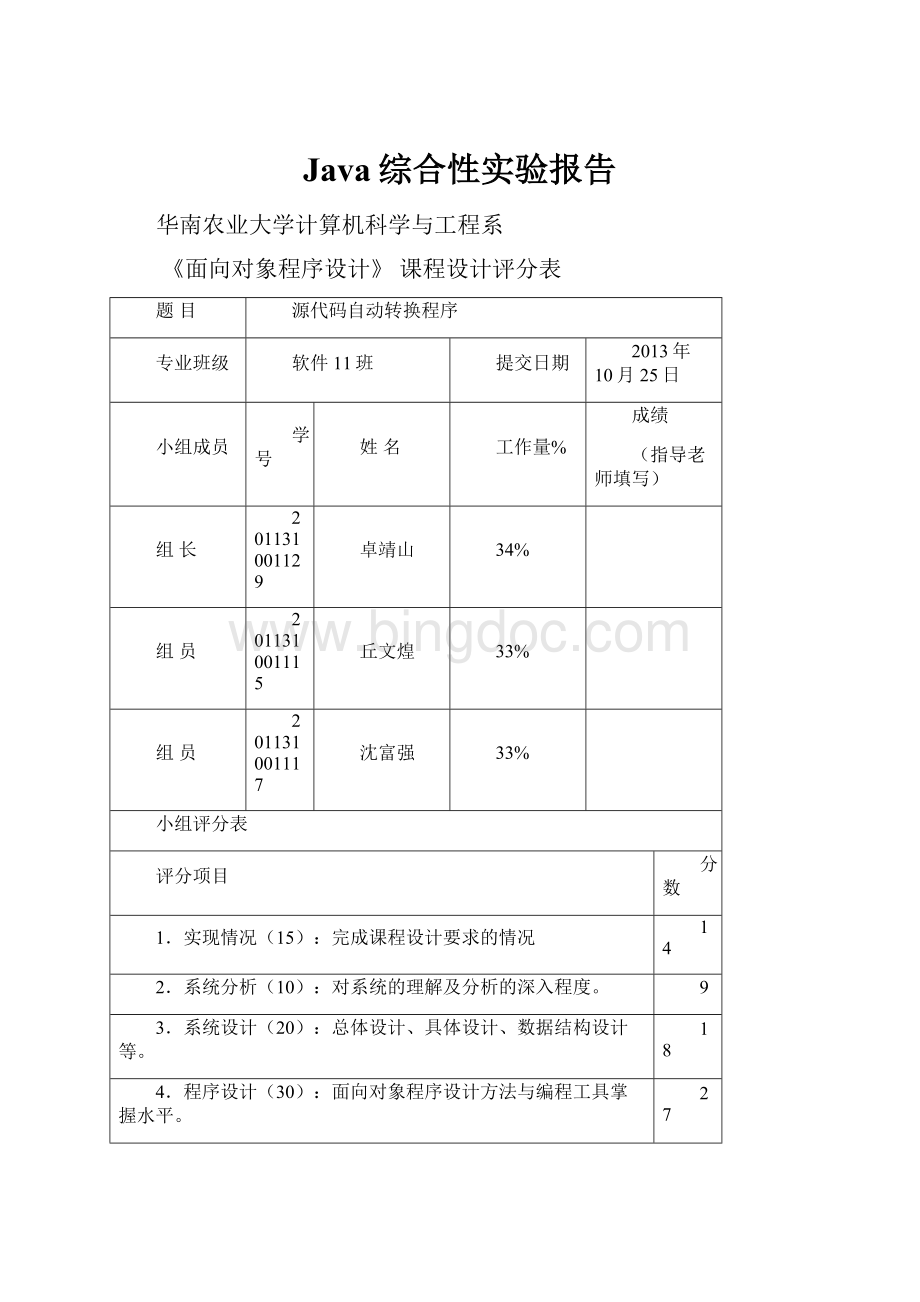
总体设计、具体设计、数据结构设计等。
18
4.程序设计(30):
面向对象程序设计方法与编程工具掌握水平。
27
5.界面设计(15):
界面美观程度、操作方式友好程度等。
6.论文撰写(10):
论文撰写的规范性、合理性等等。
小组总成绩:
91
教师签名
宋鸿陟
日期
1系统分析
1.1问题描述
源程序代码是纯文本文件,本课程设计的目标是编写一个应用程序可以将源程序文件转换为HTML的网页文件。
1.2系统功能分析
功能要求如下:
1.能够处理的源程序包括:
Java源程序(扩展名.java)、C源程序(扩展名.h和.c)。
鼓励能处理其他源程序代码。
2.提供一个基于JavaSwing实现的GUI界面,类似Windows的资源管理器。
在该界面中选择一个或多个源程序文件进行转换。
3.转换时要求按语法分色。
因此需要该对转换进行设置,如:
目标文件名、字体、关键字颜色等。
4.得到的HTML文件,用浏览器查看如下图所示。
另外要求每行有行号。
1.3开发平台及工具介绍
使用Eclipse进行代码编写,后在Netbeants中导入Eclipise项目进行打包
2系统设计
2.1系统总体结构设计
2.1.1配置文件:
该语言的关键字
配色方案,如:
关键字字体的颜色、大小;
标识符的字体颜色、大小
配置文件的格式可以是:
cpp或Java的properties文件
2.1.2导入的包
importjava.awt.*;
importjava.awt.event.ActionEvent;
importjava.awt.event.ActionListener;
importjava.awt.event.FocusEvent;
importjava.awt.event.FocusListener;
importjava.awt.event.MouseAdapter;
importjava.awt.event.MouseEvent;
importjava.io.File;
importjava.io.FileInputStream;
importjava.io.FileOutputStream;
importjava.io.IOException;
importjava.io.InputStream;
importjava.util.ArrayList;
importjava.util.Date;
importjava.util.Properties;
importjavax.swing.border.BevelBorder;
importjavax.swing.event.ListDataListener;
importjavax.swing.event.TreeModelListener;
importjavax.swing.event.TreeSelectionEvent;
importjavax.swing.event.TreeSelectionListener;
importjavax.swing.filechooser.FileSystemView;
importjavax.swing.tree.*;
importjavax.swing.*;
importjavax.swing.tree.DefaultTreeCellRenderer
2.1.3html转换
首先要理解HTML文件和源程序文件都是文本文件,因此使用Java的文本输入流读入,文本输出流输出。
中间因为要分词,所以可能用到:
Scanner、Buffer、正则表达式等。
2.2系统各个类及类之间关系设计
2.2.1构成界面的类
publicclassMyFranme(面板)
classJMenubarAndJToolbarextendsJPanel(面板)
classfontJFrameextendsJFrame(字体设置面板)
classJOpen(打开文件类)
classMyJPopupMenusextendsJPopupMenu(右键菜单)
classFileNode(文件结点类)
classMyTreeModelimplementsTreeModel(树形结点,借FileNode中的函数实现TreeModel接口)
classMyDefaultTreeCellRendererextendsDefaultTreeCellRenderer(定义自己树形的结点渲染器,实现在树形结点加入文件图标)
classMyJTreeextendsJTreeimplementsTreeSelectionListener
classMyListCellRendererextendsJLabelimplementsListCellRenderer(设置列表属性、图标icon、颜色)
classFileListModelimplementsListModel(设置列表模式)
classMyJListextendsJList(右键菜单实现类)
classMyJPanelextendsJPanel(定义程序面板)
classblankset(缩进设置)
2.2.2代码转换类
publicclassMyMain(包含staticvoidinitialize(Stringext)throwsIOException//判断文件是否为可转换文件,
publicMyMain(Filefile)
publicstaticStringFormat(Stringstr)//调整空格,让现实更加美观,默认5个空格
publicstaticStringannotationDeal(Stringstr,Stringcolor)//注释识别和字串与关键字的上色,递归实现
publicstaticbooleancheck(Stringstr)//判断分号操作先还是注释先
publicstaticintchangetimes(intindex,Stringstr)//转意字符个数
publicstaticStringkeyWordAndStringDeal(Stringstr)//关键字和字符变色
publicstaticStringcharColorful(Stringstr)//字符变色
publicstaticStringkeycolorful(Stringfrom,Stringto,Stringsource)//关键字添加颜色等方法)
publicclassconfig(字符转换)
2.2.3文件复制类
publicclassCopyfile(包含方法:
publicstaticbooleanCopyDirectory(FilesourceDirectory,FiledestinationDirection,booleanoverlay)//复制目录中的所有文件
publicstaticbooleanCopyFile(FilesourceFile,FiledestinationFile,booleanoverlay)//复制单个文件)
2.3数据存储的设计(文件等)
基本数据存储说明:
支持代码格式:
包括java,c,c++,等三种源代码文件
输入:
以*.java,*.c,*.h,文件存储的源代码
输出:
文件格式为*.html
2.4界面设计
2.4.1实现用JavaSwing构造的GUI界面,进行图形化操作与显示
综合利用各种对象如JMenuBar、JMenu、JMenuItem、JButton、JPanel、JComponent、JComboBox、JLabel、JTextField、BorderLayout、Connection、JTextArea进行界面的规划布局;
2.4.2对界面中必要的元件实例编写事件驱动如JButton、JComboBox等
解决办法:
在该必要的元件调用方法(get+“元件名称”)中直接添加ActionListener(监听器)方法;
即:
实例.addActionListener(newActionListener(){
publicvoidactionPerformed(ActionEvente){
//事件触发执行代码
}
3系统实现
3.1流程图:
程序主界面
输出文件
代码转换
配置文件选取
选择文件
3.2菜单栏的设置
Menubar包括设置,退出,关于三个菜单按钮
设置按钮中加入fontitem(字体),blankitem(缩进)两个对象
退出按钮中加入exititem(确定)对象
关于按钮中加入helpitem(制作人)对象
代码如下:
JMenuItemfontitem=newJMenuItem("
字体"
);
JMenuItemblankitem=newJMenuItem("
缩进"
JMenuItemexititem=newJMenuItem("
确定"
JMenuItemhelpitem=newJMenuItem("
制作人"
menubar=newJMenuBar();
menubar.add(toolsmenu=newJMenu("
设置"
));
menubar.add(filemenu=newJMenu("
退出"
menubar.add(helpmenu=newJMenu("
关于"
filemenu.add(exititem);
helpmenu.add(helpitem);
toolsmenu.add(fontitem);
toolsmenu.add(blankitem);
3.3文默认打开方式
系统选中的可转换格式的文件(包括.java.cpp.h.js.c等文件格式)可以通过调用系统中的文本打开方式打开,实现代码如下:
classJOpen{
publicstaticvoidopenFiles(StringopenPath){
inttemp=openPath.lastIndexOf("
."
if(temp!
=-1){
Stringext=openPath.substring(temp);
//获取文件格式
ext=ext.toLowerCase();
if(ext.equals("
.txt"
)||ext.equals("
.java"
.cpp"
)
||ext.equals("
.h"
.js"
.c"
)){
try{
//打开源文件
Runtime.getRuntime().exec(
"
C:
\\WINDOWS\\system32\\notepad.exe"
+openPath);
}catch(IOExceptione){
e.printStackTrace();
}
}elseif(ext.equals("
.html"
.htm"
Desktopdp=Desktop.getDesktop();
try{//打开目标文件
dp.open(newFile(openPath));
}
}
}
3.4文件右键可以出现选择菜单
myMenubar对象可以出现:
转换代码、打开、粘贴和删除五个选项
MyJPopupMenus(){
myMenubar=newJPopupMenu();
myMenubar.add(transformItem=newJMenuItem("
转换代码"
myMenubar.add(openItem=newJMenuItem("
打开"
myMenubar.add(copyItem=newJMenuItem("
复制"
myMenubar.add(pasteItem=newJMenuItem("
粘贴"
myMenubar.add(delectItem=newJMenuItem("
删除"
myMenubar.setPopupSize(100,220);
this.add(myMenubar);
3.5树状结构的实现
3.5.1文件结点类
classFileNode{
privatestaticcharallSelected='
A'
;
//列表用
privatestaticcharisDirectory='
D'
//树状图用,做目录
privatestaticcharFile='
F'
privatestaticbooleannoHiden=true;
//定义是否显示隐藏
privatestaticFileSystemViewfsv=null;
//定义文件系统显示类
privateFilefile=null;
privateArrayList<
File>
allFiles=newArrayList<
();
//所有文件的数组
folder=newArrayList<
//存放子目录文件的数组
publicFileNode(){
//因为FileSystemView是抽象类,不能实例化的,用getFileSystemView()可以得到FileSystemView的一个实例,进而调用其非静态方法
fsv=FileSystemView.getFileSystemView();
file=fsv.getHomeDirectory();
//getHomeDirectory获得桌面路径对象
prepareChildren();
publicFileNode(Filefile){
this.file=file;
//获取显示的(即未隐藏)文件的列表,在下面定义
//设置是否显示隐藏
publicvoidsetHiden(booleanselected){
noHiden=selected;
//获得图标
publicIcongetIcon(){
returnfsv.getSystemIcon(file);
//返回文件绝对路径
publicStringfileAbsoluteDir(){
Strings=null;
s=file.getAbsolutePath();
returns;
//获取显示的(即未隐藏)文件的列表
privatevoidprepareChildren(){
File[]files=fsv.getFiles(file,noHiden);
for(inti=0;
i<
files.length;
i++){
allFiles.add(files[i]);
if(files[i].isDirectory()){
folder.add(files[i]);
//删除文件
publicvoidremoveFile(intindex){
allFiles.remove(index);
//用于判断结点是树状列表的叶子
publicbooleanisLeaf(charfileType){
if(isDirectory==fileType){
returnfolder.isEmpty();
}elseif(allSelected==fileType){
returnallFiles.isEmpty();
}elseif(File==fileType){
returntrue;
}else{
//获取树状图中的文件对象
publicFileNodegetChild(charfileType,intindex){
returnnewFileNode(folder.get(index));
returnnewFileNode(allFiles.get(index));
returnnull;
//获取子结点的数量
publicintgetChildCount(charfileType){
returnfolder.size();
returnallFiles.size();
return-1;
//返回文件索引项,以确定所选的子结点的位置
publicintgetIndexOfChild(charfileType,Objectchild){
if(childinstanceofFileNode){
if(isDirectory==fileType){
returnfolder.indexOf(((FileNode)child).file);
}elseif(allSelected==fileType){
returnallFiles.indexOf(((FileNode)child).file);
}elseif(File==fileType){
return-1;
}else{
//重载toString()函数,后面设置列表属性需要
@Override
publicStringtoString(){
returnfsv.getSystemDisplayName(file);
3.5.2树形结点,借FileNode中的函数实现TreeModel接口
classMyTreeModelimplementsTreeModel{
FileNodefilenode=null;
staticcharfileType='
//定义结点类型为目录,便于与isDirectory匹配
publicMyTreeModel(FileNodefilenode){
this.filenode=filenode;
publicvoidaddTreeModelListener(TreeModelListenere){
//TODOAuto-generatedmethodstub
publicObjectgetChild(Objectparent,intindex){
return((FileNode)parent).getChild(fileType,index);
publicintgetChildCount(Objectparent){
return((FileNode)parent).getChildCount(fileType);
publicintgetIndexOfChild(Objectparent,Objectchild){
return((FileNode)parent).getIndexOfChild(fileType,child);
publicObjectgetRoot(){
returnfilenode;
publicbooleanisLeaf(Objectfilenode){
return((FileNode)filenode).isLeaf(fileType);
pu