Vensim软件学习.ppt
《Vensim软件学习.ppt》由会员分享,可在线阅读,更多相关《Vensim软件学习.ppt(82页珍藏版)》请在冰点文库上搜索。
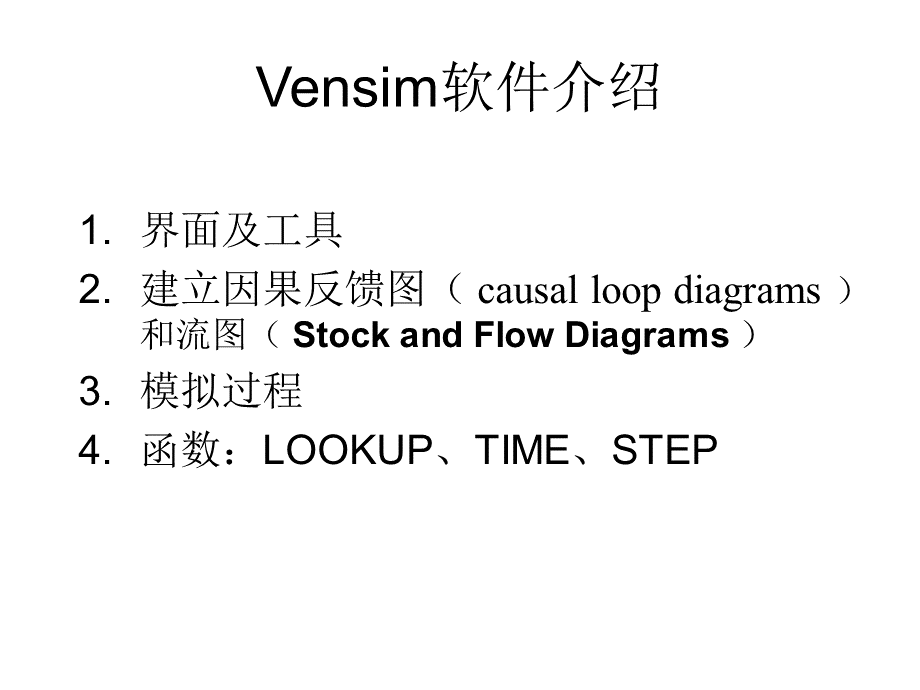
Vensim软件介绍,界面及工具建立因果反馈图(causalloopdiagrams)和流图(StockandFlowDiagrams)模拟过程函数:
LOOKUP、TIME、STEP,WhatisVensim?
Vensimisavisualmodelingtoolthatallowsyoutoconceptualize,document,simulate,analyze,andoptimizemodelsofdynamicsystems.Vensimprovidesasimpleandflexiblewayofbuildingsimulationmodelsfromcausallooporstockandflowdiagrams.Byconnectingwordswitharrows,relationshipsamongsystemvariablesareenteredandrecordedascausalconnections.ThisinformationisusedbytheEquationEditortohelpyouformacompletesimulationmodel.Youcananalyzeyourmodelthroughoutthebuildingprocess,lookingatthecausesandusesofavariable,andalsoattheloopsinvolvingthevariable.Whenyouhavebuiltamodelthatcanbesimulated,Vensimletsyouthoroughlyexplorethebehaviorofthemodel.-VensimUsersGuideVersion5,界面及工具,标题TitleBar,菜单Menu,Toolbar,绘图工具SketchTools,状态条StatusBar,StructuralAnalysisToolsCausesTreecreatesatree-typegraphicalrepresentationshowingthecausesoftheWorkbenchVariable.因果树图UsesTreecreateatree-typegraphicalrepresentationshowingtheusesoftheWorkbenchVariable.使用树图LoopsdisplaysalistofallfeedbackloopspassingthroughtheWorkbenchVariable.反馈图Documentreviewsequations,definitions,unitsofmeasure,andselectedvaluesfortheWorkbenchVariable.DatasetAnalysisToolsCausesStripGraphdisplayssimplegraphsinastrip,allowingyoutotracecausalitybyshowingthedirectcauses(asshown)oftheWorkbenchVariable.显示与所选择变量有直接关系的变量的模拟结果GraphdisplaysbehaviorinalargergraphthantheStripGraph,andcontainsdifferentoptionsforoutputthantheStripGraph.TablegeneratesatableofvaluesfortheWorkbenchVariable.RunsComparecomparesallLookupsandConstantsinthefirstloadeddatasettothoseinthesecondloadeddataset.,分析工具,AnalysisToolOutput,控制板TheControlPanelTheControlPanelallowsyoutochangeinternalsettingsthatgoverntheoperationofVensim,suchaswhichWorkbenchVariableisselectedorwhatDatasetsareloaded.,2.建立因果反馈图(Causalloopdiagram)和建立流图(Stockandflowdiagram),1)建立因果反馈图(causalloopdiagrams):
以Savings-Interest为例,演示,3种分析工具:
CauseTree;UsesTree;Loops,分析因果反馈图的逻辑结构,两个图经由变量savings的因果关系而连接,刚好分别前后对调;当反馈环向后回到该变量,则用括号括起来。
确定savings为变量后,点击Loops,列举全部有关该变量的因果反馈图,LoopNumber1oflength1savinginterestLoopNumber2oflength2savingworkeffortincome,因果反馈图只能描述反馈结构的基本方面,不能表示不同性质的变量的区别,这是其根本弱点。
如状态变量的积累概念,是系统动力学中最重要的量,然而因果反馈图全然忽视了这一点。
因此,需要建立流图。
2)建立流图(StockandFlowDiagrams)-以workforce-inventory为例,constructInventoryasaLevel,thenaddarateflowinginandarateflowingout.,Nowweneedtofigureouthowproductiongetsdetermined.addthelevelWhireratecaneitherincreaseordecreasetheworkforce.,addtheproportionalityconstantproductivity.Also,nethirerateisdependentonthevalueofWorkforce.,addinthevariablestargetworkforceandtimetoadjustworkforceandconnectthem.,Addtheconceptoftargetproduction,andconnectittotargetworkforce.Wewillsettargetproductiononthebasisofsales.,introducetargetinventory,inventorycorrectionandtwoadditionalConstants.Theideaissimple.targetinventoryistheamountofstockthatshouldbeheldbasedonexpectationsaboutsales.TheinventorycorrectionisthecorrectionforadeviationofInventoryfromitstarget.,3.模拟:
以workforce-inventory为例,ThefollowingstepsaretypicalforbuildingandusingVensimmodels.Constructamodeloropenanexistingmodel.ExaminethestructureusingthestructuralAnalysistools(TreeDiagrams.).Simulatethemodelmovingaroundmodelparameterstoseehowitresponds.ExamineinterestingbehaviorinmoredetailusingthedatasetAnalysistools(GraphsandTables).Performcontrolledsimulationexperimentsandrefinethemodel.PresentthemodelanditsbehaviortoyouraudienceusingSyntheSimresults,AnalysistooloutputcustomerGraphsandTables.,1)openanexistingmodel:
c:
ProgramFilesVensimmodelsguidechap03WFINV.MDL,2)ExaminethestructureusingthestructuralAnalysistools(TreeDiagrams.).,CausesTreeDiagram(WorkbenchVariable,Inventory,isontherightandeverythingthatcausesittochange(upto2connectionsdistant)isontheleft.),theWorkbenchVariableontheleftandwhereitisusedinthemodel(whatitcauseschange,upto2connectionsdistant)ontheright.,UsesTreeDiagram,theLoopsAnalysistool:
variablenethirerate,LoopNumber1oflength1nethirerateWorkforceLoopNumber2oflength6nethirerateWorkforceproductionInventoryinventorycorrectiontargetproductiontargetworkforce,displaysallvariablesinallfeedbackloops(two)thatpassthroughtheWorkbenchVariable(nethirerate).,3)SimulatingtheModel:
amountofInventoryovertime.,DoubleclickonthesimulationRunnameeditingboxontheToolbartohighlightthedefaultnameCurrent(orclickonceanddragoverthenameCurrent),thentypeinthenamebaserun.ClickontheSyntheSimbutton,DoubleclickonthesimulationRunnameeditingboxontheToolbaragainandreplacethenamebaserunwithexperiment.,Usingthemousedragthesliderbelowproductivitybackandforth.Asyoumovethesliderthemodelwillsimulateandtheresultswilldisplayinblue,withtheresultsfrombaserunbeingshowninred.,4)ExaminingBehavior,PositionthemouseoverWorkforceandleaveitthere.Agraphshouldpopupjustbelowworkforce.,ClickonWorkforcetoselectitintotheWorkbench.ClickontheGraphAnalysistoolTwothingsareworthnotingabouttheabovegraph.Firstbothrunsshowapatternofbehaviorknownasdampedoscillation.Second,thetworunsareidenticalexceptforscaling.,ClickonthevariableInventoryappearinginthesketchandthenclickontheGraphtool,WeseeagraphofInventorywithoscillatingbehaviorsimilartoworkforce,althoughInventorystartsoutbydecliningbeforeincreasinginvalue.Moreimportantly,thereisonlyonegraphvisible.,ClickontheTabletool,OnlyonegraphlineisvisibleforInventorybecausethevaluesareidenticalforbothruns.ChangingproductivityimpactsonlyWorkforce,targetworkforceandnethirerate.Thisisquiteclearjustbylookingatthemodeldiagramasyoudragthesliderandoccursbecauseproductivityreallyjustscalesthenumberofpeoplerequiredtoproduceoneitem.,ClickontheResetSliderbuttonorpresstheHomekeytoreturnthevalueofproductivitytoitsoriginalsetting.Repeattheaboveexperimentationprocesswitheachofthethreeremainingconstants.Dragtheslidersobservingbehaviorandthenbringupmoredetailedgraphswhenyouseesomethinginteresting.,Thethingstobelookingforwhenyouareevaluatingbehavioraretheperiodofoscillation(振动),theextentbywhichvariableschangeandthedegreeofdamping(衰减).Theperiodofoscillationisthetimefromonepeaktothenextonthetimegraphs.Dampingisthedecreaseinamplitudethatoccursfrompeaktopeak,whereamplitudeisthedistancealongtheyaxisfromtheeventualvaluethevariablesettlesto.Itshouldbeeasytoseethatproductivityandinventorycoveragedonotsignificantlychangethesewhiletimetoadjustworkforceandtimetocorrectinventorydo.,timetoadjustworkforce,5)CausalTracing,JustasyoulookedatthecausesofInventorybyusingtheCausesTreeDiagramAnalysistool,youcanalsolookatgraphsofbehaviorofthevariablesthatcauseInventorytochange.,ClickontheResetAllbuttonorusethekeycombinationCtrl+Home.ClickonInventorytoselectitintotheworkbench.ClickontheCausesStripAnalysistool,AstripgraphisgeneratedthatshowstheWorkbenchVariable(Inventory)atthetop,andallthevariablesthatdirectlycauseInventorytochangebelowit(productionandsales).wewilllookintoproductionandnotsalestounderstandthesourceofthisoscillation.,CausalTracingisaquickandpowerfultoolthathelpsusdeterminewhatportionsofamodelarecausingwhichtypesofbehavior.TheCausesandUsesTreeDiagramsandtheTabletoolcanallbeusedforCausalTracingbutthemostcommonlyusedtoolistheCausesStriptoolandwewillusethattoinvestigatethesourcesofoscillationinthismodel.,4.几个常用函数:
LOOKUP、TIME、STEP,1)LOOKUP:
说明在一个模拟模型中任意两个变量之间的函数关系;可以描述一个表格包含两个变量的一组值。
比如,改变原储蓄存款模型(Saving-Interest)。
当存款少于5000¥,利率为5;存款不少于5000¥,利率为7。
相当于原来DYNOMA中的table函数,演示,2)TIME变量一些Vensim功能明显是时间函数,为了使用这一功能,在模型中必须使用TIME当作函数。
比如,对某些产品100单位振幅与12个月季节变化需求。
时间以月为单位。
VariableDemand=100*sin(2*3.14159*Time/12),演示,注意:
Time用符号包起来,表示它是一个隐藏式变量,3)STEP函数,阶跃函数产生一个从零到给定值的一次阶跃。
比如WFINV.MDL中sales=100+STEP(50,20)TheSTEPfunctionisoneofthemostcommonlyusedinputfunctions.Thisfunctionreturns0untilTimereachesstimeandthenitreturnssheight.Inourexampleitwillreturn0tilltime20thenitwillreturn50sothatsaleswillstartat100,remainconstanttilltime20andthenjumpto150.,Vensim软件介绍,界面及工具建立因果反馈图(causalloopdiagrams)和流图(StockandFlowDiagrams)模拟过程函数:
LOOKUP、TIME、STEP,WhatisVensim?
Vensimisavisualmodelingtoolthatallowsyoutoconceptualize,document,simulate,analyze,andoptimizemodelsofdynamicsystems.Vensimprovidesasimpleandflexiblewayofbuildingsimulationmodelsfromcausallooporstockandflowdiagrams.Byconnectingwordswitharrows,relationshipsamongsystemvariablesareenteredandrecordedascausalconnections.ThisinformationisusedbytheEquationEditortohelpyouformacompletesimulationmodel.Youcananalyzeyourmodelthroughoutthebuildingprocess,lookingatthecausesandusesofavariable,andalsoattheloopsinvolvingthevariable.Whenyouhavebuiltamodelthatcanbesimulated,Vensimletsyouthoroughlyexplorethebehaviorofthemodel.-VensimUsersGuideVersion5,界面及工具,标题TitleBar,菜单Menu,Toolbar,绘图工具SketchTools,状态条StatusBar,StructuralAnalysisToolsCausesTreecreatesatree-typegraphicalrepresentationshowingthecausesoftheWorkbenchVariable.因果树图UsesTreecreateatree-typegraphicalrepresentationshow