asp三层架构.docx
《asp三层架构.docx》由会员分享,可在线阅读,更多相关《asp三层架构.docx(22页珍藏版)》请在冰点文库上搜索。
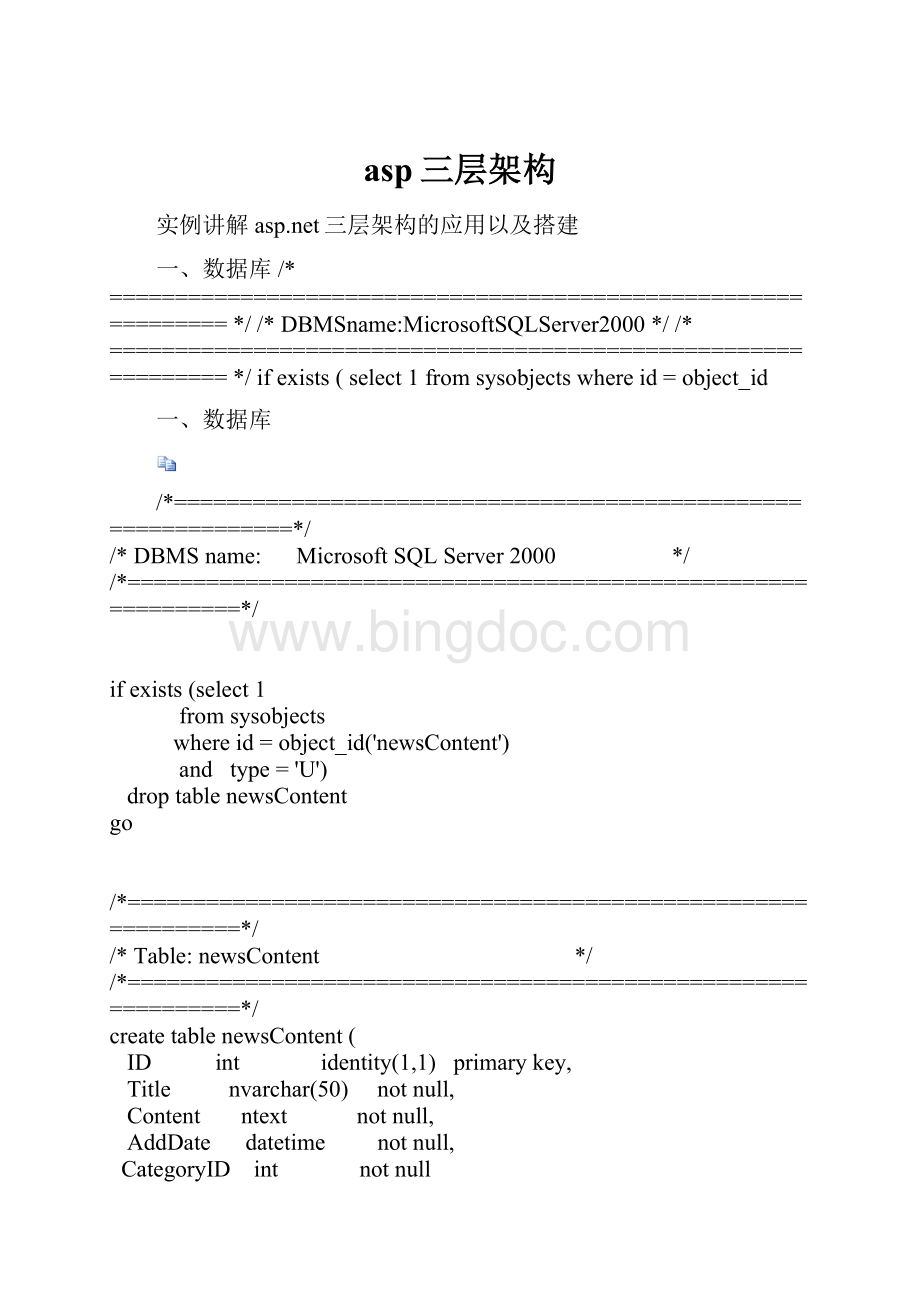
asp三层架构
实例讲解三层架构的应用以及搭建
一、数据库/*==============================================================*//*DBMSname:
MicrosoftSQLServer2000*//*==============================================================*/ifexists(select1fromsysobjectswhereid=object_id
一、数据库
/*==============================================================*/
/* DBMS name:
Microsoft SQL Server 2000 */
/*==============================================================*/
if exists (select 1
from sysobjects
where id = object_id('newsContent')
and type = 'U')
drop table newsContent
go
/*==============================================================*/
/* Table:
newsContent */
/*==============================================================*/
create table newsContent (
ID int identity(1,1) primary key,
Title nvarchar(50) not null,
Content ntext not null,
AddDate datetime not null,
CategoryID int not null
)
go
二、项目文件架构
实现步骤为:
4-3-6-5-2-1
I
项目
描述
用途
项目引用关系
实例所需文件
相关方法
1
Web
表现层
Web页和控件
引用BLL
WebUI.aspxWebUI.aspx.cs
GetContent()
2
BLL
业务逻辑层
业务逻辑组件
引用IDAL,Model,使用DALFactory创建实例
Content.cs
ContentInfoGetContentInfo(intid)
3
IDAL
数据访问层接口定义
每个DAL实现都要实现的一组接口
引用Model
IContent.cs
ContentInfoGetContentInfo(intid)
4
Model
业务实体
传递各种数据的容器
无引用
ContentInfo.cs
5
DALFactory
数据层的抽象工厂
创建反射,用来确定加载哪一个数据库访问程序集的类
引用IDAL,
Content.cs
IDAL.Icontentcreate()
6
SQLServerDAL
SQLServer数据访问层
MicrosoftSQLServer特定的PetShopDAL实现,使用了IDAL接口
引用ModelIDAL,DALFactory加载的程序集,实现接口里的方法。
SqlHelper.cs
Content.cs
SqlDataReaderExecuteReader()PrepareCommand()
ContentInfoGetContentInfo(intid)
OracleDAL
Oracle数据访问层
7
DBUtility
数据库访问组件基础类
GetSqlServerConnectionString得到数据库连接字符串,也可省去该项目,在SQLServerDAL.SqlHelper中用staticreadonlystringSqlConnectionString代替。
无引用
实现步骤过程
1、创建Model,实现业务实体。
2、创建IDAL,实现接口。
3、创建SQLServerDAL,实现接口里的方法。
4、增加web.config里的配置信息,为SQLServerDAL的程序集。
5、创建DALFactory,返回程序集的指定类的实例。
6、创建BLL,调用DALFactory,得到程序集指定类的实例,完成数据操作方法。
7、创建WEB,调用BLL里的数据操作方法。
注意:
1、web.config里的程序集名称必须与SQLServerDAL里的输出程序集名称一致。
2、DALFactory里只需要一个DataAccess类,
7、创建WEB,调用BLL里的数据操作方法。
注意:
1、web.config里的程序集名称必须与SQLServerDAL里的输出程序集名称一致。
2、DALFactory里只需要一个DataAccess类,可以完成创建所有的程序集实例。
3、项目创建后,注意修改各项目的默认命名空间和程序集名称。
4、注意修改解决方案里的项目依赖。
5、注意在解决方案里增加各项目引用。
三、各层间的访问过程
1、传入值,将值进行类型转换(为整型)。
2、创建BLL层的content.cs对象c,通过对象c访问BLL层的方法GetContentInfo(ID)调用BLL层。
3、BLL层方法GetContentInfo(ID)中取得数据访问层SQLServerDAL的实例,实例化IDAL层的接口对象dal,这个对象是由工厂层DALFactory创建的,然后返回IDAL层传入值所查找的内容的方法dal.GetContentInfo(id)。
4、数据工厂通过web.config配置文件中给定的webdal字串访问SQLServerDAL层,返回一个完整的调用SQLServerDAL层的路径给BLL层。
5、到此要调用SQLServerDAL层,SQLServerDAL层完成赋值Model层的对象值为空,给定一个参数,调用SQLServerDAL层的SqlHelper的ExecuteReader方法,读出每个字段的数据赋值给以定义为空的Model层的对象。
6、SqlHelper执行sql命令,返回一个指定连接的数据库记录集,在这里需要引用参数类型,提供为打开连接命令执行做好准备PrepareCommand。
7、返回Model层把查询得到的一行记录值赋值给SQLServerDAL层的引入的Model层的对象ci,然后把这个对象返回给BLL。
8、回到Web层的BLL层的方法调用,把得到的对象值赋值给Lable标签,在前台显示给界面
四、项目中的文件清单
1、DBUtility项目
(1)connectionInfo.cs
using System;
using System.Configuration;
namespace Utility
{
///
/// ConnectionInfo 的摘要说明。
///
public class ConnectionInfo
{
public static string GetSqlServerConnectionString()
{
return ConfigurationSettings.AppSettings["SQLConnString"];
}
}
}
2、SQLServerDAL项目
(1)SqlHelper.cs抽象类
using System;
using System.Data;
using System.Data.SqlClient;
using DBUtility;
namespace SQLServerDAL
{
///
/// SqlHelper 的摘要说明。
///
public abstract class SqlHelper
{
public static readonly string CONN_STR = ConnectionInfo.GetSqlServerConnectionString();
///
/// 用提供的函数,执行SQL命令,返回一个从指定连接的数据库记录集
///
///
/// 例如:
/// SqlDataReader r = ExecuteReader(connString, CommandType.StoredProcedure, "PublishOrders", new SqlParameter("@prodid", 24));
///
/// SqlConnection有效的SQL连接字符串
/// CommandType:
CommandType.Text、CommandType.StoredProcedure
/// SQL语句或存储过程
/// SqlParameter[]参数数组
/// SqlDataReader:
执行结果的记录集
public static SqlDataReader ExecuteReader(string connString, CommandType cmdType, string cmdText, params SqlParameter[] cmdParms)
{
SqlCommand cmd = new SqlCommand();
SqlConnection conn = new SqlConnection(connString);
// 我们在这里用 try/catch 是因为如果这个方法抛出异常,我们目的是关闭数据库连接,再抛出异常,
// 因为这时不会有DataReader存在,此后commandBehaviour.CloseConnection将不会工作。
try
{
PrepareCommand(cmd, conn, null, cmdType, cmdText, cmdParms);
SqlDataReader rdr = cmd.ExecuteReader(CommandBehavior.CloseConnection);
cmd.Parameters.Clear();
return rdr;
}
catch
{
conn.Close();
throw;
}
}
///
///为执行命令做好准备:
打开数据库连接,命令语句,设置命令类型(SQL语句或存储过程),函数语取。
////summary///paramname=cmdSqlCommand组件/param///p
/// 为执行命令做好准备:
打开数据库连接,命令语句,设置命令类型(SQL语句或存储过程),函数语取。
///
/// SqlCommand 组件
/// SqlConnection 组件
/// SqlTransaction 组件,可以为null
/// 语句类型:
CommandType.Text、CommandType.StoredProcedure
/// SQL语句,可以为存储过程
/// SQL参数数组
private static void PrepareCommand(SqlCommand cmd, SqlConnection conn, SqlTransaction trans, CommandType cmdType, string cmdText, SqlParameter[] cmdParms)
{
if (conn.State !
= ConnectionState.Open)
conn.Open();
cmd.Connection = conn;
cmd.CommandText = cmdText;
if (trans !
= null)
cmd.Transaction = trans;
cmd.CommandType = cmdType;
if (cmdParms !
= null)
{
foreach (SqlParameter parm in cmdParms)
cmd.Parameters.Add(parm);
}
}
}
}
(2)Content.cs类
using System;
using System.Data;
using System.Data.SqlClient;
using Model;
using IDAL;
namespace SQLServerDAL
{
///
/// Content 的摘要说明。
///
public class Content:
IContent
{
private const string PARM_ID = "@ID";
private const string SQL_SELECT_CONTENT = "Select ID, Title, Content, AddDate, CategoryID From newsContent Where ID = @ID";
public ContentInfo GetContentInfo(int id)
{
//创意文章内容类
ContentInfo ci = null;
//创建一个参数
SqlParameter parm = new SqlParameter(PARM_ID, SqlDbType.BigInt, 8);
//赋上ID值
parm.Value = id;
using(SqlDataReader sdr = SqlHelper.ExecuteReader(SqlHelper.CONN_STR, CommandType.Text, SQL_SELECT_CONTENT, parm))
{
if(sdr.Read())
{
ci = new ContentInfo(sdr.GetInt32(0),sdr.GetString
(1), sdr.GetString
(2),
sdr.GetDateTime(3), sdr.GetInt32(4), sdr.GetInt32(5), sdr.GetString(6));
}
}
return ci;
}
}
}
3、Model项目
(1)contentInfo.cs
using System;
namespace Model
{
///
/// Class1 的摘要说明。
///
public class ContentInfo
{
private int _ID;
private string _Content;
privatestring_Title;privatestring_From;privateDateTime_AddDate;privateint_clsID;privateint_tmpID;///summary///文章内容构造函数////summary///paramname=id文章流水号ID
private string _Title;
private string _From;
private DateTime _AddDate;
private int _clsID;
private int _tmpID;
///
/// 文章内容构造函数
///
/// 文章流水号ID
/// 文章内容
/// 文章标题
/// 文章来源
/// 文章的分类属性ID
/// 文章的模板属性ID
public ContentInfo(int id,string title,string content,string from,DateTime addDate,int clsid,int tmpid )
{
this._ID = id;
this._Content = content;
this._Title = title;
this._