SQLite 使用法门.docx
《SQLite 使用法门.docx》由会员分享,可在线阅读,更多相关《SQLite 使用法门.docx(13页珍藏版)》请在冰点文库上搜索。
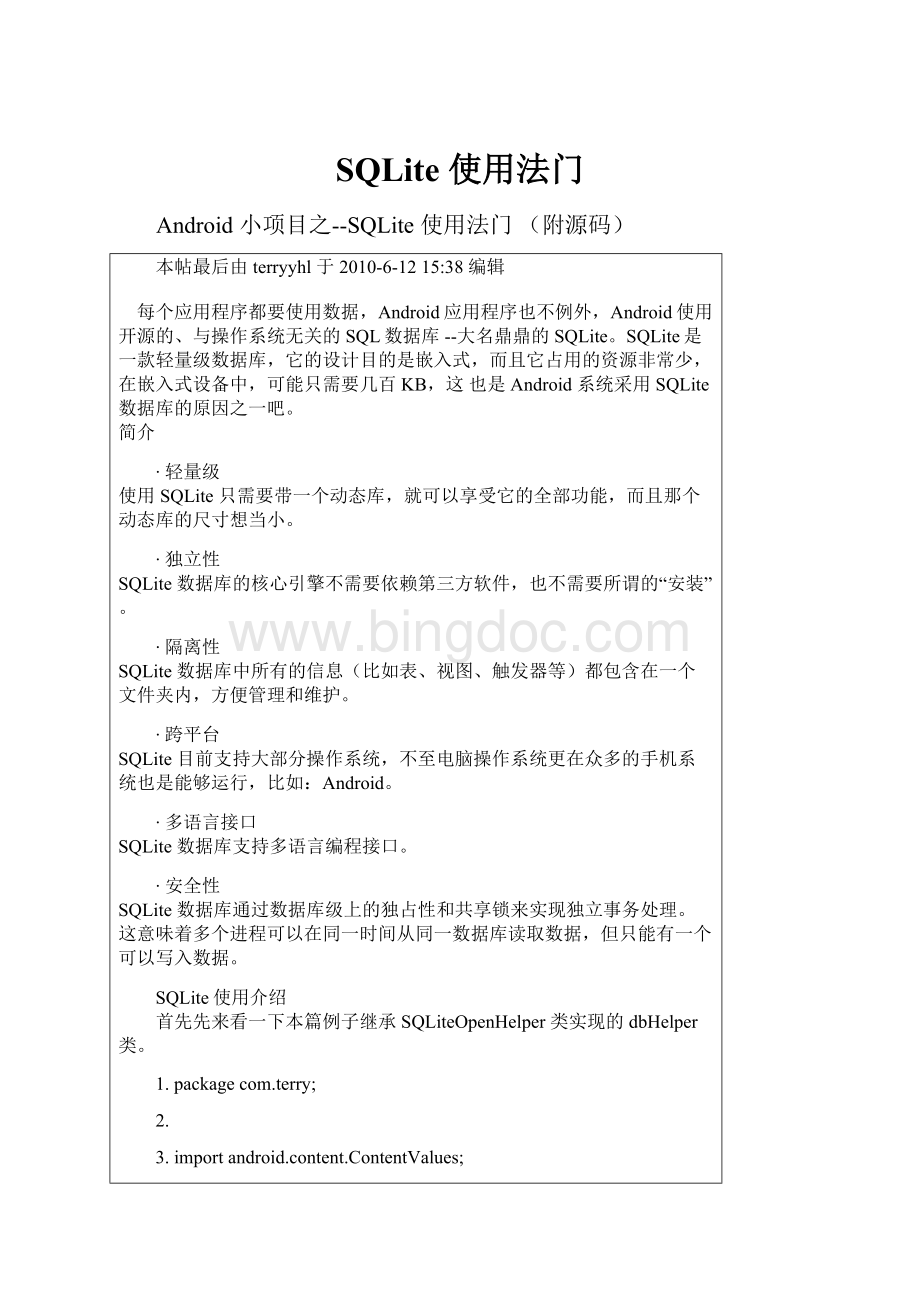
SQLite使用法门
Android小项目之--SQLite使用法门(附源码)
本帖最后由terryyhl于2010-6-1215:
38编辑
每个应用程序都要使用数据,Android应用程序也不例外,Android使用开源的、与操作系统无关的SQL数据库--大名鼎鼎的SQLite。
SQLite是一款轻量级数据库,它的设计目的是嵌入式,而且它占用的资源非常少,在嵌入式设备中,可能只需要几百KB,这也是Android系统采用SQLite数据库的原因之一吧。
简介
∙轻量级
使用SQLite只需要带一个动态库,就可以享受它的全部功能,而且那个动态库的尺寸想当小。
∙独立性
SQLite数据库的核心引擎不需要依赖第三方软件,也不需要所谓的“安装”。
∙隔离性
SQLite数据库中所有的信息(比如表、视图、触发器等)都包含在一个文件夹内,方便管理和维护。
∙跨平台
SQLite目前支持大部分操作系统,不至电脑操作系统更在众多的手机系统也是能够运行,比如:
Android。
∙多语言接口
SQLite数据库支持多语言编程接口。
∙安全性
SQLite数据库通过数据库级上的独占性和共享锁来实现独立事务处理。
这意味着多个进程可以在同一时间从同一数据库读取数据,但只能有一个可以写入数据。
SQLite使用介绍
首先先来看一下本篇例子继承SQLiteOpenHelper类实现的dbHelper类。
1.packagecom.terry;
2.
3.importandroid.content.ContentValues;
4.importandroid.content.Context;
5.importandroid.database.Cursor;
6.importandroid.database.sqlite.SQLiteDatabase;
7.importandroid.database.sqlite.SQLiteOpenHelper;
8.importandroid.database.sqlite.SQLiteDatabase.CursorFactory;
9.
10.publicclassdbHelperextendsSQLiteOpenHelper{
11.
12. privatefinalstaticStringDATABASE_NAME="sec_db";
13. privatefinalstaticintDATABASE_VERSION=1;
14. privatefinalstaticStringTABLE_NAME="sec_pwd";
15. publicfinalstaticStringFIELD_ID="_id";
16. publicfinalstaticStringFIELD_TITLE="sec_Title";
17.
18.
19. publicdbHelper(Contextcontext)
20. {
21. super(context,DATABASE_NAME,null,DATABASE_VERSION);
22. }
23.
24.
25.
26. @Override
27. publicvoidonCreate(SQLiteDatabasedb){
28. //TODOAuto-generatedmethodstub
29. Stringsql="Createtable"+TABLE_NAME+"("+FIELD_ID+"integerprimarykeyautoincrement,"
30. +FIELD_TITLE+"text);";
31. db.execSQL(sql);
32.
33.
34. }
35.
36. @Override
37. publicvoidonUpgrade(SQLiteDatabasedb,intoldVersion,intnewVersion){
38. //TODOAuto-generatedmethodstub
39. Stringsql="DROPTABLEIFEXISTS"+TABLE_NAME;
40. db.execSQL(sql);
41. onCreate(db);
42. }
43.
44. publicCursorselect()
45. {
46. SQLiteDatabasedb=this.getReadableDatabase();
47. Cursorcursor=db.query(TABLE_NAME,null,null,null,null,null, "_iddesc");
48. returncursor;
49. }
50.
51. publiclonginsert(StringTitle)
52. {
53. SQLiteDatabasedb=this.getWritableDatabase();
54. ContentValuescv=newContentValues();
55. cv.put(FIELD_TITLE,Title);
56. longrow=db.insert(TABLE_NAME,null,cv);
57. returnrow;
58. }
59.
60. publicvoiddelete(intid)
61. {
62. SQLiteDatabasedb=this.getWritableDatabase();
63. Stringwhere=FIELD_ID+"=?
";
64. String[]whereValue={Integer.toString(id)};
65. db.delete(TABLE_NAME,where,whereValue);
66. }
67.
68. publicvoidupdate(intid,StringTitle)
69. {
70. SQLiteDatabasedb=this.getWritableDatabase();
71. Stringwhere=FIELD_ID+"=?
";
72. String[]whereValue={Integer.toString(id)};
73. ContentValuescv=newContentValues();
74. cv.put(FIELD_TITLE,Title);
75. db.update(TABLE_NAME,cv,where,whereValue);
76. }
77.
78.
79.
80.
81.}
复制代码
∙创建和打开数据库
上篇通过构造函数来创建数据库,看一下构造函数的方法
1.android.database.sqlite.SQLiteOpenHelper.SQLiteOpenHelper(Contextcontext,Stringname,CursorFactoryfactory,intversion)
2.
3.publicSQLiteOpenHelper(Contextcontext,Stringname,SQLiteDatabase.CursorFactoryfactory,intversion)
4.Since:
APILevel1
5.Createahelperobjecttocreate,open,and/ormanageadatabase.ThedatabaseisnotactuallycreatedoropeneduntiloneofgetWritableDatabase()orgetReadableDatabase()iscalled.
6.
7.Parameters
8.context tousetoopenorcreatethedatabase
9.name ofthedatabasefile,ornullforanin-memorydatabase
10.factory touseforcreatingcursorobjects,ornullforthedefault
11.version numberofthedatabase(startingat1);ifthedatabaseisolder,onUpgrade(SQLiteDatabase,int,int)willbeusedtoupgradethedatabase
12.
13.PublicMethods
复制代码
大体可以理成如下:
如果进入此函数,不存在此数据库则创建,如果存在此数据库则打开连接,只要进入此方法就可以用打开的连接获得getWritableDatabase()或getReadableDatabase()这两个方法。
∙创建表--》CreateTable
一个数据库中可以包含多个表,每一条数据都存在指定的表中,要创建可以通过execSQL方法来执行一条SQL语句。
上面的方法为
14.
15.
16.publicvoidonCreate(SQLiteDatabasedb){
17. //TODOAuto-generatedmethodstub
18. Stringsql="Createtable"+TABLE_NAME+"("+FIELD_ID+"integerprimarykeyautoincrement,"
19. +FIELD_TITLE+"text);";
20. db.execSQL(sql);
21.
22.
23. }
复制代码
上面代码创建了表名为“sec_pwd”的数据表,表内存在一个integer类型的主键和一个text类型的字段,并执行创建该表。
∙添加数据--》Insert
上面的代码封装了一个使用SQLite的insert方法,向表中添加数据,但是insert方法要求把数据都打包到ContentValues中,ContentValue其实可就是一个HashTable,Key值是字段名称,Value值是字段的值。
通过ContentValues的put方法就可以把数据库放到ContentValue对象中,然后插入到表中去。
代码为:
24.publiclonginsert(StringTitle)
25. {
26. SQLiteDatabasedb=this.getWritableDatabase();
27. ContentValuescv=newContentValues();
28. cv.put(FIELD_TITLE,Title);
29. longrow=db.insert(TABLE_NAME,null,cv);
30. returnrow;
31. }
复制代码
∙删除数据--》Delete
依此类推,添加数据用Insert,那么删除数据为Delete
32.
33.
34.publicvoiddelete(intid)
35. {
36. SQLiteDatabasedb=this.getWritableDatabase();
37. Stringwhere=FIELD_ID+"=?
";
38. String[]whereValue={Integer.toString(id)};
39. db.delete(TABLE_NAME,where,whereValue);
40. }
复制代码
∙修改数据--》Update
41.publicvoidupdate(intid,StringTitle)
42. {
43. SQLiteDatabasedb=this.getWritableDatabase();
44. Stringwhere=FIELD_ID+"=?
";
45. String[]whereValue={Integer.toString(id)};
46. ContentValuescv=newContentValues();
47. cv.put(FIELD_TITLE,Title);
48. db.update(TABLE_NAME,cv,where,whereValue);
49. }
复制代码
可根据自己需要修改字段自行加参数。
∙查询数据--》Query
50.publicCursorselect()
51. {
52. SQLiteDatabasedb=this.getReadableDatabase();
53. Cursorcursor=db.query(TABLE_NAME,null,null,null,null,null, "_iddesc");
54. returncursor;
55. }
复制代码
在Android中查询数据是通过Cursor类来实现的,当我们使用SQLiteDatabase.query()方法时,会得到一个Cursor对象,Cursor指向的就是每一条数据。
它提供了很多有关查询的方法,具体截图如下:
现在dbHelper己经封装完毕,接下来正式进入到我们实际例子中要操作的功能吧,项目运行效果图:
这里用到了Menu做功能按钮,实例代码如下:
1.packagecom.terry;
2.
3.importandroid.app.Activity;
4.importandroid.database.Cursor;
5.importandroid.database.sqlite.SQLiteCursor;
6.importandroid.os.Bundle;
7.importandroid.view.Menu;
8.importandroid.view.MenuItem;
9.importandroid.view.View;
10.importandroid.widget.AdapterView;
11.importandroid.widget.EditText;
12.importandroid.widget.ListAdapter;
13.importandroid.widget.ListView;
14.importandroid.widget.SimpleCursorAdapter;
15.importandroid.widget.AdapterView.OnItemClickListener;
16.importandroid.widget.AdapterView.OnItemSelectedListener;
17.
18.
19.publicclasstestDbActivityextendsActivity{
20.
21. privatedbHelperdb;
22. privateCursormyCursor;
23. privateListViewmyListView;
24. privateEditTextmyEditText;
25. privateint_id;
26. protectedfinalstaticintMENU_ADD=Menu.FIRST;
27. protectedfinalstaticintMENU_EDIT=Menu.FIRST+1;
28. protectedfinalstaticintMENU_DELETE=Menu.FIRST+2;
29.
30. @Override
31. publicbooleanonCreateOptionsMenu(Menumenu){
32. //TODOAuto-generatedmethodstub
33. super.onCreateOptionsMenu(menu);
34. menu.add(Menu.NONE,MENU_ADD,0,R.string.ADD);
35. menu.add(Menu.NONE,MENU_EDIT,0,R.string.EDIT);
36. menu.add(Menu.NONE,MENU_DELETE,0,R.string.DELETE);
37. returntrue;
38. }
39.
40. @Override
41. publicbooleanonOptionsItemSelected(MenuItemitem){
42. //TODOAuto-generatedmethodstub
43.
44. super.onOptionsItemSelected(item);
45. switch(item.getItemId()){
46. caseMENU_ADD:
47. operation("add");
48. break;
49. caseMENU_EDIT:
50. operation("edit");
51. break;
52. caseMENU_DELETE:
53. operation("delete");
54. break;
55. default:
56. break;
57. }
58. returntrue;
59. }
60.
61.
62.
63. /**Calledwhentheactivityisfirstcreated.*/
64. @Override
65. publicvoidonCreate(BundlesavedInstanceState){
66. super.onCreate(savedInstanceState);
67. setContentView(R.layout.main);
68. myEditText=(EditText)findViewById(R.id.EditText1);
69. myListView=(ListView)findViewById(R.id.ListView1);
70. db=newdbHelper(testDbActivity.this);
71. myCursor=db.select();
72. SimpleCursorAdapteradpater=newSimpleCursorAdapter(this
73. ,R.layout.test,myCursor,
74. newString[]{dbHelper.FIELD_TITLE},
75. newint[]{R.id.topTextView});
76. myListView.setAdapter(adpater);
77.
78. myListView.setOnItemClickListener(newOnItemClickListener(){
79.
80. @Override
81. publicvoidonItemClick(AdapterView
>arg0,Viewarg1,intarg2,
82. longarg3){
83. //TODOAuto-generatedmethodstub
84. myCursor.moveToPosition(arg2);
85. _id=myCursor.getInt(0);
86. myEditText.setText(myCursor.getString
(1));
87. }
88. });
89.
90.
91. myListView.setOnItemSelectedListener(newOnItemSelectedListener(){