实验内容数据批处理操作.docx
《实验内容数据批处理操作.docx》由会员分享,可在线阅读,更多相关《实验内容数据批处理操作.docx(16页珍藏版)》请在冰点文库上搜索。
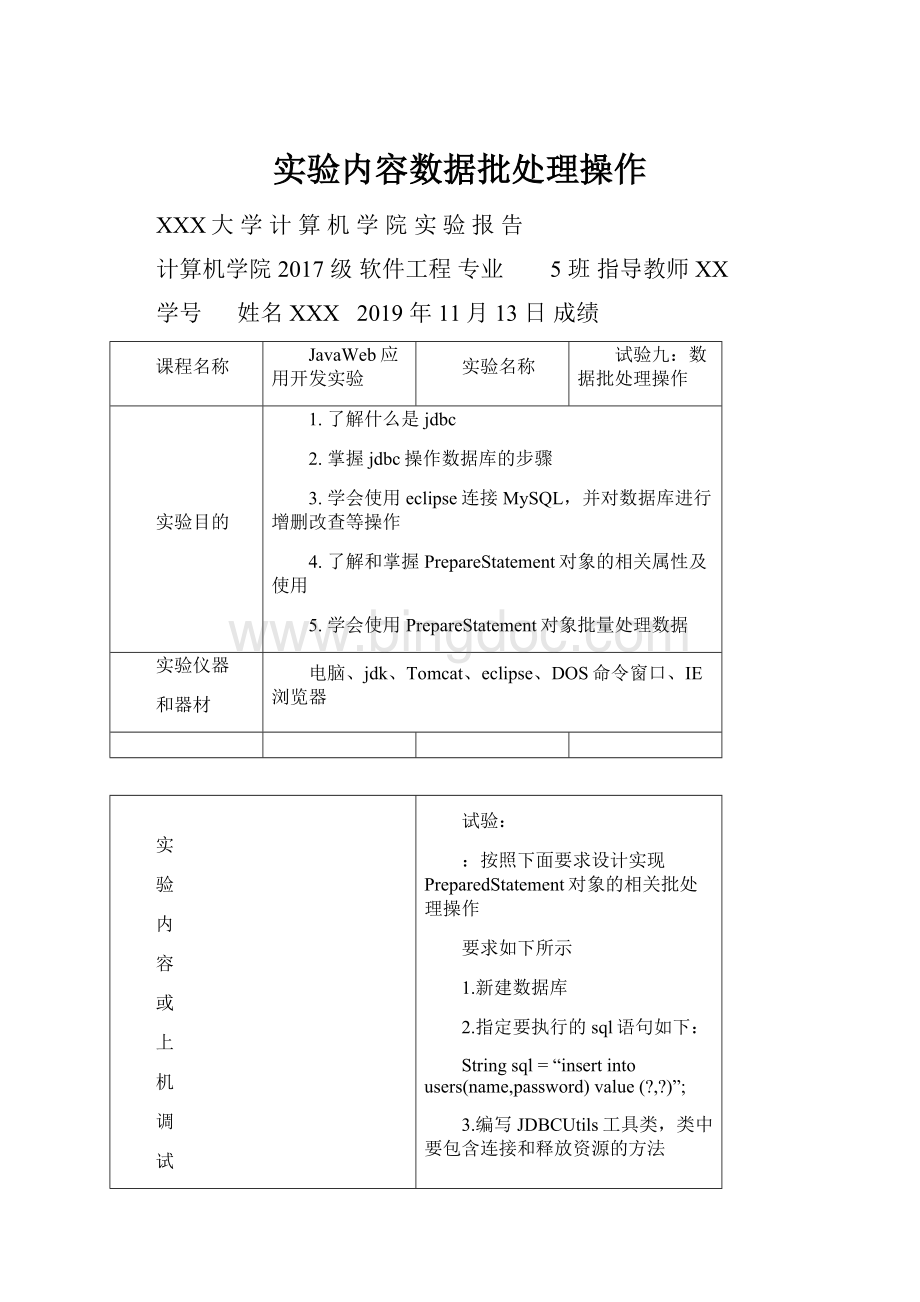
实验内容数据批处理操作
XXX大学计算机学院实验报告
计算机学院2017级软件工程专业 5班指导教师XX
学号 姓名XXX2019年11月13日成绩
课程名称
JavaWeb应用开发实验
实验名称
试验九:
数据批处理操作
实验目的
1.了解什么是jdbc
2.掌握jdbc操作数据库的步骤
3.学会使用eclipse连接MySQL,并对数据库进行增删改查等操作
4.了解和掌握PrepareStatement对象的相关属性及使用
5.学会使用PrepareStatement对象批量处理数据
实验仪器
和器材
电脑、jdk、Tomcat、eclipse、DOS命令窗口、IE浏览器
实
验
内
容
或
上
机
调
试
程
序
实
验
内
容
或
上
机
调
试
程
序
实
验
内
容
或
上
机
调
试
程
序
实
验
内
容
或
上
机
调
试
程
序
试验:
:
按照下面要求设计实现PreparedStatement对象的相关批处理操作
要求如下所示
1.新建数据库
2.指定要执行的sql语句如下:
Stringsql=“insertintousers(name,password)value(?
?
)”;
3.编写JDBCUtils工具类,类中要包含连接和释放资源的方法
4.编写Exception类,要求在类中使用JDBCUtils工具类获取连接和释放资源,并使用PreparedStatement对象批处理添加5条记录。
5.按照MVC模式搭建项目
6.批处理的执行参看PreparedStatement类的方法addBatch()、executeBatch()、clearBatch().
①建立数据库
②eclipse连接MySQL,并查询出表中所有的数据
核心代码如下所示:
//加载驱动,并建立数据库连接
publicstaticConnectiongetConnection()throwsSQLException,ClassNotFoundException{
Connectionconn=null;
StatementStmt=null;
ResultSetrs=null;
Class.forName("com.mysql.jdbc.Driver");
Stringurl="jdbc:
mysql:
//localhost:
3306/mysql";
Stringusername="root";
Stringpasswords="t709791G";
//创建应用程序与数据库连接的Connection对象
Connectionconn=DriverManager.getConnection(url,username,passwords);
returnconn;
}
//通过Connection对象获取statement对象
Stmt=conn.createStatement();
//使用Statement执行sql语句
Stringsql1="select*fromusers";
rs=Stmt.executeQuery(sql1);//返回结果集
//操作ResultSet结果集
System.out.println("idnamepassword");
while(rs.next()){
intid=rs.getInt("id");//通过列明获取指定字段的值
Stringname=rs.getString("name");
Stringpassword=rs.getString("password");
System.out.println(id+""+name+""+password);
}
}catch(ClassNotFoundExceptione){
e.printStackTrace();
}finally{
//回收数据库资源
if(rs!
=null){
try{
rs.close();
}catch(SQLExceptione){
e.printStackTrace();
}
rs=null;
}
if(Stmt!
=null){
try{
Stmt.close();
}catch(SQLExceptione){
e.printStackTrace();
}
Stmt=null;
}
if(conn!
=null){
try{
conn.close();
}catch(SQLExceptione){
e.printStackTrace();
}
conn=null;
}}}
完成效果:
图查询出数据表中所有的数据
③编写JDBCUtils工具类,类中要包含连接和释放资源的方法,插入语句:
Stringsql=“insertintousers(name,password)value(?
?
)”;
代码如下所示:
packagecn.itcast.dao;
/**
*
*封装对表的增加、删除、修改、查新操作
**/
publicclassUsersDao{
//添加用户操作
publicstaticvoidinsert(userusers){
Connectionconn=null;
Statementstmt=null;
ResultSetrs=null;
try{
//获取数据库连接
conn=JDBCUtils.getConnection();
//获取statement对象
stmt=conn.createStatement();
//Stringsql="INSERTINTOusers(id,NAME,PASSWORD)"+"VALUES("+user.getId()+",'"+user.getName()+"','"+user.getPassword()+"')";
Stringsql="insertintousers(id,name,password)values(?
?
?
)";
//创建指定sql语句的PreparedStatement对象
PreparedStatementpreStm=conn.prepareStatement(sql);
//PreparedStatement批量添加5条记录
preStm.setInt(1,users.getId());
preStm.setString(2,users.getName());
preStm.setString(3,users.getPassword());
preStm.executeUpdate();
preStm.addBatch();//将sql语句添加到缓存中
preStm.executeBatch();//每5条发送一次数据
preStm.clearBatch();//发送后清空缓存中的数据
}catch(ClassNotFoundExceptione){
e.printStackTrace();
}catch(SQLExceptione){
e.printStackTrace();
}finally{
JDBCUtils.release(rs,stmt,conn);
}
}
//查询所有的User对象
publicArrayListfindAll(){
Connectionconn=null;
Statementstmt=null;
ResultSetrs=null;
ArrayListlist=newArrayList();
try{
//获取数据库连接
conn=JDBCUtils.getConnection();
//获取statement对象
stmt=conn.createStatement();
//发送sql语句
Stringsql="select*fromusers";
rs=stmt.executeQuery(sql);
//处理结果集
while(rs.next()){
userusers=newuser();
users.setId(rs.getInt("id"));
users.setName(rs.getString("name"));
users.setName(rs.getString("password"));
list.add(users);
}
returnlist;
}catch(ClassNotFoundExceptione){
e.printStackTrace();
}catch(SQLExceptione){
e.printStackTrace();
}finally{
JDBCUtils.release(rs,stmt,conn);
}
returnnull;}
//根据ID查找指定的user
publicuserfind(intid){
Connectionconn=null;
Statementstmt=null;
ResultSetrs=null;
try{
//获取数据库连接
conn=JDBCUtils.getConnection();
//获取statement对象
stmt=conn.createStatement();
//发送sql语句
Stringsql="select*fromuserswhereid="+id;
rs=stmt.executeQuery(sql);
//处理结果集
while(rs.next()){
userusers=newuser();
users.setId(rs.getInt("id"));
users.setName(rs.getString("name"));
users.setName(rs.getString("password"));
returnusers;
}
returnnull;
}catch(Exceptione){
//TODO:
handleexception
}finally{
JDBCUtils.release(rs,stmt,conn);
}
returnnull;}
//删除用户
publicbooleandelete(intid){
Connectionconn=null;
Statementstmt=null;
ResultSetrs=null;
try{
//获取数据库连接
conn=JDBCUtils.getConnection();
//获取statement对象
stmt=conn.createStatement();
//发送sql语句
Stringsql="deletefromuserswhereid="+id;
intnum=stmt.executeUpdate(sql);
if(num>0){//判断是否找到
returntrue;
}
returnfalse;
}catch(Exceptione){
e.printStackTrace();
}finally{
JDBCUtils.release(rs,stmt,conn);
}
returnfalse;
}
//修改用户
publicbooleanupdate(userusers){
Connectionconn=null;
Statementstmt=null;
ResultSetrs=null;
try{
//获取数据库连接
conn=JDBCUtils.getConnection();
//获取statement对象
stmt=conn.createStatement();
//发送sql语句
Stringsql="updateuserssetname='"+users.getName()+"',password='"+users.getPassword()+"'whereid="+users.getId();
intnum=stmt.executeUpdate(sql);
if(num>0){
returntrue;
}
returnfalse;
}catch(ClassNotFoundExceptione){
e.printStackTrace();
}catch(SQLExceptione){
e.printStackTrace();
}finally{
JDBCUtils.release(rs,stmt,conn);
}
returnfalse;
}
}
④使用PreparedStatement对象批处理添加5条记录。
jdbcInsert.Java
packagecn.itcast.example;
importcn.itcast.dao.UsersDao;
importcn.itcast.domain.user;
importcn.itcast.util.JDBCUtils;
/**
*向user表中插入数据
*@authorAdministrator
*
*/
publicclassjdbcInsert{
publicstaticvoidmain(String[]args){
JDBCUtilsutil=newJDBCUtils();
userusers=newuser();
for(inti=1;i<6;i++){
users.setId(i+3);
users.setName("Lingling");
users.setPassword("1234");
UsersDao.insert(users);}
}
}
userDao.java
publicstaticvoidinsert(userusers){
Connectionconn=null;
Statementstmt=null;
ResultSetrs=null;
try{
//获取数据库连接
conn=JDBCUtils.getConnection();
//获取statement对象
stmt=conn.createStatement();
Stringsql="insertintousers(id,name,password)values(?
?
?
)";
//创建指定sql语句的PreparedStatement对象
PreparedStatementpreStm=conn.prepareStatement(sql);
//PreparedStatement批量添加5条记录
preStm.setInt(1,users.getId());
preStm.setString(2,users.getName());
preStm.setString(3,users.getPassword());
preStm.executeUpdate();
preStm.addBatch();//将sql语句添加到缓存中
preStm.executeBatch();//每5条发送一次数据
preStm.clearBatch();//发送后清空缓存中的数据
}catch(ClassNotFoundExceptione){
e.printStackTrace();
}catch(SQLExceptione){
e.printStackTrace();
}finally{
JDBCUtils.release(rs,stmt,conn);
}}
完成效果
图向表中插入数据后,再查询后的结果
⑤按照MVC模式搭建项目
实
验
内
容
、
上
机
调
试
程
序
、
程
序
运
行
结
果
心得与体会:
1.DriverManager类用于加载JDBC驱动并创建与数据库的连接。
2.Connecton接口代表Java程序和数据库之间的连接,只有获得该连接对象才能访问数据库,并操作数据表。
3.Statement接口用于执行静态的SQL语句,并返回一个结果集,该接口的对象通过Connection实例的CreateStatement()方法。
4.Statement接口封装了JDBC执行SQL语句,可以完成Java程序执行SQL语句的操作。
PreparedStatement是Statement的子接口,用于执行预编译的SQL语句,应用该接口中的SQL语句可以使用占位符“?
”来代替参数,然后通过setXxx()方法为SQL语句的参数值。
5.ResultSet接口用于保存JDBC执行查询时返回到的结果集,该结果集封装到一个逻辑表格中。
ResultSet对象初始化时,游标在表格的第一行之前,调用next()方法作为while循环的条件来迭代ResultSet结果。
6.加载并注册数据库驱动:
DriverManager.registerDriver(Driverdriver);
或class.forName(“DriverName”);
7.获取连接数据库的具体连接方式:
Connectionconn=DriverManager.getConnection(Stringurl,Stringuser,Stringpwd);
8.可以使用PreparedStatement对象批量向数据库中添加数据,addBatch();将sql语句添加到缓存中executeBatch();每5条发送一次数据clearBatch();发送后清空缓存中的数据