DataTransformationServiceWord文档格式.docx
《DataTransformationServiceWord文档格式.docx》由会员分享,可在线阅读,更多相关《DataTransformationServiceWord文档格式.docx(27页珍藏版)》请在冰点文库上搜索。
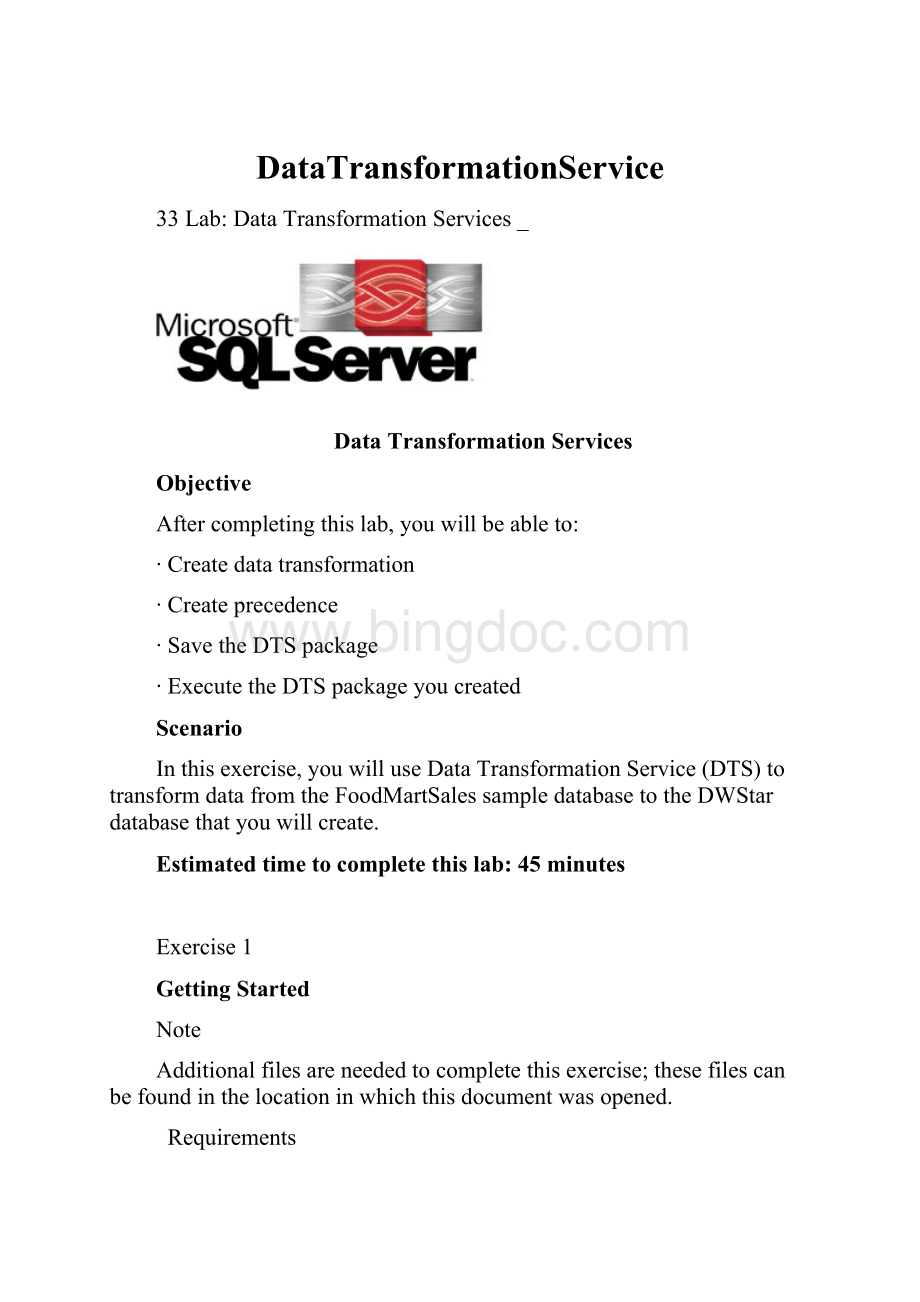
Inthisexercise,youwilluseDataTransformationService(DTS)totransformdatafromtheFoodMartSalessampledatabasetotheDWStardatabasethatyouwillcreate.
Estimatedtimetocompletethislab:
45minutes
Exercise1
GettingStarted
Note
Additionalfilesareneededtocompletethisexercise;
thesefilescanbefoundinthelocationinwhichthisdocumentwasopened.
Requirements
1.ThisexerciseisdependenttheFoodMartSalesdatabasethatcanbefoundonHYPERLINK
2.DownloadFoodmart.exe
3.Double-clicktoexecutetheinstallprogram,followthewelcomescreens,andselecttoinstalltheFoodMartSalesOLPTdatabase.
CreatingtheDWStardatabase
1.StartQueryAnalyzerfromtheMicrosoft®
SQLServer™version7.0Group.
2.ConnecttoSQLServerbysupplyingtheSApassword(SQLServerauthentication)orbyusingMicrosoft®
WindowsNT®
Authentication.
3.OpenDWStar.sqlbyclickingFile,Openandselectingthefile.
4.
ExecutethefilebyclickingtheExecuteicon:
5.CloseQueryAnalyzeroncetheexecutionhascompleted.
Exercise2
CreatingaDTSPackage
EachDTSpackagedefinesoneormoretaskstobeexecutedinacoordinatedsequence.TheDTSpackagecanbecreatedmanuallybyusingalanguagethatsupportsOLEautomation,suchasMicrosoftVisualBasic®
developmentsystemorinteractivelybyusingtheDTSwizards.
Allstepsmustbecompetedinordertocompletethislab.
CreatingConnections
1.StartEnterpriseManagerbyselectingitfromtheSQL
Server7.0Group.
2.Connecttoyourserverbyclickingthe+symboltotheleftofSQLServerGroup,thendouble-clickyourservername,whichwillexpandthetree.
3.Clickthe+symboltotheleftofDataTransformationPackages,andclickLocal.
4.RightclickLocalandselectNewPackage.
5.
TheDTSPackagetoolisdisplayed.DragtheMicrosoftSQLServer7.0Only(OLEDBProvider)icontotheworkareatocreateaconnection(theiconcanbefoundundertheDatataskbarontheleft-handsideofthescreenandlookslikeaserver).
6.ThiswilllaunchtheConnectionPropertiesdialogbox.IntheNewConnectionfield,enterDWStar,selectUseWindowsNTauthentication.ClicktheRefreshbuttontorefreshthelistofdatabases.Next,clickthedrop-downlistfordatabasesandselectDWStar.(Note:
IfyouroperatingsystemisMicrosoftWindows®
95orWindows98,youwillhavetouseSQL
ServerauthenticationandsupplytheSApassword).
7.ClickOK.
8.Atthispointyourworkareawillhaveoneconnection,andyouwillneedtomakeaconnectionforeachdimensionthatyouwanttopopulate.
9.JustasyoucreatedtheDWStarconnection,youwillcreatethefirstoffiveconnectionsforthesourcedata.
10.DragtheMicrosoftSQL
Server7.0Only(OLEDBProvider)icontotheworkareatocreatethenewconnection,asyoudidinstepfiveabove;
theConnectionPropertiesdialogboxisnowdisplayed.
11.IntheNewConnectionfieldenterFMS-Time,andselectUseWindowsNTauthentication.ClickRefreshtorefreshthelistofdatabases,andinthedatabasesdrop-downlist,selectFoodMartSales.
12.ClickOK.
13.Tocompletetheremainingconnections:
∙Repeatthestepsabove,enteringFMS-CustomerfortheNewConnectionfield,selectingWindowsNTauthentication,andselectingtheFoodMartSalesdatabaseintheDatabasedrop-downlist.
∙Repeatthestepsabove,enteringFMS-GeographyfortheNewConnectionField,selectingWindowsNTauthentication,andselectingtheFoodMartSalesdatabaseintheDatabasedrop-downlist.
∙Repeatthestepsabove,enteringFMS-ProductfortheNewConnectionfield,selectingWindowsNTauthentication,andselectingtheFoodMartSalesdatabaseintheDatabasedrop-downlist.
∙Repeatthestepsabove,enteringFMS-ProductfortheNewConnectionfield,selectingWindowsNTauthentication,andselectingtheFoodMartSalesdatabaseintheDatabasedrop-downbox.
14.YounowneedtocreateaduplicateconnectiontoDWStarandplaceittotherightofthedesignlayout.Thistime,dragthedatabaseiconasyoudidabove.IntheConnectionPropertiesdialogbox,selectExistingConnection,andinthedrop-downlistbox,selectDWStar.
15.ClickOK.
16.Oncecomplete,arrangetheiconssimilartothefollowingexample.
Exercise3
TransformData
Completeallstepsbeforemovingontothenextexercise.
Connectingconnectionsfordataflow.
1.ClicktheFMS-Timeconnectionthatisnearesttothetopofthescreen(thiswillselecttheicon).
2.PresstheCTRLkeyandclicktheDWStarconnectioninthecenterofthescreen(bothiconsshouldnowbeselected).
3.Right-clicktheDWStariconandselectTransformData.ThiswillcreatedatatransformationflowfromtheFMS-TimeconnectiontotheDWStarconnection.
4.Repeattheabovestepsfortheconnections,FMS-Customer,FMS-Geography,andFMS-Products.
5.CreateonemoredataflowconnectionbetweentheFMS-OrderFactconnectionandtheDWStarconnectionattherightsideofthescreen.
6.Nextyouneedtosettheprecedence,whichmeansthattheFactTablewillnotbepopulatedwithdatauntilalloftheDimensionTablesarecompletedfirst.Todothis,createtheconnectionbetweenDWStar(inthecenterofthescreen)andFMS-OrderFactusingtheCTRLkey,howeverthistimeselectPrecedencefollowedbyOnSuccess.
7.Notethegreenandwhitedashedarrow.
TransformData–TimeDimension
1.Double-clickthearrowbetweentheFMS-TimeandDWStaricons.
2.ThiswillbringuptheTransformDataPropertiesdialogbox.IntheDescriptionfield,enterLoadTimeDimension,andthenselectSQLQuery.
3.Inthisexercise,tosavetime,youwillusequeriesthatarealreadybuilt.UsingNotepad,openLoadDWStar.sql.HighlightthequeryfortheTimeDimensionasshowninthefollowingfigure.
4.CopyandPastethequeryintotheSQLQuerytextfield.
5.ClicktheDestinationtab,andintheTableNamelistboxselect[DWStar].[dbo].[Time].
6.ClicktheColumnMappingtab;
notethatthecolumnsarealreadymappedforyou.
TransformData–CustomerDimension
1.Movingcounterclockwise,double-clickthearrowbetweenthe
FMS-CustomerandDWStaricons.
2.ThiswillbringuptheTransformDataPropertiesdialogbox.IntheDescriptionfield,enterLoadCustomerDimension,andthenselectSQLQuery.
3.Tosavetime,inthisexerciseyouwillusequeriesthatarealreadybuilt.UsingtheNotepadopenLoadDWStar.sql.ScrolldowntoCustomerDimensionandhighlightthequeryasshowninthefollowingfigure.
5.ClicktheDestinationtab,andintheTableNamelistbox,select[DWStar].[dbo].[Customer].
notethatthecolumnsaremappedforyou.
TransformData–GeographyDimension
FMS-GeographyandDWStaricons.
2.ThiswillbringuptheTransformDataPropertiesdialogbox.IntheDescriptionfield,enterLoadGeographyDimension,andthenselectSQLQuery.
3.Inthisexercise,tosavetime,youwillusequeriesthatarealreadybuilt.UsingNotepadopenLoadDWStar.sql.ScrolldowntotheGeographyDimensionandhighlightthequery.
5.ClicktheDestinationtab,andintheTableNamelistbox,select[DWStar].[dbo].[Geography]fromthelist.
TransformData–ProductsDimension
FMS-ProductsandDWStaricons.
2.ThiswillbringuptheTransformDataPropertiesdialogbox.IntheDescriptionfield,enterLoadProductsDimension,andthenselectSQLQuery.
3.Tosavetime,inthisexerciseyouwillusequeriesthatarealreadybuilt.UsingNotepad,openLoadDWStar.sql.ScrolldowntoProductsDimensionandhighlightthequery.
5.ClicktheDestinationtab,andintheTableNamelistboxselect[DWStar].[dbo].[Products].
notethatthecolumnshavebeenmappedforyou.
TransformData–OrdersFact
1.Movingcounterclockwise,double-clickthearrowbetweentheFMS-OrderFactandDWStariconstothefarright.
2.ThiswillbringuptheTransformDataPropertiesdialogbox.IntheDescriptionfield,enterLoadOrdersFactTable,andthenselect
SQLQuery.
3.Inthisexercise,tosavetimeyouwillusequeriesthatarealreadybuilt.UsingNotepad,openLoadDWStar.sql.ScrolldowntoOrdersFactTableandhighlightthequeryasshowninthefollowingfigure.
5.ClicktheDestinationtab,andintheTableNamelistbox,select[DWStar].[dbo].[Orders].
SavingtheTransformationPackage.
1.ClicktheSaveicononthetoolbar.
2.TheSaveDTSPackagedialogboxisdisplayed.InthePackageNamefield,enterTransformFoodMartSales.Forthisexerciseyouwillsavethepackagetotheserver.
3.ClickOK.
4.Torunthenewlycreatedpackagemanually,clicktherunicononthetoolbar.SYMBOL52\f"
Webdings"
\s10.5
5.Duringtheexecutionyouwillseethestatusofexecutiondispla