Java实验4.docx
《Java实验4.docx》由会员分享,可在线阅读,更多相关《Java实验4.docx(9页珍藏版)》请在冰点文库上搜索。
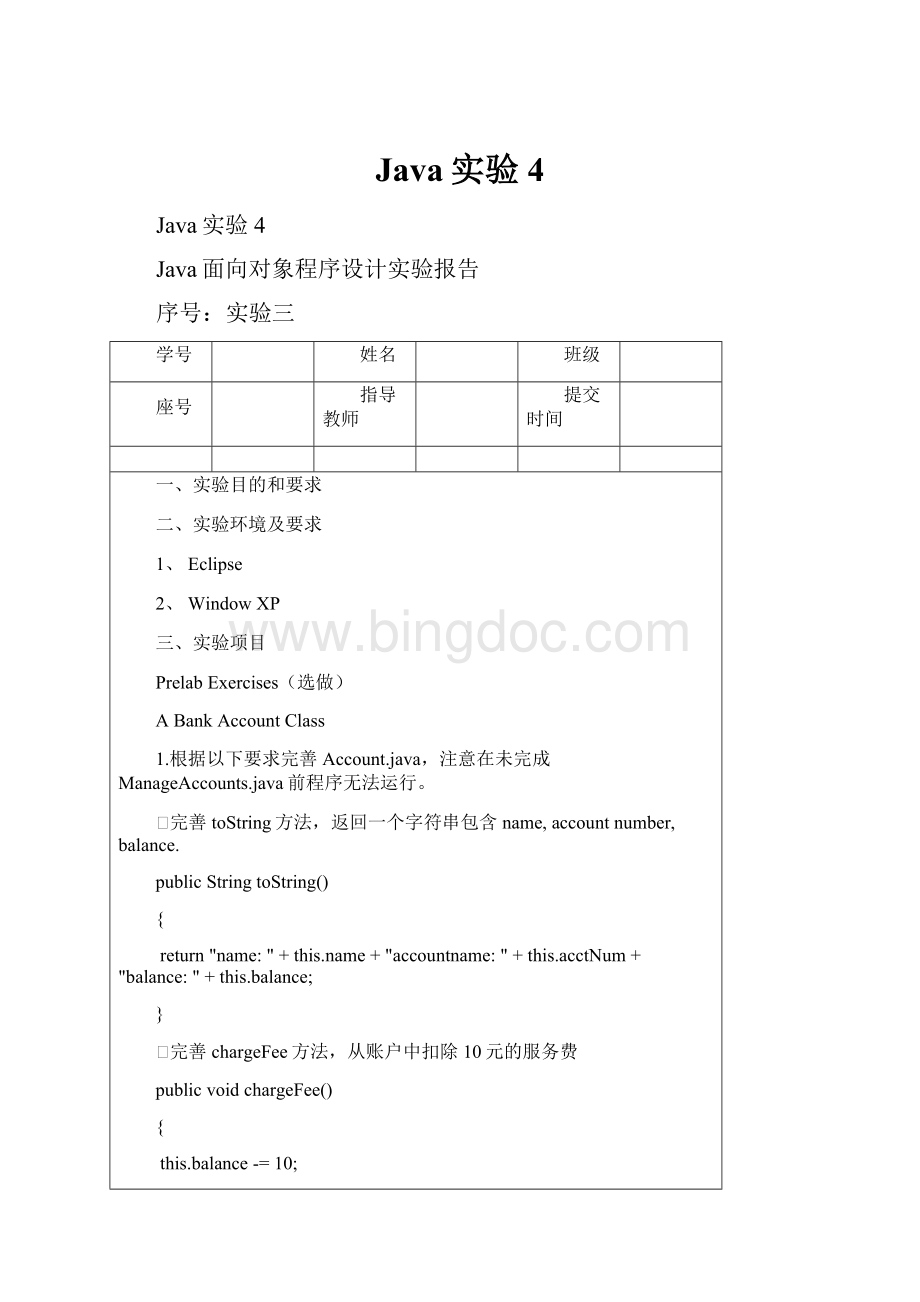
Java实验4
Java实验4
Java面向对象程序设计实验报告
序号:
实验三
学号
姓名
班级
座号
指导教师
提交时间
一、实验目的和要求
二、实验环境及要求
1、Eclipse
2、WindowXP
三、实验项目
PrelabExercises(选做)
ABankAccountClass
1.根据以下要求完善Account.java,注意在未完成ManageAccounts.java前程序无法运行。
⏹完善toString方法,返回一个字符串包含name,accountnumber,balance.
publicStringtoString()
{
return"name:
"+this.name+"accountname:
"+this.acctNum+"balance:
"+this.balance;
}
⏹完善chargeFee方法,从账户中扣除10元的服务费
publicvoidchargeFee()
{
this.balance-=10;
}
⏹修改chargeFee方法,原方法返回值类型为void,修改后让它返回新的balance
⏹完善changeName方法,用string类型作为参数名来修改账户名
publicvoidchangeName(StringnewName)
{
this.name=newName;
}
2.ManageAccounts.java中调用Account.java类,根据注释完善程序
⏹为Joe创建对象account2,初始账户余额为500
acct2=newAccount(500,"Joe",2222);
⏹为Joe存100元
acct2.deposit(100);
⏹调用getBanlance()方法输出Joe的余额
System.out.println(acct2.getBalance());
⏹从Sally账户中取50元
acct1.withdraw(50);
⏹调用getBanlance()方法输出Sally的余额
System.out.println(acct1.getBalance());
⏹对Joe和Sally账户调用chargeFee()方法
acct2.chargeFee();
acct1.chargeFee();
⏹将Joe的姓名修改为Joseph
acct2.changeName("Joseph");
⏹调用toString()方法输出Joe和Sally账户信息
System.out.println(acct1.toString());
System.out.println(acct2.toString());
3.修改ManageAccounts.java使它在调用chargeFees方法后输出直接输出balance(余额),你可以通过println方法输出变量balance的值。
TrackingGrades
老师想创建一个Student类来追踪学生的成绩:
⏹学生由三部分数据组成:
姓名、第一门课程的成绩、第二门课程的成绩。
⏹有一个构造方法,将姓名作为构造方法的参数
Test2:
91
BandBoosterClass(音乐助推器,音乐帮助糖果的销售)(选做)
写一个BandBooster类更新糖果销售
1.写一个BandBooster类,它的对象包含两个数据成员:
name(aString)和boxesSold(aninteger),方法如下:
⏹有一个单参数的构造方法,参数是BandBooster的名称,构造方法将boxesSold设置为0
⏹getName方法放回name值(无参数)
⏹updateSales方法有一个整型参数表示额外的销售量,将额外销售加总到boxesSold中
⏹toString方法返回一个字符串包含name和boxesSold,如:
Joe:
16boxes
2.写一个程序调用BandBooster对象追踪2段音乐在3周时间内的销售状况,完成以下几点内容:
⏹读取这两段音乐的名称,为它们各建一个对象
⏹给用户提示并读取每段音乐在三周的销售量,你的提示必须包括音乐的名称,如:
EnterthenumberofboxessoldbyJoethisweek:
,对输入的周销售量调用updateSales方法更新boxesSold
⏹输出name和boxesSold(你会自动调用toString方法)
RepresentingNames
1.编写一个Name类存储一个人的first,middle,和lastnames,提供以下方法:
⏹publicName(Stringfirst,Stringmiddle,Stringlast)构造方法,根据参数设置名字
⏹publicStringgetFirst()返回firstnames
⏹publicStringgetMiddle()返回middlename
⏹publicStringgetLast()返回lastname
⏹publicStringfirstMiddleLast()返回一个人的全名,如"MaryJaneSmith"
⏹publicStringlastFirstMiddle()返回一个人的全名,先出现lastname,如"Smith,MaryJane"
⏹publicbooleanequals(NameotherName)如果当前name和otherName一致返回true,要求不区分大小写(提示:
String对象可以调用equalsIgnoreCase方法,使得两个String比较不区分大小写,如:
string1.equalsIgnoreCase(string2))
⏹publicStringinitials()返回人名得缩写(first,middle,和lastnames的首字母,共3个字母),必须全是大写字母(提示:
不使用charAt方法,使用substring方法得到字符串的子串,然后调用toUpperCase方法转成大写,详见P119)
⏹publicintlength()返回人名中的字母数,不含空格
2.编写一个TestNames.java,提示用户读入两个名字(各自需要first,middle,和lastnames),为两个名字各自创建一个Name类对象,调用Name类的如下方法:
a.对每个名字,输出
⏹first-middle-last
⏹last-first-middle
⏹initials
⏹length
b.判断两个名字是否相同
DrawingSquares(选做)
VotingwithButtons
文件VoteCounter.java和VoteCounterPanel.java是书中例题4.10和4.11的PushCounter.javaandPushCounterPanel.java的修改版。
修改了一些变量名,如voteforJoe。
1.编译运行程序
2.修改程序,使得可以给两个候选人投票Joe和Sam
a.为Sam添加变量:
avotecounter(计票器),abutton(按钮),andalabel(单行文本)
b.添加一个新的内部类SamButtonListener,监听Sam的button,实现actionPerformed方法。
c.在面板中添加Sam的button和label
3.编译运行程序
CalculatingBodyMassIndex
BodyMassIndex(BMI)指数是衡量体重的一个重要指标,如果BMI指数高于25被认为是超重,BMI的计算公司如下:
(703*身高(英寸))/(体重(磅))2
文件BMI.java和BMIPanel.java只包含程序框架,使用方法类似例题4.12和4.13,请根据注释完成程序。
教师评语:
签字:
日期:
成绩:
实验报告代码清单
2.
2)
importjava.util.Scanner;
publicclassRightTriangle{
publicstaticvoidmain(String[]args)
{
doubleside1,side2,num;//lengthsofthesidesofarighttriangle
doublehypotenuse;//lengthofthehypotenuse
Scannerscan=newScanner(System.in);
//Getthelengthsofthesidesasinput
System.out.println("Pleaseenterthelengthsofthetwosidesof"+
"arighttriangle(separatebyablankspace):
");
System.out.print("side1=");
side1=scan.nextDouble();
System.out.print("side2=");
side2=scan.nextDouble();
num=side1*side1+side2*side2;
hypotenuse=Math.sqrt(num);
System.out.println("Lengthofthehypotenuse:
"+hypotenuse);}
}
4.
importjava.util.Random;
publicclassDice
{
publicstaticvoidmain(String[]args)
{
Randomgenerator=newRandom();
intnum1,num2;
System.out.print("num1=");
num1=generator.nextInt(6)+1;
System.out.println(num1);
System.out.print("num2=");
num2=generator.nextInt(6)+1;
System.out.println(num2);
System.out.println("Thetotaloftwonumbers="+(num1+num2));
}
}
6.
importjava.util.Scanner;
importjava.text.NumberFormat;
importjava.text.DecimalFormat;
publicclassDeli
{
//---------------------------------------------------
//mainreadsinthepriceperpoundofadeliitem
//andnumberofouncesofadeliitemthencomputes
//thetotalpriceandprintsa"label"fortheitem
//--------------------------------------------------
publicstaticvoidmain(String[]args)
{
finaldoubleOUNCES_PER_POUND=16.0;
doublepricePerPound;//priceperpound
doubleweightOunces;//weightinounces
doubleweight;//weightinpounds
doubletotalPrice;//totalpricefortheitem
Scannerscan=newScanner(System.in);
NumberFormatmoney=NumberFormat.getCurrencyInstance();
DecimalFormatfmt=newDecimalFormat("0.###");
//DeclaremoneyasaNumberFormatobjectandusethe
//getCurrencyInstancemethodtoassignitavalue
//DeclarefmtasaDecimalFormatobjectandinstantiate
//ittoformatnumberswithatleastonedigittotheleftofthe
//decimalandthefractionalpartroundedtotwodigits.
//prompttheuserandreadineachinput
System.out.println("WelcometotheCSDeli!
!
\n");
System.out.print("Enterthepriceperpoundofyouritem:
");
pricePerPound=scan.nextDouble();
System.out.print("Entertheweight(ounces):
");
weightOunces=scan.nextDouble();
//Convertouncestopoundsandcomputethetotalprice
weight=weightOunces/OUNCES_PER_POUND;
totalPrice=pricePerPound*weight;
//Printthelabelusingtheformattingobjects
//fmtfortheweightinpoundsandmoneyfortheprices
System.out.println("*****CSDeli*****");
System.out.println();
System.out.println("UnitPrice:
¥"+pricePerPound+"perpound");
System.out.println("Weight:
"+weight+"pounds");
System.out.println("Total:
¥"+totalPrice);
}
}