svn与Eclipse集成Word格式文档下载.docx
《svn与Eclipse集成Word格式文档下载.docx》由会员分享,可在线阅读,更多相关《svn与Eclipse集成Word格式文档下载.docx(17页珍藏版)》请在冰点文库上搜索。
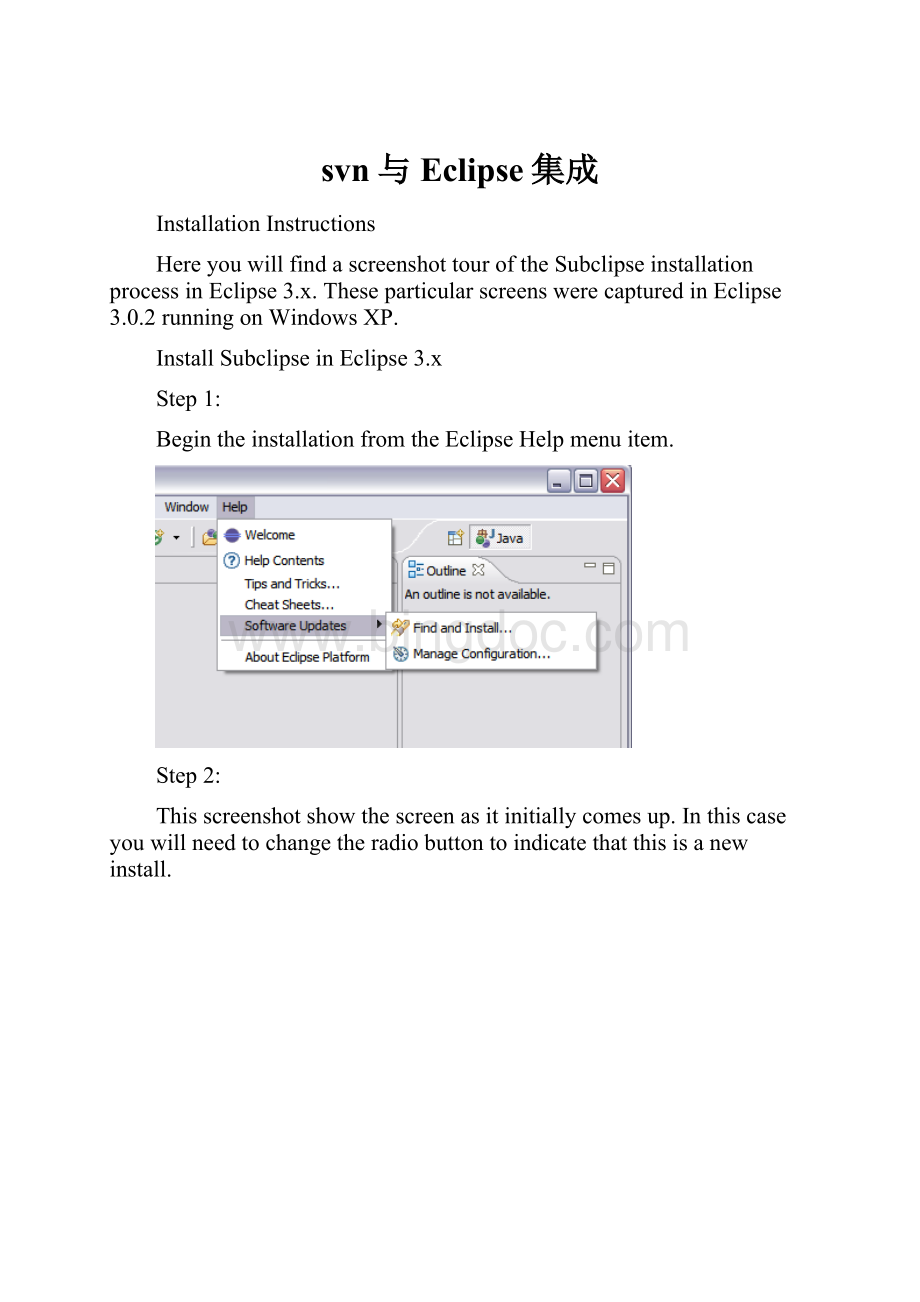
BegintheinstallationfromtheEclipseHelpmenuitem.
Step2:
Thisscreenshotshowthescreenasitinitiallycomesup.Inthiscaseyouwillneedtochangetheradiobuttontoindicatethatthisisanewinstall.
Step3:
Thisscreenwillvarydependingonthefeaturesyouhaveinstalledalready.YouwanttoclickontheNewRemoteSitebutton.IfyouarebehindaproxyandtheEclipseinstallmechanismdoesnotwork,thenyoucandownloadazippedversionoftheupdatesiteandthenclicktheNewLocalSitebuttoninstead.
Step4:
ThisscreenisshowingtheNewRemoteSitedialog,filledinwiththecorrectinformationtoinstallSubclipse
Name:
Subclipse1.4.x(Eclipse3.2+)
URL:
http:
//subclipse.tigris.org/update_1.4.x
Subclipse1.2.x(Eclipse3.2+)
//subclipse.tigris.org/update_1.2.x
Subclipse1.0.x(Eclipse3.0/3.1)
//subclipse.tigris.org/update_1.0.x
Step5:
Whenyoufirstcomebacktothisscreen,thesiteyouaddedwillNOTbeselected.BesuretoselectitbeforeclickingNext.
Step6:
Thisnextscreenshowsallofthefeaturesthatareavailabletoinstall.
Step7:
Clickthebuttontoacceptthelicenseagreement.
Step8:
Confirmtheinstalllocation
Step9:
ThereisanEclipsepreferencetoturnoffthisnextdialog.Ihaveneverseenasignedfeature.NotevenEclipse.orgnorIBMsigntheirfeatures.
Step10:
Justascreenshotofthein-processinstallation.
Step11:
EclipseneedstoberestartedafterinstallingSubclipse.
Step12:
Finally,afterrestartingEclipse,thefirstthingyouwilltypicallywanttodoisopentheSubclipseRepositoryperspectivewhereyoucandefineyourrepositories.BesuretoalsochecktheonlinehelpaswellastheSubclipsepreferenceslocatedunderTeam->
SVN.
将在Eclipse中已创建的项目导入到版本库中
从项目右键菜单team=>
shareproject向导开始
1、选择SVN
2、创建新资源库位置
3、输入库URL
4、使用项目名做为目录名
5、按finish按钮
6、选Yes
7、提交代码
8、提交窗口,注意应只提交源代码,工程配置信息,不必提交,点ok,完成项目导入到资源库
从资源库检出项目
1、新建资源库位置
2、输入URL
3、检出为
按finish结束,并在Java或JavaEEPerspective中看到SVN标志,并可提交更新等操作