HTML转WORDWORD转PDF.docx
《HTML转WORDWORD转PDF.docx》由会员分享,可在线阅读,更多相关《HTML转WORDWORD转PDF.docx(15页珍藏版)》请在冰点文库上搜索。
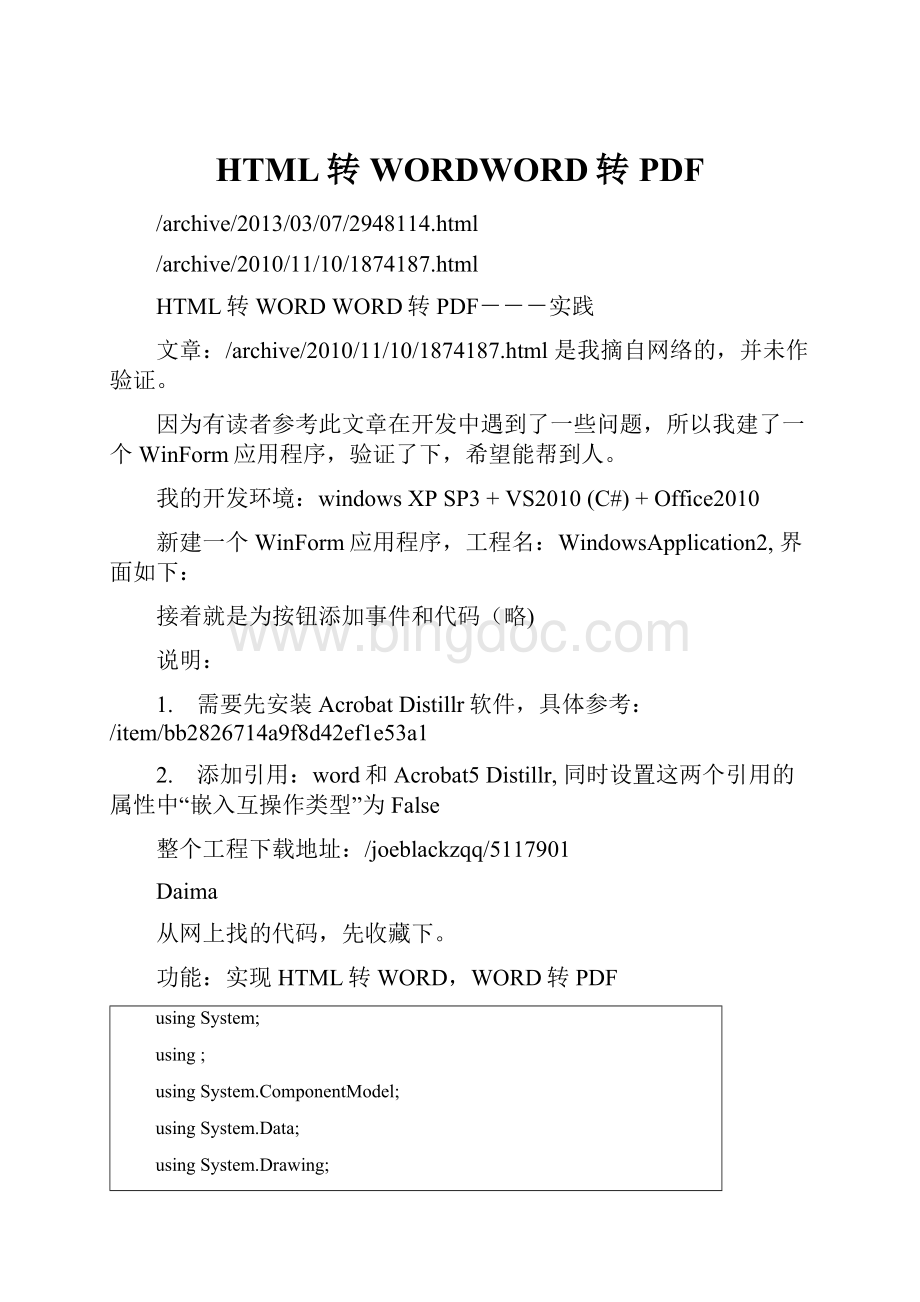
HTML转WORDWORD转PDF
/archive/2013/03/07/2948114.html
/archive/2010/11/10/1874187.html
HTML转WORDWORD转PDF---实践
文章:
/archive/2010/11/10/1874187.html是我摘自网络的,并未作验证。
因为有读者参考此文章在开发中遇到了一些问题,所以我建了一个WinForm应用程序,验证了下,希望能帮到人。
我的开发环境:
windowsXPSP3+VS2010(C#)+Office2010
新建一个WinForm应用程序,工程名:
WindowsApplication2,界面如下:
接着就是为按钮添加事件和代码(略)
说明:
1. 需要先安装AcrobatDistillr软件,具体参考:
/item/bb2826714a9f8d42ef1e53a1
2. 添加引用:
word和Acrobat5Distillr,同时设置这两个引用的属性中“嵌入互操作类型”为False
整个工程下载地址:
/joeblackzqq/5117901
Daima
从网上找的代码,先收藏下。
功能:
实现HTML转WORD,WORD转PDF
usingSystem;
using;
usingSystem.ComponentModel;
usingSystem.Data;
usingSystem.Drawing;
usingSystem.Text;
using;
usingWord=;
usingoWord=;
usingSystem.Reflection;
usingSystem.Configuration;
usingSystem.Web;
using;
using;
using;
using;
using;
using;
using;
namespaceWindowsApplication2
{
publicpartialclassForm1:
Form
{
publicForm1()
{
InitializeComponent();
}
privatevoidbutton1_Click(objectsender,EventArgse)
{
objectoMissing=;
objectoEndOfDoc="\\endofdoc";/*\endofdocisapredefinedbookmark*/
//StartWordandcreateanewdocument.
Word._ApplicationoWord;
Word._DocumentoDoc;
oWord=newWord.Application();
oWord.Visible=true;
oDoc=oMissing,refoMissing,
refoMissing,refoMissing);
//Insertaparagraphatthebeginningofthedocument.
Word.ParagraphoPara1;
oPara1=oMissing);
="Heading1";
=1;
=24; //24ptspacingafterparagraph.
;
//Insertaparagraphattheendofthedocument.
Word.ParagraphoPara2;
objectoRng=oEndOfDoc).Range;
oPara2=oRng);
="Heading2";
=6;
;
//Insertanotherparagraph.
Word.ParagraphoPara3;
oRng=oEndOfDoc).Range;
oPara3=oRng);
="Thisisasentenceofnormaltext.Nowhereisatable:
";
=0;
=24;
;
//Inserta3x5table,fillitwithdata,andmakethefirstrow
//boldanditalic.
Word.TableoTable;
Word.RangewrdRng=oEndOfDoc).Range;
oTable=,3,5,refoMissing,refoMissing);
=6;
intr,c;
stringstrText;
for(r=1;r<=3;r++)
for(c=1;c<=5;c++)
{
strText="r"+r+"c"+c;
oTable.Cell(r,c).Range.Text=strText;
}
oTable.Rows[1].=1;
oTable.Rows[1].=1;
//Addsometextafterthetable.
Word.ParagraphoPara4;
oRng=oEndOfDoc).Range;
oPara4=oRng);
;
="Andhere'sanothertable:
";
=24;
;
//Inserta5x2table,fillitwithdata,andchangethecolumnwidths.
wrdRng=oEndOfDoc).Range;
oTable=,5,2,refoMissing,refoMissing);
=6;
for(r=1;r<=5;r++)
for(c=1;c<=2;c++)
{
strText="r"+r+"c"+c;
oTable.Cell(r,c).Range.Text=strText;
}
oTable.Columns[1].Width=oWord.InchesToPoints
(2);//Changewidthofcolumns1&2
oTable.Columns[2].Width=oWord.InchesToPoints(3);
//Keepinsertingtext.Whenyougetto7inchesfromtopofthe
//document,insertahardpagebreak.
objectoPos;
doubledPos=oWord.InchesToPoints(7);
oEndOfDoc).Range.InsertParagraphAfter();
do
{
wrdRng=oEndOfDoc).Range;
=6;
wrdRng.InsertAfter("Alineoftext");
wrdRng.InsertParagraphAfter();
oPos=wrdRng.get_Information
(;
}
while(dPos>=Convert.ToDouble(oPos));
objectoCollapseEnd=;
objectoPageBreak=;
wrdRng.Collapse(refoCollapseEnd);
wrdRng.InsertBreak(refoPageBreak);
wrdRng.Collapse(refoCollapseEnd);
wrdRng.InsertAfter("We'renowonpage2.Here'smychart:
");
wrdRng.InsertParagraphAfter();
//Insertachart.
Word.InlineShapeoShape;
objectoClassType="MSGraph.Chart.8";
wrdRng=oEndOfDoc).Range;
oShape=oClassType,refoMissing,
refoMissing,refoMissing,refoMissing,
refoMissing,refoMissing,refoMissing);
//DemonstrateuseoflateboundoChartandoChartAppobjectsto
//manipulatethechartobjectwithMSGraph.
objectoChart;
objectoChartApp;
oChart=;
oChartApp=oChart.GetType().InvokeMember("Application",
BindingFlags.GetProperty,null,oChart,null);
//ChangethecharttypetoLine.
object[]Parameters=newObject[1];
Parameters[0]=4;//xlLine=4
oChart.GetType().InvokeMember("ChartType",BindingFlags.SetProperty,
null,oChart,Parameters);
//UpdatethechartimageandquitMSGraph.
oChartApp.GetType().InvokeMember("Update",
BindingFlags.InvokeMethod,null,oChartApp,null);
oChartApp.GetType().InvokeMember("Quit",
BindingFlags.InvokeMethod,null,oChartApp,null);
//...Ifdesired,youcanproceedfromhereusingtheMicrosoftGraph
//ObjectmodelontheoChartandoChartAppobjectstomakeadditional
//changestothechart.
//Setthewidthofthechart.
oShape.Width=oWord.InchesToPoints(6.25f);
oShape.Height=oWord.InchesToPoints(3.57f);
//Addtextafterthechart.
wrdRng=oEndOfDoc).Range;
wrdRng.InsertParagraphAfter();
wrdRng.InsertAfter("THEEND.");
//Closethisform.
this.Close();
}
privatevoidbutton2_Click(objectsender,EventArgse)
{
strings="";
if(openFileDialog1.ShowDialog()==DialogResult.OK)
{
s=openFileDialog1.FileName;
}
else
{
return;
}
//在此处放置用户代码以初始化页面
Word.ApplicationClassword=newWord.ApplicationClass();
TypewordType=word.GetType();
Word.Documentsdocs=word.Documents;
//打开文件
TypedocsType=docs.GetType();
objectfileName=s;
Word.Documentdoc=(Word.Document)docsType.InvokeMember("Open",
,null,docs,newObject[]{fileName,false,false});
//转换格式,另存为
TypedocType=doc.GetType();
objectsaveFileName="d:
\\Reports\\aaa.doc";
//下面是MicrosoftWord9ObjectLibrary的写法,如果是10,可能写成:
/*
docType.InvokeMember("SaveAs",,
null,doc,newobject[]{saveFileName,;
*/
///其它格式:
///wdFormatHTML
///wdFormatDocument
///wdFormatDOSText
///wdFormatDOSTextLineBreaks
///wdFormatEncodedText
///wdFormatRTF
///wdFormatTemplate
///wdFormatText
///wdFormatTextLineBreaks
///wdFormatUnicodeText
docType.InvokeMember("SaveAs",,
null,doc,newobject[]{saveFileName,});
//退出Word
wordType.InvokeMember("Quit",,
null,word,null);
}
privatevoidWordConvert(strings)
{
oWord.ApplicationClassword=new;
TypewordType=word.GetType();
//打开WORD文档
/*对应脚本中的
varword=newActiveXObject("Word.Application");
vardoc =;
*/
oWord.Documentsdocs=word.Documents;
TypedocsType=docs.GetType();
objectobjDocName=s;
oWord.Documentdoc=(oWord.Document)docsType.InvokeMember("Open",,null,docs,newObject[]{objDocName,true,true});
//打印输出到指定文件
//你可以使用doc.PrintOut();方法,次方法调用中的参数设置较繁琐,建议使用Type.InvokeMember来调用时可以不用将PrintOut的参数设置全,只设置4个主要参数
TypedocType=doc.GetType();
objectprintFileName=@"c:
\aaa.ps";
docType.InvokeMember("PrintOut",,null,doc,newobject[]{false,false,,printFileName});
//newobject[]{false,false,,printFileName}
//对应脚本中的word.PrintOut(false,false,0,psfile);的参数
//退出WORD
//对应脚本中的word.Quit();
wordType.InvokeMember("Quit",,null,word,null);
objecto1="c:
\\aaa.ps";
objecto2="c:
\\aaa.pdf";
objecto3="";
//引用将PS转换成PDF的对象
//trycatch之间对应的是脚本中的PDF.FileToPDF(psfile,pdffile,""); //你可以使用pdfConvert.FileToPDF("c:
\\test.ps","c:
\\test.pdf","");这样的转换方法,本人只是为了保持与WORD相同的调用方式
try
{
ACRODISTXLib.PdfDistillerClasspdf=newACRODISTXLib.PdfDistillerClass();
TypepdfType=pdf.GetType();
pdfType.InvokeMember("FileToPDF",,null,pdf,newobject[]{o1,o2,o3});
pdf=null;
}
catch{}//读者自己补写错误处理
//为防止本方法调用多次时发