SAPBASIS工作和学习总结.docx
《SAPBASIS工作和学习总结.docx》由会员分享,可在线阅读,更多相关《SAPBASIS工作和学习总结.docx(19页珍藏版)》请在冰点文库上搜索。
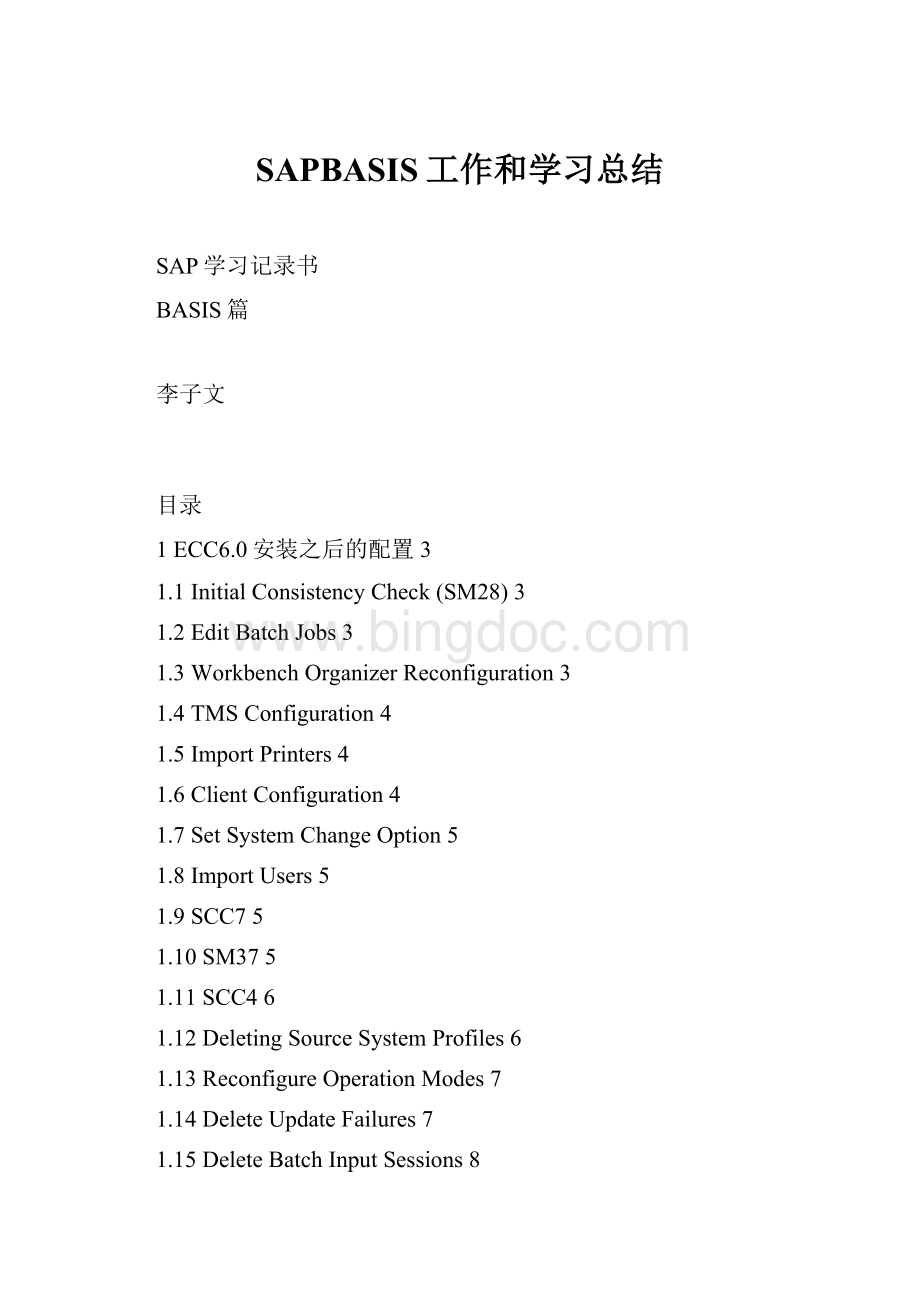
SAPBASIS工作和学习总结
SAP学习记录书
BASIS篇
李子文
目录
1ECC6.0安装之后的配置3
1.1InitialConsistencyCheck(SM28)3
1.2EditBatchJobs3
1.3WorkbenchOrganizerReconfiguration3
1.4TMSConfiguration4
1.5ImportPrinters4
1.6ClientConfiguration4
1.7SetSystemChangeOption5
1.8ImportUsers5
1.9SCC75
1.10SM375
1.11SCC46
1.12DeletingSourceSystemProfiles6
1.13ReconfigureOperationModes7
1.14DeleteUpdateFailures7
1.15DeleteBatchInputSessions8
1.16ReorganizeSpool8
1.17DeleteInvalidBackgroundControlObjects8
1.18RestrictOutgoingEmailandFaxes8
1.19AdjustRFCconnections.9
1.20ConvertLogicalSystems9
1.21AdjustLogicalSystemsnames9
1.22AllowCertainsSettingstobemodifiable10
1.23BSIConfiguration(R3HRSystemsonly)10
1.24SE3810
1.25ReconfigureDB13schedule10
1.26ClientConfiguration11
2积累13
2.1修改sap*或者DDIC的密码13
2.213
2.3SAPERP权限参数文件14
2.4导出、导入集团数据15
2.5根据ReturnCode判断gui连接SAP服务器的问题15
2.6ST03N工作负载的后台作业定义15
2.7R3trans16
2.817
317
3.117
3.217
3.317
1ECC6.0安装之后的配置
1.1InitialConsistencyCheck(SM28)
1.LogontothenewlyrefreshedSAPsystemandruntransactionSM28
2.Ensurethatnoerrorsarereported.Otherwise,takethenecessarystepstocorrecttheproblems.
1.2EditBatchJobs
1.Setthefieldsasfollows
Jobname:
RDDIMPDP*
Username:
*
JobStatus:
ReleasedandReadycheckedoff,allothersunchecked
Fr:
01/01/0001
To:
12/31/9999
Orafterevent:
*
2.Presstoexecutethequery
3.Highlightthefirstjobinthelistandpressthectrl+f11tochangethejob.
4.ExaminetheExecTargetfield.
a.Iftheboxisempty,presstoexit
b.Iftheboxisnotempty,thenclearoutthecontentssothefieldisblankandpressctrl+stosave
5.RepeatSteps3and4foreachadditonaljoblisted.
1.3WorkbenchOrganizerReconfiguration
1.Logonontoclient000ofthenewlyrefreshedsystemwithDDIC.
SE06
1.SelecttheDatabaseCopyormigrationoption
2.PressthePost-installationProcessingbutton.
3.WhenpromptedDoyouwanttore-installtheCTS?
presstheYesbutton
4.Whenprompted*for*theSourceSystemofDatabaseCopy?
makesurethattheoftheproductionsystemisselected.Pressthecheckmarkbuttontocontinue.
5.WhenpromptedChangeoriginalsfromPRDtoQUA?
presstheYesbutton
6.WhenpromptedDeleteTMSConfiguration?
presstheYesbutton
7.WhenpromptedDeleteoldTMSconfiguration?
presstheYesbutton
8.WhenpromptedDeleteOldVersionsoftransportroutes?
presstheNobutton
1.4TMSConfiguration
1.Logonontoclient000ofthenewlyrefreshedsystem.
STMS
1.UponstartingSTMS,awindowswiththetitleTMS:
IncludeSysteminTransportDomainshouldbedisplayed
2.Theinformationon*this*screenisautomaticallyfilledoutfrominformationprovidedduringtheSAPinstallationandshouldbecorrect.Ifitcorrect,thenenteradescription*for*thesystemandpress+Stosave.Otherwise,presstheOtherconfigurationbuttonandmanuallyconfigure.
3.FromtheOverviewmenu,selectTransportRoutes
4.FromtheConfigurationmenu,selectAdjustwithController
5.PresstheYesbuttonwhenprompted*if*youwantcopythetransportroutesfromthecontroller.
1.5ImportPrinters
1.Logonontotheproductionclientofthenewlyrefreshedsystem.
STMS
2.Presstogotothe*import*Overview.
3.Doubleclickontheofthenewlyrefreshsystem
4.FromtheExtrasmenuselectOtherRequests,thenAdd.
5.IntheTransp.Requestbox,enterthetransportnumbercontainingtheprinterdefinitionsthatwasexported.Presstosave.
6.Selectthetransportthatwasjustaddedtothequeueandpress+tostarttheimport.
7.IntheTargetclientbox,entertheproductiveclientofthenewlycreatedsystem.Presstosave.
8.Pressthebuttontostartthetransport.
1.6ClientConfiguration
SCC4
1.FromtheTableviewmenu,selectDisplay->Change
2.Whenwarnedthatthetableiscross-client,pressthecheckmarkbutton.
3.Doubleclickononeofthenon-systemclients(i.e.notclient000,001or066)
4.Defineclientasfollows:
Clientrole:
Test
Changesandtransports*for*client-specificobject:
Changeswithoutautomaticrecording
Client-independentobjectchanges:
Changestorepositoryandcross-clientcustomizingallowed
Protection:
Clientcopierandcomparisontool:
Protectionlevel0
RestrictionswhenstartingCATTandeCATT:
eCATTandCATTallowed
5.Press+Stosave.
6.Repeatsteps4through6*for*anyadditionalclients
1.7SetSystemChangeOption
SE06
1.PresstheSystemChangeOptionbutton.
2.SettheglobalsettingtoModifiable
3.FromtheEditmenu,selectSoftwareComponentsModifiable
4.FromtheEditmenu,selectNamespacesModifiable
5.Press+Stosave.
1.8ImportUsers
STMS
1.PresstogototheImportoverview
2.Doubleclickontheofthenewlyrefreshedsystem.
3.Presstorefreshthelistoftransports
4.Locatethetransportinthelistcontainingtheuserexportsdonebeforethestartoftherefresh.
IfthetransportisNOTinthelist,thenfromtheExtrasmenu,selectOtherrequeststhenAdd.Enterthetransportnumberandpress.ThenpresstheYesbuttontoaddthetransport.
5.HighlightthetransportandpresstheImportrequesticon.
6.Attheclient*import*screen,enterthetargetclientandthenpresstheImportbutton
7.Presstoconfirmthatthe*import*willproceed
1.9SCC7
1.RunthePostClientImportProcessing
2.ThetransportnumbershouldbethesameasthatofthetransportstartedinSTMS
3.Schedulethejobtoruninthebackground.DoNOTscheduleittorunimmediately.Weneedtomodifythejobbeforeitcanbereleased.
4.Press+Stosave.
1.10SM37
1.Setthefieldsasfollows
Jobname:
CLIENTIMPORT*
Username:
*
JobStatus:
Alloptionschecked
Fr:
01/01/0001
To:
12/31/9999
Orafterevent:
*
2.HighlightthejobthatwascreatedbySCC7andpress+tomodifythejob.
3.PresstheStepbutton.
4.SelecttheRSCLXCOPlineandpress++tomodifythatstep.
5.IntheUserbox,enterthebackgrounduser*for*thatparticularsystem(i.eBGDUSER,SAPBATCH,BATCHSAP).
6.Press+Stosavethechanges
7.Presstogobacktothemainjobscreen.
8.PresstheStartconditionbutton.
9.PresstheImmediatebutton.
10.Press+Stosavethechanges
11.Press+Sagaintosaveallthechangestothejob.
12.Jobwillstartimmediatelyoncesaved.Presstorefreshthelistofjobs
13.Continuetopresseveryonceina*while*toupdatethestatusofthejob.Donot*continue*untilthejobiscompletedsucessfully.
1.11SCC4
1.FromtheTableviewmenu,selectDisplay->Change
2.Whenwarnedthatthetableiscross-client,pressthecheckmarkbutton.
3.Doubleclickononeofthenon-systemclients(i.e.notclient000,001or066)
4.SettheProtectiontoProtectionlevel1
5.Press+Stosave.
6.Repeatsteps3through5*for*anyadditionalclients
1.12DeletingSourceSystemProfiles
RZ10
1.FromtheUtilitiesmenu,selectImportProfilesthenOfActiveServers.
(Note:
Allapplicationserversofthetargetsystemmustbestarted)
2.IftheDisplayProfileCheckLogscreenisdisplayed,presstoleave*this*screen.
3.SelecttheProfilefieldandpresstobringupalistofprofiles.
4.Fromthelistselectoneoftheprofilesassociatedwiththesourceproductionsystem.
5.FromtheProfilemenu,selectDelete,thenAllversions,thenofaprofile.
6.Whenprompted,presstheYesbuttontodeleteallversionoftheprofile
7.Whenpromptedtodeletethefileattheoperatingsystemlevel,presstheNobutton.
8.Repeatsteps3through7*for*alladditionalprofilesassociatedwiththesourcesystem
1.13ReconfigureOperationModes
RZ04
1.FromtheOperationModemenu,selectTimetable
2.SelectNormalOperationandpresstheChangebutton.
3.Highlight00:
00inthelefthandcolumnandpresstheDeleteAssignmentbutton
4.Ifalltheassignmentsarenotdeleted,thenhighlightthestarttimeoftheoutstandingassignmentandpresstheDeleteAssignmentbutton.
5.Oncealltheassignmentsaredeleted,press+Stosave.
6.Ifwarnedaboutanemptytimetable,pressthecheckmarkbuttonandthenpressYestosavetheemptytimetable.
7.PresstogobacktothemainRZ04screen.
8.RightclickononeofthelistedOperationmodesandselectDelete
9.PresstheYesbuttontoconfirmthedeletion.
10.Repeatsteps8through9*for*anyadditionaloperationmodes
11.Presstocreatea*new*operationmode.
12.Enteranameand*short*description*for*theoperationmode
13.Press+Stosave.
14.Presstocreatea*new*Instance
15.FromtheSettingsmenu,selectBasedoncurrentsettings,thenNewInstances,thenSet
16.PresstogobacktothemainRZ04screen.
17.PresstheYesbuttontosave
18.FromtheOperationModemenu,selectTimetable
19.SelectNormalOperationandpresstheChangebutton.
20.Highlightthe00:
00atthetopandpress
21.Highlightthe00:
00atthebottomandpress
22.PresstheAssignbutton.
23.Presstoselecttheoperationmodecreatedabove.
24.Press+Stosave.
1.14DeleteUpdateFailures
SM13
1.Setthefieldsasfollows
Client:
*
User:
*
Fromdata:
01/01/0001
Fromtime:
00:
00:
00
2.Presstodisplaythelistofoutstandingupdaterequests
3.IfALLtheoutstandingupdaterequestshaveastatusofERR,thenitissafetodeletetheserequestsbypressingtoselectallrecords,thenselectingtheUpdateRecordsmenu,thenDelete.
4.PresstheContinuebuttontoconfirmthedeletion.
1.15DeleteBatchInputSessions
SM35
1.FromtheEditmenu,selectSelectAll
2.Press+todeleteallthebatchinputsessions.
3.