推荐比较精华的asp代码.docx
《推荐比较精华的asp代码.docx》由会员分享,可在线阅读,更多相关《推荐比较精华的asp代码.docx(61页珍藏版)》请在冰点文库上搜索。
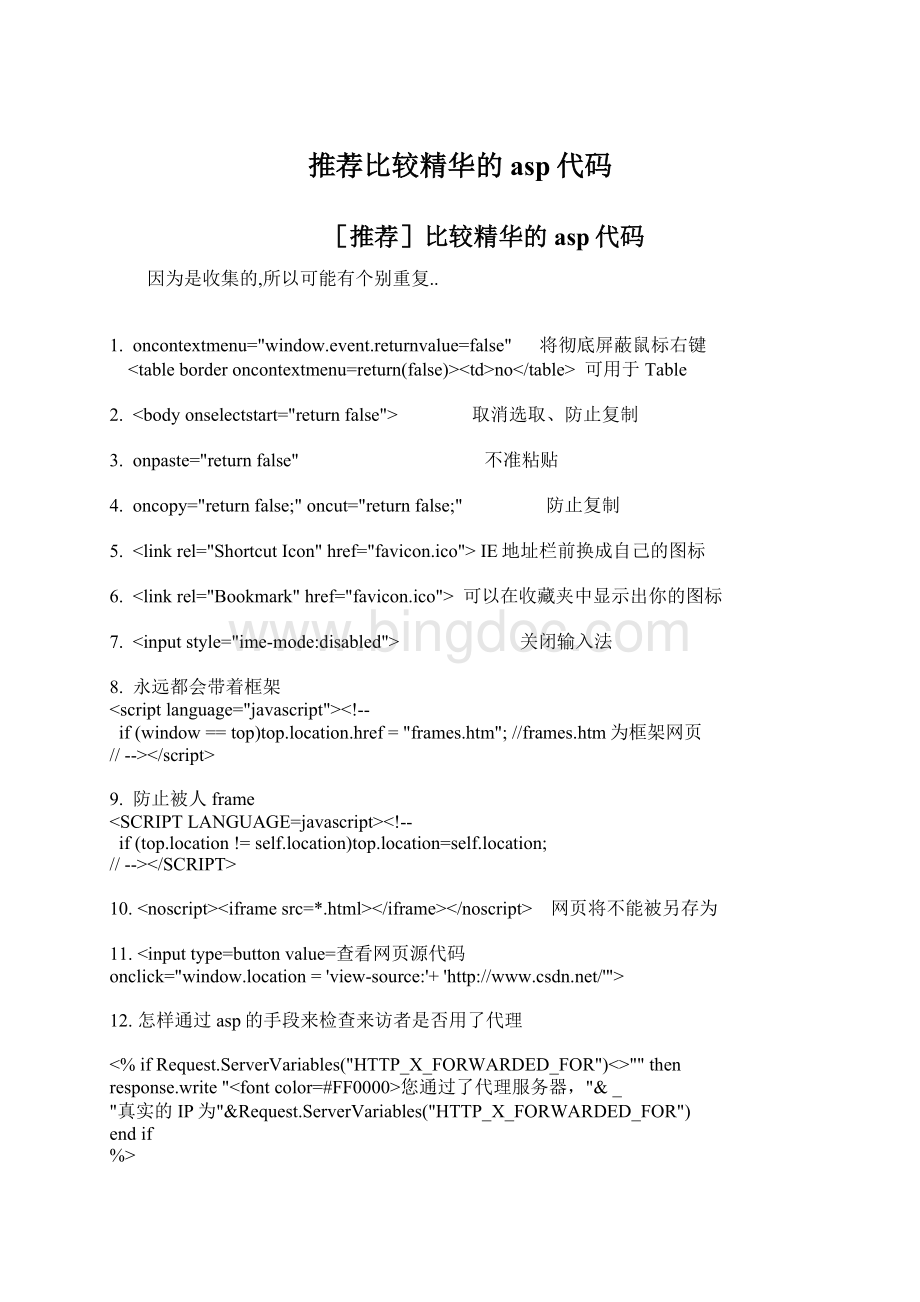
推荐比较精华的asp代码
[推荐]比较精华的asp代码
因为是收集的,所以可能有个别重复..
1. oncontextmenu="window.event.returnvalue=false" 将彻底屏蔽鼠标右键
| no 可用于Table 2. 取消选取、防止复制 3. onpaste="returnfalse" 不准粘贴 4. oncopy="returnfalse;"oncut="returnfalse;" 防止复制 5. IE地址栏前换成自己的图标 6. 可以在收藏夹中显示出你的图标 7. disabled"> 关闭输入法 8. 永远都会带着框架 -- if(window==top)top.location.href="frames.htm";//frames.htm为框架网页 //--> 9. 防止被人frame -- if(top.location! =self.location)top.location=self.location; //--> 10. 网页将不能被另存为 11.onclick="window.location='view-source: '+' 12.怎样通过asp的手段来检查来访者是否用了代理 <%ifRequest.ServerVariables("HTTP_X_FORWARDED_FOR")<>""then response.write"您通过了代理服务器,"&_ "真实的IP为"&Request.ServerVariables("HTTP_X_FORWARDED_FOR") endif %> 13.取得控件的绝对位置 //javascript
functiongetIE(e){ vart=e.offsetTop; varl=e.offsetLeft; while(e=e.offsetParent){ t+=e.offsetTop; l+=e.offsetLeft; } alert("top="+t+"\nleft="+l); } //VBScript -- functiongetIE() dimt,l,a,b seta=document.all.img1 t=document.all.img1.offsetTop l=document.all.img1.offsetLeft whilea.tagName<>"BODY" seta=a.offsetParent t=t+a.offsetTop l=l+a.offsetLeft wend msgbox"top="&t&chr(13)&"left="&l,64,"得到控件的位置" endfunction --> 14.光标是停在文本框文字的最后
functioncc() { vare=event.srcElement; varr=e.createTextRange(); r.moveStart('character',e.value.length); r.collapse(true); r.select(); }
15.判断上一页的来源 asp: request.servervariables("HTTP_REFERER") javascript: document.referrer 16.最小化、最大化、关闭窗口 ADB880A6-D8FF-11CF-9377-00AA003B7A11">
ADB880A6-D8FF-11CF-9377-00AA003B7A11">
adb880a6-d8ff-11cf-9377-00aa003b7a11">
本例适用于IE 17.定义数据库连接的一些常量 <% ConstadOpenForwardOnly =0'游标只向前浏览记录,不支持分页、Recordset、BookMark ConstadOpenKeyset =1'键集游标,其他用户对记录说做的修改将反映到记录集中,但其他用户增加或删除记录不会反映到记录集中。 支持分页、Recordset、BookMark ConstadOpenDynamic =2'动态游标功能最强,但耗资源也最多。 用户对记录说做的修改,增加或删除记录都将反映到记录集中。 支持全功能浏览(ACCESS不支持)。 ConstadOpenStatic =3'静态游标,只是数据的一个快照,用户对记录说做的修改,增加或删除记录都不会反映到记录集中。 支持向前或向后移动 ConstadLockReadOnly =1'锁定类型,默认的,只读,不能作任何修改 ConstadLockPessimistic =2'当编辑时立即锁定记录,最安全的方式 ConstadLockOptimistic =3'只有在调用Update方法时才锁定记录集,而在此前的其他操作仍可对当前记录进行更改、插入和删除等 ConstadLockBatchOptimistic=4'当编辑时记录不会被锁定,而更改、插入和删除是在批处理方式下完成的 ConstadCmdText =&H0001 ConstadCmdTable=&H0002 %> 18.网页不会被缓存 HTM网页
21: 57GMT"> 或者 ASP网页 Response.Expires=-1 Response.ExpiresAbsolute=Now()-1 Response.cachecontrol="no-cache" PHP网页 header("Expires: Mon,26Jul199705: 00: 00GMT"); header("Cache-Control: no-cache,must-revalidate"); header("Pragma: no-cache"); 19.检查一段字符串是否全由数字组成 -- functioncheckNum(str){returnstr.match(/\D/)==null} alert(checkNum("1232142141")) alert(checkNum("123214214a1")) //--> 20.获得一个窗口的大小 document.body.clientWidth,document.body.clientHeight 21.怎么判断是否是字符 if(/[^\x00-\xff]/g.test(s))alert("含有汉字"); elsealert("全是字符"); 22.TEXTAREA自适应文字行数的多少
23.日期减去天数等于第二个日期
functioncc(dd,dadd) { //可以加上错误处理 vara=newDate(dd) a=a.valueOf() a=a-dadd*24*60*60*1000 a=newDate(a) alert(a.getFullYear()+"年"+(a.getMonth()+1)+"月"+a.getDate()+"日") } cc("12/23/2002",2) 24.选择了哪一个Radio
functioncheckme() foreachobinradio1 ifob.checkedthenwindow.alertob.value next endfunction
Style Barcode
25.获得本页url的request.servervariables("")集合 Response.Write"--TableHeader--> | Variables | value | " foreachobinRequest.ServerVariables Response.Write" | "&ob&" | "&Request.ServerVariables(ob)&" | "
next Response.Write"" 26. 本机ip<%=request.servervariables("remote_addr")%> 服务器名<%=Request.ServerVariables("SERVER_NAME")%> 服务器IP<%=Request.ServerVariables("LOCAL_ADDR")%> 服务器端口<%=Request.ServerVariables("SERVER_PORT")%> 服务器时间<%=now%> IIS版本<%=Request.ServerVariables"SERVER_SOFTWARE")%> 脚本超时时间<%=Server.ScriptTimeout%> 本文件路径<%=server.mappath(Request.ServerVariables("SCRIPT_NAME"))%> 服务器CPU数量<%=Request.ServerVariables("NUMBER_OF_PROCESSORS")%> 服务器解译引擎<%=ScriptEngine&"/"&ScriptEngineMajorVersion&"."&ScriptEngineMinorVersion&"."&ScriptEngineBuildVersion%> 服务器操作系统<%=Request.ServerVariables("OS")%> 27.ENTER键可以让光标移到下一个输入框
28.检测某个网站的链接速度: 把如下代码加入 区域中:
tim=1 setInterval("tim++",100) b=1 varautourl=newArray() autourl[1]="" autourl[2]="" autourl[3]="" autourl[4]="" autourl[5]="" functionbutt(){ document.write("") for(vari=1;idocument.write("=》=》
") document.write("") } butt() functionauto(url){ document.forms[0]["url"+b].value=url if(tim>200) {document.forms[0]["txt"+b].value="链接超时"} else {document.forms[0]["txt"+b].value="时间"+tim/10+"秒"} b++ } functionrun(){for(vari=1;i//"+autourl+"/"+Math.random()+"width=1height=1onerror=auto('http: //";;;;+autourl+"')>")} run() 29.各种样式的光标 auto : 标准光标 default : 标准箭头 hand : 手形光标 wait : 等待光标 text : I形光标 vertical-text: 水平I形光标 no-drop : 不可拖动光标 not-allowed : 无效光标 help : ? 帮助光标 all-scroll : 三角方向标 move : 移动标 crosshair : 十字标 e-resize n-resize nw-resize w-resize s-resize se-resize sw-resize 30.获得一个窗口的大小 document.body.clientWidth,document.body.clientHeight document.body.offsetWidth,document.body.offsetHeight 有时还需要知道window.screenTop,window.screenLeft 31.本地无缓存,每次自动刷新 response.expires=0 response.addHeader"pragma","no-cache" response.addHeader"cache-control","private" 32.修改contentType并下载gif等格式 <% functiondl(f,n) onerrorresumenext sets=CreateObject("Adodb.Stream") S.Mode=3 S.Type=1 S.Open s.LoadFromFile(server.mappath(f)) iferr.number>0then response.writeerr.number&": "&err.description else response.contentType="application/x-gzip" response.addheader"Content-Disposition: ","attachment;filename="&n response.binarywrite(s.Read(s.size)) endif endfunction calldl("012922501.gif","t1.gif") %> 33.检查一段字符串是否全由数字组成 -- functioncheckNum(str){return! /\D/.test(str)} alert(checkNum("1232142141")) alert(checkNum("123214214a1")) //--> 34.如何静止页面缓存 答: htm网页 或者 asp网页 response.expires=-1 response.expiresabsolute=now()-1 response.cachecontrol="no-cache" php网页 header("expires: mon,26jul199705: 00: 00gmt"); header("cache-control: no-cache,must-revalidate"); header("pragma: no-cache"); 35.如何检查一段字符串是否全由数字组成 --Script代码开始--> 36.如何获取机器信息 答本机ip 服务器名 服务器ip 服务器端口 服务器时间 iis版本 脚本超时时间 本文件路径 服务器cpu数量 服务器解译引擎 服务器操作系统 37.如何让日期相减 日期减去天数等于第二个日期 functioncc(dd,dadd) { //可以加上错误处理 vard=newdate(dd.replace("-","/")) d.setdate(d.getdate()+dadd) alert(d.getfullyear()+"年"+(d.getmonth()+1)+"月"+d.getdate()+"日") } cc("2002-2-28",2) --Script代码结束--> 38.怎样通过asp的手段来检查来访者是否用了代理 39.获得窗口的大小 document.body.clientWidth,document.body.clientHeight document.body.offsetWidth,document.body.offsetHeight 40.判断一个表是否存在: ifexists(select*fromdbo.sysobjectswhereid=object_id(表名)andOBJECTPROPERTY(id,NIsUserTable)=1) droptable表名 GO 从publish表中取出第n条到第m条的记录: SELECTTOPm-n+1* FROMpublish WHERE(idNOTIN (SELECTTOPn-1id FROMpublish)) id为publish表的关键字 41.如何实现连续滚动 数据里面读出来的 --Script代码开始--> marqueesHeight=200; stopscroll=false; with(marquees){ style.width=0; style.height=marqueesHeight; style.overflowX="visible"; style.overflowY="hidden"; noWrap=true; onmouseover=newFunction("stopscroll=true"); onmouseout=newFunction("stopscroll=false"); } document.write(); preTop=0
展开阅读全文
相关搜索
资源标签
|