软件环境与开发实验报告资料.docx
《软件环境与开发实验报告资料.docx》由会员分享,可在线阅读,更多相关《软件环境与开发实验报告资料.docx(28页珍藏版)》请在冰点文库上搜索。
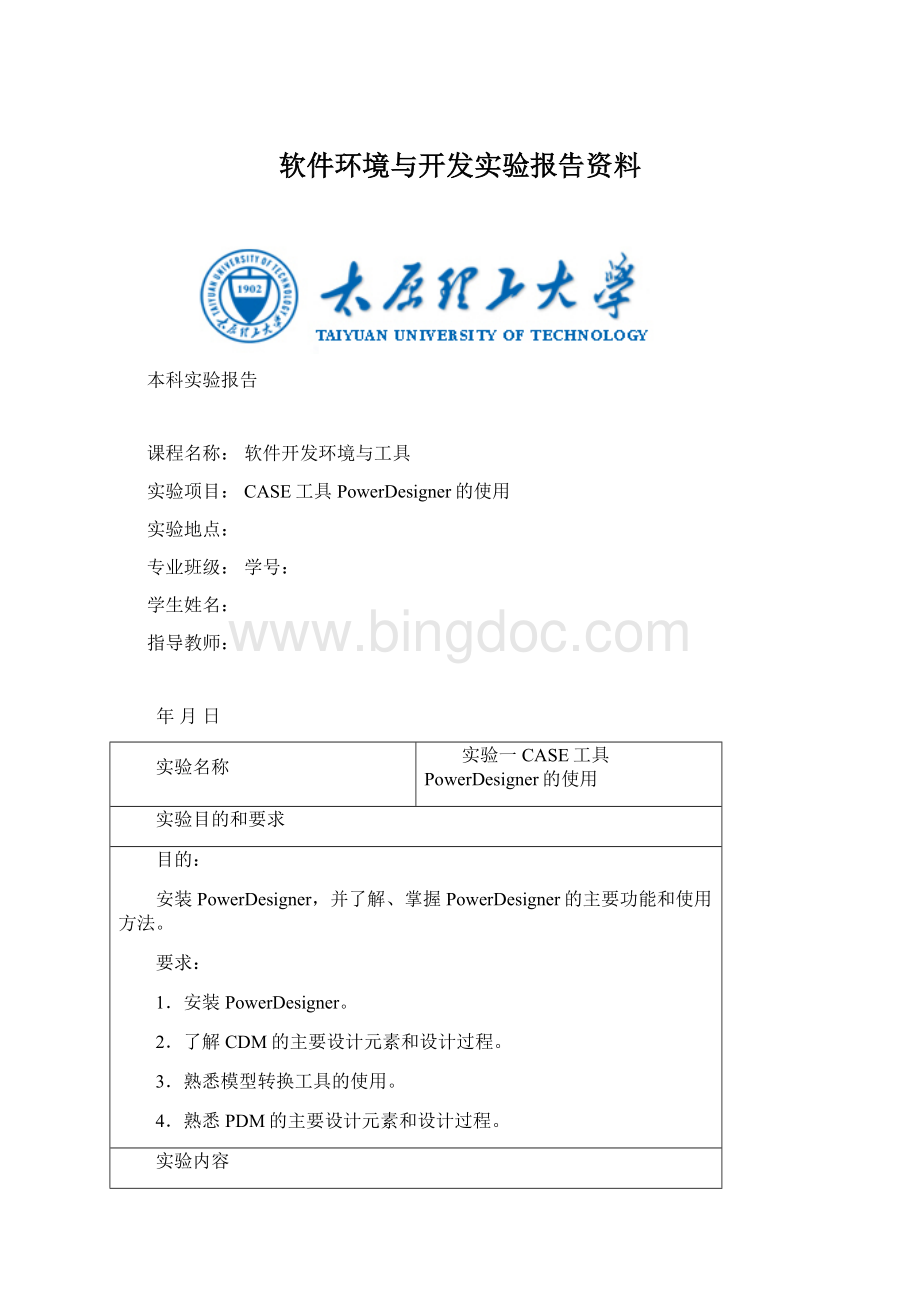
软件环境与开发实验报告资料
本科实验报告
课程名称:
软件开发环境与工具
实验项目:
CASE工具PowerDesigner的使用
实验地点:
专业班级:
学号:
学生姓名:
指导教师:
年月日
实验名称
实验一CASE工具PowerDesigner的使用
实验目的和要求
目的:
安装PowerDesigner,并了解、掌握PowerDesigner的主要功能和使用方法。
要求:
1.安装PowerDesigner。
2.了解CDM的主要设计元素和设计过程。
3.熟悉模型转换工具的使用。
4.熟悉PDM的主要设计元素和设计过程。
实验内容
设计学生住宿管理的CDM、PDM(PDM模型最好包括:
1、通过CDM模型生成;2、直接建立)。
1.学生管理
(1)建立班级、院、专业CDM、PDM模型;
(2)建立学生信息CDM、PDM模型,包括学号、姓名、院、专业、性别、年级、班级、出生年月、籍贯、住宿费、押金、录入日期及宿舍编号等内容。
2.宿舍管理
建立宿舍信息CDM、PDM模型,包括有宿舍编号、宿舍名称、宿舍电话、应住人数、录入日期等栏目。
3.对学生管理、宿舍管理、班级、院、专业实体(或表)之间建立联系。
主要仪器设备
笔记本计算机
实验记录(写出实验内容中1,2,3的CDM图和PDM图)(可分栏或加页)
1.学生住宿管理的CDM如下图:
2.学生住宿管理的PDM如下图:
遇到的问题和解决方法
1.CDM检查中出现大量错误,多次尝试检查,多次运行;
1.模型转换过程中,找不到位置,对实验工具不熟悉。
心得体会
经过实验,了解了CDM的主要设计元素和设计过程,熟悉了模型转换工具的使用,熟悉了PDM的主要设计元素和设计过程。
初步了解了PowerDesigner。
实验名称
实验二搭建VisualStudio开发环境,设计Windows控制台应用程序
实验目的和要求
目的:
安装VisualStudio2010,熟悉VisualStudio2010开发环境。
熟练掌握C#的语法、语句结构,并能进行控制台应用程序的编写。
要求:
1.安装VisualStudio2010。
2.熟悉掌握C#的语法、语句结构。
3.掌握控制台应用程序的设计方法。
实验内容
1.编写控制台程序:
输入矩形的长和宽,输出矩形的面积和周长。
2.编写控制台应用程序,输入正整数n,输出s=1+(1+2)+(1+2+3)+…+(1+2+3+…+n)的计算结果。
3.编写控制台应用程序,输出所有这样的三位数:
这个三位数本身恰好等于其每个数字的立方和(例153=13+53+33)。
主要仪器设备
台式或笔记本计算机,VisualStudio2010
实验记录(写出实验内容中1,2,3的程序代码和运行结果)
1.实验代码:
usingSystem;
usingSystem.Collections.Generic;
usingSystem.Linq;
usingSystem.Text;
namespace_3
{
classshiyan3
{
staticvoidMain(string[]args)
{
inta,b,area,zhouchang;
Console.WriteLine("请输入长方形长");
a=int.Parse(Console.ReadLine());
Console.WriteLine("请输入长方形宽");
b=int.Parse(Console.ReadLine());
area=a*b;
zhouchang=(a+b)*2;
Console.WriteLine("周长为{0}",zhouchang);
Console.WriteLine("面积为{0}",area);
}
}
}
运行结果:
2.实验代码:
usingSystem;
usingSystem.Collections.Generic;
usingSystem.Linq;
usingSystem.Text;
namespace_3_2
{
classProgram
{
staticvoidMain(string[]args)
{
ints=0;
inti;
intj;
intn;
Console.WriteLine("请输入n:
");
n=int.Parse(Console.ReadLine());
for(i=1;i<=n;i++)
{
for(j=1;j<=i;j++)
s+=j;
}
Console.WriteLine("s的值为{0}",s);
}
}
}
运行结果:
3.实验代码:
usingSystem;
usingSystem.Collections.Generic;
usingSystem.Linq;
usingSystem.Text;
namespace_3_3
{
classProgram
{
staticvoidMain(string[]args)
{
inti;
intj;
intk;
intsum;
intq;
for(i=1;i<=9;i++)
for(j=0;j<=9;j++)
for(k=0;k<=9;k++)
{
sum=i*i*i+j*j*j+k*k*k;
q=100*i+10*j+k;
if(sum==q)
Console.WriteLine(q);
}
}
}
}
运行结果:
遇到的问题和解决方法
在循环条件设计中语法掌握不熟悉,思路不清晰,出现了一些错误,经过仔细分析,通过数据调试发现问题,进而解决问题,纠正错误。
心得体会
经过试验,熟悉了掌握C#的语法、语句结构。
掌握了控制台应用程序的设计方法。
实验名称
实验三掌握在VisualStudio2010中进行WindowsForm应用程序的设计方法
实验目的和要求
目的:
熟悉利用C#进行Windows窗体应用程序的设计方法,了解Windows窗体应用程序的组成。
要求:
1.熟练掌握C#窗体和各种常用控件的属性、方法和事件。
2.掌握C#中使用各种常用控件设计界面的方法。
3.掌握C#中窗体事件处理机制。
实验内容
1.创建一个Windows窗体应用程序,向其中添加一个窗体,实现用户登录(输入用户名和口令,假设正确的用户名/口令为zy1001_2/10011002),并给出相应的提示信息。
规定用户错误输入不超过3次。
2.搬砖问题:
36块砖,36人搬,男搬4,女搬3,两个小孩抬1砖。
要求一次全搬完,问男、女、小孩各多少人?
3.设计一个窗体,通过一个列表框向组合框中添加项。
主要仪器设备
台式或笔记本计算机,VisualStudio2010
实验记录(写出实验内容中1,2,3的程序代码和运行结果)
对于本次实验的步骤有首先得对C#窗口应用程序设计环境进行了解,熟悉windows窗口程序开发环境,进而完成实验。
实验代码1(用户登录):
usingSystem;
usingSystem.Collections.Generic;
usingSystem.ComponentModel;
usingSystem.Data;
usingSystem.Drawing;
usingSystem.Linq;
usingSystem.Text;
usingSystem.Threading.Tasks;
usingSystem.Windows.Forms;
namespace开发环境与工具实验四_1_
{
publicpartialclassForm1:
Form
{
publicForm1()
{
InitializeComponent();
}
inti=1;
privatevoidbtnlog_Click(objectsender,EventArgse)
{
if(i==3)
{
MessageBox.Show("登录次数太多!
","退出警告");
Application.Exit();
}
else
{
if(tbname.Text=="zy1001_2")
{
if(tbpsw.Text=="10011002")
MessageBox.Show("登录成功!
","登录成功");
else
{
intm=3-i;
MessageBox.Show("密码错误!
","密码错误");
labwarn.Visible=true;
labwarn.Text="还有"+m+"次登录机会!
!
";
i++;
}
}
else
MessageBox.Show("账号错误!
","账号错误");
}
}
}
}
实验代码2(搬砖问题):
usingSystem;
usingSystem.Collections.Generic;
usingSystem.ComponentModel;
usingSystem.Data;
usingSystem.Drawing;
usingSystem.Linq;
usingSystem.Text;
usingSystem.Windows.Forms;
namespaceCA4_02
{
publicpartialclassForm1:
Form
{
publicForm1()
{
InitializeComponent();
}
privatevoidbutton1_Click(objectsender,EventArgse)
{
intman,woman,child;
for(man=0;man<=9;man++)
{
for(woman=0;woman<=12;woman++)
{
child=36-woman-man;
if(36==child/2+3*woman+4*man&&child%2==0)
{
listBox1.Items.Add("男人为:
"+man);
listBox1.Items.Add("女人为:
"+woman);
listBox1.Items.Add("小孩为:
"+child);
}
}
}
}
privatevoidlistBox1_SelectedIndexChanged(objectsender,EventArgse){}
privatevoidForm1_Load(objectsender,EventArgse){}
privatevoidtextBox1_TextChanged(objectsender,EventArgse){}
}
}
运行结果:
3.实验代码:
usingSystem;
usingSystem.Collections.Generic;
usingSystem.ComponentModel;
usingSystem.Data;
usingSystem.Drawing;
usingSystem.Linq;
usingSystem.Text;
usingSystem.Windows.Forms;
namespaceCA4_3
{
publicpartialclassForm1:
Form
{
publicForm1()
{
InitializeComponent();
}
privatevoidbutton1_Click(objectsender,EventArgse)
{
if(listBox1.Text!
="")
if(!
comboBox1.Items.Contains(listBox1.Text))
comboBox1.Items.Add(listBox1.Text);
}
privatevoidForm1_Load(objectsender,EventArgs{}
privatevoidlistBox1_SelectedIndexChanged(objectsender,EventArgse){}
privatevoidcomboBox1_SelectedIndexChanged(objectsender,EventArgse){}
}
}
运行结果:
遇到的问题和解决方法
在对组合框编程时,对于条件逻辑关系不是很清楚,所以编写过程遇到了一些困难。
但是,通过查阅资料,对于内容有了更深入地了解,解决了问题,调试成功。
心得体会
通过实验,熟练掌握了C#窗体和各种常用控件的属性、方法和事件。
掌握了C#中使用各种常用控件设计界面的方法。
掌握了C#中窗体事件处理机制。
实验名称
实验四掌握在VisualStudio2010中进行Web应用程序的设计方法
实验目的和要求
目的:
熟悉利用C#进行Web应用程序的设计方法,了解Web应用程序的组成。
要求:
1.掌握开发Web应用程序的步骤。
2.掌握常用的Web服务器控件的使用方法。
3.掌握C#中窗体事件处理机制。
4.掌握C#数据库编程的方法。
实验内容
1.实现教师信息的录入功能,并将教师信息保存在数据库中的teacher表中。
教师信息由教师编号、姓名、性别、年龄、民族、职称、职务及教龄组成。
设置一个简单的Web应用程序,用来输入教师信息。
要求:
1)进行各种信息的有效性检验(教师编号、姓名不能为空;年龄在20—65之间;教龄在0—45年之间);2)把输入的完整信息在屏幕上显示出来。
(注意:
民族、职称、职务通过下拉框输入;性别通过单选按钮组输入)。
2.创建一个Web应用程序,实现用户登录,检查用户名和口令的合法性(用户的登录信息维护在数据库中的Tuser表中,该表包括两个varchar(10)的字段:
username与password字段),,并给出相应的提示信息。
主要仪器设备
台式或笔记本计算机
实验记录(写出实验内容中1,2的程序代码和运行结果)(可分栏或加页)
//www.w3.org/1999/xhtml">
教师登录系统
LabelID="Label1"runat="server"Text="教师编号">
Label> TextBoxID="TextBox1"runat="server"Width="154px">
TextBox> RequiredFieldValidatorID="RequiredFieldValidator1"runat="server" ErrorMessage="此项不能为空"ControlToValidate="TextBox1">
RequiredFieldValidator> |
LabelID="Label2"runat="server"Text="姓 名">
Label> TextBoxID="TextBox2"runat="server"Width="154px">
TextBox> RequiredFieldValidatorID="RequiredFieldValidator2"runat="server" ErrorMessage="此项不能为空"ControlToValidate="TextBox2">
RequiredFieldValidator> |
LabelID="Label3"runat="server"Text="性 别">
Label> RadioButtonListID="RadioButtonList1"runat="server"> ListItem>男
ListItem> ListItem>女
ListItem> ListItem>单身女博士
ListItem>
RadioButtonList> |
LabelID="Label4"runat="server"Text="年 龄">
Label> TextBoxID="TextBox3"runat="server"Width="154px">
TextBox> RangeValidatorID="RangeValidator1"runat="server"ErrorMessage="超出规定范围" ControlToValidate="TextBox3">
RangeValidator> |
LabelID="Label5"runat="server"Text="民 族">
Label> DropDownListID="DropDownList1"runat="server"> ListItem>汉族
ListItem> ListItem>回族
ListItem> ListItem>维吾尔族
ListItem> ListItem>满族
ListItem>
DropDownList> |
LabelID="Label6"runat="server"Text="职 称">
Label> DropDownListID="DropDownList2"runat="server"> ListItem>初级
ListItem> ListItem>中级
ListItem> ListItem>高级
ListItem>
DropDownList> |
LabelID="Label7"runat="server"Text="职 务">
Label> DropDownListID="DropDownList3"runat="server"> ListItem>老师
ListItem> ListItem>主任
ListItem> ListItem>校长
ListItem>
DropDownList> |
LabelID="Label9"runat="server"Text="教 龄">
Label> TextBoxID="TextBox4"runat="server"Width="154px">
TextBox> RangeValidatorID="RangeValidator2"runat="server"ErrorMessage="超出规定范围" ControlToValidate="TextBox4">
RangeValidator> |
ButtonID="Button1"runat="server"Text="注 册"/> ButtonID="Button2" runat="server"Text="重新输入"/> |