java实现各种数据统计图Word文件下载.docx
《java实现各种数据统计图Word文件下载.docx》由会员分享,可在线阅读,更多相关《java实现各种数据统计图Word文件下载.docx(34页珍藏版)》请在冰点文库上搜索。
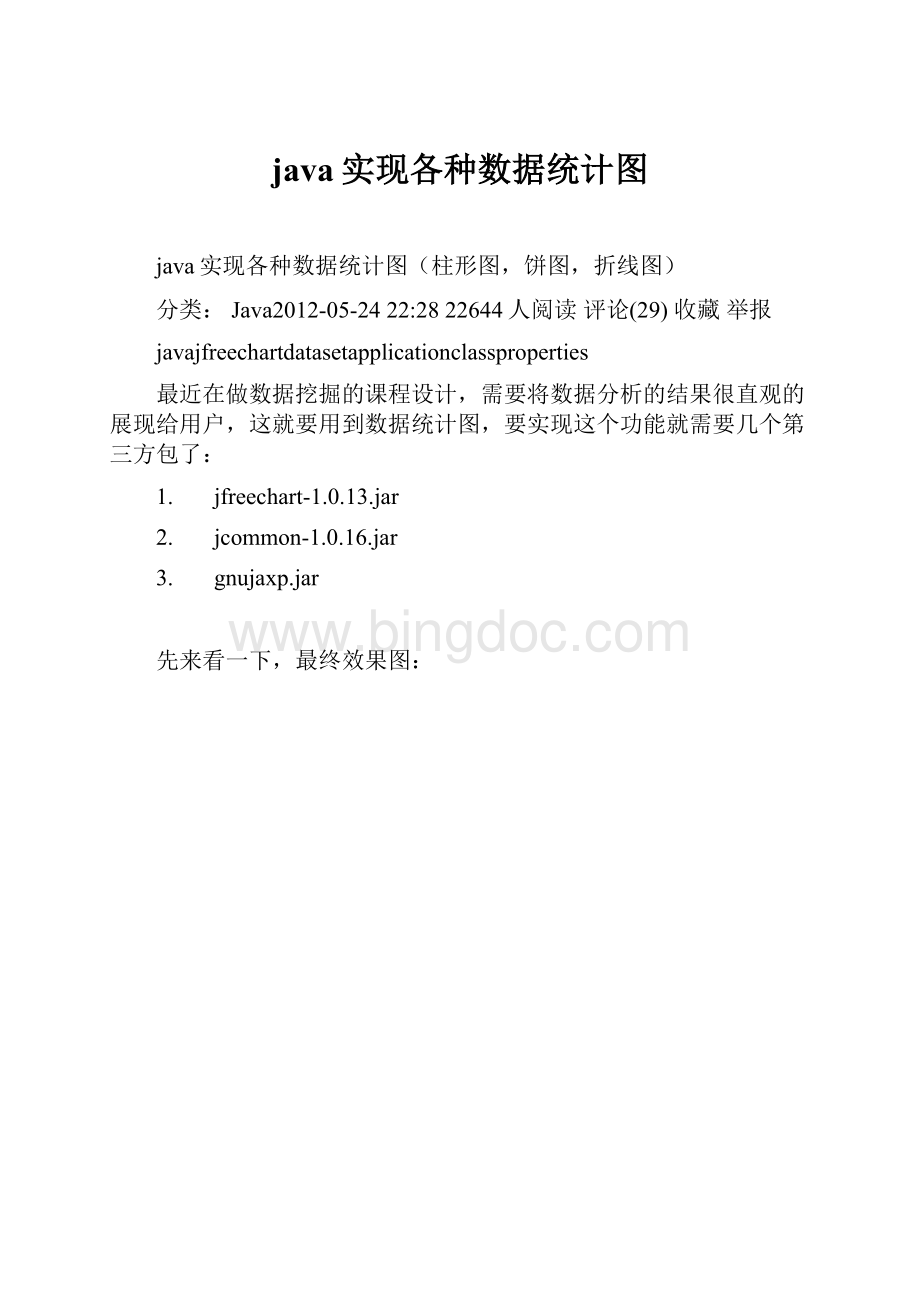
[plain]
viewplaincopy
1.
import
java.awt.Font;
2.
3.import
org.jfree.chart.ChartFactory;
4.import
org.jfree.chart.ChartPanel;
5.import
org.jfree.chart.JFreeChart;
6.import
org.jfree.chart.axis.CategoryAxis;
7.import
org.jfree.chart.axis.ValueAxis;
8.import
org.jfree.chart.plot.CategoryPlot;
9.import
org.jfree.chart.plot.PlotOrientation;
10.import
org.jfree.data.category.CategoryDataset;
11.import
org.jfree.data.category.DefaultCategoryDataset;
12.
13.public
class
BarChart
{
14.
ChartPanel
frame1;
15.
public
BarChart(){
16.
CategoryDataset
dataset
=
getDataSet();
17.
JFreeChart
chart
ChartFactory.createBarChart3D(
18.
"
水果"
//
图表标题
19.
水果种类"
目录轴的显示标签
20.
数量"
数值轴的显示标签
21.
dataset,
数据集
22.
PlotOrientation.VERTICAL,
图表方向:
水平、垂直
23.
true,
是否显示图例(对于简单的柱状图必须是false)
24.
false,
是否生成工具
25.
false
是否生成URL链接
26.
);
27.
28.
//从这里开始
29.
CategoryPlot
plot=chart.getCategoryPlot();
//获取图表区域对象
30.
CategoryAxis
domainAxis=plot.getDomainAxis();
//水平底部列表
31.
domainAxis.setLabelFont(new
Font("
黑体"
Font.BOLD,14));
//水平底部标题
32.
domainAxis.setTickLabelFont(new
宋体"
Font.BOLD,12));
//垂直标题
33.
ValueAxis
rangeAxis=plot.getRangeAxis();
//获取柱状
34.
rangeAxis.setLabelFont(new
Font.BOLD,15));
35.
chart.getLegend().setItemFont(new
Font.BOLD,
15));
36.
chart.getTitle().setFont(new
Font.BOLD,20));
//设置标题字体
37.
38.
//到这里结束,虽然代码有点多,但只为一个目的,解决汉字乱码问题
39.
40.
frame1=new
ChartPanel(chart,true);
//这里也可以用chartFrame,可以直接生成一个独立的Frame
41.
42.
}
43.
private
static
getDataSet()
44.
DefaultCategoryDataset
new
DefaultCategoryDataset();
45.
dataset.addValue(100,
北京"
苹果"
46.
上海"
47.
广州"
48.
dataset.addValue(200,
梨子"
49.
50.
51.
dataset.addValue(300,
葡萄"
52.
53.
54.
dataset.addValue(400,
香蕉"
55.
56.
57.
dataset.addValue(500,
荔枝"
58.
59.
60.
return
dataset;
61.}
62.public
getChartPanel(){
63.
64.
65.}
66.}
效果图如下:
但我们把private
CategoryDatasetgetDataSet(){}方法中的数据变化一下后,又会形成另一种效果,比如说我们改成:
1.private
3.
4.
5.
6.
7.
8.
9.}
三,
实现饼状图的java代码:
package
com.njue.testJFreeChart;
java.text.DecimalFormat;
java.text.NumberFormat;
javax.swing.JPanel;
12.import
org.jfree.chart.labels.StandardPieSectionLabelGenerator;
13.import
org.jfree.chart.plot.PiePlot;
14.import
org.jfree.data.general.DefaultPieDataset;
16.public
PieChart
PieChart(){
DefaultPieDataset
data
ChartFactory.createPieChart3D("
水果产量"
data,true,false,false);
//设置百分比
PiePlot
pieplot
(PiePlot)
chart.getPlot();
DecimalFormat
df
DecimalFormat("
0.00%"
//获得一个DecimalFormat对象,主要是设置小数问题
NumberFormat
nf
NumberFormat.getNumberInstance();
//获得一个NumberFormat对象
StandardPieSectionLabelGenerator
sp1
StandardPieSectionLabelGenerator("
{0}
{2}"
nf,
df);
//获得StandardPieSectionLabelGenerator对象
pieplot.setLabelGenerator(sp1);
//设置饼图显示百分比
//没有数据的时候显示的内容
pieplot.setNoDataMessage("
无数据显示"
pieplot.setCircular(false);
pieplot.setLabelGap(0.02D);
pieplot.setIgnoreNullValues(true);
//设置不显示空值
pieplot.setIgnoreZeroValues(true);
//设置不显示负值
(chart,true);
piePlot=
piePlot.setLabelFont(new
Font.BOLD,10));
//解决乱码
DefaultPieDataset();
dataset.setValue("
100);
200);
300);
400);
500);
49.}
54.}
四,
实现折线图的java代码:
1.package
java.text.SimpleDateFormat;
org.jfree.chart.axis.DateAxis;
org.jfree.chart.plot.XYPlot;
org.jfree.data.time.Month;
org.jfree.data.time.TimeSeries;
org.jfree.data.time.TimeSeriesCollection;
15.import
org.jfree.data.xy.XYDataset;
17.public
TimeSeriesChart
TimeSeriesChart(){
XYDataset
xydataset
createDataset();
jfreechart
ChartFactory.createTimeSeriesChart("
Legal
&
General单位信托基金价格"
日期"
价格"
xydataset,
true);
XYPlot
xyplot
(XYPlot)
jfreechart.getPlot();
DateAxis
dateaxis
(DateAxis)
xyplot.getDomainAxis();
dateaxis.setDateFormatOverride(new
SimpleDateFormat("
MMM-yyyy"
));
ChartPanel(jfreechart,true);
dateaxis.setLabelFont(new
dateaxis.setTickLabelFont(new
rangeAxis=xyplot.getRangeAxis();
jfreechart.getLegend().setItemFont(new
jfreechart.getTitle().setFont(new
createDataset()
//这个数据集有点多,但都不难理解
TimeSeries
timeseries
TimeSeries("
legal
general欧洲指数信任"
org.jfree.data.time.Month.class);
timeseries.add(new
Month(2,
2001),
181.80000000000001D);
Month(3,
167.30000000000001D);
Month(4,
153.80000000000001D);
Month(5,
167.59999999999999D);
Month(6,
158.80000000000001D);
Month(7,
148.30000000000001D);
Month(8,
153.90000000000001D);
Month(9,
142.69999999999999D);
Month(10,
123.2D);
Month(11,
131.80000000000001D);
Month(12,
139.59999999999999D);
Month(1,
2002),
142.90000000000001D);
138.69999999999999D);
timeseries.add(n