Oracle 10201 Install for RedHat LinuxWord格式文档下载.docx
《Oracle 10201 Install for RedHat LinuxWord格式文档下载.docx》由会员分享,可在线阅读,更多相关《Oracle 10201 Install for RedHat LinuxWord格式文档下载.docx(35页珍藏版)》请在冰点文库上搜索。
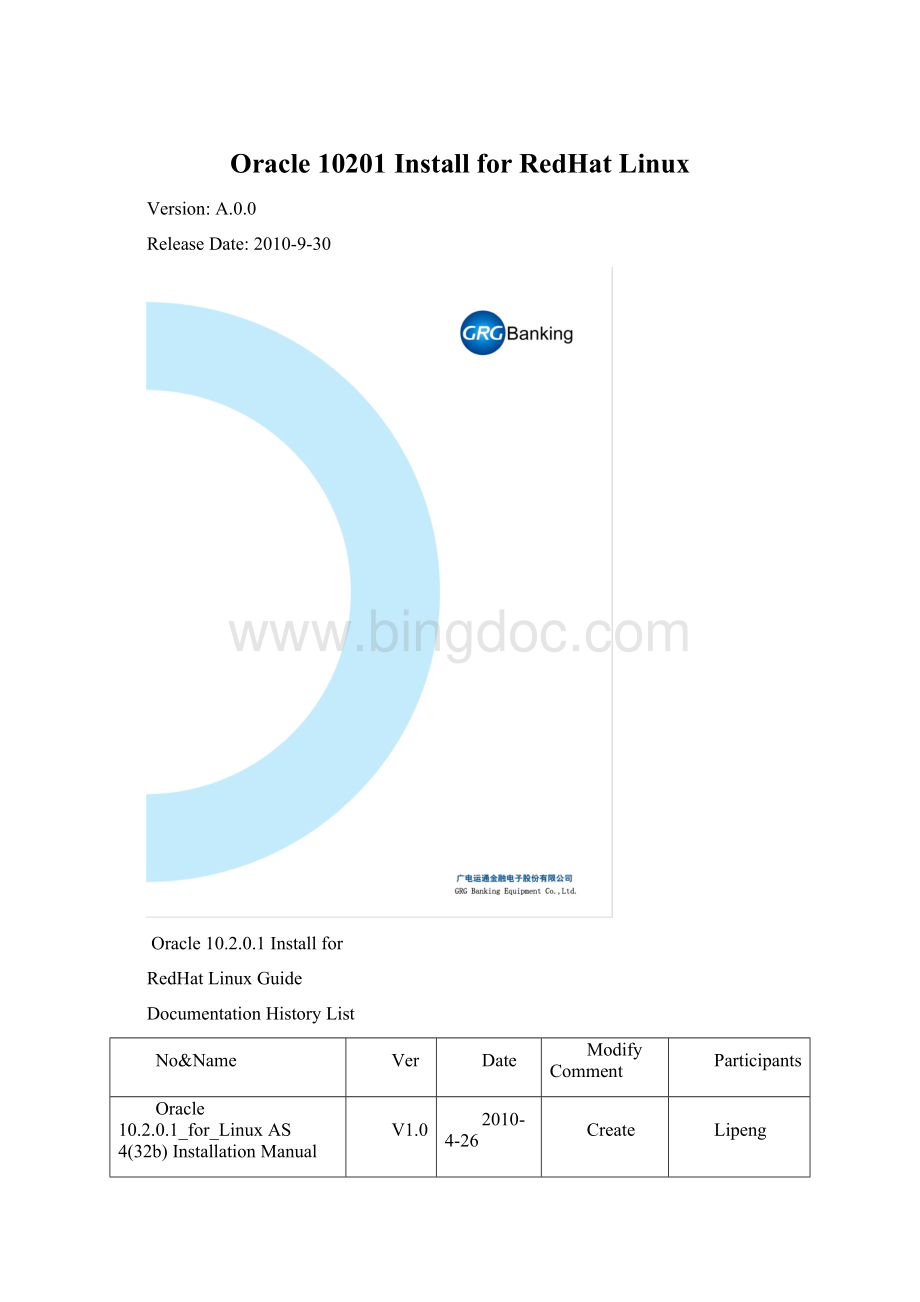
Anyuse,duplication,anddisclosureofthePrograms,includingdocumentation,shallbesubjecttothelicensingrestrictionssetforthintheapplicableGRGBankinglicenseagreement.
TheProgramsarenotintendedforuseinanynuclear,aviation,masstransit,medical,orotherinherentlydangerousapplications.Itshallbethelicensee'
sresponsibilitytotakeallappropriatefail-safe,backup,redundancy,andothermeasurestoensurethesafeuseofsuchapplicationsiftheProgramsareusedforsuchpurposes,andGRGBankingCorporationdisclaimsliabilityforanydamagescausedbysuchuseofthePrograms.
FEELisaregisteredtrademark,andFEELSwitch,FEELView,FEELDistribution,FEELAdvertising,CardElite,CATalyst,andTellerMasteraretrademarksorregisteredtrademarksofGRGBankingEquipmentCo.,Ltd.Othernamesmaybetrademarksoftheirrespectiveowners.
Copyright©
2007byGRGBankingEquipmentCo.,Ltd.
Allrightsreserved.
Contents
DocumentationHistoryListi
CopyrightDeclarationi
Contents1
1.HardwareRequirements1
2.CreatetheOracleGroupanduser2
3.ConfigurationSystemParameters2
3.1.ConfiguringOracleUserProfile2
3.2.ConfiguringHostFile3
3.3.ConfiguringKernelParameters3
3.4.SettingShellLimitsfortheoracleUser4
3.5.Addoreditthefollowinglineinthe/etc/pam.d/loginfile,ifitdoesnotalreadyexist:
4
3.6.Dependingontheoracleuser'
sdefaultshell,makethefollowingchangestothedefaultshellstart-upfile:
3.7.Rebootthesystem4
3.8.Makedirectoryfororacleinstall5
3.9.Ifyouneedgettheoraclesetuppackagefromothercomputers,youcangetitbyfollowingway:
5
4.InstalltheOracleDatabaseSoftware6
5.InstallOracleDatabasePatch10
6.Createdatabase15
7.Configurationlistenerandnetserver25
1.HardwareRequirements
ThisguidedescribeshowtoinstallandconfigureOracleDatabase10grelease2(10.2)
onRedHatenterpraiseas4update6;
OperatingsystemRequirementsRedHatEnterpriseLinuxAS/ES4.0(Update3orlater),TheRedHatEnterpriseLinuxInstallpleaseread<
RedHatEnterpriseAS4installGuide_English.doc>
ii
PhysicalRAM
SWAP
Between1024MBand2048MB
1.5timesthesizeofRAM
Between2049MBand8192MB
EqualtothesizeofRAM
Morethan8192MB
0.75timesthesizeofRAM
Atleast2GBofdiskspaceinthe/tmpdirectory
BeforeyouinstalltheOraclesoftware,youmustcompleteseveraltasksastherootuser.Tologinastherootuser.
Toensurethatthesystemmeetstheserequirements:
1.1TodeterminethephysicalRAMsize,enterthefollowingcommand:
#grepMemTotal/proc/meminfo
IfthesizeofthephysicalRAMislessthantherequiredsize,thenyoumustinstall
morememorybeforecontinuing.
1.2.Todeterminethesizeoftheconfiguredswapspace,enterthefollowingcommand:
#grepSwapTotal/proc/meminfo
Ifnecessary,refertotheoperatingsystemdocumentationforinformationabout
howtoconfigureadditionalswapspace.
1.3.TodeterminetheavailableRAMandswapspace,enterthefollowingcommand:
#free
1.4.Todeterminetheamountofdiskspaceavailableinthe/tmpdirectory,enterthe
followingcommand:
#df-k/tmp
1.5Todeterminetheamountoffreediskspaceonthesystem,enterthefollowing
#df-k
Atleast4GBofdiskspaceintheOracleInstalldirectory
1.6Todeterminewhetherthesystemarchitecturecanrunthesoftware,enterthe
#grep"
modelname"
/proc/cpuinfo
Todeterminethekernelversionandarchitectureofthesystem:
#uname-rm
2.6.9-67.ELsmpi686
#cat/etc/redhat-release
RedHatEnterpriseLinuxASrelease4(NahantUpdate6)
2.CreatetheOracleGroupanduser
[root@dbserverdb]#/usr/sbin/groupaddoinstall
[root@dbserverdb]#/usr/sbin/groupadddba
[root@dbserverdb]#/usr/sbin/useradd-goinstall-Gdbaoracle
[root@dbserverdb]#passwdoracle
3.ConfigurationSystemParameters
3.1.ConfiguringOracleUserProfile
[root@dbserverinstall_rpm_32]#su-oracle
[oracle@dbserver~]$vi.bash_profile
#addbyoracle
ORACLE_BASE=/grg/oracle;
exportORACLE_BASE
ORACLE_HOME=$ORACLE_BASE/OracleHome;
exportORACLE_HOME
ORACLE_SID=feel;
exportORACLE_SID
ORACLE_TERM=xterm;
exportORACLE_TERM
PATH=$ORACLE_HOME/bin:
/usr/sbin:
$PATH;
exportPATH
LD_LIBRARY_PATH=$ORACLE_HOME/lib:
/lib:
/usr/lib;
exportLD_LIBRARY_PATH
CLASSPATH=$ORACLE_HOME/JRE:
$ORACLE_HOME/jlib:
$ORACLE_HOME/rdbms/jlib;
exportCLASSPATH
exportORACLE_HOME_LISTNER=$ORACLE_HOME
exportNLS_LANG=AMERICAN_AMERICA.UTF8
3.2.ConfiguringHostFile
LoggingIntotheSystemasroot
[root@dbserveretc]#hostname
dbserver
[root@dbserveretc]#cd/etc
[root@dbserveretc]#vihosts
127.0.0.1localhost.localdomainlocalhostdbserver
Note:
10.1.22.86isthehostcomputer’sIPaddress,youshouldchangeit.
3.3.ConfiguringKernelParameters
[root@dbserveretc]#vi/etc/sysctl.conf
kernel.shmall=2097152
kernel.shmmax=3984588800
kernel.shmmni=4096
kernel.sem=25032000100128
fs.file-max=65536
net.ipv4.ip_local_port_range=102465000
net.core.rmem_default=262144
net.core.rmem_max=262144
net.core.wmem_default=262144
net.core.wmem_max=262144
kernel.shmmax=PhysicalRAM(byte)
3.4.SettingShellLimitsfortheoracleUser
Addthefollowinglinestothelimits.conf
$vi/etc/security/limits.conf
oraclesoftnproc2047
oraclehardnproc16384
oraclesoftnofile1024
oraclehardnofile65536
[root@dbserveretc]#vi/etc/pam.d/login
sessionrequiredpam_limits.so
[root@dbserveretc]#vi/etc/profile
if[$USER="
oracle"
];
then
if[$SHELL="
/bin/ksh"
ulimit-p16384
ulimit-n65536
else
ulimit-u16384-n65536
fi
fi
3.7.Rebootthesystem
[root@dbserveretc]#reboot
3.8.Makedirectoryfororacleinstall
[root@dbserver~]#cd/grg
[root@dbservergrg]#mkdiroracle
[root@dbserverdb]#chownoracle:
oinstalloracle
[root@dbservergrg]#ls-l
drwxr-xr-x2oracleoinstall1024Feb317:
17oracle
17temp
uploadoraclesoftwaretodbserveruseftp
C:
\>
ftp10.1.22.69
Connectedto10.1.22.69.
220(vsFTPd2.0.1)
User(10.1.22.69:
(none)):
oracle
331Pleasespecifythepassword.
Password:
230Loginsuccessful.
ftp>
cd/grg/temp
250Directorysuccessfullychanged.
bin
200SwitchingtoBinarymode.
mput10201_database_linux32.zip
mput10201_database_linux32.zip?
y
200PORTcommandsuccessful.ConsiderusingPASV.
150Oktosenddata.
mputp6810189_10204_Linux-x86.zip
mputp6810189_10204_Linux-x86.zip?
y
bye
Toextracttheinstallationarchivefiles,performthefollowingsteps:
[root@dbserveroracle]#su-oracle
[oracle@dbserver~]$cd/grg/temp
[oracle@dbservertemp]$ls
10201_database_linux32.zip
[oracle@dbservertemp]$unzip10201_database_linux32.zip
[oracle@dbservertemp]$unzipp6810189_10204_Linux-x86.zip
4.InstalltheOracleDatabaseSoftware
LoggingIntotheSystemXwindowsasOracleuser,Openterminalcommandwindwos
[oracle@dbserver~]$pwd
/home/oracle
[oracle@dbserver~]$cd/grg/temp/database
[oracle@dbserverdatabase]$ls
docinstallresponserunInstallerstagewelcome.html
[oracle@dbserverdatabase]$./runInstaller
oracleHomepath/grg/oracle/OracleHome
Inventorydirectory/grg/oracle/oraInventory
Theoverallresultispassedthenclick<
next>
LoggingIntotheSystemasroot,executeconfigurationscripts
[root@dbserveroraInventory]#/grg/oracle/oraInventory/orainstRoot.sh
Changingpermissionsof/grg/oracle/oraInventoryto770.
Changinggroupnameof/grg/oracle/oraInventorytooinstall.
Theexecutionofthescriptiscomplete
[root@dbserverOracleHome]#/grg/oracle/OracleHome/root.sh
RunningOracle10root.shscript...
Thefollowingenvironmentvariablesaresetas:
ORACLE_OWNER=oracle
ORACLE_HOME=/grg/oracle/OracleHome
Enterthefullpathnameofthelocalbindir