Lab Assignment 01文档格式.docx
《Lab Assignment 01文档格式.docx》由会员分享,可在线阅读,更多相关《Lab Assignment 01文档格式.docx(14页珍藏版)》请在冰点文库上搜索。
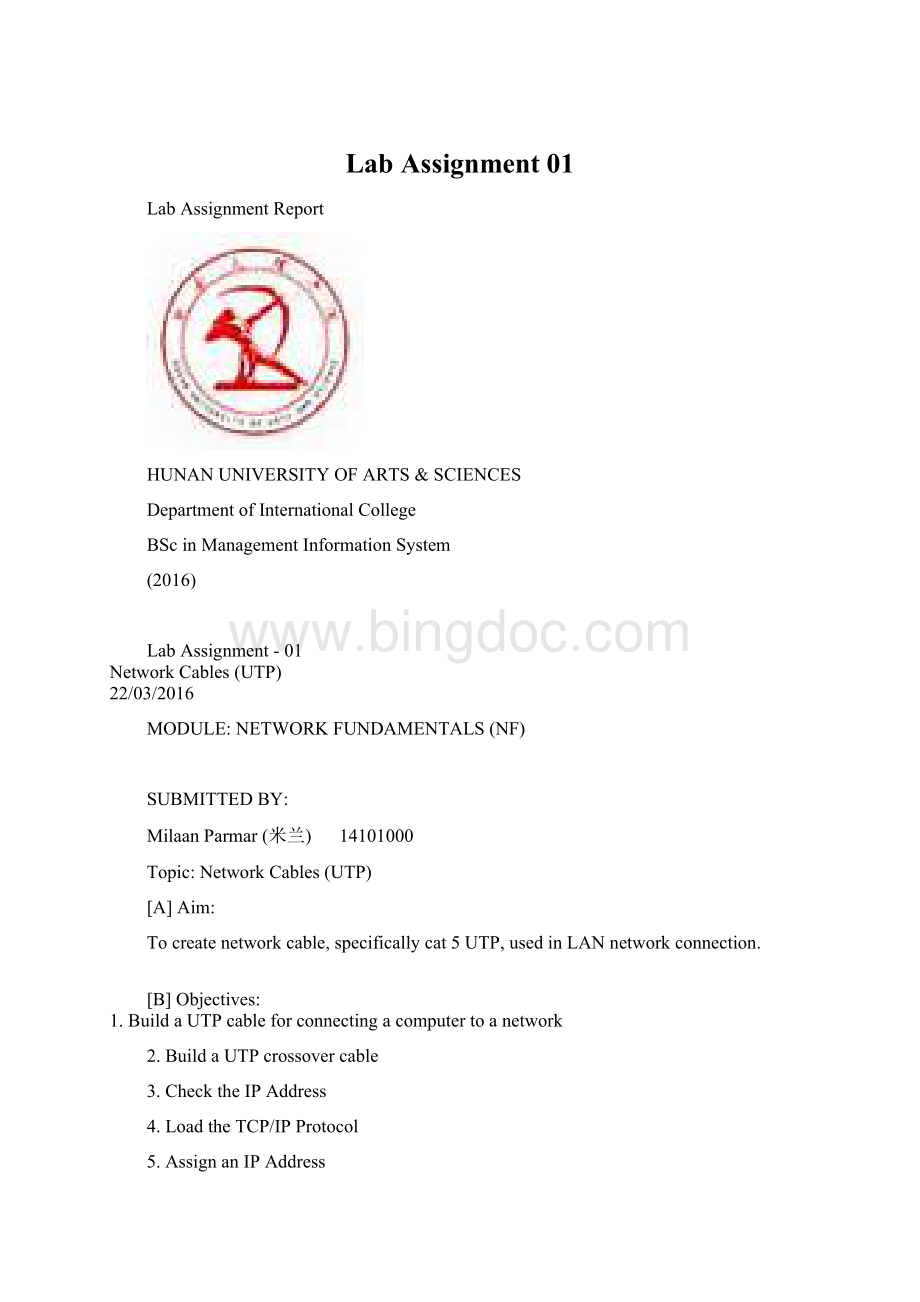
LabAssignment-01
NetworkCables(UTP)
22/03/2016
MODULE:
NETWORKFUNDAMENTALS(NF)
SUBMITTEDBY:
MilaanParmar(米兰)14101000
Topic:
NetworkCables(UTP)
[A]Aim:
Tocreatenetworkcable,specificallycat5UTP,usedinLANnetworkconnection.
[B]Objectives:
1.BuildaUTPcableforconnectingacomputertoanetwork
2.BuildaUTPcrossovercable
3.ChecktheIPAddress
4.LoadtheTCP/IPProtocol
5.AssignanIPAddress
6.Connecttwocomputerstogetherusingacrossovercable
[C]Materials:
1.Category5cable
2.RJ-45connectors
3.Cable/connectorcrimpers
4.Wirestrippers
5.Cabletester
6.TwoPCswithpeer-to-peernetworkingcapabilityandNICcards
[D]Procedure/Method:
InthislabyouwillmakeaUTPnetworkcable,andaUTPcrossovernetworkcable,andthenusethecrossovercabletoconnecttwoPCstogethertotransmitandreceivedataoverasmallpeer-to-peernetwork.
Todothispracticefollowingstepsshouldbedone:
(1)Cuttheappropriatelengthcablewithwirecutters.
(2)Ononeendofthecable,stripapproximatelythreequartersofaninchoffoftheouterjacketexposingtheeightcolouredwires.
(3)TomakearegularUTPcable,arrangethewiresinthefollowingorderfromlefttoright:
1)Orange-White
2)Orange
3)Green-White
4)Blue
5)Blue-White
6)Green
7)Brown-White
8)Brown
(4)Trimtheendsofthewirestoanevenlengthwithwirecutters.
(5)SlidethewiresintotheRJ-45connectorwiththecoppertabsfacingup(hookisfacingdown),andthewiresintheorderlistedabove.Makesureallthewiresseatallthewayforwardintheconnector.
(6)Crimptightlyusingthecrimpingtool.
(7)Followsteps2-6againontheothersideofthecable.
(8)Testcablewithcabletester.
(9)NowmakeaUTPcrossovercable.Tomakeacrossovercablefollowthesameprocedureononeend,andontheotherendfollowthesameprocedurewiththefollowingwireorderfromlefttoright:
1)Green-White
2)Green
3)Orange-White
6)Orange
(10)Testcrossovercablewithcabletester.
(11)TaketwoPCsandconnectthemfromNICcardtoNICcardwiththeUTPcrossovercable.
(12)OnbothcomputersentertheDOSCommandPromptbyclickingon“Start”,“Programs”,“Accessories”,“CommandPrompt.”
(13)Type“ipconfig”andpress“Enter”tofindtheIPAddressofbothcomputers.
InthiscasetheIPAddressis“12.253.8.111”.IfnoIPAddressappearsorifitappearsasall0’s,gotostep15toloadtheTCP/IPProtocol.
(14)Toverifythatthecomputersareindeedconnectedwewillhavethem‘ping’eachother.Type“ping12.253.8.111”(replacemyIPAddresswithyourIPAddress)andthenpress“Enter”.Dothistobothcomputers,butdonottypetheIPAddressofthecomputerthatyouarecurrentlyon,rathertypetheIPAddressoftheothercomputer.It’slikecallingsomeone.TheIPAddressislikethetelephonenumberofthecomputer,soifIwanttocallyouIhavetodialyournumber,notmyown.Youshouldseesomethingsimilartothis:
Noticethatthehostcomputer’sIPAddressisstillpostedontop,“12.253.8.111”,butI‘pinged’theothercomputer’sIPAddresswhichwas“12.253.8.120”andgotaresponse.Dothiswithbothcomputers.
(15)THEFOLLOWINGSTEPSAREONLYTOBEDONEIFNOIPADDRESSISFOUNDINSTEP13.ToloadtheTCP/IPProtocolright-clickonthe“MyNetworkPlaces”icononthedesktopandselect“properties”fromthepull-downmenuthatappears.Thisopensthe“NetworkandDial-upConnections”Propertieswindow.Itshouldlooksomethinglikethis:
(16)Right-clickonthe“LocalAreaConnection”iconandselect“Properties”fromthepull-downmenuthatappears.The“LocalAreaConnectionsProperties”boxwillappearandshouldlooksomethinglikethis:
(17)Clickthe“Install”button.The“SelectNetworkComponentType”boxwillappearandlooklikethis:
(18)Select“Protocol”fromthelistandclick“Add”.The“SelectNetworkProtocol”boxwillappearandlooklikethis:
(19)Select“InternetProtocol(TCP/IP)”fromthelistandclick“Ok”.ThiswillinstalltheTCP/IPProtocol.Youalsowanttomakesureyouhavea“ClientforMicrosoftNetworks”and“FileandPrinterSharingforMicrosoftNetworks”.IfyoualreadyhaveBOTHoftheseitemsandyourscreenlookssimilartothepicturebelowthenyoumayproceedtostep26.Ifnot,thenclickon“Install”againandgotothenextsteptoinstalltheclientandservice.
(20)The“SelectNetworkComponentType”boxwillappearagainandlooklikethis:
(21)Select“Client”fromthelistandclickthe“Add”button.The“SelectNetworkClient”boxwillappear:
(22)Select“ClientforMicrosoftNetworks”fromthelistandclick“OK”.Thiswilltakeyoubacktothescreendepictedinstep19.Ifyoustilldonothaveallthreeitemsproceedtothenextstep,otherwiseskiptostep26.
2.Clickon“Install”onemoretime.The“SelectNetworkComponentType”boxwillappearagainandlooklikethis:
(23)Select“Service”fromthelistandclick“Add”.The“SelectNetworkService”boxwillappear:
(24)Select“FileandPrinterSharingforMicrosoftNetworks”fromthelistandclick“OK”.Thiswilltakeyoubacktothescreendepictedinstep19.Youshouldhavealltheitemsonthatlistnow,andcanproceedtothenextstep.
(25)NowthatalltheitemsyouneedfornetworkingareinstalledyouhavetoestablishanIPAddress.Select“InternetProtocol(TCP/IP)”andclickthe“Properties”button.The“InternetProtocolTCP/IPProperties”boxwillappear:
(26)Clicktheradiobuttonnextto“UsethefollowingIPaddress:
”.Filltheboxesbelowtolooklikethis:
Foreachcomputermakethelastdigitinthe“IPaddress”rowdifferent(example:
10.0.0.2),butmakesurethenumberinthe“Subnetmask”rowisthesameforallcomputersonyournetwork.Whenyouaredoneclickon“OK”.
(27)NowyouhaveestablishedanIPaddressandalloftheitemsneededfornetworking.Click“Close”andthengobacktothebeginningofstep12.
[E]Results:
Addscreenshotsforeverymethodfortheobjectivesandlabelthescreenshotsaccordingly.
[F]Conclusion:
Writeindividualconclusiononwhatdoyoulearninthislabsession.