SUN 小型机故障处理指导书Word格式.docx
《SUN 小型机故障处理指导书Word格式.docx》由会员分享,可在线阅读,更多相关《SUN 小型机故障处理指导书Word格式.docx(18页珍藏版)》请在冰点文库上搜索。
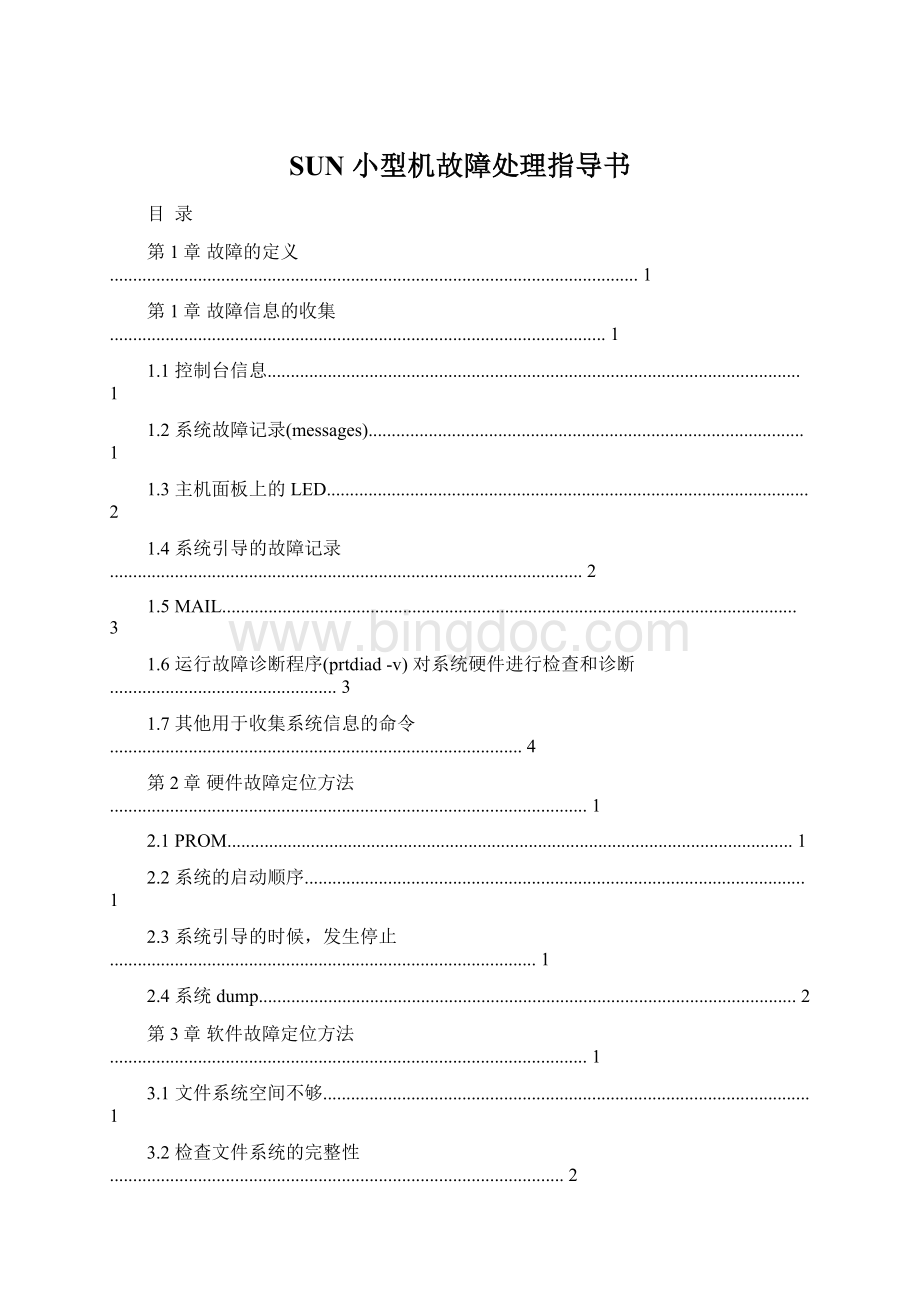
根据以下这些方面来考虑故障定位:
●
弄清楚系统发生了什么问题
系统现在能做什么不能做什么
故障什么时候发生的
有没有做平时不同的操作
故障有没有规律定时还是不定时发生的频率有多高
是一台机器出现故障还是多台机器故障故障现象是否相同
最近有没有做改动如安装了新的硬件软件改变了系统的一些设置
故障信息的收集
收集故障信息对于判断诊断故障原因修复系统非常重要
1.1
控制台信息
通过系统控制台来收集系统的信息,系统启动时的硬件自检信息,系统日常运行时的信息。
如:
SunFire480R,NoKeyboard
Copyright1998-2002SunMicrosystems,Inc.
Allrightsreserved.
OpenBoot
4.7.5,4096MBmemoryinstalled,Serial#54021334.
Ethernetaddress0:
3:
ba:
38:
4c:
d6,HostID:
83384cd6.
Rebootingwithcommand:
boot
Bootdevice:
/pci@9,600000/SUNW,qlc@2/fp@0,0/disk@w21000004cfd98e33,0:
a
Fileandargs:
SunOSRelease5.8VersionGeneric_117350-1864-bit
Copyright1983-2003SunMicrosystems,Inc.
StartingVxVMrestoredaemon...
VxVMstartinginbootmode...
/usr/sbin/prtconf:
getexecname()failed
vxvm:
vxconfigd:
NOTICE:
atfvendor_info:
readlinkfails
for/dev/rdsk/c2t1d0s2:
Nosuchfileordirectory
NOTICE:
vxvm:
vxdmp:
addeddiskarrayOTHER_DISKS,datype=OTHER_DISKS
Unabletoresolveduplicatediskid.
Pleaserefertoreleasenotesandadminguideforpossibleaction/solution.
Followingarethediskswithduplicatediskid:
Vendor:
SEAGATEProduct:
ST336607FSUN36G-c1t1d0s2,c1t0d0s2
WARNING:
Detachingplexrootvol-01fromvolumerootvol
ERROR:
Cannotstartrootvolvolume,novalidplexes
Systemstartupfailed
syncingfilesystems...done
Programterminated
1.2
系统故障记录(messages)
syslog进程在系统启动时自动运行。
记录包括硬件软件及其他操作信息。
故障记录文件为/var/adm/messages,可备份下来或拷贝到别的机器上分析
#vi
/var/adm/messages
列出简短出错信息
Apr
303:
10:
20s9svr2in.mpathd[1967]:
[ID472890daemon.error]phyint_inst_v4_sockinit
:
setsockoptIP_DONTFAILOVER(inetrf2):
Optionnotsupportedbyprotocol
11:
20s9svr2lastmessagerepeated3times
40s9svr2in.mpathd[1967]:
26:
08s9svr2rf:
[ID885255kern.notice]NOTICE:
rf1:
linkdowndetected:
mii_
stat:
7809<
100_BASEX_FD,100_BASEX,10_BASE_FD,10_BASE,CANAUTONEG,EXTENDED>
restartingauto
-negotiation
10s9svr2rf:
[ID345559kern.info]rf0:
auto-negotiationdone
[ID345559kern.info]rf1:
[ID103695kern.info]rf0:
Linkup:
100Mbpsfullduplexwith
outflowcontrol
[ID103695kern.info]rf1:
12s9svr2cl_runtime:
[ID273354kern.notice]NOTICE:
CMM:
Nodes9svr1(nod
eid=1)isdead
在每条记录中,有事件发生的时间,事件的id,以及事件的类型,在查看messages文件时,特别要注意,事件类型为error,或者warnning的项目
1.3
主机面板上的LED
根据具体机型的不同,LED灯的状态不同,具体含义,要参照各个产品的说明文档。
通常设备运行正常时,LED灯的状态是绿灯。
1.4
系统引导的故障记录
在系统引导的过程当中,系统的一些信息,包括正常的和错误的信息都不会直接显示出来,而是记录在日志文件中,我们可以在系统中用dmesg命令来显示这些信息。
#dmesg
WedApr1017:
04:
48EDT2002
Apr1016:
39:
35s9svr2genunix:
[ID936769kern.info]devinfo0is/pseudo/devinfo@0
35s9svr2cl_runtime:
[ID499756kern.notice]NOTICE:
Nodes9svr2:
joinedcluster.
36s9svr2cl_runtime:
[ID487827kern.notice]NOTICE:
CCR:
Waitingforrepositorysynchronizationtofinish.
37s9svr2pseudo:
[ID129642kern.info]pseudo-device:
clprivnet0
57s9svr2rootnex:
[ID349649kern.info]ffb0atroot:
UPA0x1e0x0
57s9svr2genunix:
[ID936769kern.info]ffb0is/SUNW,ffb@1e,0
40:
14s9svr2xntpd[379]:
[ID301315daemon.notice]tickadj=5,tick=10000,tvu_maxslew=495,est.hz=100
[ID798731daemon.notice]usingkernelphase-lockloop0041
14s9svr2lastmessagerepeated1time
14s9svr2Cluster.Framework:
[ID801593daemon.notice]stdout:
releasingreservationsforscsi-2diskssharedwiths9svr1
21s9svr2Cluster.Framework:
resettingscsibusessharedwithnon-clusternodes
42:
12s9svr2in.mpathd[1962]:
[ID472890daemon.error]phyint_inst_v4_sockinit:
说明:
与message文件一样,在每条记录中,都有事件发生的时间,事件的id,以及事件的类型,在查看messages文件时,特别要注意,事件类型为error,或者warnning的项目。
1.5
MAIL
通常系统出现故障后,系统会定时提醒root用户,向root用户发mail,报告出错信息。
#mail
From*************.bTueApr
906:
53:
562002
Date:
Tue,9Apr200206:
56+0800(CST)
From:
Super-User<
*************.b>
Message-Id:
<
************************************.b>
To:
*************.b
Subject:
AttemptingVxVMrelocationonhosts9svr1
Content-Length:
940
Relocationwasnotsuccessfulforsubdisksondiskrootdisk_1in
volumelvtest1indiskgrouprootdg.
Noreplacementwasmadeandthe
diskisstillunusable.
Thefollowingvolumeshavestorageonrootdisk_1:
lvtest1
lvtest3
rootdisk_16vol
rootvol
swapvol
Thesevolumesarestillusable,butthetheredundancyof
thosevolumesisreduced.AnyRAID-5volumeswithstorageon
thefaileddiskmaybecomeunusableinthefaceoffurther
failures.
1.6
运行故障诊断程序(prtdiad-v)对系统硬件进行检查和诊断
当发现有硬件故障时,或者怀疑有硬件故障时,应立即使用prtdiag。
#prtdiag-v
SystemConfiguration:
SunMicrosystems
sun4uSunUltra30UPA/PCI(UltraSPARC-II296MHz)
Systemclockfrequency:
99MHz
Memorysize:
512Megabytes
=========================CPUs=========================
Run
Ecache
CPU
CPU
Brd
Module
MHz
MB
Impl.
Mask
---
---
-------
-----
------
----
0
0
296
2.0
US-II
2.0
=========================IOCards=========================
Bus
Freq
Type
Slot
Name
Model
----
----------
----------------------------
--------------------
PCI
33
On-Board
network-SUNW,hme
scsi-glm/disk(block)
Symbios,53C875
pcibslot2
ethernet-pci10ec,8139
pcib
-
66
pciaslot1
ethernet-pci1113,1211
UPA
99
30
FFB,SingleBuffered
SUNW,501-4789
NofailuresfoundinSystem
注意看各个设备项目检查后的状态,和最后的结论。
1.7
其他用于收集系统信息的命令
收集系统explorer信息
#
cd/opt/SUNWexplo/bin/
./explorer
cd..
cdoutput
ls-l
在这个目录下将看到一个最新的explorer文件,接着再用ftp(bin)方式下载到PC上进行分析。
#prtconf
sun4u
256Megabytes
SystemPeripherals(SoftwareNodes):
SUNW,Ultra-30
packages(drivernotattached)
terminal-emulator(drivernotattached)
deblocker(drivernotattache