java中的xmlWord文档格式.docx
《java中的xmlWord文档格式.docx》由会员分享,可在线阅读,更多相关《java中的xmlWord文档格式.docx(8页珍藏版)》请在冰点文库上搜索。
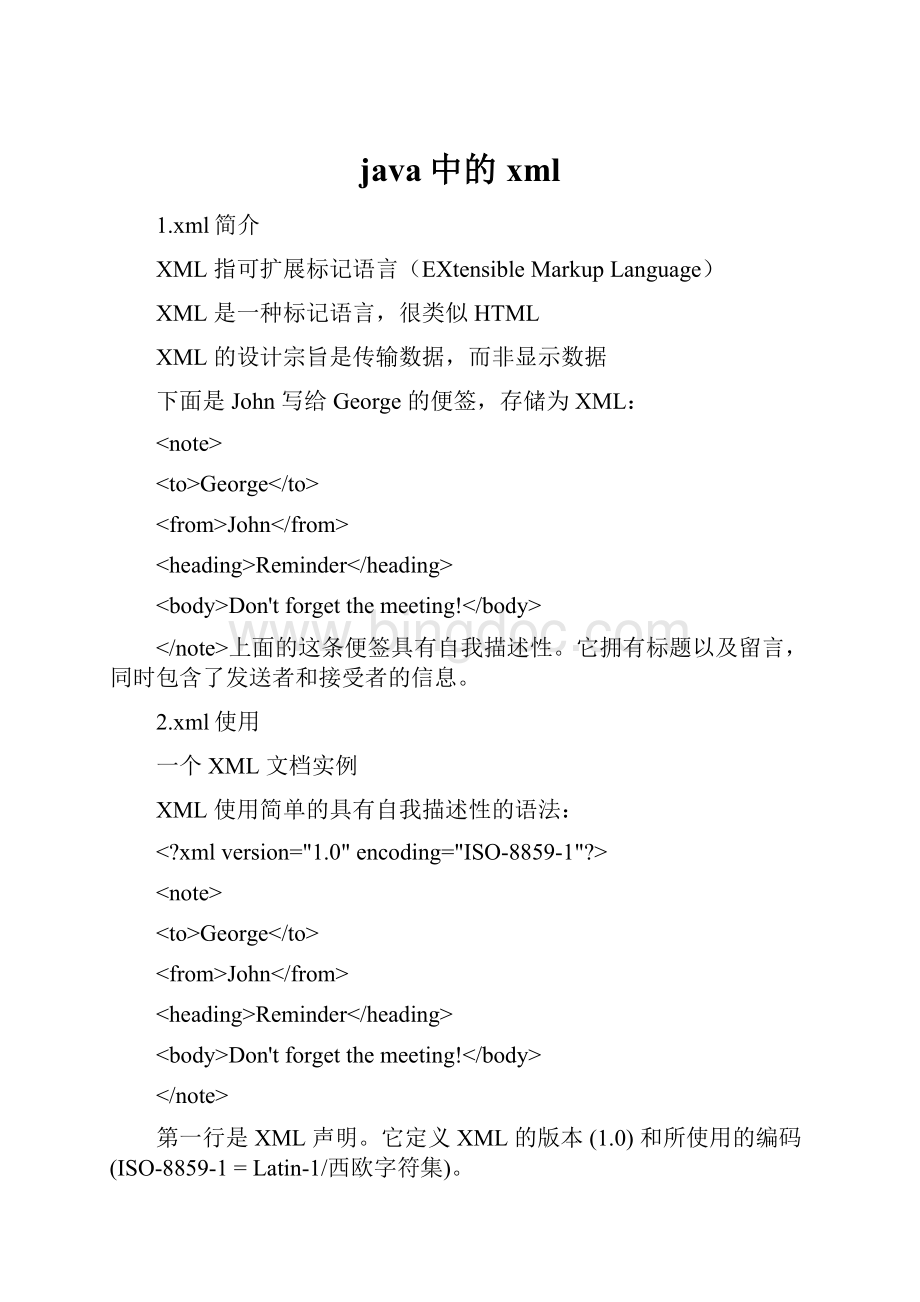
?
xmlversion="
1.0"
encoding="
ISO-8859-1"
>
第一行是XML声明。
它定义XML的版本(1.0)和所使用的编码(ISO-8859-1=Latin-1/西欧字符集)。
下一行描述文档的根元素(像在说:
“本文档是一个便签”):
接下来4行描述根的4个子元素(to,from,heading以及body):
最后一行定义根元素的结尾:
从本例可以设想,该XML文档包含了John给George的一张便签。
XML文档形成一种树结构
XML文档必须包含根元素。
该元素是所有其他元素的父元素。
XML文档中的元素形成了一棵文档树。
这棵树从根部开始,并扩展到树的最底端。
所有元素均可拥有子元素:
root>
<
child>
subchild>
.....<
/subchild>
/child>
/root>
父、子以及同胞等术语用于描述元素之间的关系。
父元素拥有子元素。
相同层级上的子元素成为同胞(兄弟或姐妹)。
XML属性
属性通常提供不属于数据组成部分的信息。
在下面的例子中,文件类型与数据无关,但是对需要处理这个元素的软件来说却很重要:
filetype="
gif"
computer.gif<
/file>
实例
上图表示下面的XML中的一本书:
bookstore>
bookcategory="
COOKING"
titlelang="
en"
EverydayItalian<
/title>
author>
GiadaDeLaurentiis<
/author>
year>
2005<
/year>
price>
30.00<
/price>
/book>
CHILDREN"
HarryPotter<
JK.Rowling<
29.99<
WEB"
LearningXML<
ErikT.Ray<
2003<
39.95<
/bookstore>
例子中的根元素是<
。
文档中的所有<
book>
元素都被包含在<
中。
元素有4个子元素:
title>
、<
author>
3.Xml的特点。
XML的属性值须加引号
与HTML类似,XML也可拥有属性(名称/值的对)。
在XML中,XML的属性值须加引号。
请研究下面的两个XML文档。
第一个是错误的,第二个是正确的:
notedate=08/08/2008>
notedate="
08/08/2008"
在第一个文档中的错误是,note元素中的date属性没有加引号。
XML文档必须有根元素
XML文档必须有一个元素是所有其他元素的父元素。
该元素称为根元素。
XML标签对大小写敏感
XML元素使用XML标签进行定义。
XML标签对大小写敏感。
在XML中,标签<
Letter>
与标签<
letter>
是不同的。
必须使用相同的大小写来编写打开标签和关闭标签:
Message>
这是错误的。
/message>
message>
这是正确的。
XML中的注释
在XML中编写注释的语法与HTML的语法很相似:
!
--Thisisacomment-->
XML元素vs.属性
请看这些例子:
personsex="
female"
firstname>
Anna<
/firstname>
lastname>
Smith<
/lastname>
/person>
person>
sex>
female<
/sex>
在第一个例子中,sex是一个属性。
在第二个例子中,sex则是一个子元素。
两个例子均可提供相同的信息。
4.如何解析xml文件
UTF-8"
employees>
employee>
name>
ddviplinux<
/name>
m<
age>
30<
/age>
/employee>
/employees>
packagecom.alisoft.facepay.framework.bean;
importjava.io.FileInputStream;
importjava.io.FileNotFoundException;
importjava.io.FileOutputStream;
importjava.io.IOException;
importjava.io.InputStream;
importjava.io.PrintWriter;
importjavax.xml.parsers.DocumentBuilder;
importjavax.xml.parsers.DocumentBuilderFactory;
importjavax.xml.parsers.ParserConfigurationException;
importjavax.xml.transform.OutputKeys;
importjavax.xml.transform.Transformer;
importjavax.xml.transform.TransformerConfigurationException;
importjavax.xml.transform.TransformerException;
importjavax.xml.transform.TransformerFactory;
importjavax.xml.transform.dom.DOMSource;
importjavax.xml.transform.stream.StreamResult;
importorg.w3c.dom.Document;
importorg.w3c.dom.Element;
importorg.w3c.dom.Node;
importorg.w3c.dom.NodeList;
importorg.xml.sax.SAXException;
/**
*
*@authorhongliang.dinghl
*DOM生成与解析XML文档
*/
publicclassDomDemoimplementsXmlDocument{
privateDocumentdocument;
privateStringfileName;
publicvoidinit(){
try{
DocumentBuilderFactoryfactory=DocumentBuilderFactory
.newInstance();
DocumentBuilderbuilder=factory.newDocumentBuilder();
this.document=builder.newDocument();
}catch(ParserConfigurationExceptione){
System.out.println(e.getMessage());
}
publicvoidcreateXml(StringfileName){
Elementroot=this.document.createElement("
employees"
);
this.document.appendChild(root);
Elementemployee=this.document.createElement("
employee"
Elementname=this.document.createElement("
name"
name.appendChild(this.document.createTextNode("
丁宏亮"
));
employee.appendChild(name);
Elementsex=this.document.createElement("
sex"
sex.appendChild(this.document.createTextNode("
m"
employee.appendChild(sex);
Elementage=this.document.createElement("
age"
age.appendChild(this.document.createTextNode("
30"
employee.appendChild(age);
root.appendChild(employee);
TransformerFactorytf=TransformerFactory.newInstance();
Transformertransformer=tf.newTransformer();
DOMSourcesource=newDOMSource(document);
transformer.setOutputProperty(OutputKeys.ENCODING,"
gb2312"
transformer.setOutputProperty(OutputKeys.INDENT,"
yes"
PrintWriterpw=newPrintWriter(newFileOutputStream(fileName));
StreamResultresult=newStreamResult(pw);
transformer.transform(source,result);
System.out.println("
生成XML文件成功!
"
}catch(TransformerConfigurationExceptione){
}catch(IllegalArgumentExceptione){
}catch(FileNotFoundExceptione){
}catch(TransformerExceptione){
publicvoidparserXml(StringfileName){//解析文档
DocumentBuilderFactorydbf=DocumentBuilderFactory.newInstance();
DocumentBuilderdb=dbf.newDocumentBuilder();
Documentdocument=db.parse(fileName);
NodeListemployees=document.getChildNodes();
for(inti=0;
i<
employees.getLength();
i++){
Nodeemployee=employees.item(i);
NodeListemployeeInfo=employee.getChildNodes();
for(intj=0;
j<
employeeInfo.getLength();
j++){
Nodenode=employeeInfo.item(j);
NodeListemployeeMeta=node.getChildNodes();
for(intk=0;
k<
employeeMeta.getLength();
k++){
System.out.println(employeeMeta.item(k).getNodeName()
+"
:
+employeeMeta.item(k).getTextContent());
解析完毕"
}catch(SAXExceptione){
}catch(IOExceptione){