路由协议ospf路由协议.docx
《路由协议ospf路由协议.docx》由会员分享,可在线阅读,更多相关《路由协议ospf路由协议.docx(26页珍藏版)》请在冰点文库上搜索。
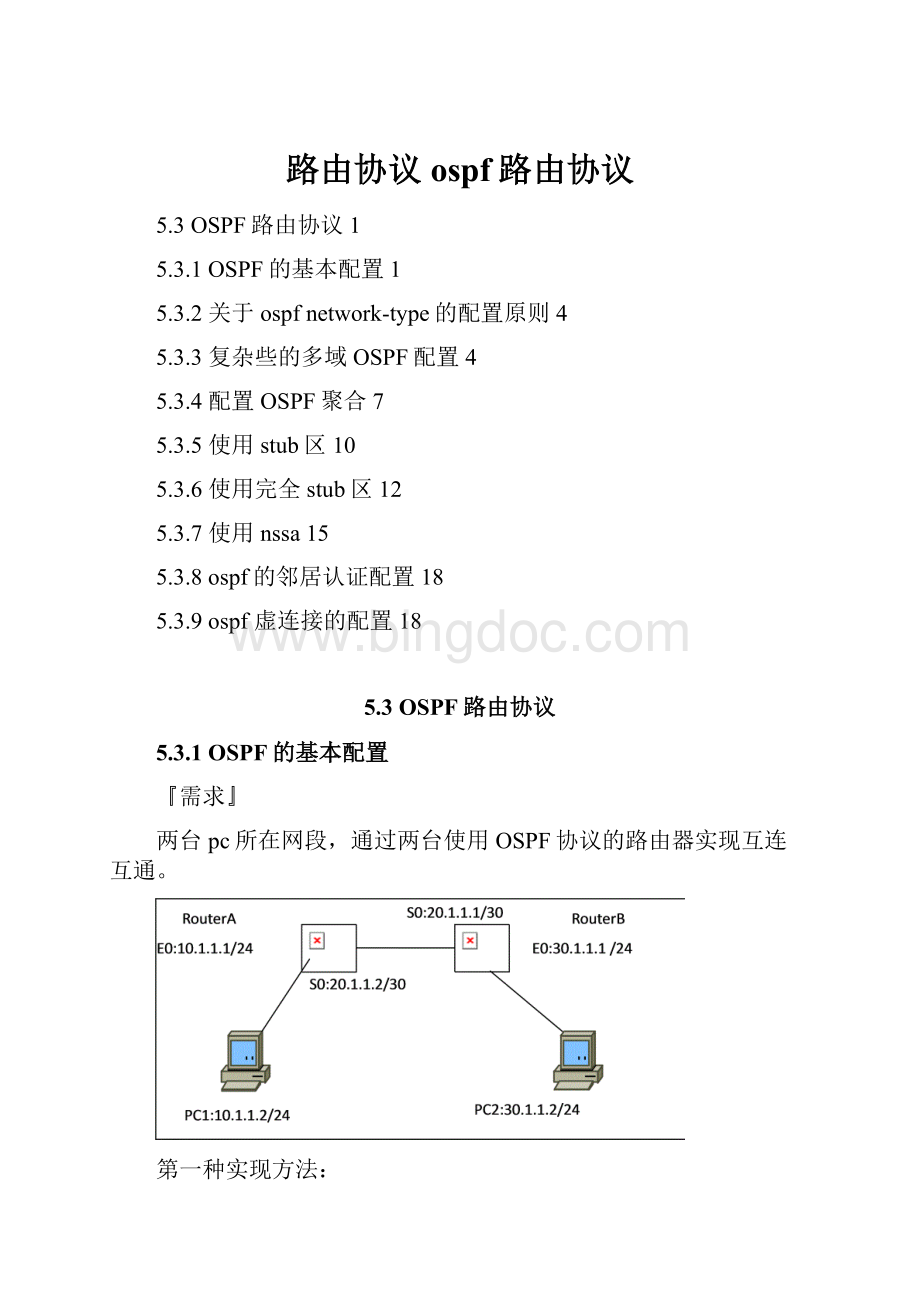
路由协议ospf路由协议
5.3OSPF路由协议1
5.3.1OSPF的基本配置1
5.3.2关于ospfnetwork-type的配置原则4
5.3.3复杂些的多域OSPF配置4
5.3.4配置OSPF聚合7
5.3.5使用stub区10
5.3.6使用完全stub区12
5.3.7使用nssa15
5.3.8ospf的邻居认证配置18
5.3.9ospf虚连接的配置18
5.3OSPF路由协议
5.3.1OSPF的基本配置
『需求』
两台pc所在网段,通过两台使用OSPF协议的路由器实现互连互通。
第一种实现方法:
【RouterA】
当前路由器提示视图
依次输入的配置命令,重要的命令红色突出显示
简单说明
[Router]
!
适用版本:
vrp1.74及1.44
[Router]
routerid10.1.1.1
配置routerid
!
[Router]
interfaceEthernet0
进入以太0口
[Router-Ethernet0]
ipaddress10.1.1.1255.255.255.0
配置内网IP地址
[Router-Ethernet0]
ospfenablearea0.0.0.0
接口使能ospf,属于0域
!
[Router]
interfaceSerial0
进入串口0口
[Router-Serial0]
link-protocolppp
封装ppp协议
[Router-Serial0]
ipaddress20.1.1.2255.255.255.252
配置串口IP地址
[Router-Serial0]
ospfenablearea0.0.0.0
接口使能ospf,属于0域
!
quit
[Router]
ospfenable
启动ospf路由协议
!
【RouterB】
当前路由器提示视图
依次输入的配置命令,重要的命令红色突出显示
简单说明
[Router]
!
适用版本:
vrp1.74及1.44
[Router]
routerid30.1.1.1
配置routerid
!
[Router]
interfaceEthernet0
进入以太0口
[Router-Ethernet0]
ipaddress30.1.1.1255.255.255.0
配置内网IP地址
[Router-Ethernet0]
ospfenablearea0.0.0.0
接口使能ospf,属于0域
!
[Router]
interfaceSerial0
进入串口0口
[Router-Serial0]
link-protocolppp
封装ppp协议
[Router-Serial0]
ipaddress20.1.1.1255.255.255.252
配置串口IP地址
[Router-Serial0]
ospfenablearea0.0.0.0
接口使能ospf,属于0域
!
quit
[Router]
ospfenable
启动ospf路由协议
!
第二种方法:
【RouterA】
当前路由器提示视图
依次输入的配置命令,重要的命令红色突出显示
简单说明
[Router]
!
适用版本:
vrp1.74及1.44
[Router]
routerid10.1.1.1
配置routerid
!
[Router]
interfaceEthernet0
进入以太0口
[Router-Ethernet0]
ipaddress10.1.1.1255.255.255.0
配置内网IP地址
!
[Router]
interfaceSerial0
进入串口0口
[Router-Serial0]
link-protocolppp
封装ppp协议
[Router-Serial0]
ipaddress20.1.1.2255.255.255.252
配置串口IP地址
[Router-Serial0]
ospfenablearea0.0.0.0
接口使能ospf,属于0域
!
quit
[Router]
ospfenable
启动ospf路由协议
[Router-ospf]
import-routedirect
引入直连路由
!
【RouterB】
当前路由器提示视图
依次输入的配置命令,重要的命令红色突出显示
简单说明
[Router]
!
适用版本:
vrp1.74及1.44
[Router]
routerid30.1.1.1
配置routerid
!
[Router]
interfaceEthernet0
进入以太0口
[Router-Ethernet0]
ipaddress30.1.1.1255.255.255.0
配置内网IP地址
!
[Router]
interfaceSerial0
进入串口0口
[Router-Serial0]
link-protocolppp
封装ppp协议
[Router-Serial0]
ipaddress20.1.1.1255.255.255.252
配置串口IP地址
[Router-Serial0]
ospfenablearea0.0.0.0
接口使能ospf,属于0域
!
quit
[Router]
ospfenable
启动ospf路由协议
[Router-ospf]
import-routedirect
引入直连路由
!
『说明』
以上两种方法均能实现两台PC互通的需求;上面仅给出实现方法的具体配置,至于组网方式的确定,请参考其他OSPF协议组网资料。
5.3.2关于ospfnetwork-type的配置原则
Quidway路由器的网络类型缺省如下
ospf网络类型
链路层协议
p2p
PPP
NBMA
fr,x25,HDLC
p2mp
无
broadcast
Ethernet
『注意』
互连的路由器网络类型必须一致。
NBMA和p2mp的,必须在接口下配置:
[Router-Serial0]ospfpeer20.1.1.2
5.3.3复杂些的多域OSPF配置
『需求』
在一个OSPF自治系统中ABR的配置情况。
A,B运行在area0;B,C运行在area1,B为ABR
【RouterA】
当前路由器提示视图
依次输入的配置命令,重要的命令红色突出显示
简单说明
!
适用版本:
vrp1.74及1.44
[Router]
routerid10.1.1.1
配置routerid
!
[Router]
interfaceEthernet0
进入以太0口
[Router-Ethernet0]
ipaddress10.1.1.1255.255.255.0
配置内网IP地址
[Router-Serial1]
ospfenablearea0.0.0.0
接口使能ospf,属于0域
!
[Router]
interfaceSerial0
进入串口0口;连RouterB
[Router-Serial1]
link-protocolppp
封装ppp协议
[Router-Serial1]
ipaddress20.1.1.2255.255.255.252
配置串口IP地址
[Router-Serial1]
ospfenablearea0.0.0.0
接口使能ospf,属于0域
!
quit
[Router]
ospfenable
使能ospf
!
【RouterB】
当前路由器提示视图
依次输入的配置命令,重要的命令红色突出显示
简单说明
!
适用版本:
vrp1.74及1.44
[Router]
routerid30.1.1.1
配置routerid
!
[Router]
interfaceSerial0
进入串口0口;连RouterC
[Router-Serial0]
link-protocolppp
封装ppp协议
[Router-Serial0]
ipaddress30.1.1.1255.255.255.252
配置串口IP地址
[Router-Serial0]
ospfenablearea0.0.0.1
接口使能ospf,属于1域
!
[Router]
interfaceSerial1
进入串口0口;连RouterA
[Router-Serial1]
link-protocolppp
封装ppp协议
[Router-Serial1]
ipaddress20.1.1.1255.255.255.252
配置串口IP地址
[Router-Serial1]
ospfenablearea0.0.0.0
接口使能ospf,属于0域
!
quit
[Router]
ospfenable
使能ospf
!
【RouterC】
当前路由器提示视图
依次输入的配置命令,重要的命令红色突出显示
简单说明
!
适用版本:
vrp1.74及1.44
[Router]
routerid40.1.1.1
配置routerid
!
[Router]
interfaceEthernet0
进入以太0口
[Router-Ethernet0]
ipaddress40.1.1.1255.255.255.0
配置内网IP地址
[Router-Ethernet0]
ospfenablearea0.0.0.1
接口使能ospf,属于1域
!
[Router]
interfaceSerial0
进入串口0口;连RouterB
[Router-Serial0]
link-protocolppp
封装ppp协议
[Router-Serial0]
ipaddress30.1.1.2255.255.255.252
配置串口IP地址
[Router-Serial0]
ospfenablearea0.0.0.1
接口使能ospf,属于0域
!
quit
[Router]
ospfenable
使能ospf
!
5.3.4配置OSPF聚合
『需求』
在一个OSPF自治系统中ABR的配置情况。
A,B运行在area0;B,C运行在area1,B为ABR
RouterC上有两个接口配置了ospfenablearea1,他们分别是40.1.1.0/24和40.1.2.0/24网段
要求ABRRouterC上做路由聚合,将上两个网段聚合为一个网段
【RouterA】
当前路由器提示视图
依次输入的配置命令,重要的命令红色突出显示
简单说明
!
适用版本:
vrp1.74及1.44
[Router]
routerid10.1.1.1
配置routerid
!
[Router]
interfaceEthernet0
进入以太0口
[Router-ethernet0]
ipaddress10.1.1.1255.255.255.0
配置内网IP地址
[Router-ethernet0]
ospfenablearea0.0.0.0
接口使能ospf,属于0域
!
[Router]
interfaceSerial0
进入串口0口;连RouterB
[Router-Serial0]
link-protocolppp
封装ppp协议
[Router-Serial0]
ipaddress20.1.1.2255.255.255.252
配置串口IP地址
[Router-Serial0]
ospfenablearea0.0.0.0
接口使能ospf,属于0域
!
quit
[Router]
ospfenable
使能ospf
!
【RouterB】
当前路由器提示视图
依次输入的配置命令,重要的命令红色突出显示
简单说明
!
适用版本:
vrp1.74及1.44
[Router]
routerid30.1.1.1
配置routerid
!
[Router]
interfaceSerial0
进入串口0口;连RouterC
[Router-Serial0]
link-protocolppp
封装ppp协议
[Router-Serial0]
ipaddress30.1.1.1255.255.255.252
配置串口IP地址
[Router-Serial0]
ospfenablearea0.0.0.1
接口使能ospf,属于1域
!
[Router]
interfaceSerial1
进入串口0口;连RouterA
[Router-Serial1]
link-protocolppp
封装ppp协议
[Router-Serial1]
ipaddress20.1.1.1255.255.255.252
配置串口IP地址
[Router-Serial1]
ospfenablearea0.0.0.0
接口使能ospf,属于0域
!
quit
[Router]
ospfenable
使能ospf
[Router-ospf]
abr-summary40.1.0.0mask255.255.0.0area
0.0.0.1
ABR路由器将1域的包含在40.1.0.0/16内的网段聚合
!
【RouterC】
当前路由器提示视图
依次输入的配置命令,重要的命令红色突出显示
简单说明
!
适用版本:
vrp1.74及1.44
[Router]
routerid30.1.1.1
配置routerid
!
[Router]
interfaceEthernet0
进入以太0口
[Router-ethernet0]
ipaddress40.1.1.1255.255.255.0
配置内网IP地址
[Router-ethernet0]
ospfenablearea0.0.0.1
接口使能ospf,属于1域
!
[Router]
interfaceEthernet1
进入以太1口
[Router-ethernet1]
ipaddress40.1.2.1255.255.255.0
配置内网IP地址
[Router-ethernet1]
ospfenablearea0.0.0.1
接口使能ospf,属于1域
!
[Router]
interfaceSerial0
进入串口0口;连RouterB
[Router-Serial0]
link-protocolppp
封装ppp协议
[Router-Serial0]
ipaddress30.1.1.2255.255.255.252
配置串口IP地址
[Router-Serial0]
ospfenablearea0.0.0.1
接口使能ospf,属于1域
!
quit
[Router]
ospfenable
使能ospf
!
『注意』
路由聚合只能配置在ABR上。
路由聚合对组网也提出了要求:
同一非骨干域的网段请尽量连续可聚合。
否则以后网络扩容,维护难度加大很多。
5.3.5使用stub区
『需求』
一个OSPF自治系统中,A,B运行在area0,B,C运行在area1,且为stub区域,B为ABR
routerC引入到D的外部路由,area1可以去往D,除area1的其他区域无法访问D
【RouterA】
当前路由器提示视图
依次输入的配置命令,重要的命令红色突出显示
简单说明
!
适用版本:
vrp1.74及1.44
[Router]
routerid10.1.1.1
配置routerid
!
[Router]
interfaceEthernet0
进入以太0口
[Router-ethernet0]
ipaddress10.1.1.1255.255.255.0
配置内网IP地址
[Router-ethernet0]
ospfenablearea0.0.0.0
接口使能ospf,属于0域
!
[Router]
interfaceSerial0
进入串口0口;连RouterB
[Router-Serial0]
link-protocolppp
封装ppp协议
[Router-Serial0]
ipaddress20.1.1.2255.255.255.252
配置串口IP地址
[Router-Serial0]
ospfenablearea0.0.0.0
接口使能ospf,属于1域
!
quit
[Router]
ospfenable
使能ospf
!
【RouterB】
当前路由器提示视图
依次输入的配置命令,重要的命令红色突出显示
简单说明
!
适用版本:
vrp1.74及1.44
[Router]
routerid10.1.1.1
配置routerid
!
适用版本:
vrp1.74
[Router]
interfaceSeria0
进入串口0口;连RouterC
[Router-Serial0]
link-protocolppp
封装ppp协议
[Router-Serial0]
ipaddress30.1.1.1255.255.255.252
配置串口IP地址
[Router-Serial0]
ospfenablearea0.0.0.1
接口使能ospf,属于1域
!
[Router]
interfaceSerial1
进入串口0口;连RouterA
[Router-Serial1]
link-protocolppp
封装ppp协议
[Router-Serial1]
ipaddress20.1.1.1255.255.255.252
配置串口IP地址
[Router-Serial1]
ospfenablearea0.0.0.0
接口使能ospf,属于0域
!
quit
[Router]
ospfenable
使能ospf
[Router-ospf]
stubcost60area0.0.0.1
将1域配置成为stub域
!
『RouterC』
当前路由器提示视图
依次输入的配置命令,重要的命令红色突出显示
简单说明
!
适用版本:
vrp1.74及1.44
[Router]
routerid40.1.1.1
配置routerid
!
[Router]
interfaceEthernet0
进入以太0口
[Router-ethernet0]
ipaddress40.1.1.1255.255.255.0
配置内网IP地址
[Router-ethernet0]
ospfenablearea0.0.0.1
接口使能ospf,属于1域
!
[Router]
interfaceSerial0
进入串口0口;连RouterB
[Router-Serial0]
link-protocolppp
封装ppp协议
[Router-Serial0]
ipaddress30.1.1.2255.255.255.252
配置串口IP地址
[Router-Serial0]
ospfenablearea0.0.0.1
接口使能ospf,属于1域
!
[Router]
interfaceSerial1
进入串口1口;连D
[Router-Serial0]
link-protocolppp
封装ppp协议
[Router-Serial0]
ipaddress1.1.1.2255.255.255.252
配置串口IP地址
!
quit
[Router]
ospfenable
使能ospf
[Router-ospf]
stubcost60area0.0.0.1
将1域配置为stub域
[Router-ospf]
import-routestatic
引入静态路由
!
quit
iproute-static50.0.0.0255.0.0.01.1.1.1preference60
配置去往D的静态路由
5.3.6使用完全stub区
『需求』
一个OSPF自治系统中,A,B运行在area0,B,C运行在area1,且为stub区域,B为ABR
routerC引入到D的外部路由,area1和area1之外的其他区域无法访问D
【RouterA】
当前路由器提示视图
依次输入的配置命令,重要的命令红色突出显示
简单说明
!
适用版本:
vrp1.74
[Router]
routerid10.1.1.1
配置routerid
!
[Router]
interfaceEthernet0
进入以太0口
[Router-ethernet0]
ipaddress10.1.1.1255.255.255.0
配置内网IP地址
[Router-ethernet0]
ospfenablearea0.0.0.0
接口使能ospf,属于0域
!
[Router]
interfaceSerial0
进入串口0口;连RouterB
[Router-Serial0]
link-protocolppp
封装ppp协议
[Router-Serial0]
ipaddress20.1.