CTS 使用手册09Word文档下载推荐.docx
《CTS 使用手册09Word文档下载推荐.docx》由会员分享,可在线阅读,更多相关《CTS 使用手册09Word文档下载推荐.docx(33页珍藏版)》请在冰点文库上搜索。
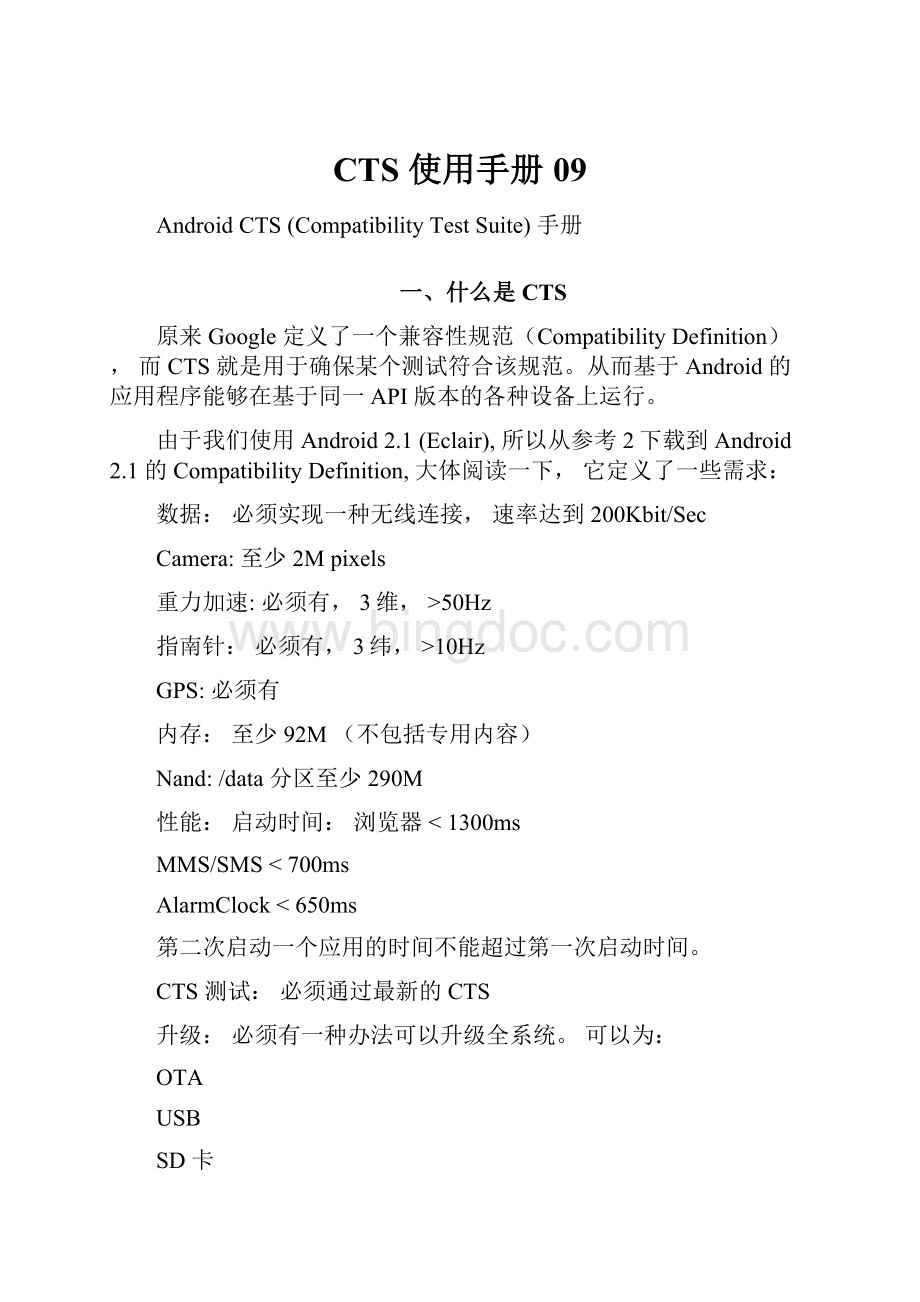
性能:
启动时间:
浏览器<
1300ms
MMS/SMS<
700ms
AlarmClock<
650ms
第二次启动一个应用的时间不能超过第一次启动时间。
CTS测试:
必须通过最新的CTS
升级:
必须有一种办法可以升级全系统。
可以为:
OTA
USB
SD卡
看来Android是在不断往高端方向走。
不过想想也正常,今天的高端就是明天的低端!
二、CTS的安装和运行
1.安装CTS
首先,我们可以通过git下载cts源码,放在你的android源码根目录下。
如果你的源码中已经有cts就不用下载了。
gitrepositoryhttp:
//android.git.kernel.org/?
p=platform/cts.git;
a=summary
$cd$MYDROID//你的源码根目录
$.build/envsetup.sh
$makects
(itwouldgeneratealltestplans,packages,cases,resultreportformatandthenziptoaandroid-cts.zipfile)
∙PackageCTS:
out/host/linux-x86/cts/android-cts.zip
∙ctsmakefile:
$MYDROID/build/core/tasks/cts.mk
∙runctsprogram:
$MYDROID/out/host/linux-x86/bin/cts
∙testplans:
$MYDROID/out/host/linux-x86/cts/android-cts/repository/plans
∙testpackages:
$MYDROID/out/host/linux-x86/cts/android-cts/repository/testcases
∙testresults:
$MYDROID/out/host/linux-x86/cts/android-cts/repository/results
∙CTSprogramsettingsvalue:
$MYDROID/cts/tools/utils/host_config.xml
2.运行CTS
runcts
$cd$MYDROID/out/host/linux-x86/bin/
$./cts
注意如果用手机设备调试,用root权限执行
1)运行整个cts测试
$cts_host>
start--planCTS
2)选择运行某个plan:
cts_host>
start--planVM
运行结果如下:
starttestplanVM
==============================================================
Testpackage:
android.core.vm-tests
dot.junit.opcodes.add_double_2addr.JUnit_Test_add_double_2addr#testB1......(pass)
dot.junit.opcodes.add_double_2addr.JUnit_Test_add_double_2addr#testB2.....(pass)
dot.junit.opcodes.add_double_2addr.JUnit_Test_add_double_2addr#testB3....(pass)
dot.junit.opcodes.add_double_2addr.JUnit_Test_add_double_2addr#testB4....(pass)
dot.junit.opcodes.add_double_2addr.JUnit_Test_add_double_2addr#testB5....(pass)
dot.junit.opcodes.add_double_2addr.JUnit_Test_add_double_2addr#testB6....(pass)
dot.junit.opcodes.add_double_2addr.JUnit_Test_add_double_2addr#testB7....(pass)
dot.junit.opcodes.add_double_2addr.JUnit_Test_add_double_2addr#testB8....(pass)
dot.junit.opcodes.add_double_2addr.JUnit_Test_add_double_2addr#testB9....(pass)
dot.junit.opcodes.add_double_2addr.JUnit_Test_add_double_2addr#testN1...^C(pass)
注:
ls--plan列出所有plan
start--plan***运行某个plan
还有很多命令可以参看网络资料
3.结果
测试结果在mydroid/out/host/linux-x86/cts/android-cts/repository/results目录下,
以网页显示所有测试结果,如下图所示:
三、CTS架构下增加新的测试计划
1.添加新的测试包源代码到CTS文件夹下
在源码下有些已经写好的testcase,我们只需要做些移植
(Junit架构下的单元测试代码可以在许多模块的源代码和src平行的test目录里,也是被封装为一个apk的应用)
$cp-a$MYDROID/packages/apps/Music/tests$MYDROID/cts/tests/tests/MusicTests
ModifytestpackagenameinAndroid.mktoavoidredundantname
$gedit$MYDROID/cts/tests/tests/MusicTests/Android.mk
LOCAL_PATH:
=$(callmy-dir)
include$(CLEAR_VARS)
#Weonlywantthisapkbuildfortests.
LOCAL_MODULE_TAGS:
=tests
LOCAL_JAVA_LIBRARIES:
=android.test.runner
#Includealltestjavafiles.
LOCAL_SRC_FILES:
=$(callall-java-files-under,src)
LOCAL_PACKAGE_NAME:
=MusicTestsCases
LOCAL_INSTRUMENTATION_FOR:
=Music
include$(BUILD_PACKAGE)
2.添加新的测试用例
更改cts.mk文件
#gedit$MYDROID/build/core/tasks/cts.mk
CtsTargetInstrumentationApp\
CtsUsePermissionDiffCert
CTS_CASE_LIST:
=\
TestDeviceSetup\
CtsTestStubs\
MusicTestsCases\
CtsAccountManagerTestCases\
CtsAppTestCases\
CtsBluetoothTestCases\
CtsContentTestCases\
CtsDatabaseTestCases\
CtsDpiTestCases\
3.添加测试计划到文件中
#gedit$MYDROID/cts/tools/utils/buildCts.py
defGenerateTestPlans(self):
.....
plan=tools.TestPlan(packages)
plan.Include(r'
android\.MusicTests'
)
self.__WritePlan(plan,'
MusicTests'
4.重新编译CTS
4.1正常情况下运行CTS
$cd$MYDROID
runMusicTestCases
$cd$mydroid/out/host/linux-x86/bin/
start--planMusicTests//如果运行不成功可以尝试下面的方法
starttestplanMusicTests
android.MusicTests
installmetfailure[install_failed_insufficient_storage]
com.android.music.tests.stress.AlbumsPlaybackStress#testAlbumPlay.....(pass)
com.android.music.tests.stress.AlbumsPlaybackStress#testActivityTestCaseSetUpProperly....(pass)
com.android.music.tests.stress.MusicPlaybackStress#testPlayAllSongs....(pass)
com.android.music.tests.stress.MusicPlaybackStress#testActivityTestCaseSetUpProperly....(pass)
com.android.music.tests.functional.TestPlaylist#testDeletePlaylist....(pass)
com.android.music.tests.functional.TestPlaylist#testRenamePlaylist....(pass)
com.android.music.tests.functional.TestPlaylist#testActivityTestCaseSetUpProperly....(pass)
com.android.music.tests.functional.TestSongs#testAddPlaylist.....(pass)
com.android.music.tests.functional.TestSongs#testSetRingtone.....(pass)
com.android.music.tests.functional.TestSongs#testDeleteSong.....(pass)
com.android.music.tests.functional.TestSongs#testActivityTestCaseSetUpProperly....(pass)
com.android.music.tests.MusicPlayerStability#testPlay30sMP3....(pass)
com.android.music.tests.MusicPlayerStability#testLaunchMusicPlayer....(pass)
Testsummary:
pass=13fail=0timeOut=0notExecuted=0Total=13
Time:
100.780s
4.2遇到问题时方便调试的方法
$adbinstallout/target/product/xxxx/data/app/SginatureTest.apk安装某个用例包
$adbshellpmlistinstrumentationpm用于管理package,看当前机器安装了什么用例
$adbshellaminstrument-wandroid.tests.sigtest/.InstrumentationRunneram用于管理activity运行某一用例
$adbshellaminstrument-eclassandroid.app.cts.AlertDialogTest#testAlertDialog-wcom.android.cts.app/android.test/InstrumentationCtsTestRunner单独运行一个小case
如果在一个时间很长的plan(如Android)中,某处错了,而错误信息又不全,需要单独跑一个小case,用-e指明class明就可以节约很多时间
五、CTS介绍
1.单个运行CTS测试用例
1)安装
~/mydroid/out/host/linux-x86/cts/android-cts/repository/testcases$adbinstallCtsPerformanceTestCases.apk
70KB/s(4518bytesin0.062s)
pkg:
/data/local/tmp/CtsPerformanceTestCases.apk
Success
查看一下已经安装的instrumentation
~/mydroid/out/host/linux-x86/cts/android-cts/repository/testcases$adbshellpmlistinstrumentation
instrumentation:
com.android.cts.performance/android.test.InstrumentationTestRunner(target=com.android.calculator2)
com.android.example.spinner.test/android.test.InstrumentationTestRunner(target=com.android.example.spinner)
com.example.android.apis/.app.LocalSampleInstrumentation(target=com.example.android.apis)
com.example.helloandroid.test/android.test.InstrumentationTestRunner(target=com.example.helloandroid)
2)运行(失败)
:
~/mydroid/out/host/linux-x86/cts/android-cts/repository/testcases$adbshellaminstrument-w-rcom.android.cts.performance/android.test.InstrumentationTestRunner
INSTRUMENTATION_STATUS:
id=InstrumentationTestRunner
current=1
class=android.performance.cts.MultiAppStartupTest
stream=
android.performance.cts.MultiAppStartupTest:
numtests=1
test=testMultipleApps
INSTRUMENTATION_STATUS_CODE:
1
ErrorintestMultipleApps:
android.content.ActivityNotFoundException:
Unabletofindexplicitactivityclass{com.android.calendar/com.android.calendar.LaunchActivity};
haveyoudeclaredthisactivityinyourAndroidManifest.xml?
atandroid.app.Instrumentation.checkStartActivityResult(Instrumentation.java:
1404)
atandroid.app.Instrumentation.execStartActivity(Instrumentation.java:
1378)
atandroid.app.ApplicationContext.startActivity(ApplicationContext.java:
555)
atandroid.performance.cts.MultiAppStartupTest.launchActivity(MultiAppStartupTest.java:
52)
atandroid.performance.cts.MultiAppStartupTest.testMultipleApps(MultiAppStartupTest.java:
89)
atjava.lang.reflect.Method.invokeNative(NativeMethod)
atandroid.test.InstrumentationTestCase.runMethod(InstrumentationTestCase.java:
205)
atandroid.test.InstrumentationTestCase.runTest(InstrumentationTestCase.java:
195)
atandroid.test.AndroidTestRunner.runTest(AndroidTestRunner.java:
169)
154)
atandroid.test.InstrumentationTestRunner.onStart(InstrumentationTestRunner.java:
430)
atandroid.app.Instrumentation$InstrumentationThread.run(Instrumentation.java:
1447)
stack=android.content.ActivityNotFoundException:
atandroid.t