webservice绕过https证书认证方法Word下载.docx
《webservice绕过https证书认证方法Word下载.docx》由会员分享,可在线阅读,更多相关《webservice绕过https证书认证方法Word下载.docx(2页珍藏版)》请在冰点文库上搜索。
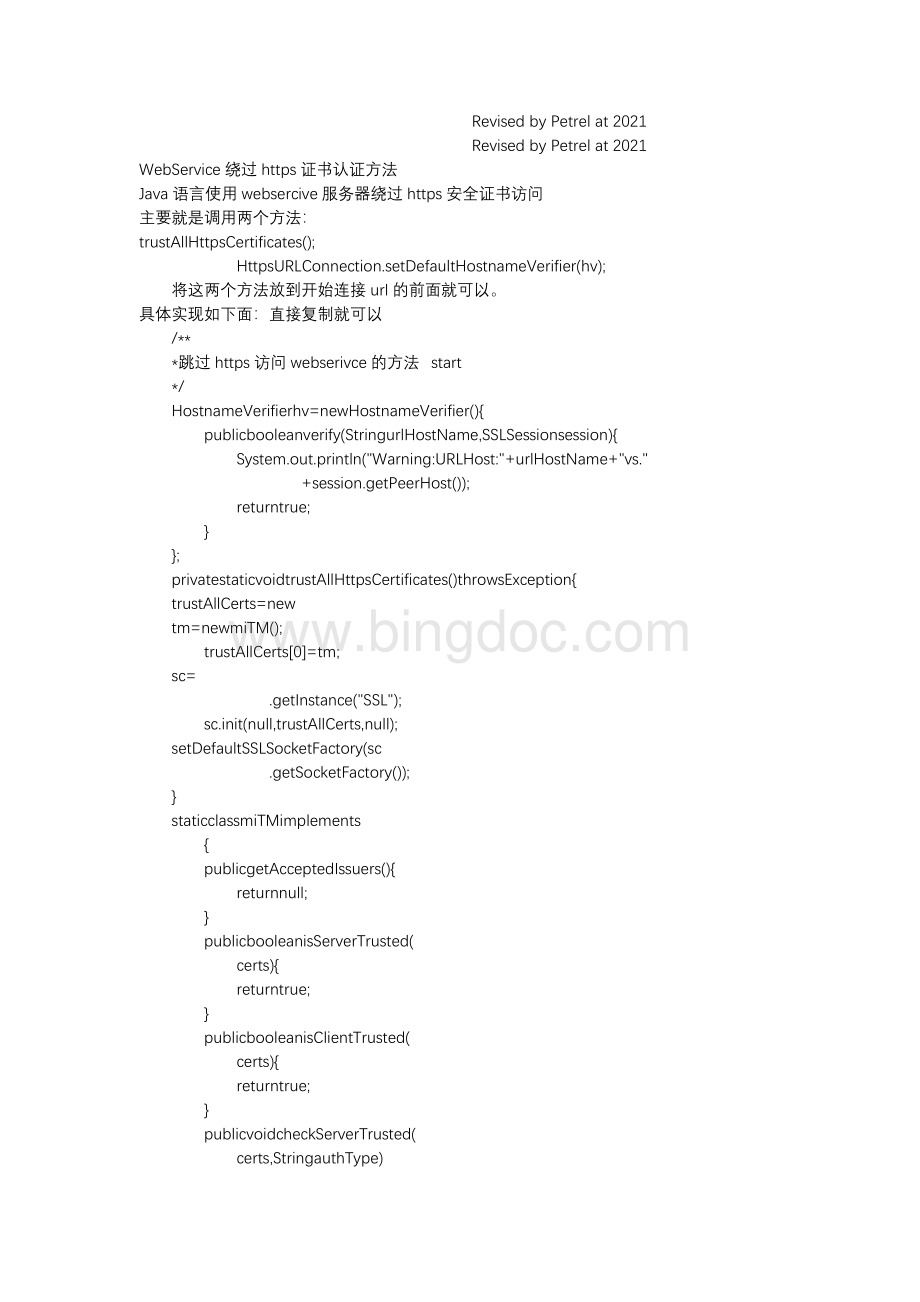
trustAllHttpsCertificates();
HttpsURLConnection.setDefaultHostnameVerifier(hv);
将这两个方法放到开始连接url的前面就可以。
具体实现如下面:
直接复制就可以
/**
*跳过https访问webserivce的方法 start
*/
HostnameVerifierhv=newHostnameVerifier(){
publicbooleanverify(StringurlHostName,SSLSessionsession){
System.out.println("
Warning:
URLHost:
"
+urlHostName+"
vs."
+session.getPeerHost());
returntrue;
}
};
privatestaticvoidtrustAllHttpsCertificates()throwsException{
trustAllCerts=new
tm=newmiTM();
trustAllCerts[0]=tm;
sc=
.getInstance("
SSL"
);
sc.init(null,trustAllCerts,null);
setDefaultSSLSocketFactory(sc
.getSocketFactory());
}
staticclassmiTMimplements
{
publicgetAcceptedIssuers(){
returnnull;
publicbooleanisServerTrusted(
certs){
publicbooleanisClientTrusted(
publicvoidcheckServerTrusted(
certs,StringauthType)
throws{
return;
publicvoidcheckClientTrusted(
*跳过https访问webserivce的方法 end
视图