Nodejs实现一个简单的WebMVC框架我要看明白的第一个mvcWord格式.docx
《Nodejs实现一个简单的WebMVC框架我要看明白的第一个mvcWord格式.docx》由会员分享,可在线阅读,更多相关《Nodejs实现一个简单的WebMVC框架我要看明白的第一个mvcWord格式.docx(13页珍藏版)》请在冰点文库上搜索。
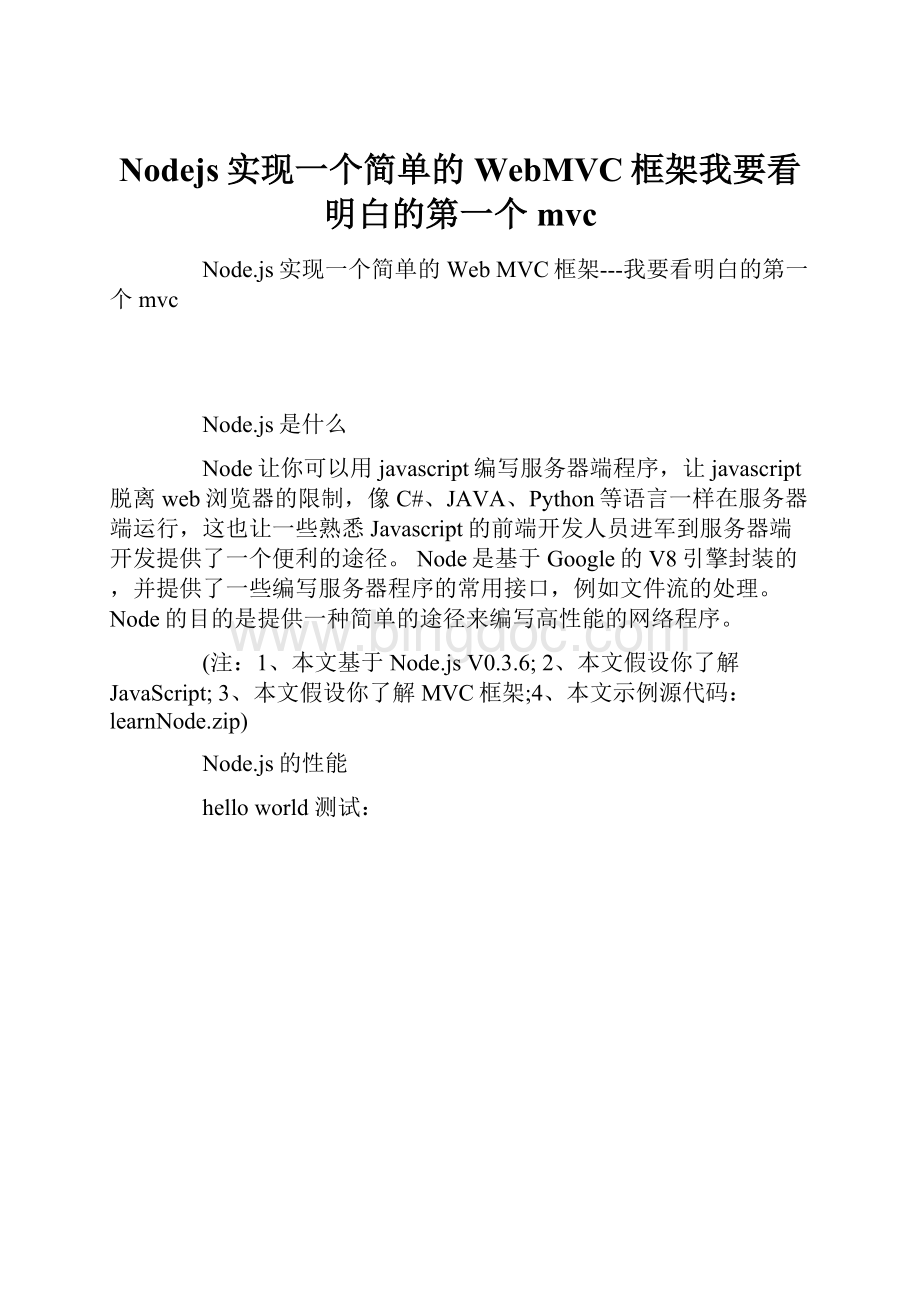
http.createServer(function(req,res){res.writeHead(200,{'
Content-Type'
:
'
text/plain'
});
res.end('
HelloWorld\n'
}).listen(8124,"
"
console.log('
Serverrunningat.1:
8124/'
require类似于C#的using、Python的import,用于导入模块(module)。
node使用的是CommonJS的模块系统。
http.createServer的参数为一个函数,每当有新的请求进来的时候,就会触发这个函数。
最后就是绑定要监听的端口。
怎么运行?
当然,是先安装node.js啦。
到,支持Linux、Mac,也支持windows下的Cygwin。
具体的安装说明见:
装好node后,就可以运行我们的helloworld了:
$nodehello_world.jsServerrunningat.1:
8124/
编程习惯的改变?
我们来写一个读取文件内容的脚本:
//output_me.jsvarfs=require('
fs'
),fileContent='
nothing'
;
fs.readFile(__filename,"
utf-8"
function(err,file){if(err){console.log(err);
return;
}fileContent=file;
endreadfile\n'
});
doSomethingWithFile:
+fileContent+'
\n'
这个脚本读取当前文件的内容并输出。
__filename是node的一个全局变量,值为当前文件的绝对路径。
我们执行这个脚本看一下:
有没发现结果不对呢?
打印的fileContent并不是读取到的文件内容,而是初始化的时候赋值的nothing,并且‘endreadfile’最后才打印出来。
前面我们提到node的一个特性就是非阻塞IO,而readFile就是异步非阻塞读取文件内容的,所以后面的代码并不会等到文件内容读取完了再执行。
请谨记node的异步非阻塞IO特性。
所以我们需要将上面的代码修改为如下就能正常工作了:
//对于file的处理放到回调函数这里处理console.log('
我们先去喝杯茶\n'
写个WebMVC框架试试
下面我们用node来写一个小玩具:
一个WebMVC框架。
这个小玩具我称它为n2Mvc,它的代码结构看起来大概如下:
和helloworld一样,我们需要一个http的服务器来处理所有进来的请求:
),querystring=require("
querystring"
exports.runServer=function(port){port=port||8080;
varserver=http.createServer(function(req,res){var_postData='
'
//on用于添加一个监听函数到一个特定的事件req.on('
data'
function(chunk){_postData+=chunk;
}).on('
end'
function(){req.post=querystring.parse(_postData);
handlerRequest(req,res);
}).listen(port);
+port+'
/'
};
这里定义了一个runServer的方法来启动我们的n2Mvc的服务器。
有没注意到runServer前面有个exports?
这个exports相当于C#中的publish,在用require导入这个模块的时候,runServer可以被访问到。
我们写一个脚本来演示下node的模块导入系统:
//moduleExample.jsvarmyPrivate='
艳照,藏着'
exports.myPublish='
冠西的相机'
this.myPublish2='
this也可以哦'
moduleExample.jsloaded\n'
执行结果:
从结果中我们可以看出exports和this下的变量在外部导入模块后,可以被外部访问到,而var定义的变量只能在脚本内部访问。
从结果我们还可以看出,第二次require导入moduleExample模块的时候,并没有打印“moduleExample.jsloaded”,因为require导入模块的时候,会先从require.cache中检查模块是否已经加载,如果没有加载,才会从硬盘中查找模块脚本并加载。
require支持相对路径查找模块,例如上面代码中require(‘./moduleExample’)中的“./”就代表在当前目录下查找。
如果不是相当路径,例如require(‘http’),node则会到require.paths中去查找,例如我的系统require.paths为:
当require(‘http’)的时候,node的查找路径为:
1、/home/qleelulu/.node_modules/http2、/home/qleelulu/.node_modules/http.js3、/home/qleelulu/.node_modules/http.node4、/home/qleelulu/.node_modules/http/index.js5、/home/qleelulu/.node_modules/http/index.node6、/home/qleelulu/.node_libraries/http7、/home/qleelulu/.node_libraries/http.js8、参考前面
再看回前面的代码,http.createServer中的回调函数中的request注册了两个事件,前面提到过node的一个特点是事件驱动的,所以这种事件绑定你会到处看到(想想jQuery的事件绑定?
例如$(‘a’).click(fn))。
关于node的事件我们在后面再细说。
request对象的data事件会在接收客户端post上来的数据时候触发,而end事件则会在最后触发。
所以我们在data事件里面处理接收到的数据(例如post过来的form表单数据),在end事件里面通过handlerRequest函数来统一处理所有的请求并分发给相应的controlleraction处理。
handlerRequest的代码如下:
varroute=require('
./route'
varhandlerRequest=function(req,res){//通过route来获取controller和action信息varactionInfo=route.getActionInfo(req.url,req.method);
//如果route中有匹配的action,则分发给对应的actionif(actionInfo.action){//假设controller都放到当前目录的controllers目录里面,还记得require是怎么搜索module的么?
varcontroller=require('
./controllers/'
+actionInfo.controller);
//./controllers/blogif(controller[actionInfo.action]){varct=newcontrollerContext(req,res);
//动态调用,动态语言就是方便啊//通过apply将controller的上下文对象传递给actioncontroller[actionInfo.action].apply(ct,actionInfo.args);
}else{handler500(req,res,'
Error:
controller"
+actionInfo.controller+'
withoutaction"
+actionInfo.action+'
)}}else{//如果route没有匹配到,则当作静态文件处理staticFileServer(req,res);
}};
这里导入来一个route模块,route根据请求的url等信息去获取获取controller和action的信息,如果获取到,则通过动态调用调用action方法,如果没有匹配的action信息,则作为静态文件处理。
下面是route模块的代码:
varparseURL=require('
url'
).parse;
//根据http请求的method来分别保存route规则varroutes={get:
[],post:
[],head:
[],put:
[],delete:
[]};
/***注册route规则*示例:
*route.map({*method:
post'
*url:
/\/blog\/post\/(\d+)\/?
$/i,*controller:
blog'
*action:
showBlogPost'
*})*/exports.map=function(dict){if(dict&
&
dict.url&
dict.controller){varmethod=dict.method?
:
get'
routes[method].push({u:
dict.url,//url匹配正则c:
dict.controller,a:
dict.action||'
index'
exports.getActionInfo=function(url,method){varr={controller:
null,action:
null,args:
null},method=method?
method.toLowerCase():
//url:
/blog/index?
page=1,则pathname为:
/blog/indexpathname=parseURL(url).pathname;
varm_routes=routes[method];
for(variinm_routes){//正则匹配r.args=m_routes[i].u.exec(pathname);
if(r.args){r.controller=m_routes[i].c;
r.action=m_routes[i].a;
;
//第一个值为匹配到的整个url,去掉break;
}}//如果匹配到route,r大概是{controller:
action:
args:
['
1'
]}returnr;
map方法用于注册路由规则,我们新建一个config.js的文件,来配置route规则:
//config.jsvarroute=require('
route.map({method:
url:
/\/blog\/?
$/i,controller:
如果请求的url有匹配的route规则,则会返回controller和action信息。
例如上面的route配置,当访问/blog这个url的时候,则会调用./controllers/blog.js模块里面的index函数。
当调用action的时候,会传递controllerContext给acation:
varct=newcontrollerContext(req,res);
这里会通过apply将controllerContext作为action的this,并传递args作为action的参数来调用action。
ontrollerContext封装了一些action会用到的方法:
//controller的上下文对象varcontrollerContext=function(req,res){this.req=req;
this.res=res;
this.handler404=handler404;
this.handler500=handler500;
=function(viewName,context){viewEngine.render(this.req,this.res,viewName,context);
=function(json){viewEngine.renderJson(this.req,this.res,json);
在action中处理完逻辑获取获取到用户需要的数据后,就要呈现给用户。
这就需要viewEngine来处理了。
ViewEngine的代码如下:
varviewEngine={render:
function(req,res,viewName,context){varfilename=path.join(__dirname,'
views'
viewName);
try{varoutput=Shotenjin.renderView(filename,context);
}catch(err){handler500(req,res,err);
}res.writeHead(200,{'
text/html'
res.end(output);
},renderJson:
function(res,json){//TODO:
这里viewEngine主要负责模板解析。
node有很多的可用的模块,模板解析模块也有一大堆,不过这里我们是要“玩”,所以模板解析系统我们这里使用jstenjin来稍作修改:
//shotenjin.js增加的代码//模板缓存,缓存解析后的模板Shotenjin.templateCatch={};
//读取模板内容//在模板中引用模板使用:
{#../layout.html#}Shotenjin.getTemplateStr=function(filename){//console.log('
gettemplate:
+filename);
vart='
//这里使用的是同步读取if(path.existsSync(filename)){t=fs.readFileSync(filename,'
utf-8'
}else{throw'
View:
+filename+'
notexists'
}t=t.replace(/\{#[\s]*([\.\/\w\-]+)[\s]*#\}/ig,function(m,g1){varfp=path.join(filename,g1.trim())returnShotenjin.getTemplateStr(fp);
returnt;
Shotenjin.renderView=function(viewPath,context){vartemplate=Shotenjin.templateCatch[viewPath];
if(!
template){vartemplate_str=Shotenjin.getTemplateStr(viewPath);
vartemplate=newShotenjin.Template();
template.convert(template_str);
//添加到缓存中Shotenjin.templateCatch[viewPath]=template;
}varoutput=template.render(context);
returnoutput;
global.Shotenjin=Shotenjin;
增加的代码主要是读取模板的内容,并解析模板中类似{#../layout.html#}的标签,递归读取所有的模板内容,然后调用jstenjin的方法来解析模板。
这里读取文件内容使用的是fs.readFileSync,这是同步阻塞读取文件内容的,和我们平时使用的大多编程语言一样,而fs.readFile的非阻塞异步读。
这里的shotenjin.js原来是给客户端web浏览器javascript解析模板用的,现在拿到node.js来用,完全不用修改就正常工作。
GoogleV8真威武。
现在基本的东西都完成了,但是对于静态文件,例如js、css等我们需要一个静态文件服务器:
varstaticFileServer=function(req,res,filePath){if(!
filePath){filePath=path.join(__dirname,config.staticFileDir,url.parse(req.url).pathname);
}path.exists(filePath,function(exists){if(!
exists){handler404(req,res);
}fs.readFile(filePath,"
binary"
function(err,file){if(err){handler500(req,res,err);
}varext=path.extname(filePath);
ext=ext?
ext.slice
(1):
html'
res.writeHead(200,{'
contentTypes[ext]||'
res.write(file,"
res.end();
varcontentTypes={"
aiff"
"
audio/x-aiff"
"
arj"
application/x-arj-compressed"
//省略}
简单来说就是读取文件内容并写入到response中返回给客户端。
现在该有的都有了,我们写一个action:
//./controllers/blog.jsexports.index=function(){this.render('
blog/index.html'
{msg:
HelloWorld'
blog/index.html的内容为:
{#../../header.html#}
n2MvcDemo
#{msg}
{#../../footer.html#}
接着,就是写一个脚本来启动我们的n2Mvc了:
//run.jsvarn2MvcServer=require('
./server'
n2MvcServer.runServer();
ok,运行我们的启动脚本:
在浏览器访问看看:
嗯嗯,一切正常。
好,接下来我们再写一个获取新浪微博最新微博的页面。
首先,我们在config.js中增加一个route配置:
route.map({method:
/\/tweets\/?
tweets'
然后开始写我们的cnotrolleraction:
),events=require("
events"
vartsina_client=http.createClient(80,"
vartweets_emitter=newevents.EventEmitter();
//action:
tweetsexports.tweets=function(blogType){var_t=this;
varlistener=tweets_emitter.once("
tweets"
function(tweets){_t.render('
blog/tweets.html'
{tweets:
tweets});
get_tw