实验指导书2验证码的Java实现课案Word文件下载.docx
《实验指导书2验证码的Java实现课案Word文件下载.docx》由会员分享,可在线阅读,更多相关《实验指导书2验证码的Java实现课案Word文件下载.docx(16页珍藏版)》请在冰点文库上搜索。
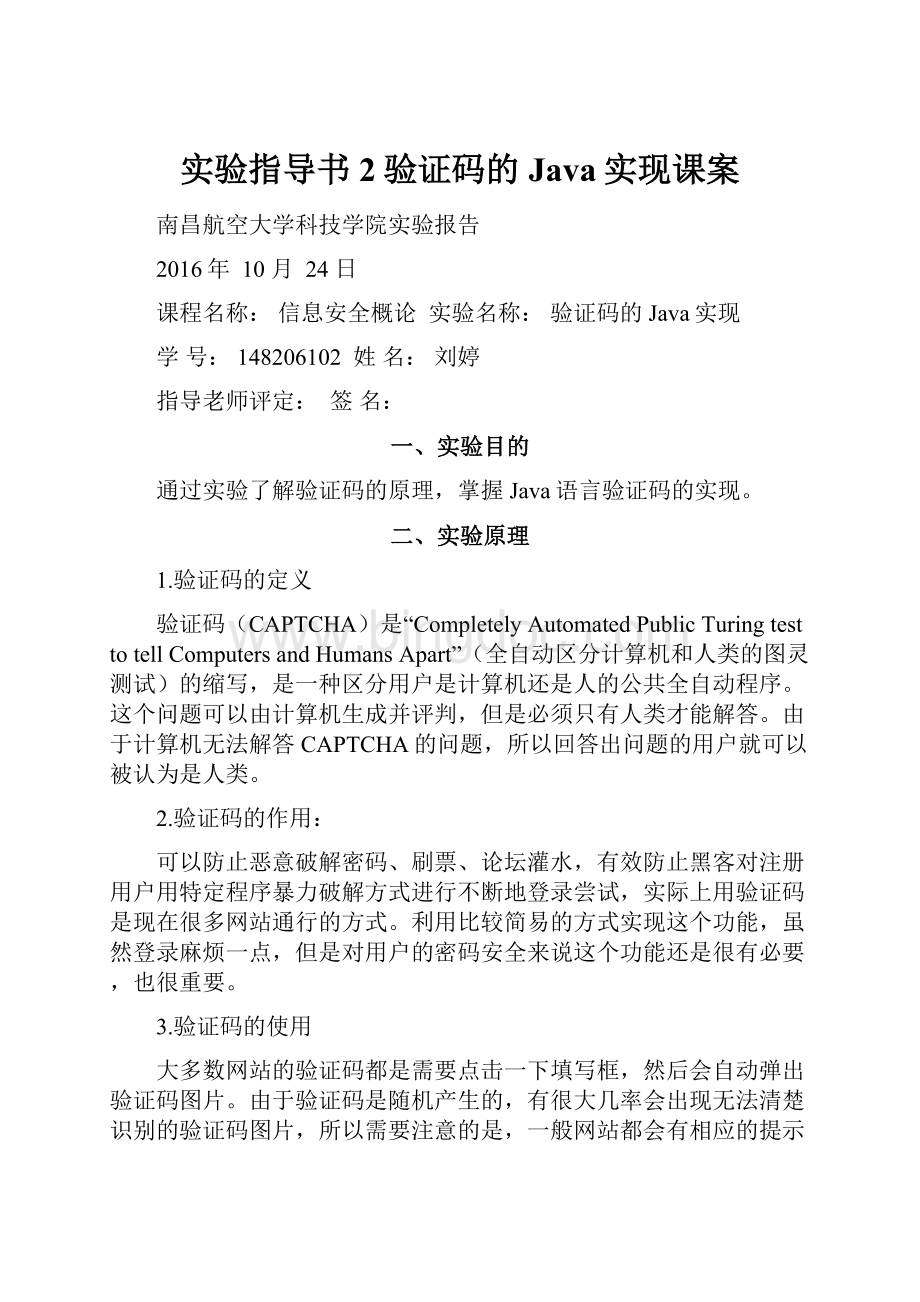
开发工具:
JDK、Eclipse
参考资料:
JDKAPI文档
java.awt包
java.awt.event包
javax.swing包
四、实验内容和结果
4.1实验内容
使用Java语言编程,实现登录时生成验证码的功能,实验代码和截图如下:
/*
*生成验证码的代码
*/
importjava.awt.Color;
importjava.awt.Dimension;
importjava.awt.Font;
importjava.awt.FontMetrics;
importjava.awt.Graphics;
importjava.awt.Graphics2D;
importjava.awt.event.MouseEvent;
importjava.awt.event.MouseListener;
importjava.awt.geom.AffineTransform;
importjava.util.Random;
importjavax.swing.JComponent;
publicclassValidCodeextendsJComponentimplementsMouseListener{
privateStringcode;
privateintwidth,height=40;
privateintcodeLength=4;
privateRandomrandom=newRandom();
privateStringvalid_code="
q0w1e2r3t4y5u6i7o8p9lkjhgfdsazxcvbnm"
;
publicValidCode(){
width=this.codeLength*16+(this.codeLength-1)*10;
setPreferredSize(newDimension(width,height));
setSize(width,height);
this.addMouseListener(this);
setToolTipText("
点击可以更换验证码"
);
}
publicintgetCodeLength(){
returncodeLength;
/*
设置验证码文字的长度
*/
publicvoidsetCodeLength(intcodeLength){
if(codeLength<
4){
this.codeLength=4;
}else{
this.codeLength=codeLength;
publicStringgetCode(){
returncode;
产生随机的颜色
publicColorgetRandColor(intmin,intmax){
if(min>
255)
min=255;
if(max>
max=255;
intred=random.nextInt(max-min)+min;
intgreen=random.nextInt(max-min)+min;
intblue=random.nextInt(max-min)+min;
returnnewColor(red,green,blue);
设置验证码具体的字母是什么
protectedStringgenerateCode(){
intj;
char[]codes=newchar[this.codeLength];
for(inti=0,len=codes.length;
i<
len;
i++){
j=random.nextInt(valid_code.length());
if(valid_code.charAt(j)>
='
0'
&
&
valid_code.charAt(j)<
9'
)
codes[i]=valid_code.charAt(j);
else
if(random.nextBoolean()){
codes[i]=(char)(valid_code.charAt(j)-32);
codes[i]=valid_code.charAt(j);
this.code=newString(codes);
returnthis.code;
@Override
protectedvoidpaintComponent(Graphicsg){
super.paintComponent(g);
if(this.code==null||this.code.length()!
=this.codeLength){
this.code=generateCode();
super.setSize(width,height);
super.setPreferredSize(newDimension(width,height));
FontmFont=newFont("
Arial"
Font.BOLD|Font.ITALIC,25);
g.setFont(mFont);
//绘制出验证码的背景的矩形轮廓
Graphics2Dg2d=(Graphics2D)g;
g2d.setColor(getRandColor(200,250));
g2d.fillRect(0,0,width,height);
g2d.setColor(getRandColor(180,200));
g2d.drawRect(0,0,width-1,height-1);
//绘制出验证码背景的线
inti=0,len=150;
for(;
intx=random.nextInt(width-1);
inty=random.nextInt(height-1);
intx1=random.nextInt(width-10)+10;
inty1=random.nextInt(height-4)+4;
g2d.drawLine(x,y,x1,y1);
//绘制出验证码的具体字母
i=0;
len=this.codeLength;
FontMetricsfm=g2d.getFontMetrics();
intbase=(height-fm.getHeight())/2+fm.getAscent();
for(;
i<
len;
i++){
intb=random.nextBoolean()?
1:
-1;
g2d.rotate(random.nextInt(10)*0.01*b);
g2d.setColor(getRandColor(20,130));
g2d.drawString(code.charAt(i)+"
"
16*i+10,base);
//下一个验证码
publicvoidnextCode(){
generateCode();
repaint();
publicvoidmouseClicked(MouseEvente){
nextCode();
publicvoidmousePressed(MouseEvente){
publicvoidmouseReleased(MouseEvente){
publicvoidmouseEntered(MouseEvente){
publicvoidmouseExited(MouseEvente){
}
程序的截图
*java图形界面
importjava.awt.FlowLayout;
importjava.awt.event.ActionEvent;
importjava.awt.event.ActionListener;
importjava.awt.event.WindowStateListener;
importjavax.swing.Action;
importjavax.swing.JApplet;
importjavax.swing.JButton;
importjavax.swing.JFrame;
importjavax.swing.JLabel;
importjavax.swing.JOptionPane;
importjavax.swing.JPanel;
importjavax.swing.JPasswordField;
importjavax.swing.JTextField;
importjavax.swing.event.DocumentEvent;
importjavax.swing.event.DocumentListener;
importjavax.swing.text.Document;
publicclassWindowLoginextendsJFrameimplementsActionListener,DocumentListener{
JTextFieldtext_userName,
text_code;
JPasswordFieldtext_userPass;
JLabellabel_prompt,
label_title,
label_userName,
label_userPass,
label_code;
JPanelpanel_firt;
JButtonbtn_land;
//btn_register;
ValidCodevcode;
publicWindowLogin(){
}
publicWindowLogin(Stringtitle,intx,inty,intwidth,intheigth){
init();
this.setLayout(null);
this.setBounds(x,y,width,heigth);
this.setTitle(title);
this.setVisible(true);
this.setDefaultCloseOperation(EXIT_ON_CLOSE);
this.getContentPane().setBackground(newColor(190,250,249));
voidinit(){
this.setLocationRelativeTo(null);
label_title=newJLabel("
教务管理系统登录"
label_title.setFont(newFont("
宋体"
0,30));
panel_firt=newJPanel();
panel_firt.add(label_title);
panel_firt.setBounds(100,30,250,45);
panel_firt.setOpaque(false);
this.add(panel_firt);
label_userName=newJLabel("
用户名:
label_userName.setBounds(80,90,60,35);
label_userPass=newJLabel("
密码:
label_userPass.setBounds(80,140,60,35);
label_code=newJLabel("
验证码:
label_code.setBounds(80,190,60,35);
label_prompt=newJLabel("
请输入验证码,再登录"
label_prompt.setBounds(270,230,120,35);
label_prompt.setForeground(Color.red);
text_userName=newJTextField();
text_userName.setBounds(140,90,135,35);
text_userName.setFont(newFont("
Font.BOLD,20));
text_userPass=newJPasswordField();
text_userPass.setBounds(140,140,135,35);
text_code=newJTextField();
text_code.setBounds(140,190,75,35);
text_code.getDocument().addDocumentListener(this);
text_code.setFont(newFont("
btn_land=newJButton("
登录"
btn_land.setBounds(165,230,100,35);
btn_land.setBackground(newColor(224,255,255));
btn_land.setForeground(Color.blue);
btn_land.setFont(newFont("
Dialog"
Font.BOLD,24));
btn_land.addActionListener(this);
btn_land.setEnabled(false);
vcode=newValidCode();
vcode.setBounds(220,185,80,35);
add(label_userName);
add(text_userName);
add(label_userPass);
add(text_userPass);
add(label_code);
add(text_code);
add(label_prompt);
add(vcode);
add(btn_land);
@Override
publicvoidactionPerformed(ActionEventarg0){
if(arg0.getSource()==btn_land){
Stringcode=text_code.getText();
code.trim();
if(code.toLowerCase().equals(vcode.getCode().toLowerCase())){
if(text_userName.getText().equals("
admin"
)){
if(String.valueOf(text_userPass.getPassword()).equals("
123456"
code="
登录成功"
}else{
密码错误"
}
}else{
code="
用户名错误"
}
}else{
code="
验证码错误"
}
vcode.nextCode();
JOptionPane.showMessageDialog(this,code,"
提示"
JOptionPane.WARNING_MESSAGE);
}
publicvoidinsertUpdate(DocumentEvente){
Stringcode=text_code.getText();
code.trim();
if(code.length()==4){
btn_land.setEnabled(true);
label_prompt.setVisible(false);
else{
btn_land.setEnabled(false);
label_prompt.setVisible(true);
//vcode.getCode();
publicvoidremoveUpdate(DocumentEvente){
insertUpdate(e);
publicvoidchangedUpdate(DocumentEvente){
}
4.2实验结果
登录时,系统随机生成验证码,用户输入验证码后系统先判断验证码是否正确,则提示用户验证失败,并重新随机生成一个新的验证码,如果输入的验证码正确,则提示验证成功。
5、实验总结
通过本次实验了解到验证码的作用所在,也简单实现了,登录时系统随机生成验证码,并显示在图片中;
用户输入验证码后系统先判断验证码是否正确,如果不正确,则提示用户验证失败,并重新随机生成一个新的验证码,等待用户再次输入;
如果输入的验证码正确,则提示验证成功。