OWB试验手册1.docx
《OWB试验手册1.docx》由会员分享,可在线阅读,更多相关《OWB试验手册1.docx(15页珍藏版)》请在冰点文库上搜索。
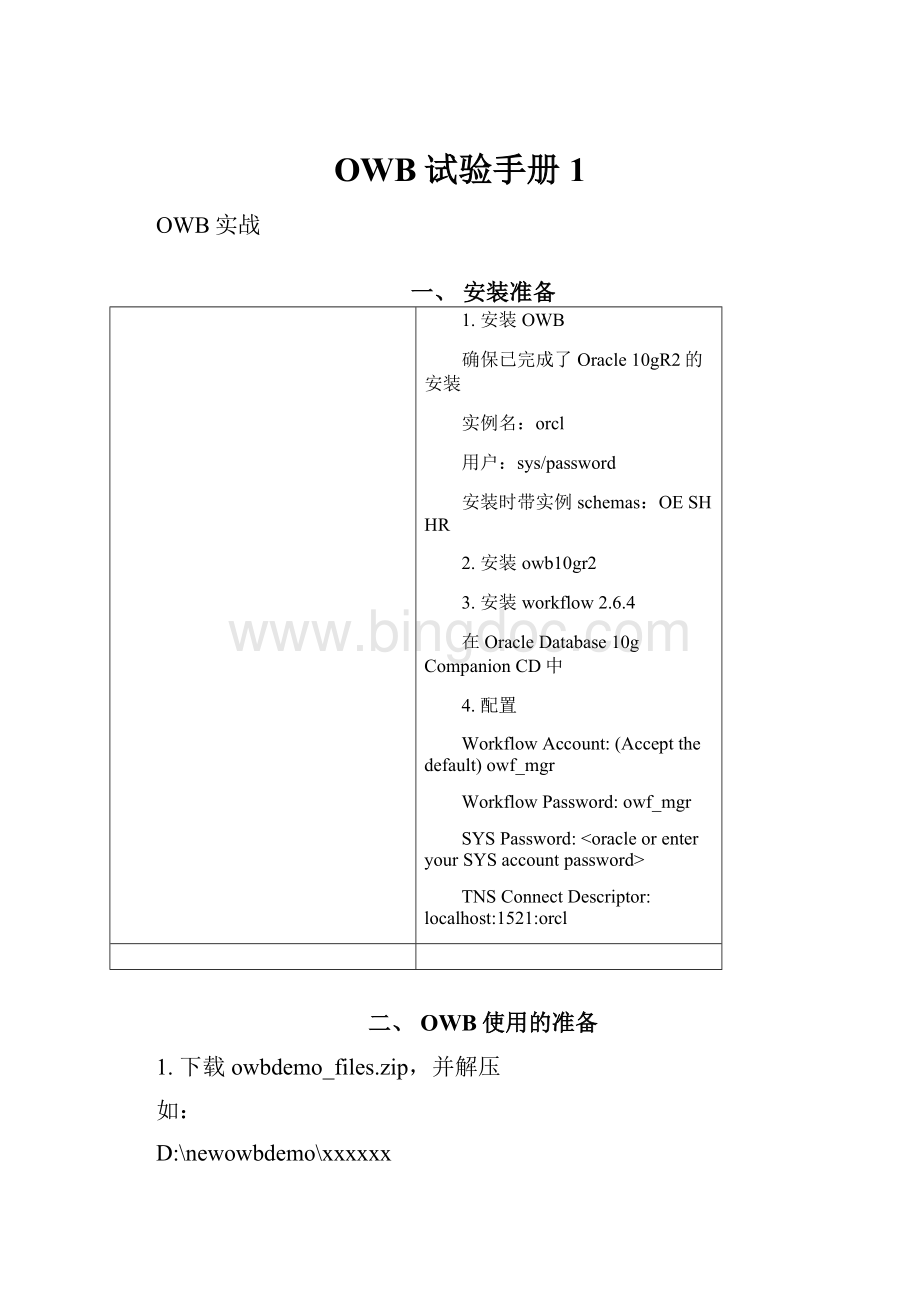
OWB试验手册1
OWB实战
一、安装准备
1.安装OWB
确保已完成了Oracle10gR2的安装
实例名:
orcl
用户:
sys/password
安装时带实例schemas:
OESHHR
2.安装owb10gr2
3.安装workflow2.6.4
在OracleDatabase10gCompanionCD中
4.配置
WorkflowAccount:
(Acceptthedefault)owf_mgr
WorkflowPassword:
owf_mgr
SYSPassword:
TNSConnectDescriptor:
localhost:
1521:
orcl
二、OWB使用的准备
1.下载owbdemo_files.zip,并解压
如:
D:
\newowbdemo\xxxxxx
2.创建用户和Repository
Start>Programs>{yourOracle-OWB10gR2clientHome}>WarehouseBuilder>DesignCenter
ClickGetStarted.TheWelcomescreenoftheRepositoryAssistantWizardappears.ClickNext.
IntheInstallTypewindow,chooseBasicInstall.ClickNext.
IntheRepositoryUserandConnectionInformationwindow,createausernamedrep_user,byenteringthefollowingvalues:
RepositoryUserName
rep_user
RepositoryUserPassword
rep_user
SYSDBAUserName
sys
SYSDBAPassword
HostName
localhost
PortNumber
1521
OracleServiceName
orcl
ClickNext.
InthePasswordConfirmationwindow,re-enterthepasswordrep_user,andclickOK.
IntheRepositoryOwnerInformationwindow,
.Enterrep_ownerasusernameandpassword.ClickNext.
Note:
Ifyouhavealreadycreatedanotherrepositoryownerbeforethiscourse,clickCanceltoexittheRepositoryAssistantandcreaterep_ownernowbyinvokingtheRepositoryAssistantasfollows:
1.SelectStart>Programs>{yourOracle-OWBclientHome}>WarehouseBuilder>Administration>RepositoryAssistant.ClickNextontheWelcomePage.
2.ChooseAdvancedSetupandfollowthepromptstocreateanewrepositoryowner,namingitrep_owner.Thenrerunsteps1through5.
Thescriptsinthefollowingsectionassumetheexistenceofrep_owner.
InthePasswordConfirmationwindow,re-enterthepasswordrep_ownerandclickOK.
IntheSummarywindow,examinetheinformationandclickFinish.
AnInstallationProgresswindowappears.Theinstallationoftherepositoryownerwilltakeseveralminutes.
AnInstallationSuccessfulwindowappears.ClickOK.TheRepositoryAssistantcloses.
IftheDesignCenterLogonwindowisstillopen,clickCanceltocloseit.IntheWarehouseBuilderWarningwindow,clickYestoquitWarehouseBuilder.Youwillbelogginginlaterinthislesson.
3.执行相关脚本
以sys用户登录sqlplus
SQL>输入:
@d:
\newowbdemo\create_users.sql;
ExitSQL*Plus.
Note:
Thecreate_users.sqlscriptwillcreatetwousers:
xsalesandeul_from_owb.Ifyouplantoworkwithxsalessourcedata,youneedtoimportthexsales.dmpfilethatyoudownloadedandextractedfromthexsales.zipfile.
导入文件:
\db_1\bin\impxsales/xsales@file=\xsales.dmpfull=y
如:
Impxsales/xsales@orclfile=d:
\xsale.dmpfull=y
4、
运行一个tcl脚本,创建一个已定好的OWBProject
首先编辑owbdemoinit.tcl脚本,符合自己的环境,如下:
setowbclientrep_owner
setowbclientpwdrep_owner
setsysusersys
setsyspwdsys
sethostlocalhost
setport1521
setserviceorcl
setprojectOWB_DEMO
setsourcedird:
/newowbdemo
setdataspaceUSERS
setindexspaceUSERS
settempspaceTEMP
setsnapspaceUSERS
setsqlpathd:
/oracle/10.2.0/db_1/BIN
setsidorcl
5、
运行脚本,需要启动OMBPlus环境,有两种方法
在DesignCenter,selectOMBPlusfromtheWindowmenu.
或Start>Programs>[Oracle-OWB10gR2clientHome]>WarehouseBuilder>OMBPlus.
OntheOMB+>prompt,enterthecdcommandasshownbelow:
(itiscasesensitive):
cdd:
\\newowbdemo\\
Thesourcecommandexecutestheloadall.tclscriptthatinturnrunsalltheothertclscriptsindesiredsequence.
sourceloadall.tcl
ExittheOMBPlusenvironment.
ThescriptshavecreatedapartiallydefinedOWBproject,OWB_DEMO,inwhichyouwilldoyourwork.
三、介绍OWB组件
YouwillnowexaminethecomponentsthatconstitutetheOWBinstallation.
1.
SelectStart>Programs>[Oracle-OWB10gR2clientHome]>WarehouseBuilder>Administration.ThisdisplaystherangeofcomponentsthatmakeuptheOWBproduct.
2.
Examinethemenuchoices:
Administration
RepositoryAssistant
FacilityforcreatingandmanagingOWBrepositoriesandusers
Start/StopControlCenterService
FacilitiesforstartingandstoppingtheOWBControlCenter
Start/StopOWBBrowserListener
FacilitiesforstartingandstoppingtheRepositoryBrowserListenerforstandalonelocalbrowser
DesignCenter
ThemainOWBclientinwhichyoudesignsources,targets,ETLmappingandtransformations
Documentation
ThiswillredirectyoutoOracleWarehouseBuilderdocumentationonOracleTechnologyNetwork
OMBPlus
Thescriptingtoolyouusetoexecutetclscripts
RepositoryBrowser
Thereportingenvironmentforexaminingrepositorydesignandcontrolcentermetadata.
五、LoggingIntotheDesignCenter
TostarttheOWBDesignCenter,performthefollowingsteps:
1.
SelectStart>Programs>[Oracle-OWBclientHome]>WarehouseBuilder>DesignCenter.
TheDesignCenterLogonwindowappears.Enterrep_ownerasusernameandpassword.Bydefault,Connectiondetailsoptionisselected.
IfyoucannotseeConnectiondetailsoption,clickShowDetails.
Enterhostaslocalhostor,portas1521,andservicenameasorclor.ClickOK.
2.
TheDesignCenterappears.TheDesignCenterisdividedintothreepanels:
ProjectExplorer,ConnectionExplorer,andGlobalExplorer.
TheProjectExplorerontheleftsidecontainstwoprojects:
MY_PROJECT,anemptyprojectcreatedwhenOWBisinstalled,andOWB_DEMO,apartiallydefinedprojectthatyoucreatedwiththesetupscripts.
3.
Aprojectisacontainertomanageyourdesignwork.Afteryoucreateaproject,youcancreatealltheotherWarehouseBuilderobjects.
WarehouseBuildercontainswizards,objecteditors,propertysheets,andobjectfindingtoolsthatassistyouindesigningyourbusinessintelligencesystem.
IntheProjectExplorerpanel'snavigationtree,expandtheOWB_DEMOproject.Variousobjecttypesappearinthetree:
Databases,Files,Applications,DataProfiles,andsoon.
ExpandtheDatabasesnode,andyouseevariousobjecttypesthatcanbeincludedindesignofyourwarehouse:
Oracledatabases,non-Oracledatabases,andtransportablemodules.
ExpandtheOraclenode,andyouseetwomodulespredefinedbythesetupscripts:
SALES_WHandXSALES.Modulesarelogicalgroupingsofsourceortargetdefinitions.
4.
ExpandtheSALES_WHmodule.Thevariousobjecttypesappearinthetree:
mappings,transformations,dimensions,cubes,tables,andsoon.Expandsomeofthesenodestoseetheobjectsthathavebeenpredefinedbythesetupscripts.